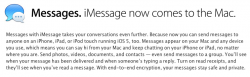Got a tip for us?
Let us know
Become a MacRumors Supporter for $50/year with no ads, ability to filter front page stories, and private forums.
10.8 All the Little Things!
- Thread starter baryon
- Start date
- Sort by reaction score
You are using an out of date browser. It may not display this or other websites correctly.
You should upgrade or use an alternative browser.
You should upgrade or use an alternative browser.
Does the Messages.app work? For example, if I get an iMessage on my iPhone, will it pop up as a notification on my Mac?
If you use iMessages with your email address, then yes it will. Sadly, phone number support isn't there yet. It exists in iOS 6 (my iPad and iPhone both send and receive via my phone number), but nothing in ML yet and looking at the ML and iOS 6 sites on apple.com, I'm beginning to think it won't happen.
If you use iMessages with your email address, then yes it will. Sadly, phone number support isn't there yet. It exists in iOS 6 (my iPad and iPhone both send and receive via my phone number), but nothing in ML yet and looking at the ML and iOS 6 sites on apple.com, I'm beginning to think it won't happen.
I hope it does work soon. I'm sure that was announced briefly during the Keynote. Otherwise iMessage becomes far less useful. I hope that some sites pick up on the lack of this feature at launch, as it might get Apple to comment one way or another if it's actually coming.
If they can get it working for the iPad (not a phone) then i don't see why they can't on OSX.
If you use iMessages with your email address, then yes it will. Sadly, phone number support isn't there yet. It exists in iOS 6 (my iPad and iPhone both send and receive via my phone number), but nothing in ML yet and looking at the ML and iOS 6 sites on apple.com, I'm beginning to think it won't happen.
Whats weird is that my conversations with my boss (I message to his number) have been showing up on my iMessage app. (I am running the lion beta). I can reply and receive messages to him. And on my phone I send to his number.Not sure what going on, but it sure is convenient
Whats weird is that my conversations with my boss (I message to his number) have been showing up on my iMessage app. (I am running the lion beta). I can reply and receive messages to him. And on my phone I send to his number.Not sure what going on, but it sure is convenient
You can message to his number right now, but I'd bet money that your sending from an email address. Sending to a number is supported and even touted on the ML features page, but sending from a number is only mentioned in passing during the WWDC keynote during the iOS 6 portion. That leads me to believe we'll see it in 10.8.2 or 10.8.3, whenever iOS 6 finally hits GM.
You can message to his number right now, but I'd bet money that your sending from an email address. Sending to a number is supported and even touted on the ML features page, but sending from a number is only mentioned in passing during the WWDC keynote during the iOS 6 portion. That leads me to believe we'll see it in 10.8.2 or 10.8.3, whenever iOS 6 finally hits GM.
Oh! That makes sense. So Messages on the phone will keep the conversation the same as long as its from the same person, regardless if it comes from their number or email address?
The wording is a little vague, but it says iMessage conversations are synced with all devices. How this will work exactly remains to be seen, but we'll find out soon enough, when ML comes out.
No, we know exactly how it works. As of right now, if you use an email address, you can send and receive from iOS and ML devices to other user's email addresses or phone numbers. What you cannot do is send messages from or receive messages sent to your phone number on a non-iOS device. This is set to change when iOS 6 comes out, so it'll have to be done server side and/or in a 10.8.X release.
No, we know exactly how it works. As of right now, if you use an email address, you can send and receive from iOS and ML devices to other user's email addresses or phone numbers. What you cannot do is send messages from or receive messages sent to your phone number on a non-iOS device. This is set to change when iOS 6 comes out, so it'll have to be done server side and/or in a 10.8.X release.
Do you have any information on if SMS text messages will also be synced via Apple’s servers so that I can read them on my Mac? That’d be awesome.
Do you have any information on if SMS text messages will also be synced via Apples servers so that I can read them on my Mac? Thatd be awesome.
I think that is not going to happen as SMS are not being send via Apple's servers, but via your network provider.
When saving a file to iCloud in ML, can you create a new folder to store it like you can if storing it to your local disk? Thanks!
When saving a file to iCloud in ML, can you create a new folder to store it like you can if storing it to your local disk? Thanks!
If you start up Text Editor, you can make folders on iCloud for your text files, like on Launchpad. So just drag files together.
Also, Firewall is OFF by default after installation . . . that's not great Apple.
it is in "regular" lion as well. i just formatted yesterday and found out.
I think that is not going to happen as SMS are not being send via Apple's servers, but via your network provider.
Apple could still sync them after you've received them so you can read them. But you wouldn't be able to reply -- unless they brought back the Bluetooth SMS functionality that was in OS X pre-Leopard, where you could pair your phone and send text messages in Address Book.
Apple could still sync them after you've received them so you can read them. But you wouldn't be able to reply -- unless they brought back the Bluetooth SMS functionality that was in OS X pre-Leopard, where you could pair your phone and send text messages in Address Book.
That sounds like a Microsoft inplementation, "We've got it so you can read your texts on other devices, but don't think you can do anything else with them!"
Having an SSD has nothing to do with Airplay Mirroring. A CPU with QuickSync is required, which means Core i-series CPUs only.
Partially correct. First generation Core i-series does not support quicksync. You'll need a processor based on sandy or ivy bridge.
Wirelessly posted
Please, I think it's Apple that lets you do things but does not allow all functions. Blue tooth file transfer on iPhone? Airplay one-way, music to iPhone but not the other way 'round.
Quit the MS bashing please.
Senseotech said:Apple could still sync them after you've received them so you can read them. But you wouldn't be able to reply -- unless they brought back the Bluetooth SMS functionality that was in OS X pre-Leopard, where you could pair your phone and send text messages in Address Book.
That sounds like a Microsoft inplementation, "We've got it so you can read your texts on other devices, but don't think you can do anything else with them!"
Please, I think it's Apple that lets you do things but does not allow all functions. Blue tooth file transfer on iPhone? Airplay one-way, music to iPhone but not the other way 'round.
Quit the MS bashing please.
That sounds like a Microsoft inplementation, "We've got it so you can read your texts on other devices, but don't think you can do anything else with them!"
You mean like Contact groups, which you still can't create in iOS? It's not like everything Apple does is perfect.
file systems
About this whole debate on whether Finder is needed and the file system in general.
What people seem to be forgetting (or not knowing) is that all computers file systems are essential, they are at the core of how they work. Mac OS X is UNIX and as such it is the mother of all file systems, EVERYTHING is a file.
Granted, to some users (but I would NOT say most) the Finder may indeed not be used ..often, but for many it is an essential tool, despite the fact that it's no where near a decent file manager.
I feel that for Apple to make OS X more like iOS and 'hide' the file system from the user all-together would be a mistake; the OS X is intended for computers, not mobile devices, and managing files is part of most computer users do (and similarly is not such an issue for mobile platforms).
I myself would much rather have access to my files (through Finder) rather than have to get to them through an app.
I understand the two sides of this debate have very strong feelings on the matter, I just wish to explain that there ARE those that use Finder and it's pretty ridiculous to think that Apple would do away with it.
A minor note (or maybe a major one): when you have no apps open, when it's just your desktop there, you are in fact in Finder. In essence: the Mac OS X GUI is Finder (on top of the UNIX OS)--which is why Finder's menu is the one present with no app selected.
About this whole debate on whether Finder is needed and the file system in general.
What people seem to be forgetting (or not knowing) is that all computers file systems are essential, they are at the core of how they work. Mac OS X is UNIX and as such it is the mother of all file systems, EVERYTHING is a file.
Granted, to some users (but I would NOT say most) the Finder may indeed not be used ..often, but for many it is an essential tool, despite the fact that it's no where near a decent file manager.
I feel that for Apple to make OS X more like iOS and 'hide' the file system from the user all-together would be a mistake; the OS X is intended for computers, not mobile devices, and managing files is part of most computer users do (and similarly is not such an issue for mobile platforms).
I myself would much rather have access to my files (through Finder) rather than have to get to them through an app.
I understand the two sides of this debate have very strong feelings on the matter, I just wish to explain that there ARE those that use Finder and it's pretty ridiculous to think that Apple would do away with it.
A minor note (or maybe a major one): when you have no apps open, when it's just your desktop there, you are in fact in Finder. In essence: the Mac OS X GUI is Finder (on top of the UNIX OS)--which is why Finder's menu is the one present with no app selected.
It's always been like that on my Mac.Already been answered several times.
Here's a fun one: The checkbox for "Reopen windows when logging back in" now remembers your selection. Uncheck it once and it stays off forever.
About this whole debate on whether Finder is needed and the file system in general.
What people seem to be forgetting (or not knowing) is that all computers file systems are essential, they are at the core of how they work. Mac OS X is UNIX and as such it is the mother of all file systems, EVERYTHING is a file.
Granted, to some users (but I would NOT say most) the Finder may indeed not be used ..often, but for many it is an essential tool, despite the fact that it's no where near a decent file manager.
I feel that for Apple to make OS X more like iOS and 'hide' the file system from the user all-together would be a mistake; the OS X is intended for computers, not mobile devices, and managing files is part of most computer users do (and similarly is not such an issue for mobile platforms).
I myself would much rather have access to my files (through Finder) rather than have to get to them through an app.
I understand the two sides of this debate have very strong feelings on the matter, I just wish to explain that there ARE those that use Finder and it's pretty ridiculous to think that Apple would do away with it.
A minor note (or maybe a major one): when you have no apps open, when it's just your desktop there, you are in fact in Finder. In essence: the Mac OS X GUI is Finder (on top of the UNIX OS)--which is why Finder's menu is the one present with no app selected.
Could not agree with this more
I think that is not going to happen as SMS are not being send via Apple's servers, but via your network provider.
Thank you, I know. Why not sync them anyways? It’s not that they’re not capable of uploading offline text.
That sounds like a Microsoft inplementation, "We've got it so you can read your texts on other devices, but don't think you can do anything else with them!"
It does not sound like a Microsoft implementation.
Anyways, apart from the bashing, why not make it possible to answer them? As soon as you send an SMS text message from your Mac (indicated by a green send button), the iPhone would receive an internal push information from iCloud saying “hey, send this as an SMS text message please”; wouldn’t that do the job in a really great way?
Of course, you’d need to verify all this first, but once approved it’d be so freaking great and seamless, wouldn’t it?
No it hasn't.
Actually it probably has considering his join date. The "Reopen windows when logging back in" checkbox was fixed in 10.7.4 so if he purchased a mac in the last few months he's correct.
Um, yeah it has, i have never turned it on. This is a Mid 2012 MacBook Air.No it hasn't.
http://www.flickr.com/photos/26849491@N07/7640431382/sizes/l/in/photostream/
Register on MacRumors! This sidebar will go away, and you'll see fewer ads.