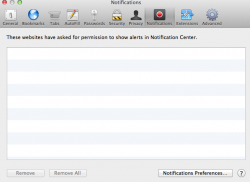I hate the full screen thing, how it makes the second monitor almost obsolete unless the app you're using has other windows. When it said 'go full screen on any display' I though that fixed it... Turns out it just makes the first monitor useless!!
Love dictation though...
Love dictation though...