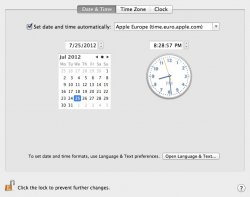About this whole debate on whether Finder is needed and the file system in general.
What people seem to be forgetting (or not knowing) is that all computers file systems are essential, they are at the core of how they work. Mac OS X is UNIX and as such it is the mother of all file systems, EVERYTHING is a file.
Granted, to some users (but I would NOT say most) the Finder may indeed not be used ..often, but for many it is an essential tool, despite the fact that it's no where near a decent file manager.
I feel that for Apple to make OS X more like iOS and 'hide' the file system from the user all-together would be a mistake; the OS X is intended for computers, not mobile devices, and managing files is part of most computer users do (and similarly is not such an issue for mobile platforms).
I myself would much rather have access to my files (through Finder) rather than have to get to them through an app.
I understand the two sides of this debate have very strong feelings on the matter, I just wish to explain that there ARE those that use Finder and it's pretty ridiculous to think that Apple would do away with it.
A minor note (or maybe a major one): when you have no apps open, when it's just your desktop there, you are in fact in Finder. In essence: the Mac OS X GUI is Finder (on top of the UNIX OS)--which is why Finder's menu is the one present with no app selected.