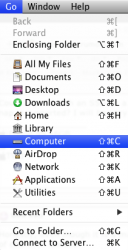Got a tip for us?
Let us know
Become a MacRumors Supporter for $50/year with no ads, ability to filter front page stories, and private forums.
10.8 GM Build out...
- Thread starter gspannu
- Start date
- Sort by reaction score
You are using an out of date browser. It may not display this or other websites correctly.
You should upgrade or use an alternative browser.
You should upgrade or use an alternative browser.
Tell me more about how you've never pirated anything in your life.
I havent.
As far as I can recall from the keynote, they made Power Nap a feature specific to the more recent MBAs and the new MBP with Retina.
True, it's very disappointing. Why alienate older macs or hell even the newer Macbook Pro's from this feature?
Find me an OS that comes out of the gate issue free. I do find it odd Apple is this open about the issues though....
I think you'll find OS 10.8.1 out the gate soon after the public release of 10.8.0
That's how Apple fixes last minute bugs that aren't low level catastrophic errors.
It doesn't seem to be (choppy), that's for sure.So scrolling the FB newsfeed and some other sites is no longer choppy as others complained about when the retina MBP came out?
I'm a little disappointed that this isn't on my favorite Mac-software-sharing site yet. Still stuck on build 12A256.
Honestly, even though it is a major fixer of Lion's problems, for people who don't own a iOS device, there's still a lot of charm in SnoLeo.
Just the other day I averted a major crisis (cause by M$ Office, obviously) because I had easy access to my Library folder (yes i know it's only hidden, but I don't like to tamper with terminal just to hide and unhide stuff, I always have the feeling I'm touching stuff way above my knowledge level).
As I said, to me, this looks like OSX 10.i
(i as in iOS, not as I roman numerals)
I think it's a great OS, if you own an iOS device.
if not, gimme 10.6.8 yummies.
just a note, I'm not an android user. I have a Blackberry due to professional reasons.
Just a helpful quick tip. you don't need to go to the Terminal to get to the library.
There's 2 ways right in the Finder
1) on the menu bar click on "Go" then hold down the "Option" key. Library will show up (see screenshot below)
2) on the menu bar click on "Go" then select "Go To Folder" and type in "~/Library"
Either way works, I usually hold down the Option key though.
Attachments
Just a helpful quick tip. you don't need to go to the Terminal to get to the library.
There's 2 ways right in the Finder
1) on the menu bar click on "Go" then hold down the "Option" key. Library will show up (see screenshot below)
2) on the menu bar click on "Go" then select "Go To Folder" and type in "~/Library"
Either way works, I usually hold down the Option key though.
Command-shift-G in Finder works too.
So you're disappointed that you can't pirate $20, yet you bought a $1000+ computer? Kids these days...I'm a little disappointed that this isn't on my favorite Mac-software-sharing site yet. Still stuck on build 12A256.
Just a helpful quick tip. you don't need to go to the Terminal to get to the library.
There's 2 ways right in the Finder
1) on the menu bar click on "Go" then hold down the "Option" key. Library will show up (see screenshot below)
2) on the menu bar click on "Go" then select "Go To Folder" and type in "~/Library"
Either way works, I usually hold down the Option key though.
That's awesome, I didn't know about holding down Option to make it appear...thanks for the tip!
So you're disappointed that you can't pirate $20, yet you bought a $1000+ computer? Kids these days...
I think it's more of a "want it right now" thing.
Just rebooted with GM build.
First thing I noticed: loaded all normal app's used, and iStat reports 24% RAM compared to the usual 38-40% previously.
This is with Mail, Calendar, Safari, iTunes, EyeTV, Spotify, 1Password, DropBox, VLC Streamer, Growl 1.4, TotalSpaces, GeekTool and iStat Menus running.
Quite a difference.
First thing I noticed: loaded all normal app's used, and iStat reports 24% RAM compared to the usual 38-40% previously.
This is with Mail, Calendar, Safari, iTunes, EyeTV, Spotify, 1Password, DropBox, VLC Streamer, Growl 1.4, TotalSpaces, GeekTool and iStat Menus running.
Quite a difference.
So you're disappointed that you can't pirate $20, yet you bought a $1000+ computer? Kids these days...
Or even more if you bought something more than a basic Mac. And it's probably $20 for all the computers you have too. I have 4 Macs running, so a $20 upgrade fee works out to only $5 for computer.
However, I wouldn't touch a .0 version 0 - I always wait until at least the .2 version to give them time to fix the inevitable bugs that will show up once more people start using it, especially with Macs older than 1 year.
Could anyone please check if it's possible to set your phone number as receive/send in Messages for Mac now?
Doesn't look like it to me. Maybe this has to wait until iOS 6 is released?
I think you'll find OS 10.8.1 out the gate soon after the public release of 10.8.0
That's how Apple fixes last minute bugs that aren't low level catastrophic errors.
I'm a bit surprised about this one, though:
On systems with FileVault enabled, the login window may be displayed incorrectly
It remains to be seen what this really means, but logging in on systems with FileVault enabled is a pretty basic function, IMO. Not catastrophic, but odd.
So you're disappointed that you can't pirate $20, yet you bought a $1000+ computer? Kids these days...
... Pretty sure he's (she) disappointed because ... wait for it ... he (she) wants it now.
Adults these days ...
----------
Or even more if you bought something more than a basic Mac. And it's probably $20 for all the computers you have too. I have 4 Macs running, so a $20 upgrade fee works out to only $5 for computer.
However, I wouldn't touch a .0 version 0 - I always wait until at least the .2 version to give them time to fix the inevitable bugs that will show up once more people start using it, especially with Macs older than 1 year.
That doesn't make much sense. Can you point to an instance where this strategy tangibly paid off?
Well thanks.
This I did not know. Thanks
You can easily get to your library folder by going to "Go To Folder" in the "Go" menu and typing in ~/Library
This I did not know. Thanks
I havent.
I get that there are people that haven't ever pirated anything in their lives. They do exist, without a doubt. They generally fall into 1 of 2 categories:
1) Don't know how to pirate anything, at least not safely (worried about trojans, worms, etc.). I understand these people. I'm related to several of them, and I regularly fix their PCs with a re-install of Windows XP Lite or Windows 7-Lite, written by hacker/pirates and available on your favorite torrent site.
2) Taking an actual moral stance against pirating anything, anywhere, anytime, for any reason.
The people in category (2) I don't really understand. It seems almost like following a religion - they do it without really understanding why they're doing it or the deeper implications behind their stance. After all, the companies that they so eagerly defend in their stance don't follow anywhere near the same moral code as they do. They've essentially allowed those music/movie/software companies to dictate to them what their moral code SHOULD be when it coming to sharing 0's and 1's, rather than what would actually make sense.
I'm a bit surprised about this one, though:
On systems with FileVault enabled, the login window may be displayed incorrectly
It remains to be seen what this really means, but logging in on systems with FileVault enabled is a pretty basic function, IMO. Not catastrophic, but odd.
Aren't these release notes everyone is talking about for the Developer Preview and not the GM? They seem to have not yet been updated, non?
Thanks a lot
As my dad sometimes says.
What I don't know, would make a library anyone would like to have.
This might be a bit ill translated, but you catch my drift..
Just a helpful quick tip. you don't need to go to the Terminal to get to the library.
There's 2 ways right in the Finder
1) on the menu bar click on "Go" then hold down the "Option" key. Library will show up (see screenshot below)
2) on the menu bar click on "Go" then select "Go To Folder" and type in "~/Library"
Either way works, I usually hold down the Option key though.
As my dad sometimes says.
What I don't know, would make a library anyone would like to have.
This might be a bit ill translated, but you catch my drift..
I'm a bit surprised about this one, though:
On systems with FileVault enabled, the login window may be displayed incorrectly
It remains to be seen what this really means, but logging in on systems with FileVault enabled is a pretty basic function, IMO. Not catastrophic, but odd.
I can't find the release notes for the GM so I can't say. Don't know where he saw those at.
So you're disappointed that you can't pirate $20, yet you bought a $1000+ computer? Kids these days...
See, this is the kind of self-righteous indignation that makes me laugh at the supposed high-ground morality police.
I buy my Apple upgrades (along with my $2000 computer, thanks. I'm not a kid and I can afford a machine that I don't have to worry much about, otherwise I'd be running Linux). But I also like to tinker, and that means my 3-year-old Mac laptop gets preview copies of the new OSes before they come out. Once the actual upgrade comes out, I'll buy it and install it on my (main) desktop Mac.
Don't be so quick to jump to your utterly incorrect conclusions. You just end up sounding like a clueless ass. Which I'm sure you're not. Okay, 90% sure.
Fine, 80%.
Also, my post was tongue-in-cheek. I'm sure the GM will be there within the next 12 hours. I'll have it installed by tomorrow. But that went right over your head, hence my lengthy explanation.
Hooray ..
Just released, 10.8 GM build.
Downloading as I type .
Is the support for full-screen apps improved?
I'm a bit surprised about this one, though:
On systems with FileVault enabled, the login window may be displayed incorrectly
It remains to be seen what this really means, but logging in on systems with FileVault enabled is a pretty basic function, IMO. Not catastrophic, but odd.
I find it more interesting that the known issues listed earlier in the thread started of with In this developer preview. They wouldn't do that for a GM.
Register on MacRumors! This sidebar will go away, and you'll see fewer ads.