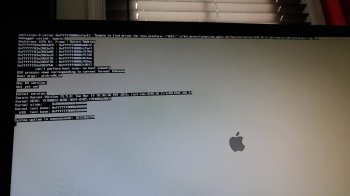Ah ha! Thanks for the tip. Here's the result from the diskutil info on the USB key...
Code:
Partition Type: Apple_HFS
OS Can Be Installed: Yes
Media Type: Generic
Protocol: USB
Total Size: 15.3 GB (15266603008 Bytes) (exactly 29817584 512-Byte-Blocks)
Volume Free Space: 15.2 GB (15227949056 Bytes) (exactly 29742088 512-Byte-Blocks)
Device Block Size: 512 Bytes
Read-Only Media: No
Read-Only Volume: No
Ejectable: Yes
Okay, so it all looks good. You have a USB attached disk (or memory stick), probably 16GB (slightly less formatted), it's writable (Read-Only No).
I can't see why it is having trouble. So let us try the following:
Perform an eject of the USB volume named 'Untitled 1'. Wait for the volume to eject. Physically unplug the USB device. Count to five "elephants" (or Mississippi's perhaps). Re-insert the USB device. Wait for it to mount onto the desktop.
in a terminal
(I am assuming your copy of the pikify3.1 folder is in your Downloads folder, if not amend the path to suit)
Code:
cd ~/Downloads/pikify3.1
sudo -s
your_password
./createpikeinstallmedia /Volumes/Untitled\ 1
Because the previous run of createpikeinstallmedia was successful up to the point of writing it to the USB stick, the mods are already in place. You will be prompted to reset or continue.
Try continue
The problem you had previously was that the Apple command line executable "createinstallmedia" (after which I named my script with the addition of pike!) could not unmount and/or format your USB device. I'm hoping that by ejecting, disconnecting, reconnecting, and mounting the USB device afresh, this will clear whatever was causing the issue.
If it fails again, try opening the Disk Utility from the Applications > Utilities folder, and try to completely reformat your USB device with Disk Utility, then try again...
[doublepost=1474976363][/doublepost]
Hello everyone !
Problems :
1: I have the rigth hardware... I installed el capitan using this method :
After the installation, I tried to install le latest drivers of the first version of my Apogee Duet (firewire) which is now discontinued (so no up to date drivers thanks Apple...). I got this error message (see picture) and impossible to start back the session after that (so I need to reinstall Capitan with the previous method and load back my softwares and... with time machine...).
No problem with the installation of a UR22mkII (steinberg USB external soundcard) but again the same session corruption with the installation of the drivers of a RME fireface UFX (firewire external soundcard).
2 : While creating a USB key with pike's El capitan installation :
...
The script will end with ######### DONE PIKIFYING ########### if all goes well
=================================================================================================================================
==
== Warning:
==
=================================================================================================================================
==
== BaseSystem.dmg is already mounted, attempting to detach...
==
=================================================================================================================================
==
== ERROR
==
=================================================================================================================================
==
== BaseSystem.dmg is already mounted, could not detach. Stopping...
==
I tougth about redownloading the El Capitan install app but it just changed for a new OSX and is not on the appstore anymore...
I am in the middle of 2 big mixing contracts. I have backups but I would love to stop loosing my time in endless intallations, partition corruptions and problems with a machine I spent tome and money on...
Thanks for your help guys !
Hello Lifemaster,
1.
The video you reference is a completely separate entity - I don't think the author has ever been active here on this thread. Some users have reported the method works okay.
Your issue then appears to be an incompatibility with the RME fireface UFX kernel extension (kext). We cannot help you with that (unless someone here knows of an update or a workaround). The only people who can fix the issue will be the supplier/manufacturer of the card.
2.
When trying to use my createpikeinstallmedia tool, the script checks to see if there are Volumes already mounted with names that the script want's to use later. It found that you have a Volume mounted called 'OS X Base System' and it tried to unmount it. For some unknown reason it would not unmount and therefore the script stopped.
Check your system for a volume named 'OS X Base System' and manually unmount it
Also, check your system for a volume named 'OS X Install ESD' and manually unmount it
Then you should be able to run my script.
3.
Open the App Store app, click the Purchased tab. You should find the older OSes listed there (assuming you used the App Store to download a copy previously).
Remember, you must delete (or otherwise remove) all other copies of the 'Install OS X El Capitan' app from your system, otherwise the App Store app won't let you download a fresh copy. (If Spotlight can find an old copy, the App Store will refuse)