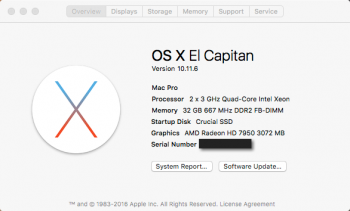The PC flashed versions will work - unflashed they will work but not show a boot screen which isn't essential, but helpful. The HD5770 works well and is cheaper than the more powerful HD 7950. There are Mac versions of both these available if you don't have the ability to flash the PC version of the card. It depends on how much you wish to spend on this - the Mac cards have a premium price even now. Things to watch are the power leads - not all PC cards have the same pins (6/8) so may need an adapter cable.
Botting screen is not a problem for me.
Thanks for the reply.so no real difference between mac version and flashed ones. Only the time needed for the flash procedure and the price of course.
I dont mind expending a bit more on the pc versions of 7750 and so and learn to flash.
Will the flashed versions work with bootcamp?
Is there any problem flashing some brands or any brand advice?
Thank you