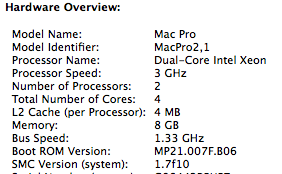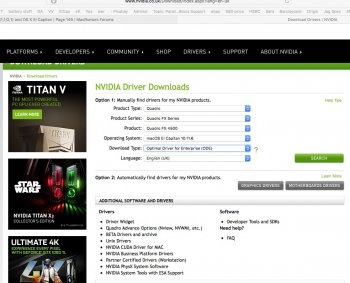“Most” PC flavored GPUs work out of the box yes, without the ability to show the initial boot screens.What about the GPU? Do they work "out of the box"? I was thinking something like this instead if it doesn't need to be flashed.
https://www.ebay.com/itm/For-Fit-NVIDIA-GeForce-GTX960-GDDR5-128Bit-PCI-Express-Video-Graphics-Card-4GB/382304719502?_trkparms=aid=222007&algo=SIM.MBE&ao=2&asc=41375&meid=3d45e83efbfe467982238e030bed0948&pid=100005&rk=6&rkt=6&sd=162791132623&_trksid=p2047675.c100005.m1851
References to flashing are usually to restore the boot screens over the native digital interfaces. This is done by “stitching” an EFI section of code into the GPU firmware. Adding the EFI code to the GPU generally allows the Mac EFI pre-boot environment to properly initialize the card during the Pre-boot. Once Mac OS launches it can use the kernel extensions (kexts also known as drivers) to talk to the GPU.
If you buy a PC flavored card it usually does not have the EFI code in its firmware. Hence no boot screen on a Mac Pro. This might change over time as commodity PCs start to implement EFI rather than legacy BIOS.
There’s lots of other issues to consider for the Mac Pro 1,1 and 2,1. Read this forum if you’re interested I’ve written endlessly about it...
In summary, if you’re not bothered about boot screens, then yes, most PC Cards work out of the box.