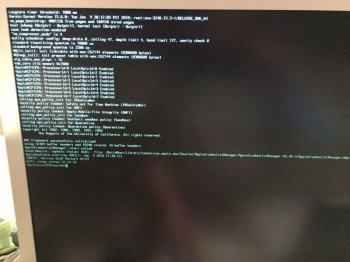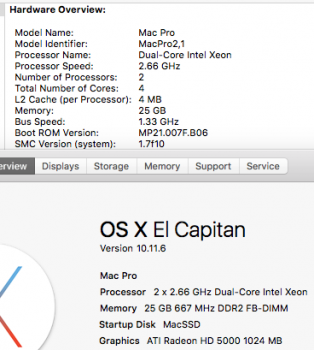That is the scary part.
Hopefully this is just a minor hiccup, or else someone will have to jump into PikeRAlpha's shoes.
I tried replacing all the updated files in the /System/Library/Extensions folder with the old ones. Now I cannot even select the updated El Cap disk in the Startup Disk prefpane. It just freezes until I select another startup disk. Maybe it's time to take a break and let the more experienced hackers give it a go...OK, great minds think... etc.
FOLDERS!!!
****, this looks like a heavy hacking game. Is this security update available as a standalone download already, so we could look into the package?