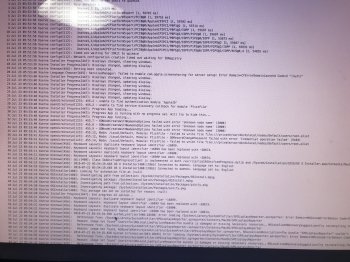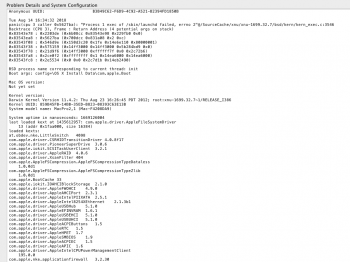I tried a pram reset, still the same....
Have attached the installer log if it could help.
I've also pasted the log
Jul 23 05:51:52 localhost configd[112]: Starting "configd" plugin thread
Jul 23 05:51:53 localhost configd[112]: thread id=0x700000117000
Jul 23 05:51:53 localhost configd[112]: searching for bundles in "/System/Library/SystemConfiguration"
Jul 23 05:51:53 localhost opendirectoryd[123]: opendirectoryd (build 406.10.1) launched - installer mode
Jul 23 05:51:53 localhost opendirectoryd[123]: Logging level limit changed to 'notice'
Jul 23 05:51:54 localhost opendirectoryd[123]: Initialize trigger support
Jul 23 05:51:54 localhost opendirectoryd[123]: created endpoint for mach service 'com.apple.private.opendirectoryd.rpc'
Jul 23 05:51:54 localhost opendirectoryd[123]: set default handler for RPC 'reset_cache'
Jul 23 05:51:54 localhost opendirectoryd[123]: set default handler for RPC 'reset_statistics'
Jul 23 05:51:54 localhost opendirectoryd[123]: set default handler for RPC 'show'
Jul 23 05:51:54 localhost opendirectoryd[123]: starting endpoint for service 'com.apple.private.opendirectoryd.rpc'
Jul 23 05:51:54 localhost opendirectoryd[123]: no dynamic data found at '/System/Library/OpenDirectory/DynamicData/Configure.plist'
Jul 23 05:51:54 localhost opendirectoryd[123]: Registered node with name '/Configure' as hidden
Jul 23 05:51:54 localhost configd[112]: loading bundles
Jul 23 05:51:54 localhost configd[112]: adding com.apple.SystemConfiguration.InterfaceNamer
Jul 23 05:51:54 localhost configd[112]: loading com.apple.SystemConfiguration.ISPreference
Jul 23 05:51:54 localhost opendirectoryd[123]: no dynamic data found at '/System/Library/OpenDirectory/DynamicData/Local.plist'
Jul 23 05:51:54 localhost opendirectoryd[123]: Registered node with name '/Local' as hidden
Jul 23 05:51:57 localhost configd[112]: com.apple.SystemConfiguration.ISPreference load failed
Jul 23 05:51:57 localhost configd[112]: dlopen_preflight(/System/Library/SystemConfiguration/InternetSharingPreference.bundle/Contents/MacOS/InternetSharingPreference): Library not loaded: /System/Library/PrivateFrameworks/Netrb.framework/Versions/A/Netrb
Jul 23 05:51:57 localhost configd[112]: Referenced from: /System/Library/SystemConfiguration/InternetSharingPreference.bundle/Contents/MacOS/InternetSharingPreference
Jul 23 05:51:57 localhost configd[112]: Reason: image not found
Jul 23 05:51:57 localhost configd[112]: loading com.apple.SystemConfiguration.ApplicationFirewall
Jul 23 05:51:57 localhost configd[112]: adding com.apple.SystemConfiguration.KernelEventMonitor
Jul 23 05:51:57 localhost configd[112]: adding com.apple.SystemConfiguration.LinkConfiguration
Jul 23 05:51:57 localhost configd[112]: adding com.apple.SystemConfiguration.PreferencesMonitor
Jul 23 05:51:57 localhost configd[112]: loading com.apple.SystemConfiguration.EAPOLController
Jul 23 05:51:58 localhost configd[112]: loading com.apple.SystemConfiguration.IPConfiguration
Jul 23 05:51:58 localhost configd[112]: adding com.apple.SystemConfiguration.IPMonitor
Jul 23 05:51:58 localhost configd[112]: calling bundle load() functions
Jul 23 05:51:58 localhost configd[112]: load() called
Jul 23 05:51:58 localhost configd[112]: bundle ID = com.apple.SystemConfiguration.KernelEventMonitor
Jul 23 05:51:58 localhost configd[112]: load() called
Jul 23 05:51:58 localhost configd[112]: bundle ID = com.apple.SystemConfiguration.LinkConfiguration
Jul 23 05:51:58 localhost configd[112]: IONetworkStack found
Jul 23 05:51:58 localhost configd[112]: load() called
Jul 23 05:51:58 localhost configd[112]: bundle ID = com.apple.SystemConfiguration.PreferencesMonitor
Jul 23 05:51:59 localhost configd[112]: Created a new element to watch for com.apple.SystemConfiguration.plist
Jul 23 05:51:59 localhost configd[112]: calling bundle start() functions
Jul 23 05:51:59 localhost configd[112]: calling bundle prime() functions
Jul 23 05:51:59 localhost configd[112]: prime() called
Jul 23 05:51:59 localhost configd[112]: prime() called
Jul 23 05:51:59 localhost configd[112]: updating configuration
Jul 23 05:51:59 localhost configd[112]: Update interface link status: lo0: <removed>
Jul 23 05:51:59 localhost configd[112]: updateConfiguration(): no preferences
Jul 23 05:51:59 localhost configd[112]: Update interface link quality: lo0: <dictionary> {
Jul 23 05:51:59 localhost configd[112]: LinkQuality : 100
Jul 23 05:51:59 localhost configd[112]: }
Jul 23 05:51:59 localhost configd[112]: Update interface link status: gif0: <removed>
Jul 23 05:51:59 localhost configd[112]: Update interface link quality: gif0: <removed>
Jul 23 05:51:59 localhost configd[112]: Update interface link status: stf0: <removed>
Jul 23 05:51:59 localhost configd[112]: Update interface link quality: stf0: <removed>
Jul 23 05:51:59 localhost configd[112]: Update interface configuration: State:/Network/Interface/lo0/IPv4: <dictionary> {
Jul 23 05:51:59 localhost configd[112]: Addresses : <array> {
Jul 23 05:51:59 localhost configd[112]: 0 : 127.0.0.1
Jul 23 05:51:59 localhost configd[112]: }
Jul 23 05:51:59 localhost configd[112]: BroadcastAddresses : <array> {
Jul 23 05:51:59 localhost configd[112]: 0 : 127.0.0.1
Jul 23 05:51:59 localhost configd[112]: }
Jul 23 05:51:59 localhost configd[112]: SubnetMasks : <array> {
Jul 23 05:51:59 localhost configd[112]: 0 : 255.0.0.0
Jul 23 05:51:59 localhost configd[112]: }
Jul 23 05:51:59 localhost configd[112]: }
Jul 23 05:51:59 localhost configd[112]: Update interface configuration: State:/Network/Interface/lo0/IPv6: <dictionary> {
Jul 23 05:51:59 localhost configd[112]: Addresses : <array> {
Jul 23 05:51:59 localhost configd[112]: 0 : ::1
Jul 23 05:51:59 localhost configd[112]: 1 : fe80::1
Jul 23 05:51:59 localhost configd[112]: }
Jul 23 05:51:59 localhost configd[112]: Flags : <array> {
Jul 23 05:51:59 localhost configd[112]: 0 : 0
Jul 23 05:51:59 localhost configd[112]: 1 : 0
Jul 23 05:51:59 localhost configd[112]: }
Jul 23 05:51:59 localhost configd[112]: PrefixLength : <array> {
Jul 23 05:51:59 localhost configd[112]: 0 : 128
Jul 23 05:51:59 localhost configd[112]: 1 : 64
Jul 23 05:51:59 localhost configd[112]: }
Jul 23 05:51:59 localhost configd[112]: }
Jul 23 05:51:59 localhost configd[112]: Process IPv4 address change: lo0: 2
Jul 23 05:51:59 localhost configd[112]: Update interface link status: lo0: <removed>
Jul 23 05:52:00 localhost configd[112]: starting plugin CFRunLoop
Jul 23 05:52:01 localhost opendirectoryd[123]: 124.1 - Client: apsd, UID: 0, EUID: 0, GID: 0, EGID: 0
Jul 23 05:52:01 localhost opendirectoryd[123]: 124.1 - ODNodeCreateWithNameAndOptions request, SessionID: 00000000-0000-0000-0000-000000000000, Name: /Search, Options: 0x0
Jul 23 05:52:01 localhost opendirectoryd[123]: 124.1 - ODNodeCreateWithNameAndOptions failed with error 'Unknown node name' (2000)
Jul 23 05:52:01 Xserve configd[112]: setting hostname to "Xserve.local"
Jul 23 05:52:02 Xserve configd[112]: network changed
Jul 23 05:52:02 Xserve configd[112]: network changed: DNS*
Jul 23 05:52:03 Xserve Unknown[441]: kern.boottime: { sec = 1532350302, usec = 0 } Mon Jul 23 05:51:42 2018
Jul 23 05:52:04 Xserve Unknown[454]: Launching the Language Chooser for an OS Install
Jul 23 05:52:20 Xserve opendirectoryd[123]: 124 - Client: 'apsd', exited with 0 session(s), 0 node(s) and 0 active request(s)
Jul 23 05:52:58 Xserve configd[112]: timed out waiting for IOKit to quiesce
Jul 23 05:52:58 Xserve configd[112]: Busy services :
Jul 23 05:52:58 Xserve configd[112]: Xserve1,1 [1, 76829 ms]
Jul 23 05:52:58 Xserve configd[112]: Xserve1,1/AppleACPIPlatformExpert [1, 59745 ms]
Jul 23 05:52:58 Xserve configd[112]: Xserve1,1/AppleACPIPlatformExpert/PCI0@0 [1, 59716 ms]
Jul 23 05:52:58 Xserve configd[112]: Xserve1,1/AppleACPIPlatformExpert/PCI0@0/AppleACPIPCI [1, 59702 ms]
Jul 23 05:52:58 Xserve configd[112]: Xserve1,1/AppleACPIPlatformExpert/PCI0@0/AppleACPIPCI/P0P1@2 [1, 55714 ms]
Jul 23 05:52:58 Xserve configd[112]: Xserve1,1/AppleACPIPlatformExpert/PCI0@0/AppleACPIPCI/P0P1@2/IOPP [1, 55697 ms]
Jul 23 05:52:58 Xserve configd[112]: Xserve1,1/AppleACPIPlatformExpert/PCI0@0/AppleACPIPCI/P0P1@2/IOPP/P1P2@0 [1, 55697 ms]
Jul 23 05:52:58 Xserve configd[112]: Xserve1,1/AppleACPIPlatformExpert/PCI0@0/AppleACPIPCI/P0P1@2/IOPP/P1P2@0/IOPP [1, 55673 ms]
Jul 23 05:52:58 Xserve configd[112]: Xserve1,1/AppleACPIPlatformExpert/PCI0@0/AppleACPIPCI/P0P1@2/IOPP/P1P2@0/IOPP/P2P5@2 [1, 55667 ms]
Jul 23 05:52:58 Xserve configd[112]: Xserve1,1/AppleACPIPlatformExpert/PCI0@0/AppleACPIPCI/P0P1@2/IOPP/P1P2@0/IOPP/P2P5@2/IOPP [1, 55631 ms]
Jul 23 05:52:58 Xserve configd[112]: Xserve1,1/AppleACPIPlatformExpert/PCI0@0/AppleACPIPCI/P0P1@2/IOPP/P1P2@0/IOPP/P2P5@2/IOPP/KCS@0,4 [2, 54835 ms]
Jul 23 05:52:58 Xserve configd[112]: timed out waiting for IOKit to quiesce
Busy services :
Xserve1,1 [1, 76829 ms]
Xserve1,1/AppleACPIPlatformExpert [1, 59745 ms]
Xserve1,1/AppleACPIPlatformExpert/PCI0@0 [1, 59716 ms]
Xserve1,1/AppleACPIPlatformExpert/PCI0@0/AppleACPIPCI [1, 59702 ms]
Xserve1,1/AppleACPIPlatformExpert/PCI0@0/AppleACPIPCI/P0P1@2 [1, 55714 ms]
Xserve1,1/AppleACPIPlatformExpert/PCI0@0/AppleACPIPCI/P0P1@2/IOPP [1, 55697 ms]
Xserve1,1/AppleACPIPlatformExpert/PCI0@0/AppleACPIPCI/P0P1@2/IOPP/P1P2@0 [1, 55697 ms]
Xserve1,1/AppleACPIPlatformExpert/PCI0@0/AppleACPIPCI/P0P1@2/IOPP/P1P2@0/IOPP [1, 55673 ms]
Xserve1,1/AppleACPIPlatformExpert/PCI0@0/AppleACPIPCI/P0P1@2/IOPP/P1P2@0/IOPP/P2P5@2 [1, 55667 ms]
Xserve1,1/AppleACPIPlatformExpert/PCI0@0/AppleACPIPCI/P0P1@2/IOPP/P1P2@0/IOPP/P2P5@2/IOPP [1, 55631 ms]
Xserve1,1/AppleACPIPlatformExpert/PCI0@0/AppleACPIPCI/P0P1@2/IOPP/P1P2@0/IOPP/P2P5@2/IOPP/KCS@0,4 [2, 54835 ms]
Jul 23 05:52:58 Xserve configd[112]: Interface assigned unit 0 (built-in)
Jul 23 05:52:58 Xserve configd[112]: Process interface attach: en0
Jul 23 05:52:58 Xserve configd[112]: BSD Name: en0, Type: 6, Unit: 0, MAC address: 00:17:f2:93:19:ec
Jul 23 05:52:58 Xserve configd[112]: Interface assigned unit 1 (built-in)
Jul 23 05:52:58 Xserve configd[112]: Update interface link status: en0: <dictionary> {
Jul 23 05:52:58 Xserve configd[112]: Active : FALSE
Jul 23 05:52:58 Xserve configd[112]: }
Jul 23 05:52:58 Xserve configd[112]: Update interface link quality: en0: <removed>
Jul 23 05:52:58 Xserve configd[112]: BSD Name: en1, Type: 6, Unit: 1, MAC address: 00:17:f2:93:19:ed
Jul 23 05:52:58 Xserve configd[112]: Interface assigned unit 0 (built-in)
Jul 23 05:52:58 Xserve configd[112]: Process interface attach: en1
Jul 23 05:52:58 Xserve configd[112]: BSD Name: fw0, Type: 144, Unit: 0, MAC address: 00:16:cb:ff:fe:71:04:0a
Jul 23 05:52:58 Xserve configd[112]: Update interface link status: en1: <dictionary> {
Jul 23 05:52:58 Xserve configd[112]: Active : FALSE
Jul 23 05:52:58 Xserve configd[112]: }
Jul 23 05:52:58 Xserve configd[112]: No current set
Jul 23 05:52:58 Xserve configd[112]: Update interface link quality: en1: <removed>
Jul 23 05:52:58 Xserve configd[112]: Process interface attach: fw0
Jul 23 05:52:58 Xserve configd[112]: Update interface link status: fw0: <dictionary> {
Jul 23 05:52:58 Xserve configd[112]: Active : FALSE
Jul 23 05:52:58 Xserve configd[112]: }
Jul 23 05:52:58 Xserve configd[112]: Update interface link quality: fw0: <removed>
Jul 23 05:52:58 Xserve configd[112]: New network configuration saved
Jul 23 05:52:58 Xserve configd[112]: Network configuration creation timed out waiting for IORegistry
Jul 23 05:52:58 Xserve configd[112]: updating configuration
Jul 23 05:52:58 Xserve configd[112]: network changed
Jul 23 05:52:58 Xserve configd[112]: Process protocol attach: en0 (n=1)
Jul 23 05:53:02 Xserve configd[112]: Process interface quality: en0 (q=100)
Jul 23 05:53:02 Xserve configd[112]: Update interface link quality: en0: <dictionary> {
Jul 23 05:53:02 Xserve configd[112]: LinkQuality : 100
Jul 23 05:53:02 Xserve configd[112]: }
Jul 23 05:53:02 Xserve configd[112]: Process interface link up: en0
Jul 23 05:53:02 Xserve configd[112]: Update interface link status: en0: <dictionary> {
Jul 23 05:53:02 Xserve configd[112]: Active : TRUE
Jul 23 05:53:02 Xserve configd[112]: }
Jul 23 05:53:02 Xserve configd[112]: Process protocol attach: en0 (n=2)
Jul 23 05:53:02 Xserve configd[112]: Process protocol attach: en1 (n=1)
Jul 23 05:53:06 Xserve configd[112]: Process protocol attach: en1 (n=2)
Jul 23 05:53:06 Xserve configd[112]: Process protocol attach: fw0 (n=1)
Jul 23 05:53:06 Xserve configd[112]: Process protocol attach: fw0 (n=2)
Jul 23 05:53:06 Xserve configd[112]: Process IPv6 address change: en0: 4
Jul 23 05:53:06 Xserve configd[112]: Update interface configuration: State:/Network/Interface/en0/IPv6: <dictionary> {
Jul 23 05:53:06 Xserve configd[112]: Addresses : <array> {
Jul 23 05:53:06 Xserve configd[112]: 0 : fe80::217:f2ff:fe93:19ec
Jul 23 05:53:06 Xserve configd[112]: }
Jul 23 05:53:06 Xserve configd[112]: Flags : <array> {
Jul 23 05:53:06 Xserve configd[112]: 0 : 512
Jul 23 05:53:06 Xserve configd[112]: }
Jul 23 05:53:06 Xserve configd[112]: PrefixLength : <array> {
Jul 23 05:53:06 Xserve configd[112]: 0 : 64
Jul 23 05:53:06 Xserve configd[112]: }
Jul 23 05:53:06 Xserve configd[112]: }
Jul 23 05:53:06 Xserve configd[112]: Process interface quality: en1 (q=100)
Jul 23 05:53:06 Xserve configd[112]: Update interface link quality: en1: <dictionary> {
Jul 23 05:53:06 Xserve configd[112]: LinkQuality : 100
Jul 23 05:53:06 Xserve configd[112]: }
Jul 23 05:53:06 Xserve configd[112]: Process interface link up: en1
Jul 23 05:53:06 Xserve configd[112]: Update interface link status: en1: <dictionary> {
Jul 23 05:53:06 Xserve configd[112]: Active : TRUE
Jul 23 05:53:06 Xserve configd[112]: }
Jul 23 05:53:06 Xserve configd[112]: Process IPv6 address change: en1: 4
Jul 23 05:53:06 Xserve configd[112]: Update interface configuration: State:/Network/Interface/en1/IPv6: <dictionary> {
Jul 23 05:53:06 Xserve configd[112]: Addresses : <array> {
Jul 23 05:53:06 Xserve configd[112]: 0 : fe80::217:f2ff:fe93:19ed
Jul 23 05:53:06 Xserve configd[112]: }
Jul 23 05:53:06 Xserve configd[112]: Flags : <array> {
Jul 23 05:53:06 Xserve configd[112]: 0 : 512
Jul 23 05:53:06 Xserve configd[112]: }
Jul 23 05:53:06 Xserve configd[112]: PrefixLength : <array> {
Jul 23 05:53:06 Xserve configd[112]: 0 : 64
Jul 23 05:53:06 Xserve configd[112]: }
Jul 23 05:53:06 Xserve configd[112]: }
Jul 23 05:53:07 Xserve configd[112]: Process IPv6 address change: en0: 1
Jul 23 05:53:07 Xserve configd[112]: Update interface configuration: State:/Network/Interface/en0/IPv6: <dictionary> {
Jul 23 05:53:07 Xserve configd[112]: Addresses : <array> {
Jul 23 05:53:07 Xserve configd[112]: 0 : fe80::217:f2ff:fe93:19ec
Jul 23 05:53:07 Xserve configd[112]: }
Jul 23 05:53:07 Xserve configd[112]: Flags : <array> {
Jul 23 05:53:07 Xserve configd[112]: 0 : 0
Jul 23 05:53:07 Xserve configd[112]: }
Jul 23 05:53:07 Xserve configd[112]: PrefixLength : <array> {
Jul 23 05:53:07 Xserve configd[112]: 0 : 64
Jul 23 05:53:07 Xserve configd[112]: }
Jul 23 05:53:07 Xserve configd[112]: }
Jul 23 05:53:08 Xserve configd[112]: Process IPv6 address change: en1: 1
Jul 23 05:53:08 Xserve configd[112]: Update interface configuration: State:/Network/Interface/en1/IPv6: <dictionary> {
Jul 23 05:53:08 Xserve configd[112]: Addresses : <array> {
Jul 23 05:53:08 Xserve configd[112]: 0 : fe80::217:f2ff:fe93:19ed
Jul 23 05:53:08 Xserve configd[112]: }
Jul 23 05:53:08 Xserve configd[112]: Flags : <array> {
Jul 23 05:53:08 Xserve configd[112]: 0 : 0
Jul 23 05:53:08 Xserve configd[112]: }
Jul 23 05:53:08 Xserve configd[112]: PrefixLength : <array> {
Jul 23 05:53:08 Xserve configd[112]: 0 : 64
Jul 23 05:53:08 Xserve configd[112]: }
Jul 23 05:53:08 Xserve configd[112]: }
Jul 23 05:53:09 Xserve configd[112]: Process IPv4 address change: en0: 1
Jul 23 05:53:09 Xserve configd[112]: Update interface configuration: State:/Network/Interface/en0/IPv4: <dictionary> {
Jul 23 05:53:09 Xserve configd[112]: Addresses : <array> {
Jul 23 05:53:09 Xserve configd[112]: 0 : 10.0.1.27
Jul 23 05:53:09 Xserve configd[112]: }
Jul 23 05:53:09 Xserve configd[112]: BroadcastAddresses : <array> {
Jul 23 05:53:09 Xserve configd[112]: 0 : 10.0.1.255
Jul 23 05:53:09 Xserve configd[112]: }
Jul 23 05:53:09 Xserve configd[112]: SubnetMasks : <array> {
Jul 23 05:53:09 Xserve configd[112]: 0 : 255.255.255.0
Jul 23 05:53:09 Xserve configd[112]: }
Jul 23 05:53:09 Xserve configd[112]: }
Jul 23 05:53:09 Xserve configd[112]: network changed: v4(en0+:10.0.1.27) DNS+ Proxy+ SMB
Jul 23 05:53:09 Xserve configd[112]: Process IPv4 address change: en1: 1
Jul 23 05:53:09 Xserve configd[112]: Update interface configuration: State:/Network/Interface/en1/IPv4: <dictionary> {
Jul 23 05:53:09 Xserve configd[112]: Addresses : <array> {
Jul 23 05:53:09 Xserve configd[112]: 0 : 10.0.1.28
Jul 23 05:53:09 Xserve configd[112]: }
Jul 23 05:53:09 Xserve configd[112]: BroadcastAddresses : <array> {
Jul 23 05:53:09 Xserve configd[112]: 0 : 10.0.1.255
Jul 23 05:53:09 Xserve configd[112]: }
Jul 23 05:53:09 Xserve configd[112]: SubnetMasks : <array> {
Jul 23 05:53:09 Xserve configd[112]: 0 : 255.255.255.0
Jul 23 05:53:09 Xserve configd[112]: }
Jul 23 05:53:09 Xserve configd[112]: }
Jul 23 05:53:09 Xserve configd[112]: network changed: v4(en0:10.0.1.27, en1+:10.0.1.28) DNS* Proxy SMB
Jul 23 05:53:39 Xserve Installer Progress[447]: Displays changed, clearing windows.
Jul 23 05:53:39 Xserve Installer Progress[447]: Displays changed, updating display.
Jul 23 05:53:40 Xserve Unknown[456]: Setting boot completed.
Jul 23 05:53:40 Xserve Language Chooser[455]: enabling server-specific services
Jul 23 05:53:40 Xserve Language Chooser[455]: ServicesManager: failed to enable com.apple.screensharing for server setup: Error Domain=CFErrorDomainLaunchd Code=2 "(null)"
Jul 23 05:53:40 Xserve Installer Progress[447]: Shield windows created.
Jul 23 05:53:40 Xserve Installer Progress[447]: Shield windows ordered front.
Jul 23 05:53:40 Xserve Installer Progress[447]: Displays changed, clearing windows.
Jul 23 05:53:40 Xserve Installer Progress[447]: Displays changed, updating display.
Jul 23 05:53:40 Xserve Installer Progress[447]: Shield windows created.
Jul 23 05:53:40 Xserve Installer Progress[447]: Shield windows ordered front.
Jul 23 05:53:40 Xserve Installer Progress[447]: Displays changed, clearing windows.
Jul 23 05:53:40 Xserve Installer Progress[447]: Displays changed, updating display.
Jul 23 05:53:40 Xserve Installer Progress[447]: Shield windows created.
Jul 23 05:53:40 Xserve Installer Progress[447]: Shield windows ordered front.
Jul 23 05:53:40 Xserve Installer Progress[447]: Displays changed, clearing windows.
Jul 23 05:53:40 Xserve Installer Progress[447]: Displays changed, updating display.
Jul 23 05:53:40 Xserve Installer Progress[447]: Shield windows created.
Jul 23 05:53:40 Xserve Installer Progress[447]: Shield windows ordered front.
Jul 23 05:53:40 Xserve Language Chooser[455]: ServicesManager: enabled com.openssh.sshd for server setup (0)
Jul 23 05:53:40 Xserve opendirectoryd[123]: 455.2 - Client: Language Chooser, UID: 0, EUID: 0, GID: 0, EGID: 0
Jul 23 05:53:40 Xserve opendirectoryd[123]: 455.2 - ODNodeCreateWithNameAndOptions request, SessionID: 00000000-0000-0000-0000-000000000000, Name: /Local/Default, Options: 0x0
Jul 23 05:53:40 Xserve opendirectoryd[123]: 455.2 - loading configuration for '/Local' from '/System/Library/OpenDirectory/Configurations/Local.plist'
Jul 23 05:53:40 Xserve opendirectoryd[123]: Loaded bundle at path '/System/Library/OpenDirectory/Modules/PlistFile.bundle'
Jul 23 05:53:40 Xserve opendirectoryd[123]: 455.2 - unable to find authentication module 'AppleID'
Jul 23 05:53:40 Xserve opendirectoryd[123]: 455.2 - unable to find service discovery callback for module 'PlistFile'
Jul 23 05:53:40 Xserve opendirectoryd[123]: Registering for network changes
Jul 23 05:53:40 Xserve opendirectoryd[123]: Registered subnode with name '/Local/Default'
Jul 23 05:53:40 Xserve opendirectoryd[123]: 455.2.4 - Block: nodestate '/Local/Default'
Jul 23 05:53:40 Xserve opendirectoryd[123]: 123.3 - Block: nodestate '/Local'
Jul 23 05:53:40 Xserve opendirectoryd[123]: failed to open local node for internal record copy
Jul 23 05:53:40 Xserve opendirectoryd[123]: Registering for power changes
Jul 23 05:53:40 Xserve opendirectoryd[123]: Registering for network power changes
Jul 23 05:53:40 Xserve opendirectoryd[123]: 123.3 - nodestate - flagging '/Local' online
Jul 23 05:53:40 Xserve opendirectoryd[123]: 123.3 - Block completed
Jul 23 05:53:40 Xserve opendirectoryd[123]: 455.2.4, Module: PlistFile - Node is 10.7 or later
Jul 23 05:53:40 Xserve opendirectoryd[123]: 455.2.4 - nodestate - flagging '/Local/Default' online
Jul 23 05:53:40 Xserve opendirectoryd[123]: 455.2.4 - Block completed
Jul 23 05:53:40 Xserve opendirectoryd[123]: 455.2, Node: /Local/Default - node assigned UUID - 1A6BDB47-B42E-40F6-A25A-0127C473B3CD
Jul 23 05:53:40 Xserve opendirectoryd[123]: 455.2, Node: /Local/Default - ODNodeCreateWithNameAndOptions completed
Jul 23 05:53:40 Xserve opendirectoryd[123]: 455.5 - Client: Language Chooser, UID: 0, EUID: 0, GID: 0, EGID: 0
Jul 23 05:53:40 Xserve opendirectoryd[123]: 455.5 - ODQueryCreateWithNode request, NodeID: 1A6BDB47-B42E-40F6-A25A-0127C473B3CD, RecordType(s): dsRecTypeStandard:Users, Attribute: dsAttrTypeStandard:RecordName, MatchType: EqualTo, Equality: CaseIgnore, Value(s): root, Requested Attributes: dsAttrTypeStandard:GeneratedUID,dsAttrTypeNative:_writers_realname,dsAttrTypeNative:_writers_LinkedIdentity,dsAttrTypeStandard:RealName,dsAttrTypeNative:LinkedIdentity,dsAttrTypeStandard

icture,dsAttrTypeStandard:CopyTimestamp,dsAttrTypeStandard:AppleMetaNodeLocation,dsAttrTypeStandard

assword,dsAttrTypeNative:_writers_UserCertificate,dsAttrTypeStandard:RecordType,dsAttrTypeStandard

rimaryGroupID,dsAttrTypeStandard:AuthenticationAuthority,dsAttrTypeNative:_writers_hint,dsAttrTypeNative:_defaultLanguage,dsAttrTypeStandard:RecordName,dsAttrTypeStandard:JPEGPhoto,dsAttrTypeStandard:AuthenticationHint,dsAttrTypeNative:_writers_picture,dsAttrTypeNative:external,dsAttrTypeNative:_writers__defaultLanguage,dsAttrTypeNative:_guest,dsAttrTypeStandard:HomeDirectory,dsAttrTypeNative:_writers_jpegphoto,dsAttrTypeStandard:AppleMetaRecordName,dsAttrTypeStandard:UniqueID,dsAttrTypeStandard:NFSHomeDirectory, Max Results: 1
Jul 23 05:53:40 Xserve opendirectoryd[123]: 455.5, Node: /Local/Default, Module: PlistFile - ODQueryCreateWithNode completed, delivered 1 result
Jul 23 05:53:40 Xserve Installer Progress[447]: Progress App loading...
Jul 23 05:53:40 Xserve Installer Progress[447]: IASGetCurrentInstallPhaseList: no install phase array set
Jul 23 05:53:40 Xserve Installer Progress[447]: IASGetCurrentInstallPhase: no install phase set
Jul 23 05:53:40 Xserve Installer Progress[447]: Progress App is running with no progress set. Will try to hide this...
Jul 23 05:53:40 Xserve Installer Progress[447]: Shield windows created.
Jul 23 05:53:40 Xserve Installer Progress[447]: Shield windows ordered front.
Jul 23 05:53:40 Xserve Installer Progress[447]: Progress App running...
Jul 23 05:53:40 Xserve opendirectoryd[123]: 455.6 - Client: Language Chooser, UID: 0, EUID: 0, GID: 0, EGID: 0
Jul 23 05:53:40 Xserve opendirectoryd[123]: 455.6 - ODNodeCopyDetails request, NodeID: 1A6BDB47-B42E-40F6-A25A-0127C473B3CD, Keys: dsAttrTypeStandard:NodePath
Jul 23 05:53:40 Xserve opendirectoryd[123]: 455.6, Node: /Local/Default, Module: PlistFile - ODNodeCopyDetails completed, delivered 1 result
Jul 23 05:53:40 Xserve opendirectoryd[123]: 455.7 - Client: Language Chooser, UID: 0, EUID: 0, GID: 0, EGID: 0
Jul 23 05:53:40 Xserve opendirectoryd[123]: 455.7 - ODNodeCreateWithNameAndOptions request, SessionID: 00000000-0000-0000-0000-000000000000, Name: /Search, Options: 0x0
Jul 23 05:53:40 Xserve opendirectoryd[123]: 455.7 - ODNodeCreateWithNameAndOptions failed with error 'Unknown node name' (2000)
Jul 23 05:53:40 Xserve opendirectoryd[123]: 455.8 - Client: Language Chooser, UID: 0, EUID: 0, GID: 0, EGID: 0
Jul 23 05:53:40 Xserve opendirectoryd[123]: 455.8 - ODNodeCreateWithNameAndOptions request, SessionID: 00000000-0000-0000-0000-000000000000, Name: /Search, Options: 0x0
Jul 23 05:53:40 Xserve opendirectoryd[123]: 455.8 - ODNodeCreateWithNameAndOptions failed with error 'Unknown node name' (2000)
Jul 23 05:53:40 Xserve opendirectoryd[123]: 455.9 - Client: Language Chooser, UID: 0, EUID: 0, GID: 0, EGID: 0
Jul 23 05:53:40 Xserve opendirectoryd[123]: 455.9 - ODNodeCreateWithNameAndOptions request, SessionID: 00000000-0000-0000-0000-000000000000, Name: /Search, Options: 0x0
Jul 23 05:53:40 Xserve opendirectoryd[123]: 455.9 - ODNodeCreateWithNameAndOptions failed with error 'Unknown node name' (2000)
Jul 23 05:53:40 Xserve opendirectoryd[123]: 455.10 - Client: Language Chooser, UID: 0, EUID: 0, GID: 0, EGID: 0
Jul 23 05:53:40 Xserve opendirectoryd[123]: 455.10 - ODQueryCreateWithNode request, NodeID: 1A6BDB47-B42E-40F6-A25A-0127C473B3CD, RecordType(s): dsRecTypeStandard:Users, Attribute: dsAttrTypeStandard:RecordName, MatchType: EqualTo, Equality: CaseIgnore, Value(s): root, Requested Attributes: dsAttributesAll, Max Results: 1
Jul 23 05:53:40 Xserve opendirectoryd[123]: 455.10, Node: /Local/Default, Module: PlistFile - ODQueryCreateWithNode completed, delivered 1 result
Jul 23 05:53:40 Xserve opendirectoryd[123]: 455.11 - Client: Language Chooser, UID: 0, EUID: 0, GID: 0, EGID: 0
Jul 23 05:53:40 Xserve opendirectoryd[123]: 455.11 - ODQueryCreateWithNode request, NodeID: 1A6BDB47-B42E-40F6-A25A-0127C473B3CD, RecordType(s): dsRecTypeStandard:Users, Attribute: dsAttrTypeStandard:RecordName, MatchType: EqualTo, Equality: CaseIgnore, Value(s): root, Requested Attributes: <none>, Max Results: 1
Jul 23 05:53:40 Xserve opendirectoryd[123]: 455.11, Node: /Local/Default, Module: PlistFile - ODQueryCreateWithNode completed, delivered 1 result
Jul 23 05:53:40 Xserve opendirectoryd[123]: 455.12 - Client: Language Chooser, UID: 0, EUID: 0, GID: 0, EGID: 0
Jul 23 05:53:40 Xserve opendirectoryd[123]: 455.12 - ODRecordChangePassword request, NodeID: 1A6BDB47-B42E-40F6-A25A-0127C473B3CD, RecordType: dsRecTypeStandard:Users, Record: root, MetaRecordName: (null)
Jul 23 05:53:40 Xserve opendirectoryd[123]: 455.12.13 - ODQueryCreateWithNode request, NodeID: 1A6BDB47-B42E-40F6-A25A-0127C473B3CD, RecordType(s): dsRecTypeStandard:Users, Attribute: dsAttrTypeStandard:RecordName, MatchType: EqualTo, Equality: CaseIgnore, Value(s): root, Requested Attributes: dsAttrTypeStandard:AppleMetaRecordName,dsAttrTypeStandard:AuthenticationAuthority,dsAttrTypeStandard

asswordPolicyOptions,dsAttrTypeStandard

assword,dsAttrTypeStandard:GeneratedUID,dsAttrTypeStandard:UniqueID,dsAttrTypeStandard:RecordType,dsAttrTypeNative:ShadowHashData,dsAttrTypeStandard:RecordName, Max Results: 1
Jul 23 05:53:40 Xserve opendirectoryd[123]: 455.12.13, Node: /Local/Default, Module: PlistFile - ODQueryCreateWithNode completed, delivered 1 result
Jul 23 05:53:41 Xserve opendirectoryd[123]: 455.12, Node: /Local/Default, Module: PlistFile - no authentication authorities present
Jul 23 05:53:41 Xserve opendirectoryd[123]: 455.12, Node: /Local/Default, Module: PlistFile - Hash attribute not found
Jul 23 05:53:41 Xserve opendirectoryd[123]: 455.12, Node: /Local/Default, Module: PlistFile - no authentication authorities present
Jul 23 05:53:41 Xserve opendirectoryd[123]: 455.12, Node: /Local/Default, Module: PlistFile - failed to write file file:///private/var/db/dslocal/nodes/Default/users/root.plist
Jul 23 05:53:41 Xserve opendirectoryd[123]: 455.12, Node: /Local/Default, Module: PlistFile - ODRecordChangePassword failed with error 'Credential operation failed' (5103)
Jul 23 05:53:41 Xserve opendirectoryd[123]: 455.14 - Client: Language Chooser, UID: 0, EUID: 0, GID: 0, EGID: 0
Jul 23 05:53:41 Xserve opendirectoryd[123]: 455.14 - ODQueryCreateWithNode request, NodeID: 1A6BDB47-B42E-40F6-A25A-0127C473B3CD, RecordType(s): dsRecTypeStandard:Users, Attribute: dsAttrTypeStandard:RecordName, MatchType: EqualTo, Equality: CaseIgnore, Value(s): root, Requested Attributes: dsAttributesAll, Max Results: 1
Jul 23 05:53:41 Xserve opendirectoryd[123]: 455.14, Node: /Local/Default, Module: PlistFile - flushing dirty record '/private/var/db/dslocal/nodes/Default/users/root' from line 2603
Jul 23 05:53:41 Xserve opendirectoryd[123]: 455.14, Node: /Local/Default, Module: PlistFile - failed to write file file:///private/var/db/dslocal/nodes/Default/users/root.plist
Jul 23 05:53:41 Xserve opendirectoryd[123]: 455.14, Node: /Local/Default, Module: PlistFile - ODQueryCreateWithNode completed, delivered 1 result
Jul 23 05:53:41 Xserve opendirectoryd[123]: 455.15 - Client: Language Chooser, UID: 0, EUID: 0, GID: 0, EGID: 0
Jul 23 05:53:41 Xserve opendirectoryd[123]: 455.15 - ODQueryCreateWithNode request, NodeID: 1A6BDB47-B42E-40F6-A25A-0127C473B3CD, RecordType(s): dsRecTypeStandard:Users, Attribute: dsAttrTypeStandard:RecordName, MatchType: EqualTo, Equality: CaseIgnore, Value(s): root, Requested Attributes: dsAttrTypeStandard:GeneratedUID,dsAttrTypeNative:_writers_LinkedIdentity,dsAttrTypeStandard:RealName,dsAttrTypeNative:_writers_realname,dsAttrTypeNative:LinkedIdentity,dsAttrTypeStandard

icture,dsAttrTypeNative:_writers_UserCertificate,dsAttrTypeStandard

assword,dsAttrTypeStandard:CopyTimestamp,dsAttrTypeStandard:AppleMetaNodeLocation,dsAttrTypeStandard:RecordType,dsAttrTypeStandard

rimaryGroupID,dsAttrTypeStandard:AuthenticationAuthority,dsAttrTypeNative:_writers_hint,dsAttrTypeNative:_shadow_passwd,dsAttrTypeNative:_defaultLanguage,dsAttrTypeStandard:MCXSettings,dsAttrTypeStandard:JPEGPhoto,dsAttrTypeNative:_writers_passwd,dsAttrTypeStandard:RecordName,dsAttrTypeStandard:AuthenticationHint,dsAttrTypeNative:_writers_picture,dsAttrTypeNative:_writers__defaultLanguage,dsAttrTypeNative:external,dsAttrTypeNative:_guest,dsAttrTypeStandard:HomeDirectory,dsAttrTypeStandard:UserShell,dsAttrTypeNative:_writers_jpegphoto,dsAttrTypeStandard:UniqueID,dsAttrTypeStandard:AppleMetaRecordName,dsAttrTypeStandard:NFSHomeDirectory, Max Results: 1
Jul 23 05:53:41 Xserve opendirectoryd[123]: 455.15, Node: /Local/Default, Module: PlistFile - ODQueryCreateWithNode completed, delivered 1 result
Jul 23 05:53:41 Xserve Language Chooser[455]: ServicesManager: failed to enable root for server setup
Jul 23 05:54:11 Xserve Language Chooser[455]: LCA+BT2: failed to get BT host controller after 30 seconds
Jul 23 05:54:11 Xserve Language Chooser[455]: LCA+BT2: BT host controller appeared after 30 seconds
Jul 23 05:54:11 Xserve Unknown[456]: Keyboard Layouts: duplicate keyboard layout identifier -16899.
Jul 23 05:54:11 Xserve Unknown[456]: Keyboard Layouts: keyboard layout identifier -16899 has been replaced with -28673.
Jul 23 05:54:11 Xserve Unknown[456]: Keyboard Layouts: duplicate keyboard layout identifier -16900.
Jul 23 05:54:11 Xserve Unknown[456]: Keyboard Layouts: keyboard layout identifier -16900 has been replaced with -28674.
Jul 23 05:54:11 Xserve Language Chooser[455]: Set keyboard to id: 0
Jul 23 05:54:11 Xserve Language Chooser[455]: Found primary language hint "en"
Jul 23 05:54:11 Xserve Language Chooser[455]: Launching the Installer using language code "en"
Jul 23 05:54:13 Xserve Unknown[456]: objc[480]: Class IASUnifiedProgressClient is implemented in both /usr/lib/libIASUnifiedProgress.dylib and /System/Installation/CDIS/OS X Installer.app/Contents/MacOS/OS X Installer. One of the two will be used. Which one is undefined.
Jul 23 05:54:16 Xserve OSInstaller[480]: LSExceptions [0x7f8d31c04ec0] loaded
Jul 23 05:54:16 Xserve storagekitd[481]: Starting SKDaemon...
Jul 23 05:54:16 Xserve storagekitd[481]: Client entitled for destructive operations
Jul 23 05:54:16 Xserve storagekitd[481]: Adding client connection <NSXPCConnection: 0x7f8ed8f002f0> connection from pid 480
Jul 23 05:54:18 Xserve OSInstaller[480]: No mutable product specified in NVRAM.
Jul 23 05:54:19 Xserve OSInstaller[480]: Connected to daemon. Language set to: English
Jul 23 05:54:19 Xserve OSInstaller[480]: Connected to daemon. Language set to: English
Jul 23 05:54:19 Xserve Unknown[456]: 2018-07-23 05:54:19.683 OS X Installer[480:17865] Connected to daemon. Language set to: English
Jul 23 05:54:19 Xserve Unknown[456]: 2018-07-23 05:54:19.683 OS X Installer[480:17865] Connected to daemon. Language set to: English
Jul 23 05:54:19 Xserve OSInstaller[480]: No mutable product specified on boot disk.
Jul 23 05:54:19 Xserve OSInstaller[480]: Hardware: Xserve1,1 @ 3.00 GHz (x 4), 24576 MB RAM
Jul 23 05:54:19 Xserve OSInstaller[480]: Running OS Build: Mac OS X 10.11.6 (15G31)
Jul 23 05:54:19 Xserve OSInstaller[480]: Env: DYLD_NO_FIX_PREBINDING=1
Jul 23 05:54:19 Xserve OSInstaller[480]: Env: PATH=/usr/bin:/bin:/usr/sbin:/sbin
Jul 23 05:54:19 Xserve OSInstaller[480]: Env: PWD=/
Jul 23 05:54:19 Xserve OSInstaller[480]: Env: XPC_FLAGS=0x0
Jul 23 05:54:19 Xserve OSInstaller[480]: Env: XPC_SERVICE_NAME=0
Jul 23 05:54:19 Xserve OSInstaller[480]: Env: SHLVL=1
Jul 23 05:54:19 Xserve OSInstaller[480]: Env: __OSINSTALL_ENVIRONMENT=1
Jul 23 05:54:19 Xserve OSInstaller[480]: Env: CI_DEFAULT_OPENCL_USAGE=0
Jul 23 05:54:19 Xserve OSInstaller[480]: Env: OS_INSTALL=1
Jul 23 05:54:19 Xserve OSInstaller[480]: Env: _=/System/Library/CoreServices/Language Chooser.app/Contents/MacOS/Language Chooser
Jul 23 05:54:19 Xserve OSInstaller[480]: Mutable product: Looking for automation file at (null)
Jul 23 05:54:19 Xserve OSInstaller[480]: No file at (null)
Jul 23 05:54:19 Xserve OSInstaller[480]: Install Config: Looking for automation file at (null)
Jul 23 05:54:19 Xserve OSInstaller[480]: No file at /System/Installation/Packages/Extras/minstallconfig.xml
Jul 23 05:54:19 Xserve OSInstaller[480]: Looking for automation file at (null)
Jul 23 05:54:19 Xserve OSInstaller[480]: Install will not be automated.
Jul 23 05:54:19 Xserve Installer Progress[447]: Started phase named: OS Installer
Jul 23 05:54:19 Xserve OSInstaller[480]: Install will performed using distribution/collection at /System/Installation/Packages/OSInstall.collection.
Jul 23 05:54:19 Xserve OSInstaller[480]: Install will be a collection install.
Jul 23 05:54:19 Xserve OSInstaller[480]: Investigating path from collection: /System/Installation/Packages/OSInstall.mpkg
Jul 23 05:54:19 Xserve OSInstaller[480]: Investigating package: /System/Installation/Packages/OSInstall.mpkg
Jul 23 05:54:20 Xserve OSInstaller[480]: Investigating path from collection: /System/Installation/Packages/pikify.pkg
Jul 23 05:54:20 Xserve OSInstaller[480]: Investigating package: /System/Installation/Packages/pikify.pkg
Jul 23 05:54:20 Xserve OSInstaller[480]: Waiting for target evaluation.
Jul 23 05:54:20 Xserve OSInstaller[480]: Starting target evaluation queue.
Jul 23 05:54:20 Xserve OSInstaller[480]: PKDistributionController: Using client-provided SystemVersion.plist: 10.11.6 (15G31)
Jul 23 05:54:20 Xserve OSInstaller[480]: Evaluating install check for (null)
Jul 23 05:54:20 Xserve OSInstaller[480]: This package can not be installed for reason: (null)
Jul 23 05:54:20 Xserve OSInstaller[480]: Finished target evaluation.
Jul 23 05:54:20 Xserve OSInstaller[480]: Evaluating 19 disks
Jul 23 05:54:20 Xserve OSInstaller[480]: Evaluating SKDisk { BSD Name: disk14 Mount point: /Library/Keychains Role: kSKDiskRoleLegacyMacData Type: kSKDiskTypeHFS }
Jul 23 05:54:20 Xserve OSInstaller[480]: untitled is a valid target.
Jul 23 05:54:20 Xserve OSInstaller[480]: Evaluating SKDisk { BSD Name: disk3 Mount point: /private/var/log Role: kSKDiskRoleLegacyMacData Type: kSKDiskTypeHFS }
Jul 23 05:54:20 Xserve OSInstaller[480]: untitled is a valid target.
Jul 23 05:54:20 Xserve OSInstaller[480]: Evaluating SKDisk { BSD Name: disk8 Mount point: /private/var/db Role: kSKDiskRoleLegacyMacData Type: kSKDiskTypeHFS }
Jul 23 05:54:20 Xserve OSInstaller[480]: untitled is a valid target.
Jul 23 05:54:20 Xserve OSInstaller[480]: Evaluating SKDisk { BSD Name: disk11 Mount point: Not Mounted Role: kSKDiskRoleLegacyMacData Type: kSKDiskTypeHFS }
Jul 23 05:54:20 Xserve OSInstaller[480]: Evaluating SKDisk { BSD Name: disk2s1 Mount point: / Role: kSKDiskRoleLegacyMacData Type: kSKDiskTypeHFS }
Jul 23 05:54:20 Xserve OSInstaller[480]: OS X Base System is a valid target.
Jul 23 05:54:20 Xserve OSInstaller[480]: Evaluating SKDisk { BSD Name: disk18s2 Mount point: /Volumes/500gb Role: kSKDiskRoleLegacyMacData Type: kSKDiskTypeHFS }
Jul 23 05:54:20 Xserve Language Chooser[455]: Not hiding Language Chooser in window counter
Jul 23 05:54:20 Xserve OSInstaller[480]: 500gb is a valid target.
Jul 23 05:54:20 Xserve OSInstaller[480]: Evaluating SKDisk { BSD Name: disk16s2 Mount point: /Volumes/MacintoshHD Role: kSKDiskRoleLegacyMacSystem Type: kSKDiskTypeHFS }
Jul 23 05:54:20 Xserve OSInstaller[480]: MacintoshHD is a valid target.
Jul 23 05:54:20 Xserve OSInstaller[480]: Evaluating SKDisk { BSD Name: disk7 Mount point: /System/Installation Role: kSKDiskRoleLegacyMacData Type: kSKDiskTypeHFS }
Jul 23 05:54:20 Xserve OSInstaller[480]: untitled is a valid target.
Jul 23 05:54:20 Xserve OSInstaller[480]: Evaluating SKDisk { BSD Name: disk13 Mount point: /Library/Preferences/SystemConfiguration Role: kSKDiskRoleLegacyMacData Type: kSKDiskTypeHFS }
Jul 23 05:54:20 Xserve OSInstaller[480]: untitled is a valid target.
Jul 23 05:54:20 Xserve OSInstaller[480]: Evaluating SKDisk { BSD Name: disk6 Mount point: /private/var/run Role: kSKDiskRoleLegacyMacData Type: kSKDiskTypeHFS }
Jul 23 05:54:20 Xserve OSInstaller[480]: untitled is a valid target.
Jul 23 05:54:20 Xserve OSInstaller[480]: Evaluating SKDisk { BSD Name: disk15 Mount point: /private/var/tmp/RecoveryTemp Role: kSKDiskRoleLegacyMacData Type: kSKDiskTypeHFS }
Jul 23 05:54:20 Xserve OSInstaller[480]: untitled is a valid target.
Jul 23 05:54:20 Xserve OSInstaller[480]: Evaluating SKDisk { BSD Name: disk10 Mount point: /private/var/root/Library Role: kSKDiskRoleLegacyMacData Type: kSKDiskTypeHFS }
Jul 23 05:54:20 Xserve OSInstaller[480]: untitled is a valid target.
Jul 23 05:54:20 Xserve OSInstaller[480]: Evaluating SKDisk { BSD Name: disk1s2 Mount point: /Volumes/Mac OS X Install DVD Role: kSKDiskRoleLegacyMacData Type: kSKDiskTypeHFS }
Jul 23 05:54:20 Xserve OSInstaller[480]: OS X Install ESD is a valid target.
Jul 23 05:54:20 Xserve OSInstaller[480]: Evaluating SKDisk { BSD Name: disk5 Mount point: /private/var/tmp Role: kSKDiskRoleLegacyMacData Type: kSKDiskTypeHFS }
Jul 23 05:54:20 Xserve OSInstaller[480]: untitled is a valid target.
Jul 23 05:54:20 Xserve OSInstaller[480]: Evaluating SKDisk { BSD Name: disk17s2 Mount point: /Volumes/Xserve HD Role: kSKDiskRoleLegacyMacData Type: kSKDiskTypeHFS }
Jul 23 05:54:20 Xserve OSInstaller[480]: Xserve HD is a valid target.
Jul 23 05:54:20 Xserve OSInstaller[480]: Evaluating SKDisk { BSD Name: disk12 Mount point: /Library/Preferences Role: kSKDiskRoleLegacyMacData Type: kSKDiskTypeHFS }
Jul 23 05:54:20 Xserve OSInstaller[480]: untitled is a valid target.
Jul 23 05:54:20 Xserve OSInstaller[480]: Evaluating SKDisk { BSD Name: disk4 Mount point: /Volumes Role: kSKDiskRoleLegacyMacData Type: kSKDiskTypeHFS }
Jul 23 05:54:20 Xserve OSInstaller[480]: untitled is a valid target.
Jul 23 05:54:20 Xserve OSInstaller[480]: Evaluating SKDisk { BSD Name: disk9 Mount point: /private/var/folders Role: kSKDiskRoleLegacyMacData Type: kSKDiskTypeHFS }
Jul 23 05:54:20 Xserve OSInstaller[480]: untitled is a valid target.
Jul 23 05:54:20 Xserve OSInstaller[480]: Evaluating SKDisk { BSD Name: disk0s2 Mount point: /Volumes/Image Volume Role: kSKDiskRoleLegacyMacData Type: kSKDiskTypeHFS }
Jul 23 05:54:20 Xserve OSInstaller[480]: Macintosh HD is a valid target.
Jul 23 05:54:20 Xserve Language Chooser[455]: ISAP: Done with phase “Language Chooser”
Jul 23 05:54:20 Xserve Installer Progress[447]: Ending progress UI via 100% progress.
Jul 23 05:54:20 Xserve Installer Progress[447]: End progress UI called...
Jul 23 05:54:21 Xserve Unknown[456]: Keyboard Layouts: duplicate keyboard layout identifier -16899.
Jul 23 05:54:21 Xserve Unknown[456]: Keyboard Layouts: keyboard layout identifier -16899 has been replaced with -28673.
Jul 23 05:54:21 Xserve Unknown[456]: Keyboard Layouts: duplicate keyboard layout identifier -16900.
Jul 23 05:54:21 Xserve Unknown[456]: Keyboard Layouts: keyboard layout identifier -16900 has been replaced with -28674.
Jul 23 05:54:27 Xserve OSInstaller[480]: LSExceptions [0x7f8d31c04ec0] unloaded
Jul 23 05:54:34 Xserve Unknown[456]: 2018-07-23 05:54:34.590 system_profiler[486:18598] Error loading /System/Library/SystemProfiler/SPDisplaysReporter.spreporter: Error Domain=NSCocoaErrorDomain Code=3587 "dlopen_preflight(/System/Library/SystemProfiler/SPDisplaysReporter.spreporter/Contents/MacOS/SPDisplaysReporter): Library not loaded: /System/Library/PrivateFrameworks/AmbientDisplay.framework/Versions/A/AmbientDisplay
Jul 23 05:54:34 Xserve Unknown[456]: Referenced from: /System/Library/SystemProfiler/SPDisplaysReporter.spreporter/Contents/MacOS/SPDisplaysReporter
Jul 23 05:54:34 Xserve Unknown[456]: Reason: image not found" UserInfo={NSLocalizedFailureReason=The bundle is damaged or missing necessary resources., NSLocalizedRecoverySuggestion=Try reinstalling the bundle., NSFilePath=/System/Library/SystemProfiler/SPDisplaysReporter.spreporter/Contents/MacOS/SPDisplaysReporter, NSDebugDescription=dlopen_preflight(/System/Library/SystemProfiler/SPDisplaysReporter.spreporter/Contents/MacOS/SPDisplaysReporter): Library not loaded: /System/Library/PrivateFrameworks/AmbientDisplay.framework/Versions/A/AmbientDisplay
Jul 23 05:54:34 Xserve Unknown[456]: Referenced from: /System/Library/SystemProfiler/SPDisplaysReporter.spreporter/Contents/MacOS/SPDisplaysReporter
Jul 23 05:54:34 Xserve Unknown[456]: Reason: image not found, NSBundlePath=/System/Library/SystemProfiler/SPDisplaysReporter.spreporter, NSLocalizedDescription=The bundle “SPDisplaysReporter” couldn’t be loaded because it is damaged or missing necessary resources.}
Jul 23 05:54:35 Xserve Unknown[456]: 2018-07-23 05:54:35.028 System Information[483:18495] Error loading /System/Library/SystemProfiler/SPDisplaysReporter.spreporter: Error Domain=NSCocoaErrorDomain Code=3587 "dlopen_preflight(/System/Library/SystemProfiler/SPDisplaysReporter.spreporter/Contents/MacOS/SPDisplaysReporter): Library not loaded: /System/Library/PrivateFrameworks/AmbientDisplay.framework/Versions/A/AmbientDisplay
Jul 23 05:54:35 Xserve Unknown[456]: Referenced from: /System/Library/SystemProfiler/SPDisplaysReporter.spreporter/Contents/MacOS/SPDisplaysReporter
Jul 23 05:54:35 Xserve Unknown[456]: Reason: image not found" UserInfo={NSLocalizedFailureReason=The bundle is damaged or missing necessary resources., NSLocalizedRecoverySuggestion=Try reinstalling the bundle., NSFilePath=/System/Library/SystemProfiler/SPDisplaysReporter.spreporter/Contents/MacOS/SPDisplaysReporter, NSDebugDescription=dlopen_preflight(/System/Library/SystemProfiler/SPDisplaysReporter.spreporter/Contents/MacOS/SPDisplaysReporter): Library not loaded: /System/Library/PrivateFrameworks/AmbientDisplay.framework/Versions/A/AmbientDisplay
Jul 23 05:54:35 Xserve Unknown[456]: Referenced from: /System/Library/SystemProfiler/SPDisplaysReporter.spreporter/Contents/MacOS/SPDisplaysReporter
Jul 23 05:54:35 Xserve Unknown[456]: Reason: image not found, NSBundlePath=/System/Library/SystemProfiler/SPDisplaysReporter.spreporter, NSLocalizedDescription=The bundle “SPDisplaysReporter” couldn’t be loaded because it is damaged or missing necessary resources.}
Jul 23 05:54:35 Xserve Unknown[456]: 2018-07-23 05:54:35.113 System Information[483:18495] NSColorList could not parse color list file /System/Library/Colors/System.clr
Jul 23 05:54:35 Xserve Unknown[456]: 2018-07-23 05:54:35.258 system_profiler[487:18944] Error loading /System/Library/SystemProfiler/SPDisplaysReporter.spreporter: Error Domain=NSCocoaErrorDomain Code=3587 "dlopen_preflight(/System/Library/SystemProfiler/SPDisplaysReporter.spreporter/Contents/MacOS/SPDisplaysReporter): Library not loaded: /System/Library/PrivateFrameworks/AmbientDisplay.framework/Versions/A/AmbientDisplay
Jul 23 05:54:35 Xserve Unknown[456]: Referenced from: /System/Library/SystemProfiler/SPDisplaysReporter.spreporter/Contents/MacOS/SPDisplaysReporter
Jul 23 05:54:35 Xserve Unknown[456]: Reason: image not found" UserInfo={NSLocalizedFailureReason=The bundle is damaged or missing necessary resources., NSLocalizedRecoverySuggestion=Try reinstalling the bundle., NSFilePath=/System/Library/SystemProfiler/SPDisplaysReporter.spreporter/Contents/MacOS/SPDisplaysReporter, NSDebugDescription=dlopen_preflight(/System/Library/SystemProfiler/SPDisplaysReporter.spreporter/Contents/MacOS/SPDisplaysReporter): Library not loaded: /System/Library/PrivateFrameworks/AmbientDisplay.framework/Versions/A/AmbientDisplay
Jul 23 05:54:35 Xserve Unknown[456]: Referenced from: /System/Library/SystemProfiler/SPDisplaysReporter.spreporter/Contents/MacOS/SPDisplaysReporter
Jul 23 05:54:35 Xserve Unknown[456]: Reason: image not found, NSBundlePath=/System/Library/SystemProfiler/SPDisplaysReporter.spreporter, NSLocalizedDescription=The bundle “SPDisplaysReporter” couldn’t be loaded because it is damaged or missing necessary resources.}
Jul 23 05:54:35 Xserve Unknown[456]: 2018-07-23 05:54:35.576 system_profiler[489:18970] Error loading /System/Library/SystemProfiler/SPDisplaysReporter.spreporter: Error Domain=NSCocoaErrorDomain Code=3587 "dlopen_preflight(/System/Library/SystemProfiler/SPDisplaysReporter.spreporter/Contents/MacOS/SPDisplaysReporter): Library not loaded: /System/Library/PrivateFrameworks/AmbientDisplay.framework/Versions/A/AmbientDisplay
Jul 23 05:54:35 Xserve Unknown[456]: Referenced from: /System/Library/SystemProfiler/SPDisplaysReporter.spreporter/Contents/MacOS/SPDisplaysReporter
Jul 23 05:54:35 Xserve Unknown[456]: Reason: image not found" UserInfo={NSLocalizedFailureReason=The bundle is damaged or missing necessary resources., NSLocalizedRecoverySuggestion=Try reinstalling the bundle., NSFilePath=/System/Library/SystemProfiler/SPDisplaysReporter.spreporter/Contents/MacOS/SPDisplaysReporter, NSDebugDescription=dlopen_preflight(/System/Library/SystemProfiler/SPDisplaysReporter.spreporter/Contents/MacOS/SPDisplaysReporter): Library not loaded: /System/Library/PrivateFrameworks/AmbientDisplay.framework/Versions/A/AmbientDisplay
Jul 23 05:54:35 Xserve Unknown[456]: Referenced from: /System/Library/SystemProfiler/SPDisplaysReporter.spreporter/Contents/MacOS/SPDisplaysReporter
Jul 23 05:54:35 Xserve Unknown[456]: Reason: image not found, NSBundlePath=/System/Library/SystemProfiler/SPDisplaysReporter.spreporter, NSLocalizedDescription=The bundle “SPDisplaysReporter” couldn’t be loaded because it is damaged or missing necessary resources.}
Jul 23 05:54:40 Xserve Unknown[456]: 2018-07-23 05:54:40.820 OS X Installer[480:16532] NSColorList could not parse color list file /System/Library/Colors/System.clr
Jul 23 05:57:04 Xserve OSInstaller[480]: Can not connect to /var/run/systemkeychaincheck.socket: No such file or directory
Jul 23 05:57:10 Xserve Unknown[456]: 2018-07-23 05:57 OS X Installer[480] (FSEvents.framework) FSEventStreamStart: ERROR: FSEvents_connect() => Unknown service name (1102)
Jul 23 05:57:10 Xserve OSInstaller[480]: LSSharedFileListCreate Using modern implementation for list: com.apple.LSSharedFileList.FavoriteItems
Jul 23 05:57:10 Xserve OSInstaller[480]: -[SFLListManager listWithIdentifier:] List identifier: com.apple.LSSharedFileList.FavoriteItems
Jul 23 05:57:10 Xserve OSInstaller[480]: __37-[SFLListManager listWithIdentifier:]_block_invoke Allocated list: com.apple.LSSharedFileList.FavoriteItems : <SFLList: 0x7f8d344a3fc0>
Jul 23 05:57:10 Xserve OSInstaller[480]: __37-[SFLListManager listWithIdentifier:]_block_invoke109 Received state for list identifier: com.apple.LSSharedFileList.FavoriteItems
Jul 23 05:57:10 Xserve OSInstaller[480]: -[SFLListObserver notify] Notifying observers for list com.apple.LSSharedFileList.FavoriteItems
Jul 23 05:57:11 Xserve OSInstaller[480]: -[SFLListItem synthesizeMissingPropertyValues] Failed to updated bookmark for item (null) [758A49B6-49E9-4ECC-8E3C-C9A94670202A] - URL:file:///System/Library/CoreServices/Finder.app/Contents/Resources/MyLibraries/myDocuments.cannedSearch with error Error Domain=NSCocoaErrorDomain Code=260 "The file couldn’t be opened because it doesn’t exist."
Jul 23 05:57:11 Xserve OSInstaller[480]: -[SFLListItem synthesizeMissingPropertyValues] Failed to updated bookmark for item (null) [758A49B6-49E9-4ECC-8E3C-C9A94670202A] - URL:file:///System/Library/CoreServices/Finder.app/Contents/Resources/MyLibraries/myDocuments.cannedSearch with error Error Domain=NSCocoaErrorDomain Code=260 "The file couldn’t be opened because it doesn’t exist."
Jul 23 05:57:11 Xserve OSInstaller[480]: -[SFLListItem synthesizeMissingPropertyValues] Failed to updated bookmark for item (null) [EDA693B5-A4D8-4B72-8B6F-66760F4833AF] - URL:file:///var/root/Desktop/ with error Error Domain=NSCocoaErrorDomain Code=260 "The file couldn’t be opened because it doesn’t exist."
Jul 23 05:57:11 Xserve OSInstaller[480]: -[SFLListItem synthesizeMissingPropertyValues] Failed to updated bookmark for item (null) [EDA693B5-A4D8-4B72-8B6F-66760F4833AF] - URL:file:///var/root/Desktop/ with error Error Domain=NSCocoaErrorDomain Code=260 "The file couldn’t be opened because it doesn’t exist."
Jul 23 05:57:11 Xserve OSInstaller[480]: -[SFLListItem synthesizeMissingPropertyValues] Failed to updated bookmark for item (null) [027E8CDC-28FC-4EEF-81E1-C0578F44D08F] - URL:file:///var/root/Documents/ with error Error Domain=NSCocoaErrorDomain Code=260 "The file couldn’t be opened because it doesn’t exist."
Jul 23 05:57:11 Xserve OSInstaller[480]: -[SFLListItem synthesizeMissingPropertyValues] Failed to updated bookmark for item (null) [027E8CDC-28FC-4EEF-81E1-C0578F44D08F] - URL:file:///var/root/Documents/ with error Error Domain=NSCocoaErrorDomain Code=260 "The file couldn’t be opened because it doesn’t exist."
Jul 23 05:57:11 Xserve OSInstaller[480]: -[SFLListItem synthesizeMissingPropertyValues] Failed to updated bookmark for item (null) [AD9BE4A6-1647-4BCF-9BD7-4CC7DFBC8E87] - URL:file:///var/root/Downloads/ with error Error Domain=NSCocoaErrorDomain Code=260 "The file couldn’t be opened because it doesn’t exist."
Jul 23 05:57:11 Xserve OSInstaller[480]: -[SFLListItem synthesizeMissingPropertyValues] Failed to updated bookmark for item (null) [AD9BE4A6-1647-4BCF-9BD7-4CC7DFBC8E87] - URL:file:///var/root/Downloads/ with error Error Domain=NSCocoaErrorDomain Code=260 "The file couldn’t be opened because it doesn’t exist."
Jul 23 05:57:11 Xserve OSInstaller[480]: LSSharedFileListCreate Using modern implementation for list: com.apple.LSSharedFileList.ProjectsItems
Jul 23 05:57:11 Xserve OSInstaller[480]: -[SFLListManager listWithIdentifier:] List identifier: com.apple.LSSharedFileList.ProjectsItems
Jul 23 05:57:11 Xserve OSInstaller[480]: __37-[SFLListManager listWithIdentifier:]_block_invoke Allocated list: com.apple.LSSharedFileList.ProjectsItems : <SFLList: 0x7f8d344a3dd0>
Jul 23 05:57:11 Xserve OSInstaller[480]: __37-[SFLListManager listWithIdentifier:]_block_invoke109 Received state for list identifier: com.apple.LSSharedFileList.ProjectsItems
Jul 23 05:57:11 Xserve OSInstaller[480]: -[SFLListObserver notify] Notifying observers for list com.apple.LSSharedFileList.ProjectsItems
Jul 23 05:57:11 Xserve OSInstaller[480]: Folder Manager is being asked to create a folder (docs) while running as uid 0
Jul 23 05:57:11 Xserve Unknown[456]: 2018-07-23 05:57:11.277 OS X Installer[480:19443] Communications error: <OS_xpc_error: <error: 0x110cfac90> { count = 1, contents =
Jul 23 05:57:11 Xserve Unknown[456]: "XPCErrorDescription" => <string: 0x110cfaf78> { length = 18, contents = "Connection invalid" }
Jul 23 05:57:11 Xserve Unknown[456]: }>
Jul 23 05:57:11 Xserve OSInstaller[480]: LSSharedFileListCreate Using legacy implementation for list: com.apple.LSSharedFileList.FavoriteVolumes
Jul 23 05:57:11 Xserve OSInstaller[480]: -[SFLListItem synthesizeMissingPropertyValues] Failed to updated bookmark for item (null) [758A49B6-49E9-4ECC-8E3C-C9A94670202A] - URL:file:///System/Library/CoreServices/Finder.app/Contents/Resources/MyLibraries/myDocuments.cannedSearch with error Error Domain=NSCocoaErrorDomain Code=260 "The file couldn’t be opened because it doesn’t exist."
Jul 23 05:57:11 Xserve OSInstaller[480]: -[SFLListItem synthesizeMissingPropertyValues] Failed to updated bookmark for item (null) [EDA693B5-A4D8-4B72-8B6F-66760F4833AF] - URL:file:///var/root/Desktop/ with error Error Domain=NSCocoaErrorDomain Code=260 "The file couldn’t be opened because it doesn’t exist."
Jul 23 05:57:11 Xserve OSInstaller[480]: -[SFLListItem synthesizeMissingPropertyValues] Failed to updated bookmark for item (null) [027E8CDC-28FC-4EEF-81E1-C0578F44D08F] - URL:file:///var/root/Documents/ with error Error Domain=NSCocoaErrorDomain Code=260 "The file couldn’t be opened because it doesn’t exist."
Jul 23 05:57:11 Xserve OSInstaller[480]: -[SFLListItem synthesizeMissingPropertyValues] Failed to updated bookmark for item (null) [AD9BE4A6-1647-4BCF-9BD7-4CC7DFBC8E87] - URL:file:///var/root/Downloads/ with error Error Domain=NSCocoaErrorDomain Code=260 "The file couldn’t be opened because it doesn’t exist."
Jul 23 05:57:15 Xserve OSInstaller[480]: -[SFLListItem synthesizeMissingPropertyValues] Failed to updated bookmark for item (null) [758A49B6-49E9-4ECC-8E3C-C9A94670202A] - URL:file:///System/Library/CoreServices/Finder.app/Contents/Resources/MyLibraries/myDocuments.cannedSearch with error Error Domain=NSCocoaErrorDomain Code=260 "The file couldn’t be opened because it doesn’t exist."
Jul 23 05:57:15 Xserve OSInstaller[480]: -[SFLListItem synthesizeMissingPropertyValues] Failed to updated bookmark for item (null) [EDA693B5-A4D8-4B72-8B6F-66760F4833AF] - URL:file:///var/root/Desktop/ with error Error Domain=NSCocoaErrorDomain Code=260 "The file couldn’t be opened because it doesn’t exist."
Jul 23 05:57:15 Xserve OSInstaller[480]: -[SFLListItem synthesizeMissingPropertyValues] Failed to updated bookmark for item (null) [027E8CDC-28FC-4EEF-81E1-C0578F44D08F] - URL:file:///var/root/Documents/ with error Error Domain=NSCocoaErrorDomain Code=260 "The file couldn’t be opened because it doesn’t exist."
Jul 23 05:57:15 Xserve OSInstaller[480]: -[SFLListItem synthesizeMissingPropertyValues] Failed to updated bookmark for item (null) [AD9BE4A6-1647-4BCF-9BD7-4CC7DFBC8E87] - URL:file:///var/root/Downloads/ with error Error Domain=NSCocoaErrorDomain Code=260 "The file couldn’t be opened because it doesn’t exist."
Jul 23 05:57:27 Xserve OSInstaller[480]: Failed to write log file to /Volumes/Image Volume/Installer Log 07-23-18.txt
Jul 23 05:57:27 Xserve Unknown[456]: 2018-07-23 05:57:27.565 OS X Installer[480:16532] 05:57:27.565 WARNING: 997: Failure to setup sound, err = -50
Jul 23 05:57:30 Xserve OSInstaller[480]: LSSharedFileListCreate Using modern implementation for list: com.apple.LSSharedFileList.ApplicationRecentDocuments
Jul 23 05:57:30 Xserve OSInstaller[480]: -[SFLListManager listWithIdentifier:] List identifier: com.apple.LSSharedFileList.ApplicationRecentDocuments/com.apple.OS-X-Installer
Jul 23 05:57:30 Xserve OSInstaller[480]: __37-[SFLListManager listWithIdentifier:]_block_invoke Allocated list: com.apple.LSSharedFileList.ApplicationRecentDocuments/com.apple.OS-X-Installer : <SFLList: 0x7f8d34788360>
Jul 23 05:57:30 Xserve OSInstaller[480]: __37-[SFLListManager listWithIdentifier:]_block_invoke109 Received state for list identifier: com.apple.LSSharedFileList.ApplicationRecentDocuments/com.apple.OS-X-Installer
Jul 23 05:57:30 Xserve OSInstaller[480]: -[SFLListObserver notify] Notifying observers for list com.apple.LSSharedFileList.ApplicationRecentDocuments/com.apple.OS-X-Installer
Jul 23 05:57:30 Xserve Unknown[456]: 2018-07-23 05:57:30.626 OS X Installer[480:19894] Metadata.framework [Error]: couldn't get the client port
Jul 23 05:57:30 Xserve OSInstaller[480]: -[SFLListManager removeList:] List identifier: com.apple.LSSharedFileList.ApplicationRecentDocuments/com.apple.OS-X-Installer
Jul 23 05:57:30 Xserve OSInstaller[480]: __29-[SFLListManager removeList:]_block_invoke Unsubscribe from list with identifier com.apple.LSSharedFileList.ApplicationRecentDocuments/com.apple.OS-X-Installer
Jul 23 05:57:30 Xserve OSInstaller[480]: -[SFLListManager removeList:] List identifier: com.apple.LSSharedFileList.ProjectsItems
Jul 23 05:57:30 Xserve OSInstaller[480]: __29-[SFLListManager removeList:]_block_invoke Unsubscribe from list with identifier com.apple.LSSharedFileList.ProjectsItems
Jul 23 05:57:30 Xserve OSInstaller[480]: -[SFLListManager removeList:] List identifier: com.apple.LSSharedFileList.FavoriteItems
Jul 23 05:57:30 Xserve OSInstaller[480]: __29-[SFLListManager removeList:]_block_invoke Unsubscribe from list with identifier com.apple.LSSharedFileList.FavoriteItems
Jul 23 05:57:42 Xserve Unknown[456]: 2018-07-23 05:57 OS X Installer[480] (FSEvents.framework) FSEventStreamStart: ERROR: FSEvents_connect() => Unknown service name (1102)
Jul 23 05:57:42 Xserve OSInstaller[480]: LSSharedFileListCreate Using modern implementation for list: com.apple.LSSharedFileList.ProjectsItems
Jul 23 05:57:42 Xserve OSInstaller[480]: -[SFLListManager listWithIdentifier:] List identifier: com.apple.LSSharedFileList.ProjectsItems
Jul 23 05:57:42 Xserve OSInstaller[480]: __37-[SFLListManager listWithIdentifier:]_block_invoke Allocated list: com.apple.LSSharedFileList.ProjectsItems : <SFLList: 0x7f8d3449f370>
Jul 23 05:57:42 Xserve OSInstaller[480]: LSSharedFileListCreate Using modern implementation for list: com.apple.LSSharedFileList.FavoriteItems
Jul 23 05:57:42 Xserve OSInstaller[480]: -[SFLListManager listWithIdentifier:] List identifier: com.apple.LSSharedFileList.FavoriteItems
Jul 23 05:57:42 Xserve OSInstaller[480]: __37-[SFLListManager listWithIdentifier:]_block_invoke Allocated list: com.apple.LSSharedFileList.FavoriteItems : <SFLList: 0x7f8d344a2290>
Jul 23 05:57:42 Xserve OSInstaller[480]: __37-[SFLListManager listWithIdentifier:]_block_invoke109 Received state for list identifier: com.apple.LSSharedFileList.ProjectsItems
Jul 23 05:57:42 Xserve OSInstaller[480]: -[SFLListObserver notify] Notifying observers for list com.apple.LSSharedFileList.ProjectsItems
Jul 23 05:57:42 Xserve OSInstaller[480]: __37-[SFLListManager listWithIdentifier:]_block_invoke109 Received state for list identifier: com.apple.LSSharedFileList.FavoriteItems
Jul 23 05:57:42 Xserve OSInstaller[480]: -[SFLListObserver notify] Notifying observers for list com.apple.LSSharedFileList.FavoriteItems
Jul 23 05:57:42 Xserve OSInstaller[480]: -[SFLListItem synthesizeMissingPropertyValues] Failed to updated bookmark for item (null) [758A49B6-49E9-4ECC-8E3C-C9A94670202A] - URL:file:///System/Library/CoreServices/Finder.app/Contents/Resources/MyLibraries/myDocuments.cannedSearch with error Error Domain=NSCocoaErrorDomain Code=260 "The file couldn’t be opened because it doesn’t exist."
Jul 23 05:57:42 Xserve OSInstaller[480]: -[SFLListItem synthesizeMissingPropertyValues] Failed to updated bookmark for item (null) [758A49B6-49E9-4ECC-8E3C-C9A94670202A] - URL:file:///System/Library/CoreServices/Finder.app/Contents/Resources/MyLibraries/myDocuments.cannedSearch with error Error Domain=NSCocoaErrorDomain Code=260 "The file couldn’t be opened because it doesn’t exist."
Jul 23 05:57:42 Xserve OSInstaller[480]: -[SFLListItem synthesizeMissingPropertyValues] Failed to updated bookmark for item (null) [EDA693B5-A4D8-4B72-8B6F-66760F4833AF] - URL:file:///var/root/Desktop/ with error Error Domain=NSCocoaErrorDomain Code=260 "The file couldn’t be opened because it doesn’t exist."
Jul 23 05:57:42 Xserve OSInstaller[480]: -[SFLListItem synthesizeMissingPropertyValues] Failed to updated bookmark for item (null) [027E8CDC-28FC-4EEF-81E1-C0578F44D08F] - URL:file:///var/root/Documents/ with error Error Domain=NSCocoaErrorDomain Code=260 "The file couldn’t be opened because it doesn’t exist."
Jul 23 05:57:42 Xserve OSInstaller[480]: -[SFLListItem synthesizeMissingPropertyValues] Failed to updated bookmark for item (null) [EDA693B5-A4D8-4B72-8B6F-66760F4833AF] - URL:file:///var/root/Desktop/ with error Error Domain=NSCocoaErrorDomain Code=260 "The file couldn’t be opened because it doesn’t exist."
Jul 23 05:57:42 Xserve OSInstaller[480]: -[SFLListItem synthesizeMissingPropertyValues] Failed to updated bookmark for item (null) [AD9BE4A6-1647-4BCF-9BD7-4CC7DFBC8E87] - URL:file:///var/root/Downloads/ with error Error Domain=NSCocoaErrorDomain Code=260 "The file couldn’t be opened because it doesn’t exist."
Jul 23 05:57:42 Xserve OSInstaller[480]: -[SFLListItem synthesizeMissingPropertyValues] Failed to updated bookmark for item (null) [027E8CDC-28FC-4EEF-81E1-C0578F44D08F] - URL:file:///var/root/Documents/ with error Error Domain=NSCocoaErrorDomain Code=260 "The file couldn’t be opened because it doesn’t exist."
Jul 23 05:57:42 Xserve OSInstaller[480]: -[SFLListItem synthesizeMissingPropertyValues] Failed to updated bookmark for item (null) [AD9BE4A6-1647-4BCF-9BD7-4CC7DFBC8E87] - URL:file:///var/root/Downloads/ with error Error Domain=NSCocoaErrorDomain Code=260 "The file couldn’t be opened because it doesn’t exist."
Jul 23 05:57:42 Xserve OSInstaller[480]: LSSharedFileListCreate Using legacy implementation for list: com.apple.LSSharedFileList.FavoriteVolumes
Jul 23 05:57:42 Xserve OSInstaller[480]: -[SFLListItem synthesizeMissingPropertyValues] Failed to updated bookmark for item (null) [758A49B6-49E9-4ECC-8E3C-C9A94670202A] - URL:file:///System/Library/CoreServices/Finder.app/Contents/Resources/MyLibraries/myDocuments.cannedSearch with error Error Domain=NSCocoaErrorDomain Code=260 "The file couldn’t be opened because it doesn’t exist."
Jul 23 05:57:42 Xserve OSInstaller[480]: -[SFLListItem synthesizeMissingPropertyValues] Failed to updated bookmark for item (null) [EDA693B5-A4D8-4B72-8B6F-66760F4833AF] - URL:file:///var/root/Desktop/ with error Error Domain=NSCocoaErrorDomain Code=260 "The file couldn’t be opened because it doesn’t exist."
Jul 23 05:57:42 Xserve OSInstaller[480]: -[SFLListItem synthesizeMissingPropertyValues] Failed to updated bookmark for item (null) [027E8CDC-28FC-4EEF-81E1-C0578F44D08F] - URL:file:///var/root/Documents/ with error Error Domain=NSCocoaErrorDomain Code=260 "The file couldn’t be opened because it doesn’t exist."
Jul 23 05:57:42 Xserve OSInstaller[480]: -[SFLListItem synthesizeMissingPropertyValues] Failed to updated bookmark for item (null) [AD9BE4A6-1647-4BCF-9BD7-4CC7DFBC8E87] - URL:file:///var/root/Downloads/ with error Error Domain=NSCocoaErrorDomain Code=260 "The file couldn’t be opened because it doesn’t exist."