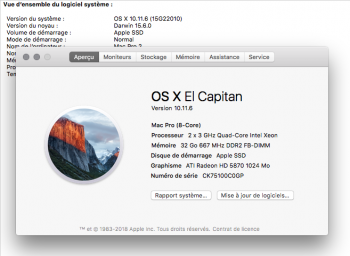I´d suggest to clone your El Cap volume first. Put it in a safe place!Thanks for that advice, is it possible (when new KErnel is updated) to just throw El Capitan back on the Machine and keep all the Apps and Plugins as they are right now, or is it necessary to re-install all apps and stuff? As this would be a pain in the ****
Thanks for your Help Friend!
Then install Mojave on your boot drive and see how far you can get and if there is need to return to El Cap.
If you want to return, boot from the cloned El Cap and clone back to your internal boot volume.
Doing all this hack-testing with only one working boot drive and precious data on it should be a no-brainer ;-)