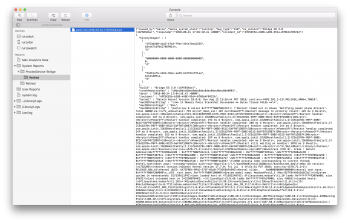This 2.6/16/560x from the Apple Store had one KP early on (pretty sure it went to sleep overnight). The next day I had occasion to turn off the boot protection (doing a bunch of imaging and creating VMs from what were whole machine backups involving external drives) and we've been crash free ever since. This unit will be going back to the store either way.
Got a tip for us?
Let us know
Become a MacRumors Supporter for $50/year with no ads, ability to filter front page stories, and private forums.
2018 MacBook Pros crashing with "Bridge OS" error
- Thread starter kryptticAZ
- Start date
- Sort by reaction score
You are using an out of date browser. It may not display this or other websites correctly.
You should upgrade or use an alternative browser.
You should upgrade or use an alternative browser.
This topic did get slightly more than a passing mention on this week's MacBreak Weekly with Laporte, Ihnatko and Ritchie.
I think that if Apple has not been able to solve the issue until now (considering also the same issue on iMac Pro from January) , maybe will be necessary a hardware change.
CPU and T2 could be incompatible.
The hardware change that I hope is a macbook pro with 8 gen cpu and WITHOUT THOUCH BAR and relative T2 chip.
CPU and T2 could be incompatible.
The hardware change that I hope is a macbook pro with 8 gen cpu and WITHOUT THOUCH BAR and relative T2 chip.
I tried that too. It did not help in my case. Reason is, Mojave doesn't install anything that fixes the issue (yet).
Not entirely true – bridgeOS has different version after installing Mojave (at least the latest version)
[doublepost=1535267718][/doublepost]I'm happy to report that in my case installing Mojave and going back to High Sierra DID helped too.
What I've done:
– upgraded OS to current Mojave beta, (on which, I've seen alert about crash too and it had different bridgeOS version than High Sierra),
– formatted disk entirely and rebooted machine (because recover wanted to install Mojave),
– installed macOS from Internet Recovery
No crash, stutter and booting problems since
How do you know Mojave has a new Bridge OS version ?
How can I check it after doing the process you highlighted above ?
System Profiler -> Controller
You’ll see the firmware updated. It doesn’t say which BridgeOS version there.
Just ordered the base model 15 with upgraded storage to 512gb and was wondering, what if the issue turns out to be a faulty hardware, do we all get to exchange it to the 2019 model for free when it comes out next year?
you will get a big middle finger from Timmy boy.
The way apple works is :
1) deny the problem
2) make people pay for the repair / replcaement
3) get sued for it
4) fight for years in courts and deny any wrong doing
5) lose and then offer a program that has ridiculous terms and make you jump through hoops to get it
System Profiler -> Controller
You’ll see the firmware updated. It doesn’t say which BridgeOS version there.
OK I see, considering doing the same process to see if it helps.
My MacBook crashed just an hour after reinstalling the OS as instructed by Apple support (or lack of support)
Last edited:
Just ordered the base model 15 with upgraded storage to 512gb and was wondering, what if the issue turns out to be a faulty hardware, do we all get to exchange it to the 2019 model for free when it comes out next year?
I’d say almost certainly no. The closest you’ll get to Apple admitting a hardware failure is what we got with the previous generation keyboards and the solution was to let those affected have free repairs (replacing the bad keyboard with another bad keyboard) for an extended period. Based on this, I’ll be returning my 2018 and waiting to see how it all plays out. I’m in no rush so I’m in a good situation and don’t want to end up with a computer that’s been kind of faulty from day 1.
How do you know Mojave has a new Bridge OS version ?
How can I check it after doing the process you highlighted above ?
I'm on Mojave PB (18A371a) and the version is 3.0. Same issue.
Last edited:
System Profiler -> Controller
You’ll see the firmware updated. It doesn’t say which BridgeOS version there.
You have to wait for a Kernel Panic
How do you know Mojave has a new Bridge OS version ?
How can I check it after doing the process you highlighted above ?
bridgeOS version is 2.4.1 as I recall. After installing Mojave (and returning back to High Sierra with erasing the disk) i have bridgeOS 3.0
[doublepost=1535280611][/doublepost]
I'm on Mojave PB6 and the version is 3.0. Same issue.
There is already 7th public beta, try it. I must say that after installing Mojave and restarting OS I saw that there was error after logging in (about issue with bridgeOS blah, blah, we all know it, but there was no issues that I could notice whatsoever).
Actually I can still access this crash in Console.app, even after erasing disk (with creation date before the disk was formatted). Probably T2 has some non-volatile memory and macOS has access to it.
To be clear, I didn't spent a lot of time on Mojave. I just rebooted it to check if the system turns on.
After installing High Sierra there are no issues that I had before.
EDIT: I had a crash (machine froze and turned off) even with updated bridgeOS (This is the issue I didn't have before).
Lesson: Never, ever buy product so sophisticated as personal computer month after premiere. Especially from Apple nowadays.
Even if you are professional – don't. You know what Apple said? That I have to go to Authorised Service Provider. Clearly this is a software issue. And clearly, nobody, I mean ****ing nobody tests those machines at Apple.
Attachments
Last edited:
Several other users in the thread have reported anything Mojave related is not a fix. Even if it did work, it wouldnt be a *viable* fix because it's a beta OS.bridgeOS version is 2.4.1 as I recall. After installing Mojave (and returning back to High Sierra with easing disk) i have bridgeOS 3.0
[doublepost=1535280611][/doublepost]
There is already 7th public beta, try it. I must say that after installing Mojave and restarting OS I saw that there was error after logging in (about issue with bridgeOS blah, blah, we all know it, but there was no issues that I could notice whatsoever).
Actually I can still access this crash in Console.app, even after erasing disk (with creation date before the disk was formatted). Probably T2 has some non-volatile memory and macOS has access to it.
To be clear, I didn't spent a lot of time on Mojave. I just rebooted it to check if the system turns on.
After installing High Sierra there are no issues that I had before.
EDIT: I had a crash (machine froze and turned off) even with updated bridgeOS (This is the issue I didn't have before).
Lesson: Never, ever buy product so sophisticated as personal computer month after premiere. Especially from Apple nowadays.
Even if you are professional – don't. You know what Apple said? That I have to go to Authorised Service Provider. Clearly this is a software issue. And clearly, nobody, I mean ****ing nobody tests those machines at Apple.
[doublepost=1535293928][/doublepost]
If I come back and find it has crashed, the fans are running pretty fast and it's warm. Are you experiencing waking crashes?Does anyone else get the loud fan burst/woosh noise for a second when it panics and shuts down? Running PB 6.
Is this issue with bridge os limited to a small group of users, or is everyone effected by it?
Good to know, Windows 10 sounds like the best OS available now for reliability. I had a nine year run on Mac with NO downtime. OS Sierra came out and that was when kernel crashes started here, thanks for the info....I guess they won't be rolling out anymore of those PC vs Mac commercials.
They switched ad agency in 2013 when the product line got fragmented and fewer people knew what to do and what to think of Apple other than stock value.
In short, TBWA wanted to treat a disease it thought Apple had, while Apple merely wanted TBWA to relieve a public perception headache.
On the other side stuff like iLife got dwarfed by FaceBook, and moved digital photos from something hobbyists did on their spare time to something 2,2 billion users today interactive with at least once a month. The ads also makes fun of spreadsheets, and Excel may be one of the power tools that hasn't been replaced by Google or any other competitor in the professional market. I no longer get blue screens in Windows 10 either, but I get Kernel Panics on my Mac, so all the reasons for me switching in 2006 can be found at a better price at hardware sellers, delivered in a more stable environment on Windows 10 and the performance is both supreme and upgradeable at the same time.
I guess I still like the look and feel of macOS/OS X, but I can't support Apple out of pure nostalgia. I also believe that buying a computer and buying stocks is like comparing Apples to oranges, so as long as they keep releasing faulty computers with hardware in their midlife crisis, they should rather just quit and hope for the best. I still love my iPhone, but I guess we will have to see how a phone fares on its own without a computer related ecosystem to support the development of apps, content and other cases of use.
To improve customer experience, consider employee experience too.
claudio wrote:
"I think that if Apple has not been able to solve the issue until now (considering also the same issue on iMac Pro from January) , maybe will be necessary a hardware change.
CPU and T2 could be incompatible."
Probably the "best comment" of the thread.
Unfortunately, Apple seldom "backs down" from a design paradigm once it implements one.
I'm going to guess that the t2 is needed for the upcoming "merger" between the Mac OS and iOS, and the primary reason for its presence is to give -Apple- (not the user, but Apple) more control "over" the machine.
Take out the t2, and this roadmap will have to be abandoned, as well.
My opinion only, could be wrong.
"I think that if Apple has not been able to solve the issue until now (considering also the same issue on iMac Pro from January) , maybe will be necessary a hardware change.
CPU and T2 could be incompatible."
Probably the "best comment" of the thread.
Unfortunately, Apple seldom "backs down" from a design paradigm once it implements one.
I'm going to guess that the t2 is needed for the upcoming "merger" between the Mac OS and iOS, and the primary reason for its presence is to give -Apple- (not the user, but Apple) more control "over" the machine.
Take out the t2, and this roadmap will have to be abandoned, as well.
My opinion only, could be wrong.
Good to know, Windows 10 sounds like the best OS available now for reliability. I had a nine year run on Mac with NO downtime. OS Sierra came out and that was when kernel crashes started here, thanks for the info....
I can vouch for windows 10. It's very stable. I am running windows 10 since past 2.5 years and I can remember only one BSOD. It happend because I pulled out my usb Bluetooth adaptor while it was connected to my airpods.
P.S. my laptop is 6 years old. I was thinking of giving MacBook a try. But now I think I will go for the XPS 15.
Several other users in the thread have reported anything Mojave related is not a fix. Even if it did work, it wouldnt be a *viable* fix because it's a beta OS.
[doublepost=1535293928][/doublepost]
Agreed.
There have been several people that have had KPs that did as you did. In other words, BridgeOS 3.x & High Sierra.Not entirely true – bridgeOS has different version after installing Mojave (at least the latest version)
[doublepost=1535267718][/doublepost]I'm happy to report that in my case installing Mojave and going back to High Sierra DID helped too.
What I've done:
– upgraded OS to current Mojave beta, (on which, I've seen alert about crash too and it had different bridgeOS version than High Sierra),
– formatted disk entirely and rebooted machine (because recover wanted to install Mojave),
– installed macOS from Internet Recovery
No crash, stutter and booting problems since
1. Could you indicate here if you’re open to Apple capturing your unit and sending you a replacement. AndI have a brand new i9, 32gb and I can replicate the crash any time I sleep my computer overnight while connected to power.
2. If they say yes, could somebody who has had a positive capture experience with an agent put those two in touch pending permission from both parties?
Does anyone else get the loud fan burst/woosh noise for a second when it panics and shuts down? Running PB 6.
The machine I had did that, not all the time but usually when it panicked opening the lid.
Not entirely true – bridgeOS has different version after installing Mojave (at least the latest version)
Yeah what I meant is that bridgeOS 3.x in Mojave hasn't fixed anything, at least yet.
Okay guys. I’m planning to buy a machine as soon as Mojave is out, as I don’t need it right now.
For this price it’s a shame what they are doing (or not doing). But I was wondering about subjectivity/objectivity)
Is there anywhere a reliable number of % of machines which have issues at all? Or maybe separated into bridgeOs and others? Because if they sold 10k machines where “only” 100 machines have an issue.... you get me.
Anybody got an idea?
For this price it’s a shame what they are doing (or not doing). But I was wondering about subjectivity/objectivity)
Is there anywhere a reliable number of % of machines which have issues at all? Or maybe separated into bridgeOs and others? Because if they sold 10k machines where “only” 100 machines have an issue.... you get me.
Anybody got an idea?
IDK but Apple deserves whatever has to be done to clean this mess up. Doesn’t matter if chip or OS that they could make it work. Shame on Apple for releasing this way.Just ordered the base model 15 with upgraded storage to 512gb and was wondering, what if the issue turns out to be a faulty hardware, do we all get to exchange it to the 2019 model for free when it comes out next year?
Register on MacRumors! This sidebar will go away, and you'll see fewer ads.