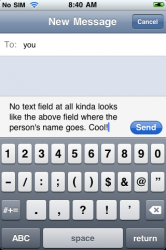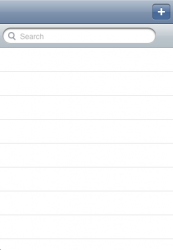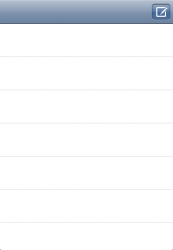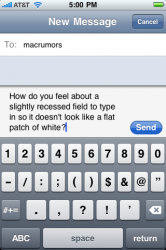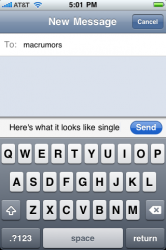Okay, after looking at this work-around for a little bit... I don't like it. Yes, the text is centered in the field better but, the field is 1 pixel up too high now (that's the only way I could bring the text down) and the send button isn't tall enough to get the same spacing as the input field. Apple is going to have to fix this one because simply making everything else fit to the text is harder than just moving the text element down 1 pixel (which I can't do)
I agree.