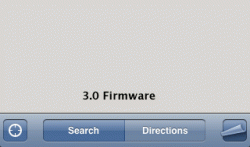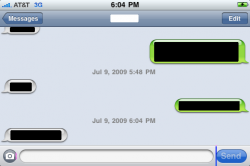A thing that bothers me is that there's lines across the messages, phone and iPod icon it's ugly.
Anyone know what I'm talking about?
Can't hotlink here's the URL.
http://www.funkyspacemonkey.com/wp-content/uploads/2009/04/image001.png
You can see it here if you zoom on the picture.
I know it's not a visual bug since Apple did it that way, but I posted this here anyway.
Anyone know what I'm talking about?
Can't hotlink here's the URL.
http://www.funkyspacemonkey.com/wp-content/uploads/2009/04/image001.png
You can see it here if you zoom on the picture.
I know it's not a visual bug since Apple did it that way, but I posted this here anyway.