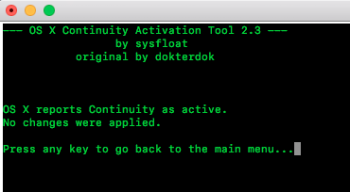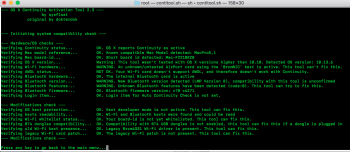Got a tip for us?
Let us know
Become a MacRumors Supporter for $50/year with no ads, ability to filter front page stories, and private forums.
MP 1,1-5,1 802.11ac, BT 4.0, Continuity, and Handoff Working on Mac Pro 2010
- Thread starter MacProSector
- Start date
- Sort by reaction score
You are using an out of date browser. It may not display this or other websites correctly.
You should upgrade or use an alternative browser.
You should upgrade or use an alternative browser.
Unlike MisterAndrew's system, my High Sierra was patched by CAT.
Just want to share how I make Handoff work properly on my cMP after upgrade from 10.13.6 to 10.14.0 (official release).
I upgrade from HS which ran CAT before. So, the system was patched.
And if I run CAT again (after upgrade to Mojave), it will say all functions are already activated. However, it’s not really 100% working (from Mac to iDevice work, but not the other way around).
Then I check the SystemParameters.plist inside IOBluetooth.framework, which indicated that Mac-F221BEC8 ContinuitySupport is false. Most likely the OS update reverted this argument.
Therefore, I set the argument to true by
Code:sudo /usr/libexec/PlistBuddy -c "Set:Mac-F221BEC8:ContinuitySupport true" "/System/Library/Frameworks/IOBluetooth.framework/Versions/A/Resources/SystemParameters.plist"
and reboot.
Then, wait for a few minutes. Handoff work in both direction again now.
View attachment 789490
Thanks for this post!
My continuity has been wonky since high Sierra. I was hoping Mojave would fix it but it didn’t. This command line fix did the trick!
Also, I hadn’t realized that continuity is part of Apple Watch proximity unlocking. I’ve been going nuts trying to get it set up and this got it working again.
Need a bit of troubleshooting help here. I plumped for a BCM43602CS and the adapter with the connector already soldered on.


I wired everything up. Made sure everything was seated properly. The card sits in the adapter with the aerial connectors uppermost and, being a slimmer card than the plain BCM4360, does not encroach on the white power connector port on the right. Nevertheless, my MP does not see any card installed on booting up. I just have the WiFi menu icon crossed out and grey. Nothing in SysProf suggests any hardware is installed even if drivers aren't loaded.
Any simple way to tell whether the card or the adapter is the issue?
I wired everything up. Made sure everything was seated properly. The card sits in the adapter with the aerial connectors uppermost and, being a slimmer card than the plain BCM4360, does not encroach on the white power connector port on the right. Nevertheless, my MP does not see any card installed on booting up. I just have the WiFi menu icon crossed out and grey. Nothing in SysProf suggests any hardware is installed even if drivers aren't loaded.
Any simple way to tell whether the card or the adapter is the issue?
I sometimes have a situation after a reboot where the card goes completely missing--neither WiFi or BT work and I have to connect a USB kb and mouse just to log in. What almost always fixes it for me is shutting down, removing the power cord a la a SMC reset, waiting a full minute (I also press and hold the power button to make syre all flea power is drained), plug power back in and boot it up. Seems to work for me.
You may have a completely different problem or defective hardware, so that may not help, but give it a try just in case.
You may have a completely different problem or defective hardware, so that may not help, but give it a try just in case.
I sometimes have a situation after a reboot where the card goes completely missing--neither WiFi or BT work and I have to connect a USB kb and mouse just to log in. What almost always fixes it for me is shutting down, removing the power cord a la a SMC reset, waiting a full minute (I also press and hold the power button to make syre all flea power is drained), plug power back in and boot it up. Seems to work for me.
You may have a completely different problem or defective hardware, so that may not help, but give it a try just in case.
Well, I had to do all of that just to install the card. It gets an SMC reset every time. I have put it together twice now and changed cables just in case but still no go. I do suspect the card as the adapter is more or less just a pass-through.
Well, I had to do all of that just to install the card. It gets an SMC reset every time. I have put it together twice now and changed cables just in case but still no go. I do suspect the card as the adapter is more or less just a pass-through.
Yep, concur. Will be hard to know for sure what the culprit is without having another card to try. Hopefully whoever you bought it from will exchange it out for you.
Yep, concur. Will be hard to know for sure what the culprit is without having another card to try. Hopefully whoever you bought it from will exchange it out for you.
Thanks Bookemdano, Switching the BT antenna and Wifi antenna solve all the problems. all my BT devices work fine now, Extension antenna won't solve connectivity issue unless you placed it next to BT device within 1-2 fts which sucks.
Thanks Bookemdano, Switching the BT antenna and Wifi antenna solve all the problems. all my BT devices work fine now, Extension antenna won't solve connectivity issue unless you placed it next to BT device within 1-2 fts which sucks.
Nice! I can't take credit for that idea (pretty sure I read it in this forum a while ago) but it's worked great for me, so I'm glad it helped you too. IMHO Apple putting the BT antenna on the back of the cMP chassis was a really dumb place to put it.
Well, I had to do all of that just to install the card. It gets an SMC reset every time. I have put it together twice now and changed cables just in case but still no go. I do suspect the card as the adapter is more or less just a pass-through.
fire up DPCI Manger or LSPCI
and see if it shows up on the PCIe bus at all.
I know MVC had some issues with some "fake" wifi cards which had the wrong Device ID which did not match up with the OS X Kexts.
fire up DPCI Manger or LSPCI
and see if it shows up on the PCIe bus at all.
I know MVC had some issues with some "fake" wifi cards which had the wrong Device ID which did not match up with the OS X Kexts.
It doesn't show at all. Not in SysProf nor DPCI nor ioreg. Even if the kext doesn't load, I would expect to see the PID and VID somewhere.
Question for you guys...
I have been following this thread for months waiting for parts to finally arrive.
I have been slowly building my cMP (2010), will put all those mods in signature.
I completed the swap out on the wifi/bt card..... went with a B̶C̶M̶9̶4̶3̶6̶0̶0̶2̶C̶D̶P̶ BCM943602CDP, which I have seen on this thread being used.
I cannot for the life of me seem to get the handoff to work for chrome or safari between my ipad or iphone.
The card is seen in the system profiler (on initial boot) in WiFi, Bluetooth, and USB sections, so this would tell me my Data+/Data- connections are in place correctly (please correct me if wrong on that assumption)
Ran the BETA version of CAT since the normal version does nothing...
Made sure to have SIP disabled, system rebooted

Running the DIAG mode shows a few warnings, seems like it is now really changing anything on the system
board-id is not whitelisted??

Also... from the post #1052, The BoardID has ContinuitySupport set to True

I have been following this thread for months waiting for parts to finally arrive.
I have been slowly building my cMP (2010), will put all those mods in signature.
I completed the swap out on the wifi/bt card..... went with a B̶C̶M̶9̶4̶3̶6̶0̶0̶2̶C̶D̶P̶ BCM943602CDP, which I have seen on this thread being used.
I cannot for the life of me seem to get the handoff to work for chrome or safari between my ipad or iphone.
The card is seen in the system profiler (on initial boot) in WiFi, Bluetooth, and USB sections, so this would tell me my Data+/Data- connections are in place correctly (please correct me if wrong on that assumption)
- Handoff is enabled in the General section (system prefs)
- I have signed out and back in multiple times in iCloud
- performed reboots in between sign-outs and sign-ins.
- Reset the PRAM
- Reset NVRAM
- I can use facetime to make calls through iPhone (on cMP)
- I can activate HotSpot from cMP (iPhone is bluetooth paired)
- I can use airdrop to play music on sonos speakers around the house
- verified I can do handoff between iPhone/iPad/MacBookPro (laptop)... just not with Mac Pro
Ran the BETA version of CAT since the normal version does nothing...
Made sure to have SIP disabled, system rebooted
Running the DIAG mode shows a few warnings, seems like it is now really changing anything on the system
board-id is not whitelisted??
Also... from the post #1052, The BoardID has ContinuitySupport set to True
Attachments
Last edited:
Have you tried the terminal command? Worked great for me and others. Disable SIP and then run:
I had to reboot afterwards and then wait an hour or two, then I noticed handoff was working.
Code:
sudo /usr/libexec/PlistBuddy -c "Set:Mac-F221BEC8:ContinuitySupport true" "/System/Library/Frameworks/IOBluetooth.framework/Versions/A/Resources/SystemParameters.plist"I had to reboot afterwards and then wait an hour or two, then I noticed handoff was working.
Have you tried the terminal command? Worked great for me and others. Disable SIP and then run:
Code:sudo /usr/libexec/PlistBuddy -c "Set:Mac-F221BEC8:ContinuitySupport true" "/System/Library/Frameworks/IOBluetooth.framework/Versions/A/Resources/SystemParameters.plist"
I had to reboot afterwards and then wait an hour or two, then I noticed handoff was working.
From looking at this command, it sets the BoardID "Mac-F221BEC8" to have "ContinuitySupport" = "true".
The setting is stored in the SystemParameters.plist configuration file.
My last screenshot is a snippet from this configuration file showing the value is already true.
For grins, I ran the command again and rebooted, but no change for me.
So the quest continues....
Hoping someone with this same card chimes in or if there is a list of "known" good cards
Not sure if it's a different card or a typo in your post (you referred to a BCM9436002CDP) but I have a BCM943602CDP I purchased about two years ago and it works great in HS and Mojave. I never needed to run CAT--simply that one terminal command did it for me.
Unfortunately, handoff is a lot of voodoo. Apple provided precious little in the way of troubleshooting it, and their "solution" of logging out of or back into iCloud is really a pain if you have files, photos, messages, etc. stored there.
Did you manually pair your iPhone to the cMP? That should not be necessary, and could even be complicating the problem (not sure, but I have never needed to pair any iOS devices to any of my Macs to get the continuity features working). I think there is a procedure for clearing out all BT configuration. That might be worth a try.
Have you verified you aren't getting handoff in either direction? At one point my phone was showing handoff banners from the Mac Pro but I wasn't getting them on the Mac Pro dock. Can't remember what I did (if anything) to get it working in both directions.
Might be worth making a new install of HS on a spare drive if you have one. After logging into iCloud, disable SIP and run that terminal command, reboot and wait a while before you install or configure anything else. If it still doesn't work then you might investigate whether the cMP BT signal level is iffy. I used one of the cMP's WiFi antennas for BT and that made a huge difference in the reliability of everything (not only handoff but also my Magic KB and Trackpad are rock solid now). The cMP's BT antenna is embedded in the back of the machine which is really a terrible location. Not to mention that if you have a USB 3.0 card installed that often interferes with the BT signal even more. So you might pull out any USB 3.0 cards also as a troubleshooting step.
Good luck.
Unfortunately, handoff is a lot of voodoo. Apple provided precious little in the way of troubleshooting it, and their "solution" of logging out of or back into iCloud is really a pain if you have files, photos, messages, etc. stored there.
Did you manually pair your iPhone to the cMP? That should not be necessary, and could even be complicating the problem (not sure, but I have never needed to pair any iOS devices to any of my Macs to get the continuity features working). I think there is a procedure for clearing out all BT configuration. That might be worth a try.
Have you verified you aren't getting handoff in either direction? At one point my phone was showing handoff banners from the Mac Pro but I wasn't getting them on the Mac Pro dock. Can't remember what I did (if anything) to get it working in both directions.
Might be worth making a new install of HS on a spare drive if you have one. After logging into iCloud, disable SIP and run that terminal command, reboot and wait a while before you install or configure anything else. If it still doesn't work then you might investigate whether the cMP BT signal level is iffy. I used one of the cMP's WiFi antennas for BT and that made a huge difference in the reliability of everything (not only handoff but also my Magic KB and Trackpad are rock solid now). The cMP's BT antenna is embedded in the back of the machine which is really a terrible location. Not to mention that if you have a USB 3.0 card installed that often interferes with the BT signal even more. So you might pull out any USB 3.0 cards also as a troubleshooting step.
Good luck.
@bookemdano
Thanks for the reply.... Thanks also for the model number catch, I updated my original post to not cause confusion.
That card was immediately recognized by the OS on first boot.
Yes, I manually paired my iPhone to cMP, so will undo that... and will also look into how to remove/reset all the bluetooth connections/history to see if that corrects anything.
As for the antenna location, I couldn't agree more.... My magic mouse will lag within 1.5ft of the cMP now which makes it unusable! The OP has his logic board out re-routing the antenna up the backside of the case. I was reluctant to do this as I would think most people would dread the thought of gutting their case to re-route a tiny, little wire??!! I thought it would be fine just laying it under the CPU tray cage... (wrong!)
....so after experiencing the mouse lag I quickly realized I needed to route the antenna extender like the OP did to see if that would help matters? During the teardown today, while unplugging one of the 6 pin pciE power cables I accidentally clipped one of the 8-prong transistor chips and instantly made the logic board unusable! FML!
So it will be at least a week before a replacement board (ordered from eBay $150) will arrive, then I can start your suggestions. I also have a sonnet usb 3.0 card that I will test with and without for performance. I'm patiently awaiting for Nvidia web drivers to be released for Mojave to support Metal so I can upgrade the OS.
As a side note... I am also entertaining the idea of installing an external bluetooth antenna in the back of the mesh aluminum area since I am out of space to use a pciE slot/blank. Thinking to the left of the slots. I've heard this mod can greatly increase bluetooth range.
For those that need one, look up:Logic board #661-5706 820-2337-A (639-0461 631-1427)
mid 2010 MacPro A1289 EMC . EEE=BH9
I'll be back in a week to update.
Thanks for the reply.... Thanks also for the model number catch, I updated my original post to not cause confusion.
That card was immediately recognized by the OS on first boot.
Yes, I manually paired my iPhone to cMP, so will undo that... and will also look into how to remove/reset all the bluetooth connections/history to see if that corrects anything.
As for the antenna location, I couldn't agree more.... My magic mouse will lag within 1.5ft of the cMP now which makes it unusable! The OP has his logic board out re-routing the antenna up the backside of the case. I was reluctant to do this as I would think most people would dread the thought of gutting their case to re-route a tiny, little wire??!! I thought it would be fine just laying it under the CPU tray cage... (wrong!)
....so after experiencing the mouse lag I quickly realized I needed to route the antenna extender like the OP did to see if that would help matters? During the teardown today, while unplugging one of the 6 pin pciE power cables I accidentally clipped one of the 8-prong transistor chips and instantly made the logic board unusable! FML!
So it will be at least a week before a replacement board (ordered from eBay $150) will arrive, then I can start your suggestions. I also have a sonnet usb 3.0 card that I will test with and without for performance. I'm patiently awaiting for Nvidia web drivers to be released for Mojave to support Metal so I can upgrade the OS.
As a side note... I am also entertaining the idea of installing an external bluetooth antenna in the back of the mesh aluminum area since I am out of space to use a pciE slot/blank. Thinking to the left of the slots. I've heard this mod can greatly increase bluetooth range.
For those that need one, look up:Logic board #661-5706 820-2337-A (639-0461 631-1427)
mid 2010 MacPro A1289 EMC . EEE=BH9
I'll be back in a week to update.
Last edited:
Hello,
I'm starting this airport upgrade project with my Mac Pros. My backplane connectors came today and fits, purchased from here: https://www.ebay.com/itm/US-Ship-20...00?ssPageName=STRK:MEBIDX:IT&var=413287792797
Which two colors are for the Data +/- lines. I've been going through the pages on my spare time. But cannot find a definite answer.
I'm starting this airport upgrade project with my Mac Pros. My backplane connectors came today and fits, purchased from here: https://www.ebay.com/itm/US-Ship-20...00?ssPageName=STRK:MEBIDX:IT&var=413287792797
Which two colors are for the Data +/- lines. I've been going through the pages on my spare time. But cannot find a definite answer.
Attachments
I'm back..... and things are GOOD!
Replacement on logic board installed.
Had a slight issue with getting firmware updated on it (couldn't boot HighSierra initially). After creating a USB install disk was able to fix that issue and SSDs booted.
Made 2 changes on reassembly.
End result...
Unsure why it wouldn't just figure it out.... might be a download I need to get.
Replacement on logic board installed.
Had a slight issue with getting firmware updated on it (couldn't boot HighSierra initially). After creating a USB install disk was able to fix that issue and SSDs booted.
Made 2 changes on reassembly.
- Since my logic board was out of the case I used the OP post/pictures to replicate how he installed and re-routed the bluetooth antenna extender (identically!!). This made my magic mouse work perfect! I can literally use it over 10 feet from the Mac Pro now as opposed to less than 1.5 feet when I had it routed under the CPU tray cage. [Can't stress this enough.... take the time to do it right the 1st Time!]
- I flipped the Data+ / Data- cables on the adapter. I used the OP pictures to make the connection.
End result...
- I have AC WiFi (5Ghz) that is equally as fast as my ethernet connection (189Mb/sec download)
- Handoff is now working, was able to go both directions (iPhone to cMP && cMP to iPhone)
- Bluetooth is working over 10ft with mouse
Unsure why it wouldn't just figure it out.... might be a download I need to get.
I'm back..... and things are GOOD!
Replacement on logic board installed.
Had a slight issue with getting firmware updated on it (couldn't boot HighSierra initially). After creating a USB install disk was able to fix that issue and SSDs booted.
Made 2 changes on reassembly.
I want to also point out... I still have my iPhone paired via bluetooth.
- Since my logic board was out of the case I used the OP post/pictures to replicate how he installed and re-routed the bluetooth antenna extender (identically!!). This made my magic mouse work perfect! I can literally use it over 10 feet from the Mac Pro now as opposed to less than 1.5 feet when I had it routed under the CPU tray cage. [Can't stress this enough.... take the time to do it right the 1st Time!]
- I flipped the Data+ / Data- cables on the adapter. I used the OP pictures to make the connection.
End result...
Last thing I have to fix is getting drivers to install the bluetooth device in bootcamp on Win10.
- I have AC WiFi (5Ghz) that is equally as fast as my ethernet connection (189Mb/sec download)
- Handoff is now working, was able to go both directions (iPhone to cMP && cMP to iPhone)
- Bluetooth is working over 10ft with mouse
Unsure why it wouldn't just figure it out.... might be a download I need to get.
Glad you got it working. RE: Windows BT drivers. You need the Win10 bootcamp driver package, which you have to download manually. Check out https://github.com/timsutton/brigadier
Glad you got it working. RE: Windows BT drivers. You need the Win10 bootcamp driver package, which you have to download manually. Check out https://github.com/timsutton/brigadier
I appreciate the lead... and I know this is a little off topic, but somewhat related to the upgraded WiFi/Bluetooth card, so thought someone on this thread or who finds it might be interested:
I ran the DPInst (as administrator) from the BootCamp files, then rebooted. This got my magic mouse going again for clicking and movement. However I still had an Bluetooth USB Host Controller without drivers in device manager.
I'm always hesitant of downloading 3rd party software... but I have backups and nothing sensitive on this install, so figured what the heck!? I ended up not using the brigadier software (it hasn't been updated in over 3 years), but instead found a package called DriverMax (https://www.drivermax.com/) ....this immediately detected the device and I let it install the drivers. Low and behold, I have all the bluetooth devices in device manager. This also made the scrolling function return on the magic mouse.
Last edited:
hi,Thanks for your suggestion. I eventually get the same card from your seller. Good quality.
Since my 4,1 didn't come with the wi-fi card and all the antennas are hidden behind the logic board. Therefore I decide to remove the whole processor cage to do the wi-fi card installation.
Because there are plenty of room for my hand to move around, the installation process is very easy. The package cable length (between the wi-fi card and BT card) is prefect.
View attachment 662418
All Wi-Fi, BT work straight after boot. Airdrop works (between Mac and iPhone, my main purpose), Siri works (all functions need location required Wi-Fi), Handoff works (a bonus for me), Auto Unlock successfully enabled (tested, and work).
What worry me most before the upgrade is the Magic Mouse connection. I use BT Explorer to monitor the connection quality, very good, stay at max.
And I take this opportunity to clean all the fans, heatsink, graphic cards etc. Everything cost me around 1 hour, a successful upgrade with some fun.
Anyway, I have absolutely no idea which antenna is which, I just randomly connect them. Luckily has good result. I don't need extreme Wi-Fi speed, my primary network still via the cable connection. All I care is the BT connection quality. And I got it right by luck.
Update 1:
I contacted the seller and asked him which antenna is for the BT. He told me is the middle one. Also, to achieve best BT connectivity, the 2.4GHz Wi-Fi should set to channel 11 (if in use).
would you mind to share links for the adapter? I have a BCM943602CS card but need the adapter to my Mac Pro
I have try to google but seems like doesn't fit
I went with eBay for the first 2 attempts to get an adapter. Both were from china and I ended up waiting 60++ days.
The first attempt never showed up, so had to dispute it. The second card finally arrived after 45 days and ended up not being what I ordered, so had to dispute it also.
Do yourself and favor and buy it off amazon https://www.amazon.com/gp/product/B00SYF2HNG/
If you are on Prime then you will have in a couple days.
This one worked perfect! I made a data+/- cable for it and I have everything working perfect.
One thing I did have to tinker with was the screw for the card it fasten to the adapter. The threads were not perfect and I didn't feel like hunting down the correct thread pitch, so I rethreaded one of the holes on the card.
The first attempt never showed up, so had to dispute it. The second card finally arrived after 45 days and ended up not being what I ordered, so had to dispute it also.
Do yourself and favor and buy it off amazon https://www.amazon.com/gp/product/B00SYF2HNG/
If you are on Prime then you will have in a couple days.
This one worked perfect! I made a data+/- cable for it and I have everything working perfect.
One thing I did have to tinker with was the screw for the card it fasten to the adapter. The threads were not perfect and I didn't feel like hunting down the correct thread pitch, so I rethreaded one of the holes on the card.
As an Amazon Associate, MacRumors earns a commission from qualifying purchases made through links in this post.
I went with eBay for the first 2 attempts to get an adapter. Both were from china and I ended up waiting 60++ days.
The first attempt never showed up, so had to dispute it. The second card finally arrived after 45 days and ended up not being what I ordered, so had to dispute it also.
Do yourself and favor and buy it off amazon https://www.amazon.com/gp/product/B00SYF2HNG/
If you are on Prime then you will have in a couple days.
This one worked perfect! I made a data+/- cable for it and I have everything working perfect.
One thing I did have to tinker with was the screw for the card it fasten to the adapter. The threads were not perfect and I didn't feel like hunting down the correct thread pitch, so I rethreaded one of the holes on the card.
Thank you, will purchase that
As an Amazon Associate, MacRumors earns a commission from qualifying purchases made through links in this post.
I went with eBay for the first 2 attempts to get an adapter. Both were from china and I ended up waiting 60++ days.
The first attempt never showed up, so had to dispute it. The second card finally arrived after 45 days and ended up not being what I ordered, so had to dispute it also.
Do yourself and favor and buy it off amazon https://www.amazon.com/gp/product/B00SYF2HNG/
If you are on Prime then you will have in a couple days.
This one worked perfect! I made a data+/- cable for it and I have everything working perfect.
One thing I did have to tinker with was the screw for the card it fasten to the adapter. The threads were not perfect and I didn't feel like hunting down the correct thread pitch, so I rethreaded one of the holes on the card.
That sounds like a better plan. I am in Hong Kong, so, much much easier to buy from China’s online store.
As an Amazon Associate, MacRumors earns a commission from qualifying purchases made through links in this post.
Looking at the OSX Wifi kit... Emailed them, no reply unfortunately so...
Anyone know if their BCM943602CD kit with the extension antennae reduces usb 3 interference?
(Would hate to shell out $150 only to find out interference is more or less the same...)
Anyone know if their BCM943602CD kit with the extension antennae reduces usb 3 interference?
(Would hate to shell out $150 only to find out interference is more or less the same...)
Register on MacRumors! This sidebar will go away, and you'll see fewer ads.