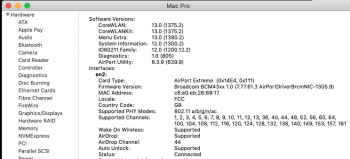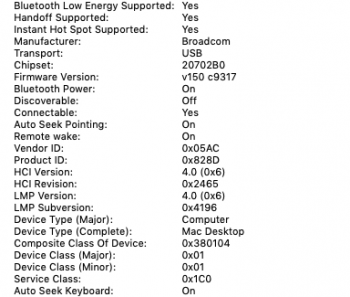Got a tip for us?
Let us know
Become a MacRumors Supporter for $50/year with no ads, ability to filter front page stories, and private forums.
MP 1,1-5,1 802.11ac, BT 4.0, Continuity, and Handoff Working on Mac Pro 2010
- Thread starter MacProSector
- Start date
- Sort by reaction score
You are using an out of date browser. It may not display this or other websites correctly.
You should upgrade or use an alternative browser.
You should upgrade or use an alternative browser.
Has anyone else tried this "complete package" i'm interested in ordering it.
I just installed this kit in my 2012 MacPro. It was very easy to install and was very strait-forward. I would buy from this eBay seller again if I needed to install this kit in another 5,1 MacPro
Communications with this vendor is solid too. You will have no problem

Here are pictures of the same kit I just installed in my 5,1 MacPro below...
Attachments
The reason I am asking if anyone else other than Macdctr used this particular setup is because both of your posts sound like advertisements for the eBay listing.I just installed this kit in my 2012 MacPro. It was very easy to install and was very strait-forward. I would buy from this eBay seller again if I needed to install this kit in another 5,1 MacPro
Communications with this vendor is solid too. You will have no problem
Here are pictures of the same kit I just installed in my 5,1 MacPro below...
The reason I am asking if anyone else other than Macdctr used this particular setup is because both of your posts sound like advertisements for the eBay listing.
I'm not advertising for the seller on eBay. Just trying to help, that's all....
Last edited:
The reason I am asking if anyone else other than Macdctr used this particular setup is because both of your posts sound like advertisements for the eBay listing.
Macdctr is in Rhode Island - The eBay listing is for a seller in Japan. I don't think so.
Lou
Must say , unlock with Apple Watch worked like a charm in my previous 5.1, both in Mojave and Catalina. As it died, I bought a new one, but a 4.1 to 5.1 . Never worked again. Keeps working perfect in my Mac Pro 3.1, both Mojave and Catalina.
Im almost sure that has someting to do with the 4.1 to 5.1
Im almost sure that has someting to do with the 4.1 to 5.1
Without having to sit through ~50 pages, can someone help me with regards to continuity/handoff, it's not working.
I have the following setup.
10.14.6
Airdrop and Wifi work.
Bluetooth software version : 6.0.14d3
I have the following setup.
10.14.6
Airdrop and Wifi work.
Bluetooth software version : 6.0.14d3
Attachments
Last edited:
Answering to myself, unlock with Apple Watch no works in my Mac Pro 4.1->5.1 It was a matter on editing a plist in IOBluettoth framework to include my Mac-IDMust say , unlock with Apple Watch worked like a charm in my previous 5.1, both in Mojave and Catalina. As it died, I bought a new one, but a 4.1 to 5.1 . Never worked again. Keeps working perfect in my Mac Pro 3.1, both Mojave and Catalina.
Im almost sure that has someting to do with the 4.1 to 5.1
Last edited:
Answering to myself, unlock with Apple Watch no works in my M;ac Pro 4.1->5.1 It was a matter on editing a plist in IOBluettoth framework to include my Mac-ID
Can you please share the workflow to do this thanks.
Can you please share the workflow to do this thanks.
If you run macOS 10.14+
Restart Mac Pro
Hold down Command-R to reboot into Recovery Mode.
Click Utilities.
Select Terminal
Type
Code:
csrutil disablePress Return or Enter on your keyboard.
Restart Mac Pro
Open Terminal and run this:
Code:
sudo /usr/libexec/PlistBuddy -c "Set:Mac-F221BEC8:ContinuitySupport true" "/System/Library/Frameworks/IOBluetooth.framework/Versions/A/Resources/SystemParameters.plist"
Code:
sudo -E perl -pi -e "s/\Mac-00BE6ED71E35EB86/\Mac-F221BEC8\0\0\0\0\0\0\0\0/" /System/Library/Extensions/IO80211Family.kext/Contents/PlugIns/AirPortBrcm4360.kext/Contents/MacOS/AirPortBrcm4360Now you only need to delete the kext cache:
Enter this in Terminal:
Code:
cd /System/Library/Extensions/
Code:
sudo touch .Restart Mac Pro
Hold down Command-R to reboot into Recovery Mode.
Click Utilities.
Select Terminal.
Code:
Type csrutil enablePress Return or Enter on your keyboard.
Restart Mac Pro
If you run macOS 10.15+
Restart Mac Pro
Hold down Command-R to reboot into Recovery Mode.
Click Utilities.
Select Terminal.
Type
Code:
csrutil disablePress Return or Enter on your keyboard.
Restart Mac Pro
Open Terminal and run this:
Code:
sudo mount -uw /
Code:
sudo /usr/libexec/PlistBuddy -c "Set:Mac-F221BEC8:ContinuitySupport true" "/System/Library/Frameworks/IOBluetooth.framework/Versions/A/Resources/SystemParameters.plist"
Code:
sudo -E perl -pi -e "s/\Mac-00BE6ED71E35EB86/\Mac-F221BEC8\0\0\0\0\0\0\0\0/" /System/Library/Extensions/IO80211Family.kext/Contents/PlugIns/AirPortBrcm4360.kext/Contents/MacOS/AirPortBrcm4360Now you only need to delete the kext cache:
Enter this in Terminal:
Code:
cd /System/Library/Extensions/
Code:
sudo touch .Restart Mac Pro
Hold down Command-R to reboot into Recovery Mode.
Click Utilities.
Select Terminal.
Type
Code:
csrutil enablePress Return or Enter on your keyboard.
Restart Mac Pro
if it still does not work please log out of your iCloud accounts on all devices, reboot all devices and sign in to iCloud again.
Last edited:
If you run macOS 10.14+
Restart Mac Pro
Hold down Command-R to reboot into Recovery Mode.
Click Utilities.
Select Terminal
Type
Code:csrutil disable
Press Return or Enter on your keyboard.
Restart Mac Pro
Open Terminal and run this:
Code:sudo /usr/libexec/PlistBuddy -c "Set:Mac-F221BEC8:ContinuitySupport true" "/System/Library/Frameworks/IOBluetooth.framework/Versions/A/Resources/SystemParameters.plist"Code:sudo -E perl -pi -e "s/\Mac-00BE6ED71E35EB86/\Mac-F221BEC8\0\0\0\0\0\0\0\0/" /System/Library/Extensions/IO80211Family.kext/Contents/PlugIns/AirPortBrcm4360.kext/Contents/MacOS/AirPortBrcm4360
Now you only need to delete the kext cache:
Enter this in Terminal:
Code:cd /System/Library/Extensions/
Code:sudo touch .
Restart Mac Pro
Hold down Command-R to reboot into Recovery Mode.
Click Utilities.
Select Terminal.
Code:Type csrutil enable
Press Return or Enter on your keyboard.
Restart Mac Pro
If you run macOS 10.15+
Restart Mac Pro
Hold down Command-R to reboot into Recovery Mode.
Click Utilities.
Select Terminal.
Type
Code:csrutil disable
Press Return or Enter on your keyboard.
Restart Mac Pro
Open Terminal and run this:
Code:sudo mount -uw /
Code:sudo /usr/libexec/PlistBuddy -c "Set:Mac-F221BEC8:ContinuitySupport true" "/System/Library/Frameworks/IOBluetooth.framework/Versions/A/Resources/SystemParameters.plist"Code:sudo -E perl -pi -e "s/\Mac-00BE6ED71E35EB86/\Mac-F221BEC8\0\0\0\0\0\0\0\0/" /System/Library/Extensions/IO80211Family.kext/Contents/PlugIns/AirPortBrcm4360.kext/Contents/MacOS/AirPortBrcm4360
Now you only need to delete the kext cache:
Enter this in Terminal:
Code:cd /System/Library/Extensions/
Code:sudo touch .
Restart Mac Pro
Hold down Command-R to reboot into Recovery Mode.
Click Utilities.
Select Terminal.
Type
Code:csrutil enable
Press Return or Enter on your keyboard.
Restart Mac Pro
if it still does not work please log out of your iCloud accounts on all devices, reboot all devices and sign in to iCloud again.
Just the first line, as I got an updated wifi/bluetooh module. That was enough.
Just the first line, as I got an updated wifi/bluetooh module. That was enough.
Just one question. How do you boot from the recovery partition in Catalina?
Thanks
Just wanted to add my 2 cents about my experience.
True 5,1 updated with OSXWifi's AC Wifi and BT card. Have been using on HS and Mojave for a while with everything working - Handoff, Airdrop, Apple Watch unlock, etc.
Now on Catalina, no matter what editing of kexts I do, Apple Watch unlock from the lock screen does not work. Apple Watch unlock for Safari Passwords, System Prefences padlocks, etc. works just fine. The aforementioned Handoff/Airdrop work just fine as expected though.
I installed Catalina using dosdude1's patcher. I cannot boot into recovery mode - it just gives me the error circle. However, SIP does seem to be deactivated. I have tried reinstalling it, including a fresh clean install and an upgrade from Mojave. Any help would be appreciated.
Side question, just to confirm, to increase Bluetooth signal strength, I should swap the antenna currently on J2 to J3?
True 5,1 updated with OSXWifi's AC Wifi and BT card. Have been using on HS and Mojave for a while with everything working - Handoff, Airdrop, Apple Watch unlock, etc.
Now on Catalina, no matter what editing of kexts I do, Apple Watch unlock from the lock screen does not work. Apple Watch unlock for Safari Passwords, System Prefences padlocks, etc. works just fine. The aforementioned Handoff/Airdrop work just fine as expected though.
I installed Catalina using dosdude1's patcher. I cannot boot into recovery mode - it just gives me the error circle. However, SIP does seem to be deactivated. I have tried reinstalling it, including a fresh clean install and an upgrade from Mojave. Any help would be appreciated.
Side question, just to confirm, to increase Bluetooth signal strength, I should swap the antenna currently on J2 to J3?
Same here in my Mac Pro Catalina 4.1->5.1 . Unlock for passwords works like a charm. Unlock screen it´s impossible.Just wanted to add my 2 cents about my experience.
True 5,1 updated with OSXWifi's AC Wifi and BT card. Have been using on HS and Mojave for a while with everything working - Handoff, Airdrop, Apple Watch unlock, etc.
Now on Catalina, no matter what editing of kexts I do, Apple Watch unlock from the lock screen does not work. Apple Watch unlock for Safari Passwords, System Prefences padlocks, etc. works just fine. The aforementioned Handoff/Airdrop work just fine as expected though.
I installed Catalina using dosdude1's patcher. I cannot boot into recovery mode - it just gives me the error circle. However, SIP does seem to be deactivated. I have tried reinstalling it, including a fresh clean install and an upgrade from Mojave. Any help would be appreciated.
Side question, just to confirm, to increase Bluetooth signal strength, I should swap the antenna currently on J2 to J3?
No boot from Recovery HD. That I knew.
I use an external antenna for Bluettoth.
Hi everybody,
Upgraded my MP5.1 with BCM94360CD (Wifi 802.11 ac and BT 4.0)
Handoff and Airdrop works very well.


I have a little problem since this upgrade:
When I ask the MP5,1 to go to sleep (manually or automatically) it goes sleep quickly after 15/20 seconds then wakes up immediately (without turning on the screens) and then goes back to sleep after 30/40 seconds (and only wake up if I press magic mouse or a USB keyboard key).
The problem occurs both under 10.14.x and under 10.15.x
I solved this little inconvenience by unchecking "Allow Bluetooth devices to wake this computer" in system preferences -> Bluetooth -> Advanced
EDIT:
Setting up an external antenna with 24" cable for a better Bluetooth signal.

Upgraded my MP5.1 with BCM94360CD (Wifi 802.11 ac and BT 4.0)
Handoff and Airdrop works very well.


I have a little problem since this upgrade:
When I ask the MP5,1 to go to sleep (manually or automatically) it goes sleep quickly after 15/20 seconds then wakes up immediately (without turning on the screens) and then goes back to sleep after 30/40 seconds (and only wake up if I press magic mouse or a USB keyboard key).
The problem occurs both under 10.14.x and under 10.15.x
I solved this little inconvenience by unchecking "Allow Bluetooth devices to wake this computer" in system preferences -> Bluetooth -> Advanced
EDIT:
Setting up an external antenna with 24" cable for a better Bluetooth signal.

Last edited:
Hi everybody,
Upgraded my MP5.1 with BCM94360CD (Wifi 802.11 ac and BT 4.0)
Handoff and Airdrop works very well.
View attachment 879011View attachment 879012
But I have a little problem since this upgrade:
When I ask the MP5,1 to go to sleep (manually or automatically) it goes sleep quickly after 15/20 seconds then wakes up immediately (without turning on the screens) and then goes back to sleep after 30/40 seconds (and only wake up if I press magic mouse or a USB keyboard key).
The problem occurs both under 10.14.6 (18G1012) and under 10.15.1 (19B88)
Has anyone seen an identical problem?
Have you tried disabling the option to allow bluetooth devices to wake the machine from sleep? I found sleep was really unstable when it was enabled. Switched off, never a problem.
Without having to sit through ~50 pages, can someone help me with regards to continuity/handoff, it's not working.
I have the following setup.
10.14.6
Airdrop and Wifi work.
Bluetooth software version : 6.0.14d3
Anybody?
Anybody?
What's your hardware? What troubleshooting steps have you tried? What methods have you tried to try to activate Continuity and Handoff?
Post # 1308 attaches system report.What's your hardware? What troubleshooting steps have you tried? What methods have you tried to try to activate Continuity and Handoff?
In terms of hardware I’m using Mac Pro Mid-2010 12 Core updated to 5,1 1333 MHz.
Troubleshooting - don’t know what I should do?
Methods - using iPad Pro / iPhone 8 Plus safari and emails from one device to computer but none show the handoff icon or continuity.
Hi!
I change my Wifi card that I bought from OSXWiFi and it shows as Bluetooth 4.2. Then I ran the Code
sudo /usr/libexec/PlistBuddy -c "Set:Mac-F221BEC8:ContinuitySupport true" "/System/Library/Frameworks/IOBluetooth.framework/Versions/A/Resources/SystemParameters.plist"
But nothing happens. I even tried the csrutil disable in recovery. But no fireworks. What am I missing?
/Doc
I change my Wifi card that I bought from OSXWiFi and it shows as Bluetooth 4.2. Then I ran the Code
sudo /usr/libexec/PlistBuddy -c "Set:Mac-F221BEC8:ContinuitySupport true" "/System/Library/Frameworks/IOBluetooth.framework/Versions/A/Resources/SystemParameters.plist"
But nothing happens. I even tried the csrutil disable in recovery. But no fireworks. What am I missing?
/Doc
Hi!
I change my Wifi card that I bought from OSXWiFi and it shows as Bluetooth 4.2. Then I ran the Code
sudo /usr/libexec/PlistBuddy -c "Set:Mac-F221BEC8:ContinuitySupport true" "/System/Library/Frameworks/IOBluetooth.framework/Versions/A/Resources/SystemParameters.plist"
But nothing happens. I even tried the csrutil disable in recovery. But no fireworks. What am I missing?
/Doc
https://forums.macrumors.com/thread...g.1748061/page-53?post=28010908#post-28010908
this works in HS and mojave (not testet in catalina):
For those interested in fixing this problem by themselves, the solution is quite simple really, although people prone to clumsy errors should probably refrain from trying this, as failure to follow the instructions to the letter might cripple your Mac.
First of all, you should be certain that you have an up-to-date backup of your High Sierra disk and that you know how to use it in case something goes wrong. If you don't know how to restore from a backup, don't read any further.
Secondly, you should disable SIP, at least for the time being. Boot your Mac from the High Sierra Recovery Partition. Once booted, go to the Tools menu and open Terminal. Then, in Terminal, enter
csrutil disable
Reboot your Mac normally.
Next you need to find out your computer board id. It's different for every particular Mac model. For instance, my Mac board id is "Mac-F221BEC8" because it's a Mac Pro 5,1.
If you don't know yours, Google your specific model until you find two or three corroborating testimonies that what you find is, indeed, your computer board id.
So, repeating the explanation above that I posted 29 days ago, do the following:
Using TextEdit or a similar tool, open /System/Library/Frameworks/IOBluetooth.framework/Versions/A/Resources/SystemParameters.plist. You should see a list of board ids. Find the relevant entry for your model. Once found, you should see that it has one subelement called "ContinuitySupport". Presumably, it has the boolean value "false"; that should be changed to "true". Save the file.
Study this command (it's one single line):
sudo -E perl -pi -e "s/\Mac-00BE6ED71E35EB86/\Mac-F221BEC8\0\0\0\0\0\0\0\0/" /System/Library/Extensions/IO80211Family.kext/Contents/PlugIns/AirPortBrcm4360.kext/Contents/MacOS/AirPortBrcm4360
Notice that "F221BEC8\0\0\0\0\0\0\0\0" is the "short" board-id (excluding the "Mac-" part) of the Mac Pro 4,1 and 5,1 of 2009-2012, followed by eight nulls, making up the 16 bytes used by the current "long" board ids.
Now, edit the above line (for instance, using TextEdit) so that, instead of "F221BEC8\0\0\0\0\0\0\0\0" you paste whatever board id your computer has. If it is eight bytes long, remember to add the eight nulls. Now, double check that your modified line is the correct equivalent of the instruction above for your computer.
Open Terminal. Select your previously edited instruction of step 2 and drag it to your Terminal window. Press Enter. You'll be prompted to enter your administrative password. Do it.
Now you only need to delete the kext cache:
Enter this in Terminal:
cd /System/Library/Extensions/
sudo touch .
Boot your computer.
Instant Hotspot, Handoff, Universal Clipboard and Apple Watch Unlock should work. If they don't, your BT/Wi-Fi card might not be compatible with the hardware identified by the AirPortBrcm4360.kext. If there isn't a particular kext for your card, you may be out of luck.
Another explanation for the above procedure not to work might be that there's something wrong in your Apple ID data on your devices and/or in the relevant choices you make as to how Continuity/Handoff should work.
Lastly, chances are you might have done something wrong in following the above procedure. Repeat it slowly, just in case.
Last edited by a moderator:
To get your motherboard id, use this command in terminal (Chris);
var_ID=$(ioreg -p IODeviceTree -r -n / -d 1 | grep board-id);var_ID=${var_ID##*<\"};var_ID=${var_ID%%\">};echo $var_ID
Single line. Found it on apple.stackexchange.com
@IndioX "If it had been a Mac Pro 5,1 of 2012, its board id would be different." My board ID is the same as yours even if mine is an Mac Pro 5.1 2012 [Mac-F221BEC8].
/Doc
var_ID=$(ioreg -p IODeviceTree -r -n / -d 1 | grep board-id);var_ID=${var_ID##*<\"};var_ID=${var_ID%%\">};echo $var_ID
Single line. Found it on apple.stackexchange.com
@IndioX "If it had been a Mac Pro 5,1 of 2012, its board id would be different." My board ID is the same as yours even if mine is an Mac Pro 5.1 2012 [Mac-F221BEC8].
/Doc
yes there is wrong in the quote (it is not from me)
2010 and 2012 has the same boardID F221BEC8
corrected the post
2010 and 2012 has the same boardID F221BEC8
corrected the post
Register on MacRumors! This sidebar will go away, and you'll see fewer ads.