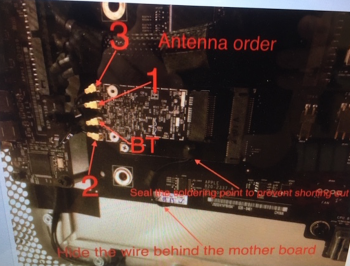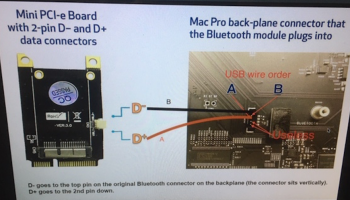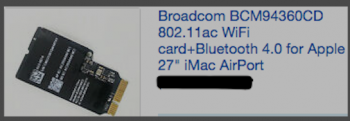Thanks @mattspace for your help, I'll try this in the day!
But, I confirm that the history and reading list and all favorites work fine and stay synced, but no iCloud tabs at this time.
My Safari version = 13.0.1
My iOS version = 13.3
But, I confirm that the history and reading list and all favorites work fine and stay synced, but no iCloud tabs at this time.
My Safari version = 13.0.1
My iOS version = 13.3