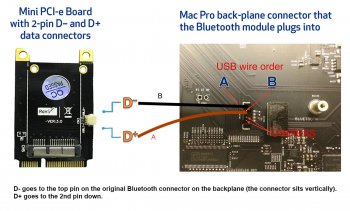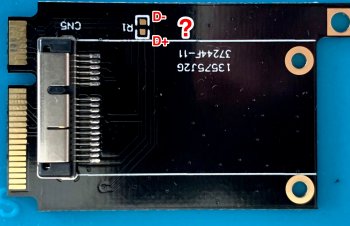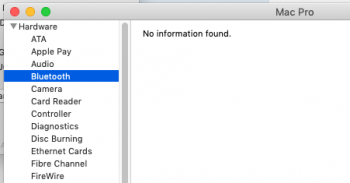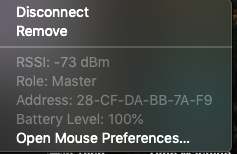Good catch I noticed that before from other posts, it was an Ebay seller am sure I got the link here, listed as "For Apple Broadcom BCM94360CD Wifi Card 802.11Ac 2.4/5GHz 1.7Gbps Bluetooth A9C5"
Currently sold out on his shop but seller is sunny-planet168
I do remember checking the numbers on the card
AP ID: 8C2DAA2D1D9B
BD ID: 8C2DAA2D1D9C
I just check the fcc ID QDS-BRCM1064
That lists as a non ac card - Broadcom BRCM1064 802.11a/b/g/n
OK time to look for another card I think..thanks for the help IndioX
I hope this helps others.
No, that card is the BCM94331CD, its printed right there on it. You're one step above the stock Airport card and still a step below what you need.
Man I dont know how you guys get those antennas to stick heh. I finally picked up a 94360CD last week to replace the 602CD I broke last year and I almost killed it again heh. Could not get that top antenna to stay on no matter what. Every time I flipped the card over to put it in the slot, it always pops off as soon as the card is flat and Im ready to screw it down! Working great so far though with only two antennas plus the bluetooth. Something funky was going on with my original one too after all these years. Now that Im stuck working from home, I was getting disconnected left and right throughout the day. Been working non stop with the new one in. Seemed like the Bluetooth just does not like to play well with all the other Wifi and USB3 stuff I have going on. My poor Logitech (which already has issues with OS X bluetooth) was acting epileptic so I had to go back to the USB dongle.