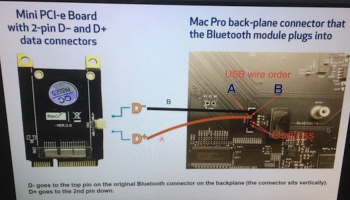Got a tip for us?
Let us know
Become a MacRumors Supporter for $50/year with no ads, ability to filter front page stories, and private forums.
MP 1,1-5,1 802.11ac, BT 4.0, Continuity, and Handoff Working on Mac Pro 2010
- Thread starter MacProSector
- Start date
- Sort by reaction score
You are using an out of date browser. It may not display this or other websites correctly.
You should upgrade or use an alternative browser.
You should upgrade or use an alternative browser.
you mean the 2 cables connected as in this photo?
I only connected as in the picture, the 2 remaining spaces I left them empty .. not knowing if I had to enter anything else
[automerge]1582749862[/automerge]
I think the problem could be:
1: that in the Bt connector on the wifi card, there is no cable connected .... I solve by detaching cable 2 and use that (as you recommend)
2: review cable D + and D- if I connected gisto and if I did not invert polarity .... in case of polarity error would the wifi card burn out?
I only connected as in the picture, the 2 remaining spaces I left them empty .. not knowing if I had to enter anything else
[automerge]1582749862[/automerge]
I think the problem could be:
1: that in the Bt connector on the wifi card, there is no cable connected .... I solve by detaching cable 2 and use that (as you recommend)
2: review cable D + and D- if I connected gisto and if I did not invert polarity .... in case of polarity error would the wifi card burn out?
Attachments
Last edited:
so since the wifi works, I connected the 2 cables d + and d- right? and I didn't burn anything ... I hope ..
it is due then that he lacks an antenna cable in the BT connector ... that I do not know how to do, or better where to recover it, since I found only 3 after removing the old wifi card
I forgot, the old bt worked
it is due then that he lacks an antenna cable in the BT connector ... that I do not know how to do, or better where to recover it, since I found only 3 after removing the old wifi card
I forgot, the old bt worked
the wifi part on the card dit not need the data cable to work
but the BT part needed
the BT part must be recognized in the system without antenna
to get an antenna you have to connect cable no 2 to the BT connector of the card and for the connection where the cable was before you need an extension to connect the old BT antenna to the now empty connector of the card.
if you have connected the power cable for the BT part correctly (without ever doing a reverse polarity) and it doesn't work, then the card or the adapter is defective


but the BT part needed
the BT part must be recognized in the system without antenna
to get an antenna you have to connect cable no 2 to the BT connector of the card and for the connection where the cable was before you need an extension to connect the old BT antenna to the now empty connector of the card.
if you have connected the power cable for the BT part correctly (without ever doing a reverse polarity) and it doesn't work, then the card or the adapter is defective
Last edited by a moderator:
Thanks a lot IndioX 😉
Now everything is clear ... I did not extend the BT cable, because it was not in the kit 😆
Now I search online for cable with specific connectors, by chance has a specific name?
Thank you very much IndioX 👍
I'm struggling to find a BT antenna cable extension .....
I can't understand the connectors as they should be:
U.FL 4.0
U.FL 1.13
U.Fl 1.0
U.FL 3.0
RF 1.13
RF 0.81
The cable length I think 50 cm may be enough, is that I would like to create it in case I can't find anything on ebay.it or amazon.it
Question: but is the extension cable a very common electric cable or a mini antenna cable like those for TV but in a reduced size from 0.5 mm - 1 mm?
Now everything is clear ... I did not extend the BT cable, because it was not in the kit 😆
Now I search online for cable with specific connectors, by chance has a specific name?
Thank you very much IndioX 👍
I'm struggling to find a BT antenna cable extension .....
I can't understand the connectors as they should be:
U.FL 4.0
U.FL 1.13
U.Fl 1.0
U.FL 3.0
RF 1.13
RF 0.81
The cable length I think 50 cm may be enough, is that I would like to create it in case I can't find anything on ebay.it or amazon.it
Question: but is the extension cable a very common electric cable or a mini antenna cable like those for TV but in a reduced size from 0.5 mm - 1 mm?
Last edited:
I purchased a BCM94360CD wifi + bt 4.00 card, and a 52pin PCI-E adapter with cables, all for my Mac Pro 5.1 with OS X 10.13.6
Can you share some links about the necessary components? I have a 5.1 and I'd like to upgrade to this. Thanks
Thanks a lot. Can you also help me pointing me to the scheme for connecting the cables? And, what about the size of the antenna extension for the BT? Sorry if I ask you directly but it's very difficult navigating through thousands of messages on the topichttps://www.ebay.it/itm/Broadcom-BCM94360CD-802-11ac-WiFi-card-Bluetooth-4-0-for-Apple-27-iMac-AirPort/282015385309?ssPageName=STRK%3AMEBIDX%3AIT&_trksid = p2057872.m2749.l2649
https://www.ebay.it/itm/Mini-PCI-E-52pin-Adapter-For-BCM94360CD-BCM94331CD/261598561965?ssPageName=STRK:MEBIDX:IT&_trksid=p2057872.m2749.l2649
Might it be this one?

 www.data-alliance.net
www.data-alliance.net

U.FL Extension Cable: 12-inch 14in 16" 18" 20" 22" 2FT 28" 30" 3FT, 42-inch, 4FT U.FL-male to U.FL-female
Low-loss extender antenna cable: Rated for outdoor and suitable for indoor use. U.FL-male right-angle to U.FL-female connector.
No. I had it wrong and the bluetooth was not working. After I swapped them it started working.2: review cable D + and D- if I connected gisto and if I did not invert polarity .... in case of polarity error would the wifi card burn out?
So, kind of a bummer going on. Not really a big deal, but I got a new Series 5 Apple Watch for Christmas. I had a Series 3. I was using the Apple Watch unlock feature with no problems on my 4,1 but now with the series 5, it's not working anymore. Any difference in bluetooth or something that would make the Series 5 incompatible with my Mac Pro?
View attachment 885113
Anyone have any ideas above?
Thanks.
what I can't find (apart from the cable length) is the size of the male UFL and female UFL .... there are different sizes
I can confirm that the cable in Post 1386 clicks beautifully on the card. I'm waiting for the adapter (eBay order a bit delayed) for testing.
It costed me more of shipment, as it's an American company, than the actual cable itself but I couldn't find ANYTHING similar in Europe.
Actually I was worried because it seemed not to fit. It's just the crown around the connector that was a bit tight. Moved of microns with a nail and it fitted perfectly on the card.
Thanks a lot tampano
it's just what I'm looking for (maybe a little longer in length, like 18 "so as not to have problems during installation), only as you said being an American company the shipping costs are ..proposed .. and I end up spending to have a $ 4 cable ... $ 52 shipped home!
I try to find something around here first
it's just what I'm looking for (maybe a little longer in length, like 18 "so as not to have problems during installation), only as you said being an American company the shipping costs are ..proposed .. and I end up spending to have a $ 4 cable ... $ 52 shipped home!
I try to find something around here first
So now that everything is installed...the Wi-Fi part is consistent and working...but the Bluetooth is not seen by the system at all. I'm running HighSierra and I already tried PRAM reset.
Any idea?
I also tried both polarities for the JST connector...in both cases the Wifi works and the BT is not seen.
Any idea?
I also tried both polarities for the JST connector...in both cases the Wifi works and the BT is not seen.
Last edited:
Does anyone know why the Handoff & Airdrop might be resetting itself? Fixed it again yesterday, worked fine all day, today it's reset again -
From the system report
Handoff Supported: No
Instant Hot Spot Supported: No
Trouble is everytime I have to swap the GPU back out to get to disable SIP.
I've had so many problems trying to get bluetooth handoff and continuity working I finally got it working but it's so random, I've added BT extension Antenna with solved the intermittent trackpad however I have this problem that the Handoff & Airdrop fix doesn't seem to stick.
Appreciate any help.
From the system report
Handoff Supported: No
Instant Hot Spot Supported: No
Trouble is everytime I have to swap the GPU back out to get to disable SIP.
I've had so many problems trying to get bluetooth handoff and continuity working I finally got it working but it's so random, I've added BT extension Antenna with solved the intermittent trackpad however I have this problem that the Handoff & Airdrop fix doesn't seem to stick.
Appreciate any help.
On my cMP 5,1, 10.14.6, RX580, I can boot into recover with just "cmd+R" I was surprised too as I thought I needed swap back to my original EFI GPU, even though it's not metal capable. Turns out in Mojave the drivers for the metal GPUs are in the recovery partition too. After the chime, hold down the apple/cmd key and the R key at the same time. on my machine it takes circa 45 seconds. Sometimes I release and re-presss with keys, if I think the key strokes aren't recognized. after circa 60 seconds (boot SSD) my monitor lights up and I'm in recovery.Does anyone know why the Handoff & Airdrop might be resetting itself? Fixed it again yesterday, worked fine all day, today it's reset again -
From the system report
Handoff Supported: No
Instant Hot Spot Supported: No
Trouble is everytime I have to swap the GPU back out to get to disable SIP.
I've had so many problems trying to get bluetooth handoff and continuity working I finally got it working but it's so random, I've added BT extension Antenna with solved the intermittent trackpad however I have this problem that the Handoff & Airdrop fix doesn't seem to stick.
Appreciate any help.
I got the Broadcom BCM94360CD with V3 pcie adapter card via eBay. It all seems to work ok but HotSpot & Airdrop work fine for a day then stop, now it seems to have stopped working completely, currently trying to enable again but commands aren’t working.which wifi/BT card?
I've checked the Mac Pro model number is correct & running the same commands that worked last time as listed back in this thread.
Code:
sudo /usr/libexec/PlistBuddy -c "Set:Mac-F221BEC8:ContinuitySupport true" "/System/Library/Frameworks/IOBluetooth.framework/Versions/A/Resources/SystemParameters.plist"
Code:
sudo -E perl -pi -e "s/\Mac-00BE6ED71E35EB86/\Mac-F221BEC8\0\0\0\0\0\0\0\0/" /System/Library/Extensions/IO80211Family.kext/Contents/PlugIns/AirPortBrcm4360.kext/Contents/MacOS/AirPortBrcm4360
Now you only need to delete the kext cache:
Enter this in Terminal:
Code:
cd /System/Library/Extensions/
Code:
sudo touch .
I'm beginning to wonder if the card is dodgy. But Blue tooth and Wifi are working fine, the new antenna sorted out intermittent trackpad issue.
Bluetooth Low Energy Supported: Yes
Handoff Supported: No
Instant Hot Spot Supported: No
Manufacturer: Broadcom
Transport: USB
Chipset: 20702B0
Firmware Version: v150 c9316
Bluetooth Power: On
Discoverable: Off
Connectable: Yes
Auto Seek Pointing: On
Remote wake: Off
Vendor ID: 0x05AC
Product ID: 0x828B
HCI Version: 4.0 (0x6)
HCI Revision: 0x2464
LMP Version: 4.0 (0x6)
LMP Subversion: 0x4196
Device Type (Major): Computer
Device Type (Complete): Mac Desktop
Composite Class Of Device: 0x380104
Device Class (Major): 0x01
Device Class (Minor): 0x01
Service Class: 0x1C0
Auto Seek Keyboard: On
Wifi
en2:
Card Type: AirPort Extreme (0x14E4, 0xF4)
Firmware Version: Broadcom BCM43xx 1.0 (5.106.98.102.31)
MAC Address: ------
Locale: FCC
Country Code: X0
Supported PHY Modes: 802.11 a/b/g/n
Supported Channels: 1, 2, 3, 4, 5, 6, 7, 8, 9, 10, 11, 36, 40, 44, 48, 52, 56, 60, 64, 100, 104, 108, 112, 116, 120, 124, 128, 132, 136, 140, 149, 153, 157, 161, 165
Wake On Wireless: Supported
AirDrop: Supported
Status: Connected
Appreciate any help..
Good catch I noticed that before from other posts, it was an Ebay seller am sure I got the link here, listed as "For Apple Broadcom BCM94360CD Wifi Card 802.11Ac 2.4/5GHz 1.7Gbps Bluetooth A9C5"where do you get your card?
my BCM94360CD (from OSXwifi) has different entries and has 802.11 a/b/g/n/ac !
Currently sold out on his shop but seller is sunny-planet168
I do remember checking the numbers on the card
AP ID: 8C2DAA2D1D9B
BD ID: 8C2DAA2D1D9C
I just check the fcc ID QDS-BRCM1064
That lists as a non ac card - Broadcom BRCM1064 802.11a/b/g/n
OK time to look for another card I think..thanks for the help IndioX
I hope this helps others.
Register on MacRumors! This sidebar will go away, and you'll see fewer ads.