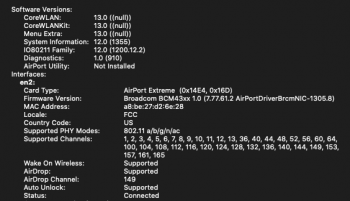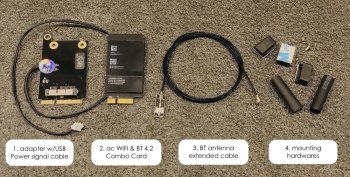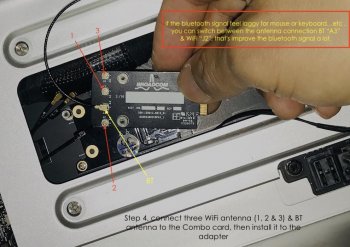2009, 2010 and 2012 Mac Pros have the same board-id, since it's exactly the same board, except the SMC firmware version.yes there is wrong in the quote (it is not from me)
2010 and 2012 has the same boardID F221BEC8
corrected the post
Got a tip for us?
Let us know
Become a MacRumors Supporter for $50/year with no ads, ability to filter front page stories, and private forums.
MP 1,1-5,1 802.11ac, BT 4.0, Continuity, and Handoff Working on Mac Pro 2010
- Thread starter MacProSector
- Start date
- Sort by reaction score
You are using an out of date browser. It may not display this or other websites correctly.
You should upgrade or use an alternative browser.
You should upgrade or use an alternative browser.
I upgraded WiFi with Bluetooth 4.2. However, magic mouse 2 acting strange lag respond. I assumed due to weak reception so I ordered Bluetooth antenna kits - Range Extender for my MacPro 5.1 2010. I installed and test it still same problems. I am frustrated about it. Any idea?

Attachments
Depending which upgrade kit you installed. It happened exactly the same thing to me but after switching 2 wires, everything works perfectly (Apple Magic Mouse), etc...full strength signal.
Here are the pictures of the kit and the 2 wires in question.
I just switched BT with 2 and everything works perfectly...no antennas.
Hope it helps.
Here are the pictures of the kit and the 2 wires in question.
I just switched BT with 2 and everything works perfectly...no antennas.
Hope it helps.
Attachments
I upgraded WiFi with Bluetooth 4.2. However, magic mouse 2 acting strange lag respond. I assumed due to weak reception so I ordered Bluetooth antenna kits - Range Extender for my MacPro 5.1 2010. I installed and test it still same problems. I am frustrated about it. Any idea?
View attachment 884610
Sorry I can’t help with your problem but I wanted to comment on the external antenna. It looks very nice and clean. If you don’t mind sharing, how did you install it like that? Dremel?
i have the same kit from this seller, and like you, i switch the antenna 2 & BT too, then work just fine , no BT connection issue any moreDepending which upgrade kit you installed. It happened exactly the same thing to me but after switching 2 wires, everything works perfectly (Apple Magic Mouse), etc...full strength signal.
Here are the pictures of the kit and the 2 wires in question.
I just switched BT with 2 and everything works perfectly...no antennas.
Hope it helps.
Ahh I fixed after I found BT cable was not connected correctly. Here the images that you wanted see me how I do that.

1) Installed Wifi AC and BT 4.2

2) Connected extended BT cable.

3) Took out from panel

4) Drilled on the back of MacPro 5.1 and installed

5) Perfect position for Range Extender

Looked great!

1) Installed Wifi AC and BT 4.2

2) Connected extended BT cable.

3) Took out from panel

4) Drilled on the back of MacPro 5.1 and installed

5) Perfect position for Range Extender

Looked great!
Attachments
So, kind of a bummer going on. Not really a big deal, but I got a new Series 5 Apple Watch for Christmas. I had a Series 3. I was using the Apple Watch unlock feature with no problems on my 4,1 but now with the series 5, it's not working anymore. Any difference in bluetooth or something that would make the Series 5 incompatible with my Mac Pro?

Hi everybody,
I'm also tried to upgrade my Wifi/Bluetooth Card.
I read the 54 pages of this topic just to be sure that don't miss or forget something important!
Unfortunately, despite all my efforts and precautions, I can't activate handoff, universal pasteboard, or unlock with my Apple Watch S4.
I tried several times :
• SMC reset
• NVRAM reset (my Nvidia card don't like this)
• Disconnect/Reconnect my iDevices from iCloud
but unfortunately nothing helps, no changes!
I just successfully obtained AirDrop & Instant Hotspot.
Could someone please help me, or could @crjackson2134 can confirm that if I perform the manipulation that you describe here, it will work!
My configuration:
Mac Pro 2009 4.1 with 5.1 - High Sierra 10.13.6 (17G65)
Bluetooth software version : 6.0.7f10
Wifi 5ghz work fine with my Airpot Extreme (5th generation) & Apple TV (3rd generation)
Bluetooth work fine with my Magic Keyboard, Magic Trackpad & MIDI Bluetooth Network
I'm also tried to upgrade my Wifi/Bluetooth Card.
I read the 54 pages of this topic just to be sure that don't miss or forget something important!
Unfortunately, despite all my efforts and precautions, I can't activate handoff, universal pasteboard, or unlock with my Apple Watch S4.
I tried several times :
• SMC reset
• NVRAM reset (my Nvidia card don't like this)
• Disconnect/Reconnect my iDevices from iCloud
but unfortunately nothing helps, no changes!
I just successfully obtained AirDrop & Instant Hotspot.
Could someone please help me, or could @crjackson2134 can confirm that if I perform the manipulation that you describe here, it will work!
My configuration:
Mac Pro 2009 4.1 with 5.1 - High Sierra 10.13.6 (17G65)
Bluetooth software version : 6.0.7f10
Wifi 5ghz work fine with my Airpot Extreme (5th generation) & Apple TV (3rd generation)
Bluetooth work fine with my Magic Keyboard, Magic Trackpad & MIDI Bluetooth Network

802.11ac, BT 4.0 and Continuity & Handoff are working on Mac Pro 2010 (Keep Updating)
this works in HS and mojave (not testet in catalina):

802.11ac, BT 4.0 and Continuity & Handoff are working on Mac Pro 2010 (Keep Updating)
this works in HS and mojave (not testet in catalina):forums.macrumors.com
???
For some reason I can't see the bluetooth. Is the power properly connected? Red is positive (at the end) next to it is black (negative to the adapter):

[automerge]1578253866[/automerge]
Bluetooth PAN:
Type: Ethernet
BSD Device Name: en3
IPv4:
Configuration Method: DHCP
IPv6:
Configuration Method: Automatic
Proxies:
Exceptions List: *.local, my ip address
FTP Passive Mode: Yes
[automerge]1578253975[/automerge]
Card Type: AirPort Extreme (0x14E4, 0x14A)
Firmware Version: Broadcom BCM43602 1.0 (7.77.61.3 AirPortDriverBrcmNIC-1305.9)
MAC Address: my Mac address
Locale: FCC
Country Code: US
Supported PHY Modes: 802.11 a/b/g/n/ac
Supported Channels: 1, 2, 3, 4, 5, 6, 7, 8, 9, 10, 11, 12, 13, 36, 40, 44, 48, 52, 56, 60, 64, 100, 104, 108, 112, 116, 120, 124, 128, 132, 136, 140, 144, 149, 153, 157, 161, 165
Wake On Wireless: Supported
AirDrop: Supported
AirDrop Channel: 149
Auto Unlock: Supported
Status: Connected
Current Network Information:
[automerge]1578253866[/automerge]
Bluetooth PAN:
Type: Ethernet
BSD Device Name: en3
IPv4:
Configuration Method: DHCP
IPv6:
Configuration Method: Automatic
Proxies:
Exceptions List: *.local, my ip address
FTP Passive Mode: Yes
[automerge]1578253975[/automerge]
Card Type: AirPort Extreme (0x14E4, 0x14A)
Firmware Version: Broadcom BCM43602 1.0 (7.77.61.3 AirPortDriverBrcmNIC-1305.9)
MAC Address: my Mac address
Locale: FCC
Country Code: US
Supported PHY Modes: 802.11 a/b/g/n/ac
Supported Channels: 1, 2, 3, 4, 5, 6, 7, 8, 9, 10, 11, 12, 13, 36, 40, 44, 48, 52, 56, 60, 64, 100, 104, 108, 112, 116, 120, 124, 128, 132, 136, 140, 144, 149, 153, 157, 161, 165
Wake On Wireless: Supported
AirDrop: Supported
AirDrop Channel: 149
Auto Unlock: Supported
Status: Connected
Current Network Information:
Last edited:
Well it looks like I followed the wrong guide here. Crystalidea is clearly wrong  . Negative is on the outside and positive on the inside.
. Negative is on the outside and positive on the inside.
Code:
Apple Bluetooth Software Version: 6.0.14d3
Hardware, Features, and Settings:
Name:
Address:
Bluetooth Low Energy Supported: Yes
Handoff Supported: Yes
Instant Hot Spot Supported: Yes
Manufacturer: Broadcom
Transport: USB
Chipset: 20703A1
Firmware Version: v168 c4824
Bluetooth Power: On
Discoverable: Off
Connectable: Yes
Auto Seek Pointing: On
Remote wake: On
Vendor ID: 0x05AC
Product ID: 0x8294
HCI Version: 4.2 (0x8)
HCI Revision: 0x12D8
LMP Version: 4.2 (0x8)
LMP Subversion: 0x21A8
Device Type (Major): Computer
Device Type (Complete): Mac Desktop
Composite Class Of Device: 0x380104
Device Class (Major): 0x01
Device Class (Minor): 0x01
Service Class: 0x1C0
Auto Seek Keyboard: On
Last edited:
Thanks for the info. I got it working already. The first post is not very clear because of the designation A and B. That is meaningless and the guide I followed was wrong. I found out the hard way.Post 740 has all the right info.
Do you still have the original BT module installed? I suggest you remove it if you do.
[automerge]1578258970[/automerge]
Ah and the original bluetooth is out. But even if it was inside without the power connected it is the same.
Well it looks like I followed the wrong guide here. Crystalidea is clearly wrong. Negative is on the outside and positive on the inside.
the guide is ok, he uses the black wire for the D+
also my adapter has the red wire wrong

Those connectors come with the wires and the red wire is at the end.the guide is ok, he uses the black wire for the D+
also my adapter has the red wire wrong
View attachment 886922
US recommended DC power circuit wiring color codes.
| Function | label | Color |
|---|---|---|
| Protective ground | PG | bare, green, or green-yellow |
| 2-wire ungrounded DC Power System | ||
|---|---|---|
| Positive | L+ | no recommendation (red) |
| Negative | L- | no recommendation (black) |
| 2-wire grounded DC Power System | ||
|---|---|---|
| Positive (of a negative grounded) circuit | L+ | red |
| Negative (of a negative grounded) circuit | N | white |
| Positive (of a positive grounded) circuit | N | white |
| Negative (of a positive grounded) circuit | L- | black |
Last edited:
Hi @IndioX
Thanks for your help!
I carried out the manipulation that you recommended to me and I'm happy to announce that's work fine now!
I now manage to obtain:
• Apple Watch unlock
• Instant Hotspot
• Handoff (Mac & iPhone)
• Universal pasteboard
• Airdrop
The only thing I find weird is that I can't get the opened iCloud tabs on my Mac <--> iPhone.
How do I get this?
Many thanks for your help! 👍🙌👊
Thanks for your help!
I carried out the manipulation that you recommended to me and I'm happy to announce that's work fine now!
I now manage to obtain:
• Apple Watch unlock
• Instant Hotspot
• Handoff (Mac & iPhone)
• Universal pasteboard
• Airdrop
The only thing I find weird is that I can't get the opened iCloud tabs on my Mac <--> iPhone.
How do I get this?
Many thanks for your help! 👍🙌👊
Strange ! I'm going to look for where this problem could come from and I'll come back and post the solution if I find it
Here's a tip. Purchase four U.Fl cables, like this one, and attach them to the card before you open your cMP. Connecting the cables to the antennas is a lot easier than attaching the antennas directly to the card. Further, if you unsuccessfully attach the antennas to the card too many times, you can warp the attach points on the card. Fixing that is a real pain in the ass. And if you fail often enough, you can damage the attach points on the card—at which point you'll need to get a new card.
As an Amazon Associate, MacRumors earns a commission from qualifying purchases made through links in this post.
Strange ! I'm going to look for where this problem could come from and I'll come back and post the solution if I find it
try logging out of iCloud, Reset the SMC on your Mac Pro, log out of iCloud on iOS devices, then log back in on everything,
Also, some versions of Safari between iOS and macOS aren't compatible for iCloud tab sync. I've had situations where history and reading list were synced, but not iCloud tabs.
Register on MacRumors! This sidebar will go away, and you'll see fewer ads.