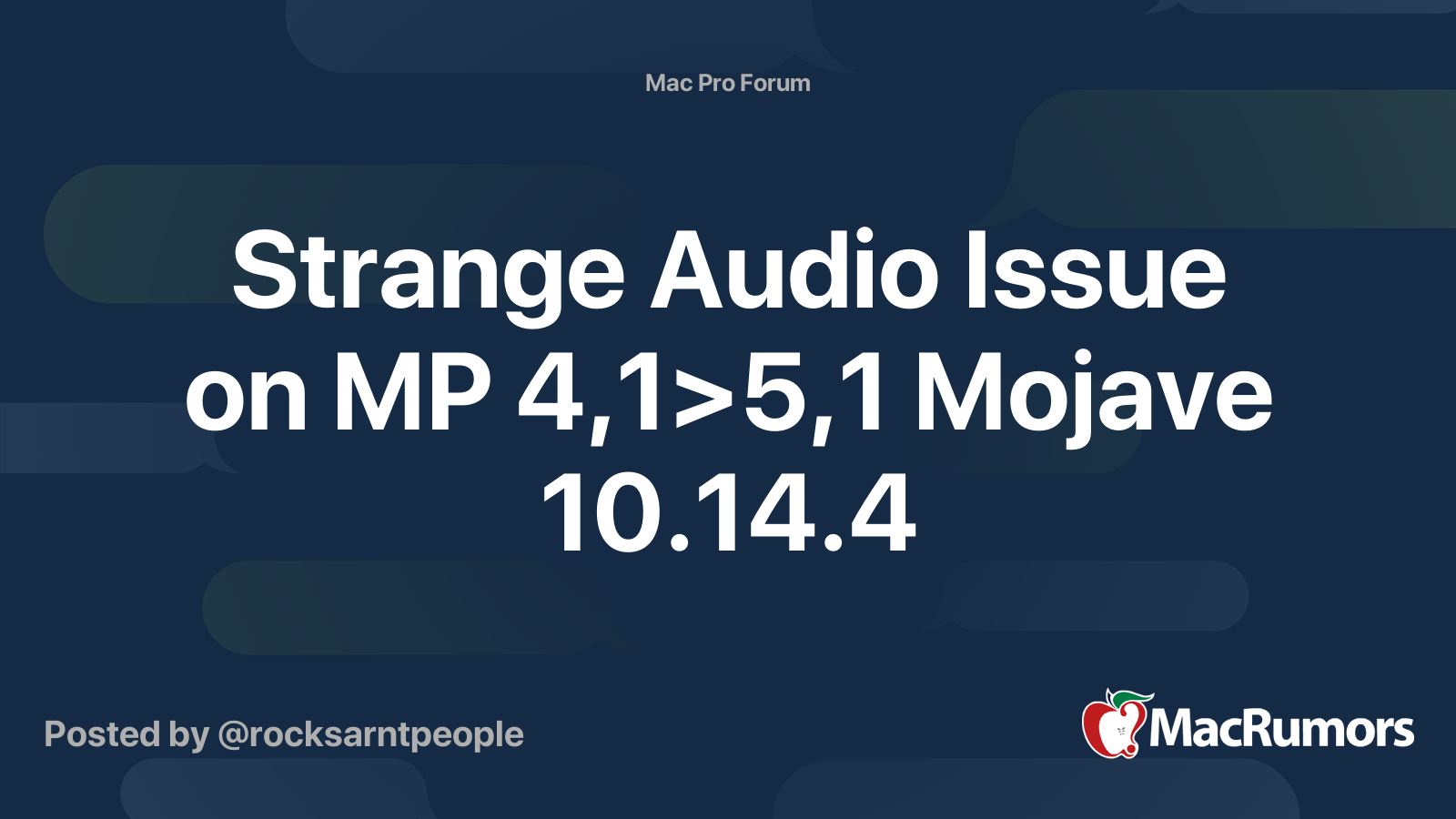I created a new "easy to install package" as per many requested (based on the official OpenCore). [The attached package updated to 0.7.7]
For those who only need HWAccel, post #594 has everything you need. This new package mainly offer HWAccel + boot screen. Also, this package should work in Catalina and newer macOS for dual processor cMP.
I don't mind you guys discuss anything about this package, but I have no plan to provide any explanation about OpenCore at here. If you want to know more, please join cdf's OpenCore thread. For new joiners, please make sure read through the FAQ in post #1 before you ask anything.
The attached packaged included Clover Configurator and a complete preconfigured OpenCore. All credits goes to the developer teams. If you want to show your support, please give them donation (declaration of interest: I am NOT in any of their developer teams)
For Clover Configurator and OpenCore developers teams, please let me know if you want me to remove the associated software inside my attachment in this post.
This is a "one package fit all" solution. So, it's designed to fit as much setup as possible, which may not be optimized for your setup (e.g. I haven't provide HiDPI boot screen, for those who are running 4K screen, the Apple logo may be quite small during boot). You have to do the optimization by yourself (details in the OpenCore manual, some info also available in cdf's OpenCore thread).
Anyway, for those who have RX 460 or newer AMD GPU, this package should gives you:
It's impossible for me (and other voluntary helpers) to test every single function in all situations. So, as usual, use at your own risk. But you are welcome to report back if there is any problem / error.
- Boot screen (via GOP for unflashed card, including some Nvidia card)
- Firmware protection (to run Windows in EFI mode without risking the cMP bootROM)
- HWAccel (H264 / HEVC hardware decode + encode in Mojave and newer macOS)
- ability to watch DRM streaming content (Mojave and newer macOS)
- Boot picker (only support EFI systems, tested with Apple wired keyboard, Magic Mouse, and Magic Keyboard, 10s timeout. If you can't see this. Just don't touch the keyboard, and your cMP should continue to boot to desktop)
- NVMe and SATA drives on PCIe card show up as internal
- Support for Apple USB SuperDrive
- TRIM (regardless trimforce status)
- Ability to run non-GUI 32bit software in Catalina
Ability to reset NVRAM in boot picker(disabled at this moment to align with the native Apple boot manager)- Ability to run any natively supported ancient OSX with modern graphic card e.g. Radeon VII in 10.6.8 (only can display, no acceleration) [Update 5th May 2020: Sierra and High Sierra may not fully supported yet. Thanks for pierrox's report]
- Ability to boot Catalina / Big Sur / Monterey and the associated Recovery Partition [SurPlus (credit to Syncretic) is included and enabled by default to fix the racing condition in macOS 11.3 or later][MonteRand is also included. another credit to Syncretic]
- Sleep should work (tested on my cMP, but I can't guarantee it also work with your hardware)
- Possible to run 8x32GB RAM in macOS (user need to mod the config.plist manually. Replace the
falsebelowCustomMemorytotrue)- Enable HDMI Audio for some graphic cards
- Ability to monitor modern AMD GPU's temperature (by using the attached RadeonGadget. Credit to Aluveitie)
Pre-installation:
I tried to make the installation as simple as possible. However, I still demand you to learn some very basic skills. Those skills are very useful in the recovery process if something goes wrong. Anyway, here is what you need to do
- Recommend to backup your BootROM between step 1 and 2 (e.g. by using ROMTool, credit to Dosdude, password "rom")
- If you want to test OpenCore, you can install this package onto a bootable USB thumb drive.
- Quite a few users reported that can't boot OpenCore from NVMe, analysis shows that depends on hard drives config. It's hard to explain which exact scenario may hit this bug. So, please avoid to install this package on NVMe. You can install this package on ANY SATA drive with virtually no performance lost, not necessary your boot drive.
- If you want to remove OpenCore, please mount the EFI partition by using Clover Configurator, then remove
BOOTandOCfolders inside the EFI folder on EFI partition.- If your cMP stuck at boot. After shutdown, please pull out the hard drive that contain OpenCore, then perform NVRAM reset. If still doesn't work, then please install your emergency graphic card that has boot screen. Hold Option to boot, then select your backup boot drive. This should disable OpenCore.
- For those who want to report issue / error. Please provide details (e.g. which graphic card, OpenCore installed on NVMe / SATA drive, the issue's details, etc) otherwise it will be extremely hard (or even impossible) for me to work out what's wrong.
- If you installed Lilu for whatever reason (e.g. because of innie), or applied my previous non-OpenCore HWAccel mod, please remove them or revert them. For Lilu + WEG, that means delete
Lilu.kextin/Library/Extensions/and reboot (caution: these kexts may be installed in System/Library/Extensions/ as well). For hex edit method, that means deleteAppleGVA.frameworkin/System/Library/PrivateFrameworks/and renameAppleGVA.framework.baktoAppleGVA.framework. Warning: My packages already have Lilu and WEG included, "double installation" of these kexts will cause macOS boot failure.- For PULSE RX580, users reported that only can see boot screen when boot from gaming mode. There may be no UEFI GOP in the compute mode's ROM.
- [Optional] 3x NVRAM reset to avoid some unknown issues.
- Disable SIP (must do, especially if you performed step 1)
- Download the attachment in this post (Some users reported 0.6.1 package has compatibility issue. You may download the 0.5.9 package if you prefer that, same installation procedures.)
- Follow the steps in this video (please turn on and read the subtitle)
- Reboot
For existing OpenCore users, you may follow the step in this video to update OpenCore [For those who installed OC onto the Windows drive, please make sure you only replace the OC files, but not the whole EFI folder]
Additional option 1: If you have 4K screen, and you want to have "Retina" boot screen. You may do this. [Depreciated in 0.7.6, which Retina should be enabled automatically on 4K monitor]
Additional option 2: If you have a flashed Thunderbolt 3 card, you can install that in slot 4, then enable Thunderbolt 3 support by doing this.
Additional option 3: If you want to enable the ability to install / update Catalina,Big Surand Monterey, please follow the steps in this video. [N.B. you should revert the changes after macOS installation completed. This special setting is not designed for daily use]
Additional option 4: If you have legacy wifi card, you may try the follow steps to re-activate the old wifi card in Big Sur (only avail in my 0.6.4 package or above)
Additional option 5: Since 0.6.3, I allow OC to take over SIP control. There are various reasons, but anyway, that's defaulted to be disabled. If you want to re-enable SIP, please follow the steps in this video. (please turn on the English subtitle when you watch this video, some useful info at there)
For FCP(X) users, if you want to export HEVC video by using HWAccel, you will need Compressor.
[N.B. The setting MUST identical to the one that I show in the video. Otherwise, HEVC hardware encoding may not work]
If you want to completely uninstall my OpenCore package, please follow the steps in this video.
N.B. Unflashed graphic card means "the ROM is never modified". For those who bought used card, and can't see the boot screen, most likely the last user flashed the card with modified ROM (e.g. downvolt for mining). In this case, you can go to TechPowerUp to find a ROM that fit your own card, and flash it.
P.S. If you want to support my work, please donate via the following link. Million thanks in advance! https://www.paypal.com/paypalme/martinlo420
[Last update: 24 Jan 2022, OpenCore 0.7.7, Lilu 1.5.9, WhateverGreen 1.5.6, RadeonSensor 0.3.1, AppleALC 1.6.3, FeatureUnlock 1.0.5, SurPlus, MonteRand]
Congratulations @h9826790 and thank you very much for your great work.
I have a Mac Pro 4.1 flashed to 5.1 (2x2,26) and am running High Sierra in 500GB SSD ATA. Do I need to upgrade to Catalina first to do your tutorial? I want Big Sur. in a new 1TB NVMe.
Thanks in advance.
Last edited: