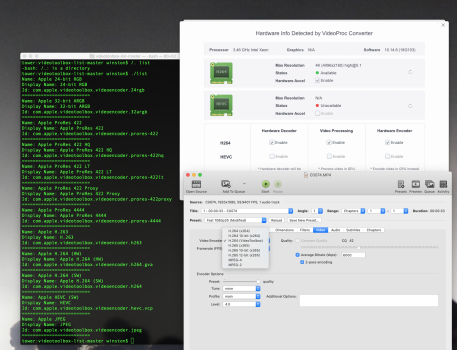Page #1 Q27 and Q29Just wanted to say a huge thanks for this package!
I installed it to a USB drive to test it all out. Worked first time, amazing. Great to see my boot screens again!
The only issue I seem to be having is that I'm not getting hardware acceleration in videoproc.
I'm not sure if that's becasue videoproc is wrong, or I haven't set it up properly, but it doesn't detect my GPU.
I just downloaded the latest package today.
I have a Sapphire Pulse RX570 8gb.
I'm booting from a PCIe NVMe OS drive.
OpenCore is on a usb drive plugged directly in.
I get the book screen and my OS drive is no longer an external drive.
So some things definitely ARE working.
How can I fix GPU acceleration or how can I test that its working?
Thank you so much.
Got a tip for us?
Let us know
Become a MacRumors Supporter for $50/year with no ads, ability to filter front page stories, and private forums.
MP 1,1-5,1 Activate AMD hardware acceleration
- Thread starter h9826790
- WikiPost WikiPost
- Start date
- Sort by reaction score
You are using an out of date browser. It may not display this or other websites correctly.
You should upgrade or use an alternative browser.
You should upgrade or use an alternative browser.
- Status
- The first post of this thread is a WikiPost and can be edited by anyone with the appropiate permissions. Your edits will be public.
Mac Pro 5,1. RX580.
Hello peeps, I have just done a fresh install of Big Sur using OCLP. I am now trying to get the AMD acceleration drivers using Martin Lo's package. I followed the instructions on the start of this feed and following his video but im getting the following error when i try and use Bless. Any ideas to solve this gratefully accepted. Thanks.

Hello peeps, I have just done a fresh install of Big Sur using OCLP. I am now trying to get the AMD acceleration drivers using Martin Lo's package. I followed the instructions on the start of this feed and following his video but im getting the following error when i try and use Bless. Any ideas to solve this gratefully accepted. Thanks.
Page #1 Q27 and Q29:
(I have pasted these below)
Q27: Why the "Graphics" in VideoProc HWAccel page shows N/A?
A: No idea, but it's just a cosmetic error in this case. (Update: It seems VideoProc looking for the key word "AMD". e.g. If the card ident as AMD Radeon VII, VideoProc can show it properly. But if the card ident as Radeon VII, then VideoProc can't show its name)
10.15.3.png
AMD GPU.png
P.S. For those who want to add the prefix AMD in front of they graphic card's name, please join the OpenCore thread. We can rename the graphic card to whatever we want in OpenCore.
Q28: Why VideoProc shows that I am use "Intel "HWAccel when converting videos?
A: Also no idea, but again, it's just a cosmetic error in this case. (Update: So far, it shows that VideoProc only knows if HWAccel is working (via VideoToolBox), but it can't tell which hardware is providing HWAccel in macOS. Therefore, it use a "one size fit all" solution. Due to most Mac out there use the iGPU Intel Quick Sync to provide HWAccel. VideoProc seems only will display Intel whenever HWAccel is in use, regardless if the computer is actually using AMD VCE / VCN, Intel Quick Sync, or even M1.)
Q29: Why VideoProc shows nothing activated but everything seems working as expected?
A: As long as you can see this tick, which mean HWAccel is activated. From my observation, this tick always change automatically.
Thank you so much for your reply, I really appreciate it! I feel silly for not seeing that!
I understand that VideoProc may be misreporting the device. It says it's using CPU but it's actually the GPU.
However I'm only getting h.264 hardware acceleration, not HEVC. I've uploaded another screenshot showing VideoProc as well as HandBreak showing that I'm only getting H.264. I've also found a command line tool that shows a list of all the videotoolbox options. (I found and complied it from here https://github.com/SharkyRawr/videotoolbox-list). This tool shows I've only got Hardware for h.264 and only software for HEVC.
Do I need to change the GPU name for videotoolbox to find the HEVC hardware too?
I have a sapphire pulse RX570 - Does this NOT have HEVC? I thought it would have.
Any ideas on what I can do?
Thanks for the help!
Attachments
Hello - quick question. I'm running Martin's OC 0.7.6 on Big Sur 11.7.1 and everything is working wonderfully with one exception there's some software I'm trying to install that crashes every time I try to run the installer. The tech support is wondering if it is because I have SIP disabled. I sent them the crash log and after the initial confusion of why a 5,1 is running Big Sur that's the only suggestion I got. (Any reactions to that? It seemed like a bit of a long shot to me, but tech support wasn't super keen on supporting a non-standard configuration)
So, I thought I'd re-enable SIP but am wary of changes since everything else works perfectly.
I noticed in (the famous!) post #1314 there is a video that tells me to search for fwgAAA and replace it with AAAAAA.
Is this still the correct procedure?
If I want to go back and disable SIP, do I change that same string back to fwgAAA? Or do I do the "usual" method of booting to recovery and csrutil disable. I'm just trying to button up everything before rocking the boat, so to speak.
Thank you!
So, I thought I'd re-enable SIP but am wary of changes since everything else works perfectly.
I noticed in (the famous!) post #1314 there is a video that tells me to search for fwgAAA and replace it with AAAAAA.
Is this still the correct procedure?
If I want to go back and disable SIP, do I change that same string back to fwgAAA? Or do I do the "usual" method of booting to recovery and csrutil disable. I'm just trying to button up everything before rocking the boat, so to speak.
Thank you!
For info, if you used OCLP. The system file (GPU driver) may be patched. Which may break the HWAccel support.Mac Pro 5,1. RX580.
Hello peeps, I have just done a fresh install of Big Sur using OCLP. I am now trying to get the AMD acceleration drivers using Martin Lo's package. I followed the instructions on the start of this feed and following his video but im getting the following error when i try and use Bless. Any ideas to solve this gratefully accepted. Thanks.View attachment 2117254
Anyway, OCLP should take over the SIP control. You may need to turn off the SIP by using their way. Otherwise, you can't re-bless another OC copy.
Since your system files may be patched, I really can't guarantee my package can boot that patched OS without adverse effect. You have to test that by yourself.
May I know if you installed OpenCore by other means before? Or if you used any other method to activate HWAccel before install my package?Thank you so much for your reply, I really appreciate it! I feel silly for not seeing that!
I understand that VideoProc may be misreporting the device. It says it's using CPU but it's actually the GPU.
However I'm only getting h.264 hardware acceleration, not HEVC. I've uploaded another screenshot showing VideoProc as well as HandBreak showing that I'm only getting H.264. I've also found a command line tool that shows a list of all the videotoolbox options. (I found and complied it from here https://github.com/SharkyRawr/videotoolbox-list). This tool shows I've only got Hardware for h.264 and only software for HEVC.
Do I need to change the GPU name for videotoolbox to find the HEVC hardware too?
I have a sapphire pulse RX570 - Does this NOT have HEVC? I thought it would have.
Any ideas on what I can do?
Thanks for the help!
RX570 has HEVC HWAccel.
This is correctI noticed in (the famous!) post #1314 there is a video that tells me to search for fwgAAA and replace it with AAAAAA.
Is this still the correct procedure?
CorrectIf I want to go back and disable SIP, do I change that same string back to fwgAAA?
I attempted to use OCLP on a clone of my system drive. I cloned my drive, removed all other drives and tried OCLP. I got to the step where it said to go to recovery mode to run the bless command or something.May I know if you installed OpenCore by other means before? Or if you used any other method to activate HWAccel before install my package?
RX570 has HEVC HWAccel.
I couldn't boot into macOS or recovery mode after that. I would see open core for about 2.5 seconds then i would see the circle with arrow through it at the boot screen.
About an hour later I tired again.
I removed that drive and put my system drive back in. I booted into that and used your (awesome!) package to make a bootable USB stick with clover etc.
That has worked flawlessly.
Thank you for your time.
The system files may be patched. If you aren't sure, you can boot into recovery mode and re-install Mojave (just cover on top, don't erase / format anything, your user data should stay). That can effectively "unpatch" the OS.I attempted to use OCLP on a clone of my system drive. I cloned my drive, removed all other drives and tried OCLP. I got to the step where it said to go to recovery mode to run the bless command or something.
I couldn't boot into macOS or recovery mode after that. I would see open core for about 2.5 seconds then i would see the circle with arrow through it at the boot screen.
About an hour later I tired again.
I removed that drive and put my system drive back in. I booted into that and used your (awesome!) package to make a bootable USB stick with clover etc.
That has worked flawlessly.
Thank you for your time.
Trying to install OpenCore on a 5,1 Mac Pro running High Sierra 10.13.6. I get this error. Tried on a 120GB SATA drive only formatted for Mac OS and a USB Stick formatted same way. Same errors.

Are you telling me, that even though I used OCLP on a different hard drive, that was never in the system the at the same time, it might have patched my current drive?The system files may be patched. If you aren't sure, you can boot into recovery mode and re-install Mojave (just cover on top, don't erase / format anything, your user data should stay). That can effectively "unpatch" the OS.
Now that I think about it, there is a chance I ran OCLP on my main system drive. Just to explore the program. I may have click build but I never installed it onto any of my production day to day drives.
I will attempt to reinstall the OS in the recovery partition.
Just to be clear, that doesn’t touch any files other than the system ones correct?
Again thanks for your time and help everyone!
Check SIPTrying to install OpenCore on a 5,1 Mac Pro running High Sierra 10.13.6. I get this error. Tried on a 120GB SATA drive only formatted for Mac OS and a USB Stick formatted same way. Same errors.
View attachment 2117748
You can install the OCLP EFI folder on any drive, that's indepedent to the system files patching.Are you telling me, that even though I used OCLP on a different hard drive, that was never in the system the at the same time, it might have patched my current drive?
Now that I think about it, there is a chance I ran OCLP on my main system drive. Just to explore the program. I may have click build but I never installed it onto any of my production day to day drives.
I will attempt to reinstall the OS in the recovery partition.
Just to be clear, that doesn’t touch any files other than the system ones correct?
Again thanks for your time and help everyone!
Okay I understand that, just wondering how the system files could have been patched? thanks again mate.You can install the OCLP EFI folder on any drive, that's indepedent to the system files patching.
Hi All, Just wanted some advice and to check it is ok to do an upgrade.
I have a Mac Pro mid 2010 with a BootRom rebuilt by Tsialex (thanks again!) I am currently running Martin's OC 7.9 and Monterey 12.3.1 and everything is flawless - which is the way I like it. (Original card bluetooth and wireless not working, but I can live with that.) The complication is I am running an RX 6600 GPU which I believe can cause problems in later system updates. So - to not mess things up - I hope to follow the instruction is in post #1314, upgrade to Martin's OC 8.0.0 install the additional Config Plist whichI think addresses the AVXpel issues (I don't know what they are but I understand they exist) and then install Monterey 12.6.1. Does this sound correct? Or is there an earlier version of Monterey that would be more stable? I don't need the latest, just would like to move to the system after the major security patch (12.5 I think). Cheers
I have a Mac Pro mid 2010 with a BootRom rebuilt by Tsialex (thanks again!) I am currently running Martin's OC 7.9 and Monterey 12.3.1 and everything is flawless - which is the way I like it. (Original card bluetooth and wireless not working, but I can live with that.) The complication is I am running an RX 6600 GPU which I believe can cause problems in later system updates. So - to not mess things up - I hope to follow the instruction is in post #1314, upgrade to Martin's OC 8.0.0 install the additional Config Plist whichI think addresses the AVXpel issues (I don't know what they are but I understand they exist) and then install Monterey 12.6.1. Does this sound correct? Or is there an earlier version of Monterey that would be more stable? I don't need the latest, just would like to move to the system after the major security patch (12.5 I think). Cheers
12.6.1 is very stable on my cMP.Hi All, Just wanted some advice and to check it is ok to do an upgrade.
I have a Mac Pro mid 2010 with a BootRom rebuilt by Tsialex (thanks again!) I am currently running Martin's OC 7.9 and Monterey 12.3.1 and everything is flawless - which is the way I like it. (Original card bluetooth and wireless not working, but I can live with that.) The complication is I am running an RX 6600 GPU which I believe can cause problems in later system updates. So - to not mess things up - I hope to follow the instruction is in post #1314, upgrade to Martin's OC 8.0.0 install the additional Config Plist whichI think addresses the AVXpel issues (I don't know what they are but I understand they exist) and then install Monterey 12.6.1. Does this sound correct? Or is there an earlier version of Monterey that would be more stable? I don't need the latest, just would like to move to the system after the major security patch (12.5 I think). Cheers
And my 0.8.6 package has AVXpel included (Credit to Syncretic), which allow cMP to run 12.6.1 safely.
I just installed the last OpenCore 0.8.6 from Martin's post but bluetooh doesn't work. When I press the button it does nothing.Do you know how to solve it?
Macpro 4.1 flashed to 5.0 with macOS Monterey 12.6.1
Thanks in advance.
Macpro 4.1 flashed to 5.0 with macOS Monterey 12.6.1
Thanks in advance.
Got something weird going on. Mac Pro 2009 flashed to 5.1, Dual hexacore Xeons, 32GB ram, Radeon RX 480 8GB. Seems that I have to keep pulling the HD with OC (0.86) on it every few boots, do the PRAM reset, install the drive and were back to booting Monterey 12.2. Only update in System panel is to Ventura, don't want to go down that rabbit hole yet. Any suggestions, questions? Anyone else have this type of issue?
I'm getting the universal not symbol, circle with a diagonal line and "support.apple.com/mac/startup" which is causing the drive pull and PRAM reset.
Thanks!
I'm getting the universal not symbol, circle with a diagonal line and "support.apple.com/mac/startup" which is causing the drive pull and PRAM reset.
Thanks!
Last edited:
You may need to check your BootROM healthyness.Got something weird going on. Mac Pro 2009 flashed to 5.1, Dual hexacore Xeons, 32GB ram, Radeon RX 480 8GB. Seems that I have to keep pulling the HD with OC (0.86) on it every few boots, do the PRAM reset, install the drive and were back to booting Monterey 12.2. Only update in System panel is to Ventura, don't want to go down that rabbit hole yet. Any suggestions, questions? Anyone else have this type of issue?
I'm getting the universal not symbol, circle with a diagonal line and "support.apple.com/mac/startup" which is causing the drive pull and PRAM reset.
Thanks!
Anyway, do you have this option? (After you turn on VMM, and SMBIOS spoofing off)


If that's the original BT card?I just installed the last OpenCore 0.8.6 from Martin's post but bluetooh doesn't work. When I press the button it does nothing.Do you know how to solve it?
Macpro 4.1 flashed to 5.0 with macOS Monterey 12.6.1
Thanks in advance.
I just checked my Firmware version under High Sierra, it is 9144.0.8.6.0. Is this correct? Should I downgrade, and then upgrade again? How do I verify/check my bootrom "healthyness?You may need to check your BootROM healthyness.
Anyway, do you have this option? (After you turn on VMM, and SMBIOS spoofing off)


I suspect the bootrom may be from the OC EFI boot.
I'll check the system options tomorrow as I'm getting ready to go nighty night.
Thanks for all you help in advance!
Blitz-d
Yes. I've never had a problem before. I used to have Big Sur and it worked. I looked in the ktexts folder (EFI) and saw there were files that referenced bluetooth. I can not think of anything.If that's the original BT card?
Register on MacRumors! This sidebar will go away, and you'll see fewer ads.