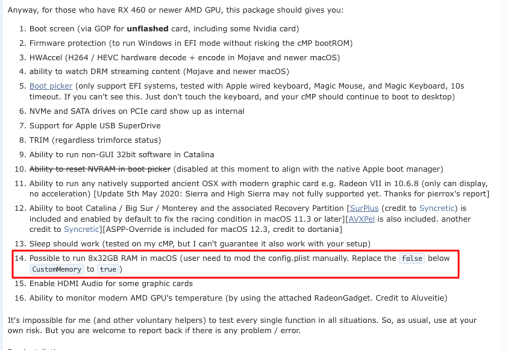The manual is not a beacon of clarity and, frankly, is outright terrible on this item.The manual says: "Note 2: On macOS 12.0 and above, it is no longer possible to specify trim timeout. However, trim can be disabled by setting 0."
So does this mean that specifying 4294967295 when booting Monterey does something or not?
My understanding of the state of things is summarised in this post: