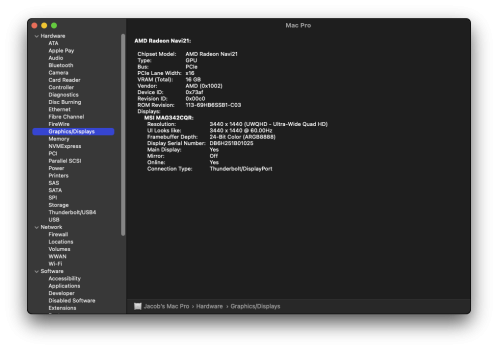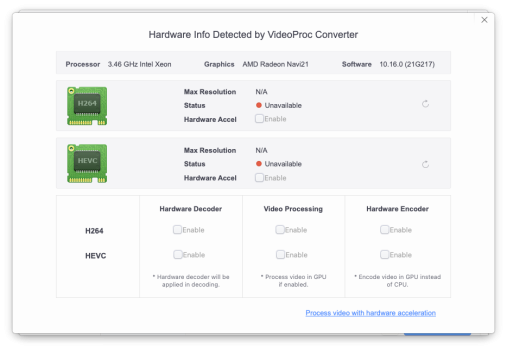BlueToolFixup and Bluetooth-Spoof enabled in the config?Yes. I've never had a problem before. I used to have Big Sur and it worked. I looked in the ktexts folder (EFI) and saw there were files that referenced bluetooth. I can not think of anything.
Got a tip for us?
Let us know
Become a MacRumors Supporter for $50/year with no ads, ability to filter front page stories, and private forums.
MP 1,1-5,1 Activate AMD hardware acceleration
- Thread starter h9826790
- WikiPost WikiPost
- Start date
- Sort by reaction score
You are using an out of date browser. It may not display this or other websites correctly.
You should upgrade or use an alternative browser.
You should upgrade or use an alternative browser.
- Status
- The first post of this thread is a WikiPost and can be edited by anyone with the appropiate permissions. Your edits will be public.
Thank you very much Martin for your quick support. Both were false and I changed it to true. Now the problem is different. Before, I could enter the Bluetooh preference panel although I couldn't activate the slider but now it doesn't let me enter the Blueetooh section. When trying to enter, it gives an error in the preferences. The Bluetooh preferences panel could not be loaded.BlueToolFixup and Bluetooth-Spoof enabled in the config?
I just checked my Firmware version under High Sierra, it is 9144.0.8.6.0. Is this correct? Should I downgrade, and then upgrade again? How do I verify/check my bootrom "healthyness?
I suspect the bootrom may be from the OC EFI boot.
I'll check the system options tomorrow as I'm getting ready to go nighty night.
Thanks for all you help in advance!
Blitz-d
This version is spoofed by OpenCore.
You can check the bootrom and the real version with the tool I made.
I checked my Firmware booted directly into High Sierra, bypassing EFI. It is 144.0.0.0. I believe this is correct for this model. The previous mentioned firmware version was through the EFI boot, so it is OC generated.
So, how do I check the "healthyness" of the BootRom? I downloaded the tool and images for 4.1 and 5.1 from the House of Moth. So, downgrade, then upgrade using those?
Now, if I can only get my MOTU 2408mkIII to work under Monterey. No 64 bit driver. MOTU never made one, only 32 bit support. I have 4 pieces of MOTU gear that are now unusable under Monterey.
Thanks to all of those who have made my mac Pro still usable after 13 years!
So, how do I check the "healthyness" of the BootRom? I downloaded the tool and images for 4.1 and 5.1 from the House of Moth. So, downgrade, then upgrade using those?
Now, if I can only get my MOTU 2408mkIII to work under Monterey. No 64 bit driver. MOTU never made one, only 32 bit support. I have 4 pieces of MOTU gear that are now unusable under Monterey.
Thanks to all of those who have made my mac Pro still usable after 13 years!
So, how do I check the "healthyness" of the BootRom?
Read all the thread first post, pay attention with "How to check the health of the NVRAM/if the garbage collection is still working:".
MacPro5,1: BootROM thread | 144.0.0.0.0
For MacPro5,1 BootROM upgrades, please read the first post of the thread below to know how to do the firmware upgrade: https://forums.macrumors.com/threads/mp5-1-what-you-have-to-do-to-upgrade-to-mojave-bootrom-upgrade-instructions-thread.2142418/ For MP4,1 to MP5,1 cross firmware flashing...
I just checked my Firmware version under High Sierra, it is 9144.0.8.6.0. Is this correct? Should I downgrade, and then upgrade again? How do I verify/check my bootrom "healthyness?
It's perfect :
– you have the correct up to date BootROM : 144.0.0.0.0, which is displayed 9144.x.x.x.x if you use Martin Lo OpenCore files.
– xxxx.0.8.6.0 : is the version of Martin Lo OC package
So, how do I check the "healthyness" of the BootRom? I downloaded the tool and images for 4.1 and 5.1 from the House of Moth. So, downgrade, then upgrade using those?
no, no, no
check out the method @tsialex wrote.
at general it is forcing a deep nvram reset with clearing the 2nd Stream (VSS2) and check out what variables have been left after setting an initial set.
If there are unused variables left, headers wrong or if the garbage collection fails at all you will have insufficient free space or too much invalid variables left (or other junk as Windows certificates).
You can check this out with my tool, with @Syncretic's scanvss tool, (my tool includes scanvss check), with binwalk or with UefiTool.
Having OpenCore show 9144.0.8.6.0 doesn't mean at all that the current Mac Pro firmware is really 144.0.0.0.0 - you can have any previous Mac Pro EFI firmware and @h9826790 OC config will still show 9144.0.8.6.0, see below:It's perfect :
– you have the correct up to date BootROM : 144.0.0.0.0, which is displayed 9144.x.x.x.x if you use Martin Lo OpenCore files.
– xxxx.0.8.6.0 : is the version of Martin Lo OC package
Code:
<key>BIOSReleaseDate</key>
<string></string>
<key>BIOSVendor</key>
<string></string>
<key>BIOSVersion</key>
<string>9144.0.8.6.0</string>
<key>BoardAssetTag</key>
<string></string>
<key>BoardLocationInChassis</key>
<string></string>
<key>BoardManufacturer</key>
<string></string>
<key>BoardProduct</key>OKHaving OpenCore show 9144.0.8.6.0 doesn't mean at all that the current Mac Pro firmware is really 144.0.0.0.0 - you can have any previous Mac Pro EFI firmware and @h9826790 OC config will still show 9144.0.8.6.0, see below:
Code:<key>BIOSReleaseDate</key> <string></string> <key>BIOSVendor</key> <string></string> <key>BIOSVersion</key> <string>9144.0.8.6.0</string> <key>BoardAssetTag</key> <string></string> <key>BoardLocationInChassis</key> <string></string> <key>BoardManufacturer</key> <string></string> <key>BoardProduct</key>
For me it was logical Martin LO added "9" as the 1st character of the BootROM number and its OC version at the end.
It is for the installers what read out the firmware version. A high version number prevents the request of a firmware update.
So, I ordered a bunch of the MXIC MX25L3206E from Digikey, and was thinking about using this on the MB instead of soldering a new chip on:

 www.adafruit.com
www.adafruit.com
So, my next question is what do you reconstruction ROM fellas need to create a new ROM image? I read the link above from tsialex, and am not sure what all the "intermediate" files are.
Let me know or PM me if you can do this with details.
Thanks in advance!

SMT Socket - Wide SOIC-8 (200mil)
This socket is good for any SOIC/SOP Wide-body 8 pin chip in a 200mil wide body. Simply flip open the latch, insert the chip, and flip down the latch to secure it in place.The chip is held ...
So, my next question is what do you reconstruction ROM fellas need to create a new ROM image? I read the link above from tsialex, and am not sure what all the "intermediate" files are.
Let me know or PM me if you can do this with details.
Thanks in advance!
You did an off-topic here, no? This is a topic for the BootROM thread, not here.So, I ordered a bunch of the MXIC MX25L3206E from Digikey, and was thinking about using this on the MB instead of soldering a new chip on:

SMT Socket - Wide SOIC-8 (200mil)
This socket is good for any SOIC/SOP Wide-body 8 pin chip in a 200mil wide body. Simply flip open the latch, insert the chip, and flip down the latch to secure it in place.The chip is held ...www.adafruit.com
You can use the socket, but if you are not a developer, don't do it. It's a constant source of bad contacts.
So, my next question is what do you reconstruction ROM fellas need to create a new ROM image? I read the link above from tsialex, and am not sure what all the "intermediate" files are.
Let me know or PM me if you can do this with details.
Thanks in advance!
Intermediate files are generated by me while doing the BootROM reconstruction service.
I have a 4,1->5,1 with Cape Verde. Tried the Whatevergreen/Lilu method, no surprise it didn't work because it clearly states "Polaris and up." In the off chance that AMD7000Controller.Kext does have the necessary hooks I was thinking maybe try the hex method. I know HEVC is out of the question (GCN1 doesn't support it), but maybe H.264 could be made working.
I'm on Monterey, and there are a couple of changes it appears. I figured I'd run ideas by here so I'm not completely needlessly reinstalling after failed attempts.
(1) If CSR remains turned off what are any code signing requirements? The howto in #205 mentions using codesign, I imagine with a self generated cert. Does this still work in OS 12?
(2) Monterey seems to make it very hard to remount "/" RW (even with csr off) because, you know, I just own the computer why should I expect to actually be able to do what I want with it or something. Anyway, my guess is that I'll have to boot into recovery, remount read-write and copy AppleGVA back to /System/Library/PrivateFrameworks from within recovery, right? Other option if it still works could be the csr "authenticated root" option. Does the system volume need to be re-signed somehow? Is there a better way?
Or is H.264 acceleration just not present in AMD7000 at all on Mac?
I'm on Monterey, and there are a couple of changes it appears. I figured I'd run ideas by here so I'm not completely needlessly reinstalling after failed attempts.
(1) If CSR remains turned off what are any code signing requirements? The howto in #205 mentions using codesign, I imagine with a self generated cert. Does this still work in OS 12?
(2) Monterey seems to make it very hard to remount "/" RW (even with csr off) because, you know, I just own the computer why should I expect to actually be able to do what I want with it or something. Anyway, my guess is that I'll have to boot into recovery, remount read-write and copy AppleGVA back to /System/Library/PrivateFrameworks from within recovery, right? Other option if it still works could be the csr "authenticated root" option. Does the system volume need to be re-signed somehow? Is there a better way?
Or is H.264 acceleration just not present in AMD7000 at all on Mac?
Last edited:
I believe there is no H264 acceleration for AMD7000 at all. Otherwise, the nMP (D700) should has that working natively.Or is H.264 acceleration just not present in AMD7000 at all on Mac?
*Mac doesn't boot anymore after OpenCore installation.*
I installed OC ver. 0.8.6 and after that the boot is stucked with Apple Logo. I tried to remove the main HD including OC and then do NVRAM reset. Doesn't help. I wonder if it happened because I totally forgot to delete previous Lilu from System/Library.
Is there any anyway to fix this? If the problem is Lilu, can I somehow remove it with Terminal? Or my only choice is just to make clean install right now :/
I was on OS 10.14.6. Mac Pro mid 2010. Pulse RX580 installed.
Thank you in advance. I feel so desperate now..
EDIT: Fixed. I took the HD to another computer and removed the Lilu file. Now everything okay.
I installed OC ver. 0.8.6 and after that the boot is stucked with Apple Logo. I tried to remove the main HD including OC and then do NVRAM reset. Doesn't help. I wonder if it happened because I totally forgot to delete previous Lilu from System/Library.
Is there any anyway to fix this? If the problem is Lilu, can I somehow remove it with Terminal? Or my only choice is just to make clean install right now :/
I was on OS 10.14.6. Mac Pro mid 2010. Pulse RX580 installed.
Thank you in advance. I feel so desperate now..
EDIT: Fixed. I took the HD to another computer and removed the Lilu file. Now everything okay.
Last edited:
*Mac doesn't boot anymore after OpenCore installation.*
I installed OC ver. 0.8.6 and after that the boot is stucked with Apple Logo. I tried to remove the main HD including OC and then do NVRAM reset. Doesn't help. I wonder if it happened because I totally forgot to delete previous Lilu from System/Library.
Is there any anyway to fix this? If the problem is Lilu, can I somehow remove it with Terminal? Or my only choice is just to make clean install right now :/
I was on OS 10.14.6. Mac Pro mid 2010. Pulse RX580 installed.
Thank you in advance. I feel so desperate now..
EDIT: Fixed. I took the HD to another computer and removed the Lilu file. Now everything okay.
Thats the reason everyone should have a supported system (and a way to boot it) available…
Hey all, I'm using OCLP 0.5.2 and just got a 6900XT which I flashed using Syncretic's patcher. Am able to boot to Mac and Windows but I noticed on Monterey 12.6.1, I'm not getting graphics acceleration like I used to with my 5700XT. My card is being seen as "Radeon Navi 21 16 GB" rather than Radeon RX 6900 XT. Does anyone know how I can get this fixed?
Attachments
AFAIK, TRIM is an OS level function that perform from time to time (assume hardware support it).
MacOS perform a manual TRIM during boot. This turn all remaining empty space on the SSD into over provision effectively. Therefore, the SSD should able to perform as expected right after boot to desktop.
However, this is not enough. If you rarely reboot the machine (most Mac user only use sleep indeed), then those TRIMed empty space will still run out eventually.
And the OS will actually TRIM the SSD from time to time. Ideally, this only perform when the system is idle.
I rarely monitor TRIM activity. But one of my net friend did that a few months back. What he found is that MacOS seems only perform TRIM once every few days.
I don’t know if his data is 100% correct. Or if that result only applicable for his SSD, or even his setup. But if that’s true, then if we don’t perform TRIM during boot, macOS should still TRIM the SSD later on, but may need to wait for few days. And in between, the SSD may not perform as expected.
Back to your situation. I don’t know if the system will be locked during TRIM. As I said, it seems that only happen once every few days, and most likely when the system is at idle. Therefore, the user may never notice when TRIM happen.
So, unless every time after lock up, you can find the TRIM record. Then we may safely assume that lock up is TRIM related. Otherwise, that may because something else.
On the other hand, I am not surprised if the system is locked when waiting for storage IO return, that sounds very normal to me indeed.
So, why this lock up only happen on some SSD but not others? I think that may depends on how the controller determine “idle”.
Assume the Samsung SSD controller is very conservative, and only report “idle” (or more precise, “ready for TRIM”) when the disk is at long idle. Then most likely the user is not using the computer, and won’t notice the lock up.
But if the WD controller reports idle more aggressively. Then it may active TRIM inadvertently, which causing a system lock up when the user actually still using the computer.
Anyway, all these are just a theory, I have no prove for that. But this theory fit what I know so far.
Is it OK to set the SetApfsTrimTimeout value to -1 with your package? From what I understand, this will do a standard length TRIM during boot.
Can, but I believe either set 4294967295 or 0 is better. That standard timeout will cause the TRIM stopped at the middle of nowhere. If your SSD is one of those drive which need way more than 10s to finish this APFS startup TRIM thing. Then 10s highly like will still at the scanning phase, which means, end up just spend 10 more seconds on boot, but achieved nothing.Is it OK to set the SetApfsTrimTimeout value to -1 with your package? From what I understand, this will do a standard length TRIM during boot.
If SetApfsTrimTimeout is an unsigned 32 bit value, then -1 = 4294967295Can, but I believe either set 4294967295 or 0 is better. That standard timeout will cause the TRIM stopped at the middle of nowhere. If your SSD is one of those drive which need way more than 10s to finish this APFS startup TRIM thing. Then 10s highly like will still at the scanning phase, which means, end up just spend 10 more seconds on boot, but achieved nothing.
If SetApfsTrimTimeout is an unsigned 32 bit value, then -1 = 4294967295
-1 works as a flag that switches the item off for this particular setting.It does indeed wrap around to the max value everywhere else it can be set in the OC Config.
I had been looking at this page, which suggests -1 = 10sec, and 4294967295 = unlimited. OTOH, the same page suggests 999 = off, so perhaps it's different in our case? Link: https://github.com/dortania/bugtracker/issues/192
If 4294967295 and -1 are interchangeable, I'll use -1 as it's neater, and simpler if I ever need to switch it on and off.
With a 960 Evo I got long boot delays with 'boot trim' turned on, but having changed to a 970 Pro, no issues at all with timeout set to 4294967295. Boots right up.
If 4294967295 and -1 are interchangeable, I'll use -1 as it's neater, and simpler if I ever need to switch it on and off.
With a 960 Evo I got long boot delays with 'boot trim' turned on, but having changed to a 970 Pro, no issues at all with timeout set to 4294967295. Boots right up.
Last edited:
They are not interchangeable andIf 4294967295 and -1 are interchangeable, I'll use -1 as it's neater
-1 is For other options were it can be set, -1 does wrap around to the max value but this is not the case here.
You might want to always refer back to the OC Manual for info on config settings.
Edit: "-1" is not for OFF but DO NOTHING and OFF/DISABLE is "0" ... A subtle difference
Last edited:
Sorry, misread what you posted previously. I had skimmed and thought you'd said the value wrapped; I understand now this is one exception. Thanks for the clarification.
Edit: The manual says: "Note 2: On macOS 12.0 and above, it is no longer possible to specify trim timeout. However, trim can be disabled by setting 0."
So does this mean that specifying 4294967295 when booting Monterey does something or not?
Is 4294967295 a 'special case', or just a big number (the biggest can be specified)? Certainly, with the 960 Evo, the difference between using that number and 0, was a minute or two to boot vs. a few seconds.
The manual also mentions leaving an unmapped partition on the SSD. How much would be worthwhile for a 1TB SSD? Obviously, wouldn't want to lose more space than absolutely necessary, especially as it will cause the OS partition to fill up more often.
Whilst I understand the 960 Evo is much worse for boot delays than the 970 Pro, I have only just cloned over to the Pro, so presumably there's very little fragmentation at this point. Although the Evo would have massive delays even on successive boots, where the first should have already completely trimmed the drive?
Edit: The manual says: "Note 2: On macOS 12.0 and above, it is no longer possible to specify trim timeout. However, trim can be disabled by setting 0."
So does this mean that specifying 4294967295 when booting Monterey does something or not?
Is 4294967295 a 'special case', or just a big number (the biggest can be specified)? Certainly, with the 960 Evo, the difference between using that number and 0, was a minute or two to boot vs. a few seconds.
The manual also mentions leaving an unmapped partition on the SSD. How much would be worthwhile for a 1TB SSD? Obviously, wouldn't want to lose more space than absolutely necessary, especially as it will cause the OS partition to fill up more often.
Whilst I understand the 960 Evo is much worse for boot delays than the 970 Pro, I have only just cloned over to the Pro, so presumably there's very little fragmentation at this point. Although the Evo would have massive delays even on successive boots, where the first should have already completely trimmed the drive?
Last edited:
Register on MacRumors! This sidebar will go away, and you'll see fewer ads.