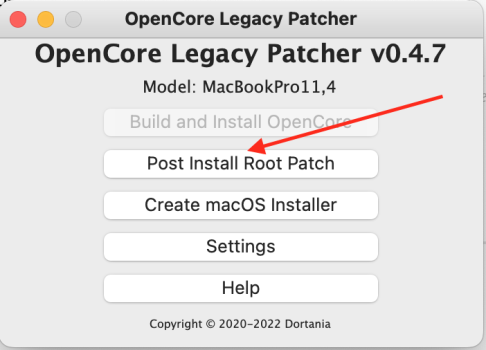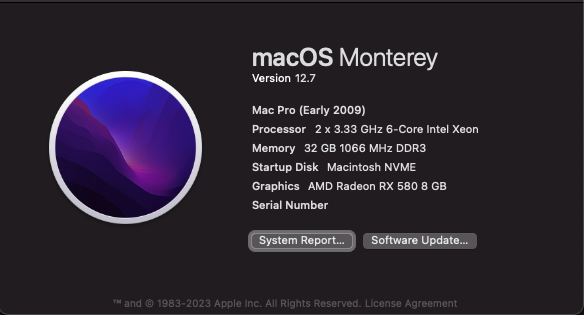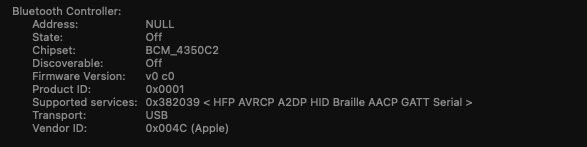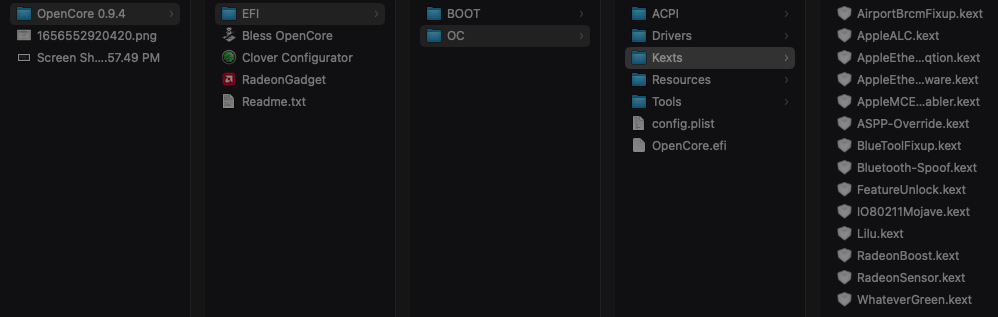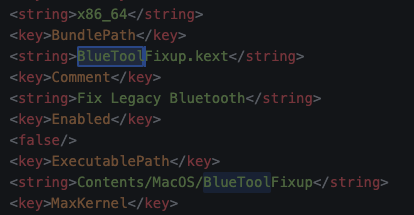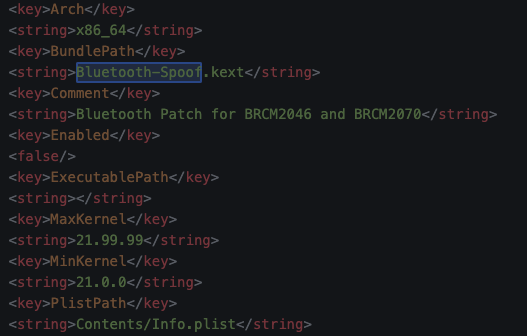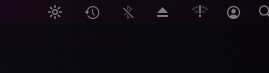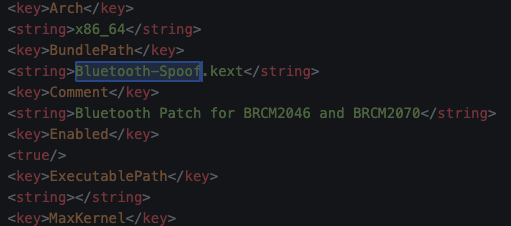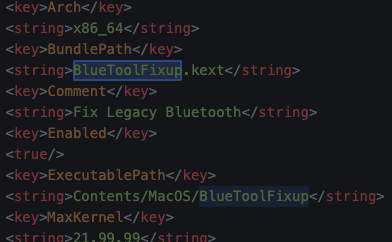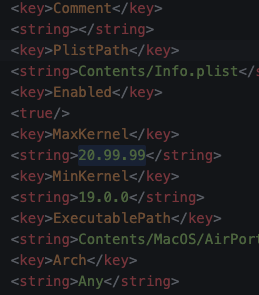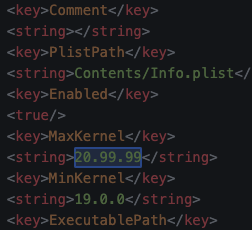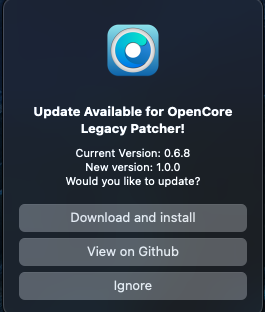OK.Sorry for the confusion. I mean the instructions found on this threat. Where it says to download the package (I did 0.9.4) launch clover configuration, mount EFI, copy the files, "boot" and "oc", then press on the app "bless". That's how I got big sur. I still see updates (I don't want ventura) but Monterey doesn't work. I'll try your link tonight. Thank you
Because Ventura is the "latest" officially released macOS, then the currently running Big Sur will only offer the latest macOS and NOT any previous releases (i.e. Monterey). That is how it has always been with macOS.
That is why you have to manually download the full Monterey Installer (as documented in that link) and run that installer.
Last edited: