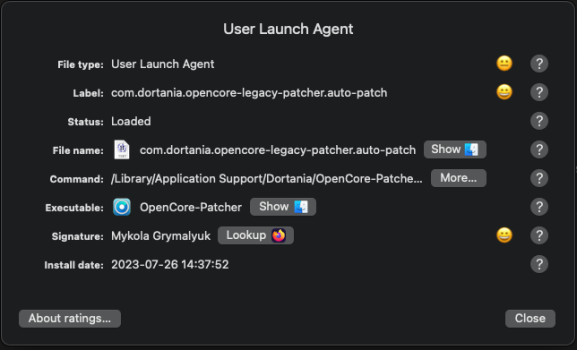So MLOC installs OCLP root patches? I erased both boot drives and did a clean install of Mojave on the SATA SSD where OC is located and a clean install of Monterey on the PCIe SSD using MLOC. It's like the ghost of OCLP past coming back to haunt me.
No, you had not really installed clean