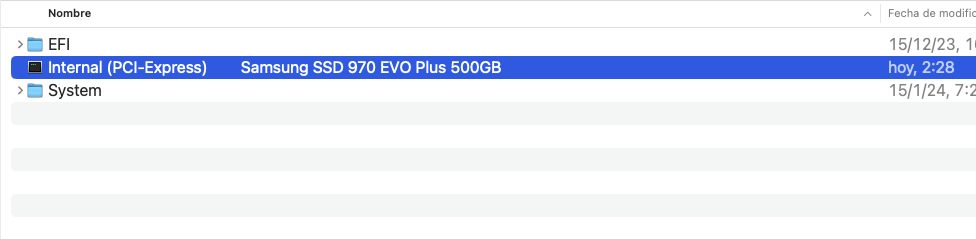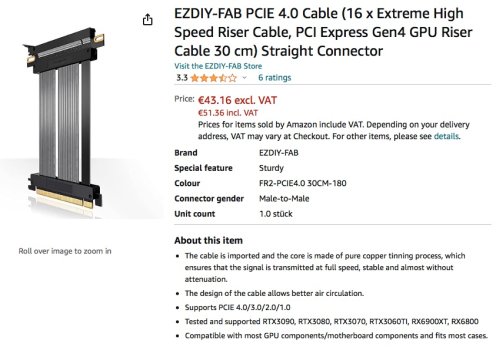Got a tip for us?
Let us know
Become a MacRumors Supporter for $50/year with no ads, ability to filter front page stories, and private forums.
MP 1,1-5,1 Activate AMD hardware acceleration
- Thread starter h9826790
- WikiPost WikiPost
- Start date
- Sort by reaction score
You are using an out of date browser. It may not display this or other websites correctly.
You should upgrade or use an alternative browser.
You should upgrade or use an alternative browser.
- Status
- The first post of this thread is a WikiPost and can be edited by anyone with the appropiate permissions. Your edits will be public.
Also created one in the source ESP.
This is a zero Byte tag to distinguish the ESPs. If you have a box full of drives, internal and external, it helps to separate it. For Sata drives it also writes the Tray Number and ODD Sata position.
Thank you, sir. But not necsessary at all. Right?This is a zero Byte tag to distinguish the ESPs. If you have a box full of drives, internal and external, it helps to separate it. For Sata drives it also writes the Tray Number and ODD Sata position.
Thank you, sir. But not necsessary at all. Right?
No
If you have more than one populated ESP and a bunch of drives in the box it helps a lot to know on what drive this ESP lives.
Of course, there are other methods to indicate on what drive an ESP is, but that makes life a bit easier.
I usually use an empty folder instead of an empty file but either will do the job.No
If you have more than one populated ESP and a bunch of drives in the box it helps a lot to know on what drive this ESP lives.
Of course, there are other methods to indicate on what drive an ESP is, but that makes life a bit easier.
If you have multiple EFI partitions, then the name of the file or folder can help distinguish them, especially when playing in the EFI Shell.
Hello everyone,
pls let me know: this the right place (or new thread)? Very much a newbie. By following the excellent posts here though was able to upgrade my Dual CPU 4,1=>5,1 to 12.7.2 Monterey. Running M Lo´s package 0.9.7. All worked fine for about 3 Weeks until 2day. My system config should be in signature: MSI Airboost Vega 56@slot1; no Pixlas Mod; followed all instructions in this thread for upgrading (VMM flags & smbios spoof on/off etc.).
Now today whilst running for about 4 hrs (small load, mostly office apps) suddenly displays went matrix & adobe PS (which ran unused in the background) proclaimed there were no drivers for the GPU. Mouse still movable & clickable. Managed to get a system report where the gpu was still recognized. Then mouse and keyboard (original apple) lost function. Rebooted by holding the start button & at bootpicker chose my clean mojave 10.14.6 install on different disk, no opencore. Got bootscreen & progress bar. When user login appeared: beachball of death. After turning the mac off and on again (by button) I chose clean mojave again at bootpicker & this time was able to log in. Ran Macschrauber´s bootromdump, result with the other screen pics. After about 10 mins graphic disfunction also appered in mojave, although just flickering / flashing, then going back to normal.
I restarted the mac (via menue), this time booted into monterey. Got a readout of FanControl. Readout seems ok to me. Everything represented but gpu. Honestly: not sure if it was before. All worked for about 5 mins, then same graphics crash. All pics attached.
1. I exchanged my old USB3.0 card for the USB 3.2 PCIe Controller 2 days ago. It was not part of my system when I built M Lo´s Opencore Package config.
2. The NVME-Card in slot #2 sits really tight on top of the vega. Card getting too hot? Should I switch slots?
I would really appreciate any help from you guys. Anyone encountered this?
Thx, Holger
pls let me know: this the right place (or new thread)? Very much a newbie. By following the excellent posts here though was able to upgrade my Dual CPU 4,1=>5,1 to 12.7.2 Monterey. Running M Lo´s package 0.9.7. All worked fine for about 3 Weeks until 2day. My system config should be in signature: MSI Airboost Vega 56@slot1; no Pixlas Mod; followed all instructions in this thread for upgrading (VMM flags & smbios spoof on/off etc.).
Now today whilst running for about 4 hrs (small load, mostly office apps) suddenly displays went matrix & adobe PS (which ran unused in the background) proclaimed there were no drivers for the GPU. Mouse still movable & clickable. Managed to get a system report where the gpu was still recognized. Then mouse and keyboard (original apple) lost function. Rebooted by holding the start button & at bootpicker chose my clean mojave 10.14.6 install on different disk, no opencore. Got bootscreen & progress bar. When user login appeared: beachball of death. After turning the mac off and on again (by button) I chose clean mojave again at bootpicker & this time was able to log in. Ran Macschrauber´s bootromdump, result with the other screen pics. After about 10 mins graphic disfunction also appered in mojave, although just flickering / flashing, then going back to normal.
I restarted the mac (via menue), this time booted into monterey. Got a readout of FanControl. Readout seems ok to me. Everything represented but gpu. Honestly: not sure if it was before. All worked for about 5 mins, then same graphics crash. All pics attached.
1. I exchanged my old USB3.0 card for the USB 3.2 PCIe Controller 2 days ago. It was not part of my system when I built M Lo´s Opencore Package config.
2. The NVME-Card in slot #2 sits really tight on top of the vega. Card getting too hot? Should I switch slots?
I would really appreciate any help from you guys. Anyone encountered this?
Thx, Holger
Attachments
-
 Crash09.JPG101.5 KB · Views: 139
Crash09.JPG101.5 KB · Views: 139 -
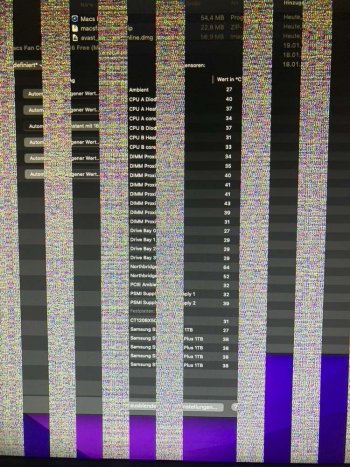 Crash07.JPG227.5 KB · Views: 138
Crash07.JPG227.5 KB · Views: 138 -
 Crash08.JPG62.6 KB · Views: 113
Crash08.JPG62.6 KB · Views: 113 -
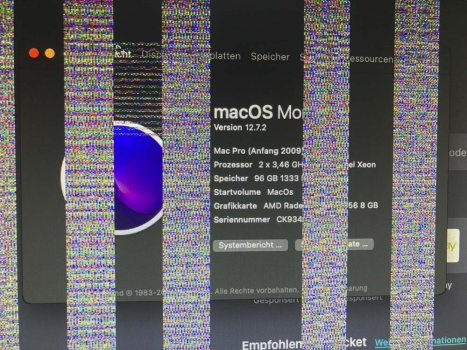 Crash06.JPG221.8 KB · Views: 115
Crash06.JPG221.8 KB · Views: 115 -
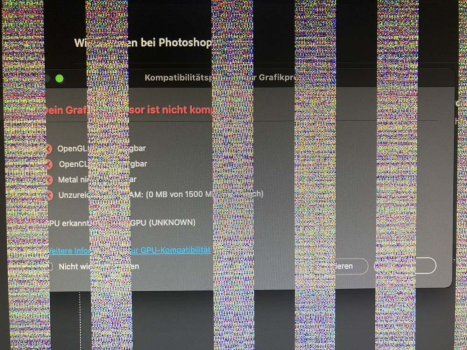 Crash05.JPG204.1 KB · Views: 115
Crash05.JPG204.1 KB · Views: 115 -
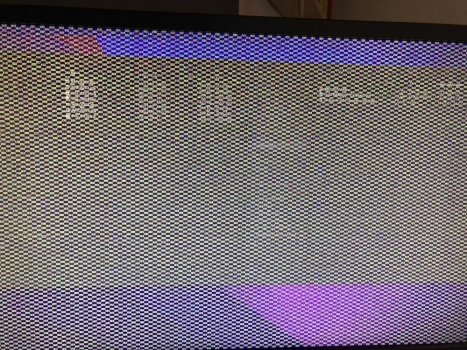 Crash01.JPG319.3 KB · Views: 102
Crash01.JPG319.3 KB · Views: 102 -
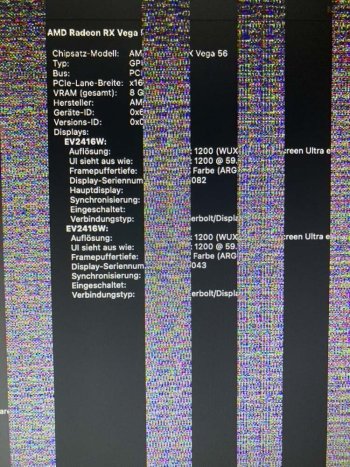 Crash04.JPG241 KB · Views: 111
Crash04.JPG241 KB · Views: 111 -
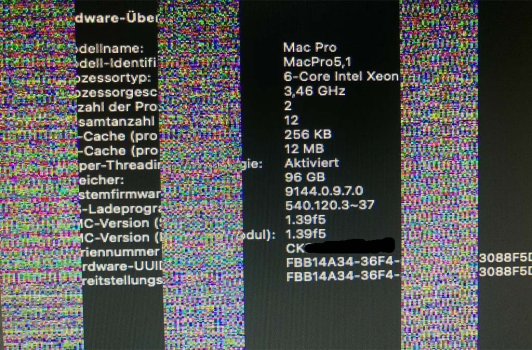 Crash03.JPG207.5 KB · Views: 102
Crash03.JPG207.5 KB · Views: 102 -
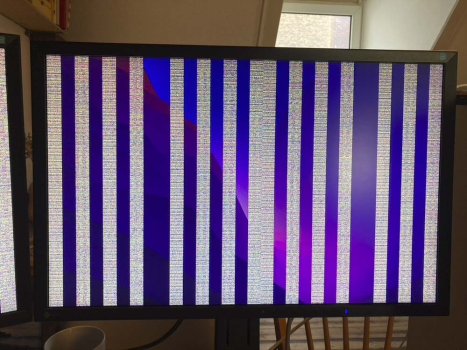 Crash02.JPG163.4 KB · Views: 124
Crash02.JPG163.4 KB · Views: 124 -
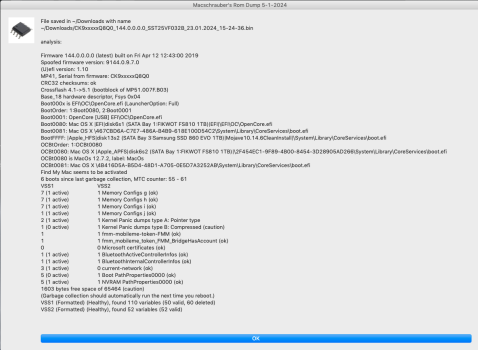 Bildschirmfoto 2024-01-23 um 15.26.38.png201.5 KB · Views: 138
Bildschirmfoto 2024-01-23 um 15.26.38.png201.5 KB · Views: 138
Hello everyone,
pls let me know: this the right place (or new thread)? Very much a newbie. By following the excellent posts here though was able to upgrade my Dual CPU 4,1=>5,1 to 12.7.2 Monterey. Running M Lo´s package 0.9.7. All worked fine for about 3 Weeks until 2day. My system config should be in signature: MSI Airboost Vega 56@slot1; no Pixlas Mod; followed all instructions in this thread for upgrading (VMM flags & smbios spoof on/off etc.).
Now today whilst running for about 4 hrs (small load, mostly office apps) suddenly displays went matrix & adobe PS (which ran unused in the background) proclaimed there were no drivers for the GPU. Mouse still movable & clickable. Managed to get a system report where the gpu was still recognized. Then mouse and keyboard (original apple) lost function. Rebooted by holding the start button & at bootpicker chose my clean mojave 10.14.6 install on different disk, no opencore. Got bootscreen & progress bar. When user login appeared: beachball of death. After turning the mac off and on again (by button) I chose clean mojave again at bootpicker & this time was able to log in. Ran Macschrauber´s bootromdump, result with the other screen pics. After about 10 mins graphic disfunction also appered in mojave, although just flickering / flashing, then going back to normal.
I restarted the mac (via menue), this time booted into monterey. Got a readout of FanControl. Readout seems ok to me. Everything represented but gpu. Honestly: not sure if it was before. All worked for about 5 mins, then same graphics crash. All pics attached.
1. I exchanged my old USB3.0 card for the USB 3.2 PCIe Controller 2 days ago. It was not part of my system when I built M Lo´s Opencore Package config.
2. The NVME-Card in slot #2 sits really tight on top of the vega. Card getting too hot? Should I switch slots?
I would really appreciate any help from you guys. Anyone encountered this?
Thx, Holger
You starved the GPU heatsink from cool air with the Sonnet M2 card. Most probably, you now have an overheated and defective GPU, the stripes on the screen are a dead giveaway of VRAM issues.
Another thing, you have a cross-flashed early-2009, still with the buggiest base_18 hardware descriptor, that the NVRAM volume is in poor shape.
Thx @tsialex Was afraid so. Probably been lucky it lasted through the whole upgrade-process, no? Good news is: a RX 6800 is already on its way (my last upgrade-step). Seems like I wasted a still functioning gpu, most likely. Well, hope everyone learns from this just as I will.You starved the GPU heatsink from cool air with the Sonnet M2 card. Most probably, you now have a defective GPU, the stripes on the screen are a dead giveaway.
Another thing, you have a cross-flashed early-2009 that the NVRAM volume is in poor shape.
What do you recommend?Another thing, you have a cross-flashed early-2009, still with the buggiest base_18 hardware descriptor, that the NVRAM volume is in poor shape.
What do you recommend?
Replace the GPU then solve the early-2009 cross-flashing issues with the BootROM reconstruction service.
You are having kernel panics, you could brick your Mac Pro with just so little space available (1603 bytes) inside the primary VSS store and right after a garbage collection run. This is serious.
@GPU: yupReplace the GPU then solve the early-2009 cross-flashing issues with the BootROM reconstruction service.
You are having kernel panics, you could brick your Mac Pro with just so little space available (1603 bytes) inside the primary VSS store and right after a garbage collection run. This is serious.
@BootROM reconstruction service: is that included in Macschrauber´s RomDumpTool? Doesn´t ring a bell...
@GPU: yup
@BootROM reconstruction service: is that included in Macschrauber´s RomDumpTool? Doesn´t ring a bell...
Nope. I'll send you a PM about the BootROM reconstruction service cost, the required files and turnaround time.
yes, great. Thx.Nope. I'll send you a PM about the BootROM reconstruction service cost, the required files and turnaround time.
Follow what Tsialex said. Anyway, as temporary work around, you may swap cards between slot 1 and 2 (if the attached picture is correct, there are only three PCIe cards installed), that will allow the Vega56 has much better cooling. And hopefully can work until your new card arrive.Hello everyone,
pls let me know: this the right place (or new thread)? Very much a newbie. By following the excellent posts here though was able to upgrade my Dual CPU 4,1=>5,1 to 12.7.2 Monterey. Running M Lo´s package 0.9.7. All worked fine for about 3 Weeks until 2day. My system config should be in signature: MSI Airboost Vega 56@slot1; no Pixlas Mod; followed all instructions in this thread for upgrading (VMM flags & smbios spoof on/off etc.).
Now today whilst running for about 4 hrs (small load, mostly office apps) suddenly displays went matrix & adobe PS (which ran unused in the background) proclaimed there were no drivers for the GPU. Mouse still movable & clickable. Managed to get a system report where the gpu was still recognized. Then mouse and keyboard (original apple) lost function. Rebooted by holding the start button & at bootpicker chose my clean mojave 10.14.6 install on different disk, no opencore. Got bootscreen & progress bar. When user login appeared: beachball of death. After turning the mac off and on again (by button) I chose clean mojave again at bootpicker & this time was able to log in. Ran Macschrauber´s bootromdump, result with the other screen pics. After about 10 mins graphic disfunction also appered in mojave, although just flickering / flashing, then going back to normal.
I restarted the mac (via menue), this time booted into monterey. Got a readout of FanControl. Readout seems ok to me. Everything represented but gpu. Honestly: not sure if it was before. All worked for about 5 mins, then same graphics crash. All pics attached.
1. I exchanged my old USB3.0 card for the USB 3.2 PCIe Controller 2 days ago. It was not part of my system when I built M Lo´s Opencore Package config.
2. The NVME-Card in slot #2 sits really tight on top of the vega. Card getting too hot? Should I switch slots?
I would really appreciate any help from you guys. Anyone encountered this?
Thx, Holger
But if there are actually 4 cards (same as your signature), then there is not much you can do. But you may put some thermal pad between card 1 and 2, make a ~2mm gap for the graphic card's fan, not ideal, but should be better than nothing.
One more temporary mitigation is by using VgTab to spin up the Vega56's fan. Of course, there will be more fan noise, but may able to help to keep the card functional.
Hi Tsialex, may I know if your service include EnableGop now? This can help him a lot in case of the cMP fail to boot.Nope. I'll send you a PM about the BootROM reconstruction service cost, the required files and turnaround time.
If not, I will provide him a link about how to make the EnableGop ROM from your reconstructed ROM.
Thanks for the info. Also tested here, everything work as expected.Updated from macOS 12.7.2 to 12.7.3 - no issues.
Hi Tsialex, may I know if your service include EnableGop now? This can help him a lot in case of the cMP fail to boot.
Yes, I always send a standard and an additional image with EnableGop injected, so, everyone is covered since EnableGop and MacVidCards do not work together for some GPUs.
hi h9826790,Follow what Tsialex said. Anyway, as temporary work around, you may swap cards between slot 1 and 2 (if the attached picture is correct, there are only three PCIe cards installed), that will allow the Vega56 has much better cooling. And hopefully can work until your new card arrive.
But if there are actually 4 cards (same as your signature), then there is not much you can do. But you may put some thermal pad between card 1 and 2, make a ~2mm gap for the graphic card's fan, not ideal, but should be better than nothing.
One more temporary mitigation is by using VgTab to spin up the Vega56's fan. Of course, there will be more fan noise, but may able to help to keep the card functional.
Hi Tsialex, may I know if your service include EnableGop now? This can help him a lot in case of the cMP fail to boot.
If not, I will provide him a link about how to make the EnableGop ROM from your reconstructed ROM.
Thanks for the info. Also tested here, everything work as expected.
View attachment 2340460
thank you. Yes, I switched slots of sonnet & gpu cards. It seemed to ease the problem. The damage seems to be done, though.
I will take next steps & document progress asap.
That's interesting - I removed my NVMe card to a higher up as it had a metal side which caused heat problems with the radeon card and had to remove a sonnet USB3 card to make room. Unfortunately the pcie speed is slower there so its not ideal.If you use all PCIE slots and the video card does not have enough air for cooling, then I use Rizer Cable.
So a question: do you leave the side of the Mac off - or how else do you deal with the card attached to the riser?
Of course, without a side. but my computer is on a special shelf, like on a server shelf, there is no dust there. Two NVME SSDs in raid0, one librarys for work in macos, one librarys for work in windowsThat's interesting - I removed my NVMe card to a higher up as it had a metal side which caused heat problems with the radeon card and had to remove a sonnet USB3 card to make room. Unfortunately the pcie speed is slower there so its not ideal.
So a question: do you leave the side of the Mac off - or how else do you deal with the card attached to the riser?
This is not good, running without the side panel, there are parts of the machine what are not cooled properly. There is a concept of sucking cold air in the machine and blowing hot air out.Of course, without a side. but my computer is on a special shelf, like on a server shelf, there is no dust there. Two NVME SSDs in raid0, one librarys for work in macos, one librarys for work in windows
without the side panel this air tunnel is broken.
I understand, and using macs fan control, I give increased speed to the both CPU in order to especially cool the northbridge
Moreover, I leaned the side panel as far as the expansion card for 4xNVME allowed.
And of course, for those who want to do the same, you need to understand that you need to avoid contact of the back side of the printed circuit board with the metal case of the computer, so as not to cause a short circuit
Moreover, I leaned the side panel as far as the expansion card for 4xNVME allowed.
And of course, for those who want to do the same, you need to understand that you need to avoid contact of the back side of the printed circuit board with the metal case of the computer, so as not to cause a short circuit
Monterey won't boot after restore VMM flag and SMBIOS to default, Opencore Martin Lo.
I've BigSur on an ssd on a pcie slot, and Monterey newly installed in another, I've installed Monterey after turning ON the VMM flag and SMBIOS spoofing OFF, but when it finished, and reset the two tweaks to default to get full acceleration as recommended by Marin Lo, Monterey can't boot, it shows me error on boot screen and reboot in loop. I've BigSur in another drive and it works well, no error, and If I turn ON again the VMM Flag and turn OFF the SMBIOS (like just before installing Monterey) it boot without problem, so how can I get Monterey working with VMM Flag OFF and SMBIOS ON ? because of these, my boot rom is still 144.0.0.0.0, thanks
There are few possible reasons. But the 1st thing to make sure is that the package's integrity.Monterey won't boot after restore VMM flag and SMBIOS to default, Opencore Martin Lo.
I've BigSur on an ssd on a pcie slot, and Monterey newly installed in another, I've installed Monterey after turning ON the VMM flag and SMBIOS spoofing OFF, but when it finished, and reset the two tweaks to default to get full acceleration as recommended by Marin Lo, Monterey can't boot, it shows me error on boot screen and reboot in loop. I've BigSur in another drive and it works well, no error, and If I turn ON again the VMM Flag and turn OFF the SMBIOS (like just before installing Monterey) it boot without problem, so how can I get Monterey working with VMM Flag OFF and SMBIOS ON ? because of these, my boot rom is still 144.0.0.0.0, thanks
You may simply re-download the latest package, and replace your existing OpenCore, then see if Monterey can boot.
Since you can still boot that Monterey once VMM is enabled. So, the Monterey itself should be good. You may also try if can you boot VMM on + SMBIOS spoofing on. In this case, CPU turboboost will be disabled, but 5700XT's HWAccel should be enabled. It also allow us to know if it's the VMM flag make your Monterey unbootable, or the SMBIOS spoofing makes it unbootable.
Last but not least, please perform 4x NVRAM reset. More than one users believed that they have OpenCore / macOS issue, but end up is NVRAM issue.
Register on MacRumors! This sidebar will go away, and you'll see fewer ads.