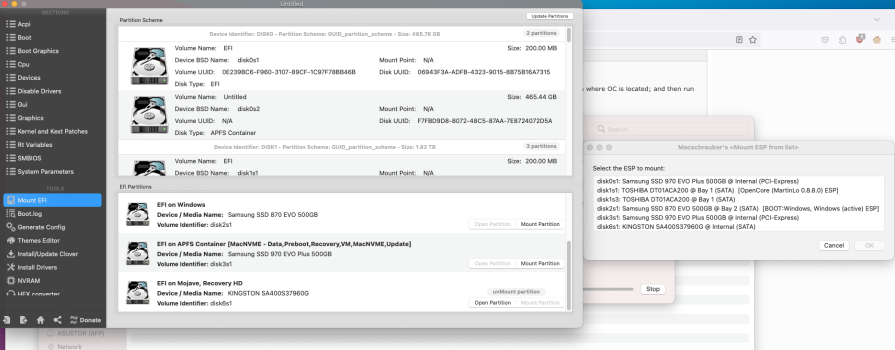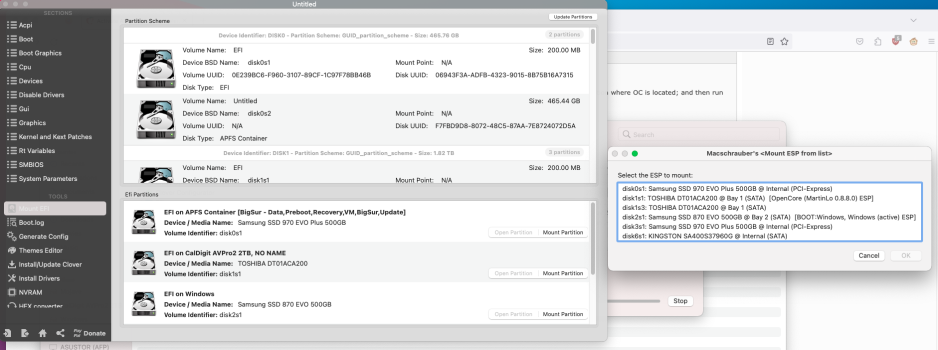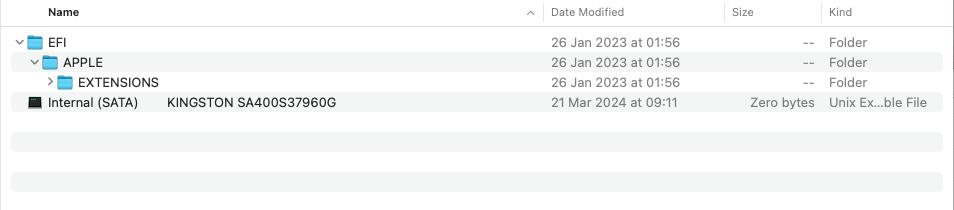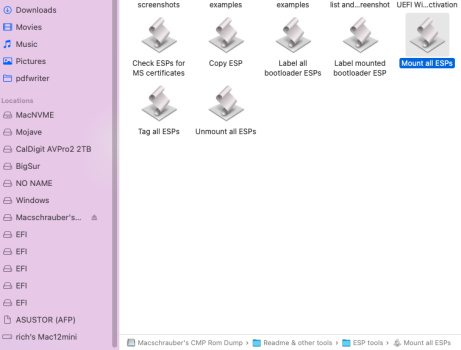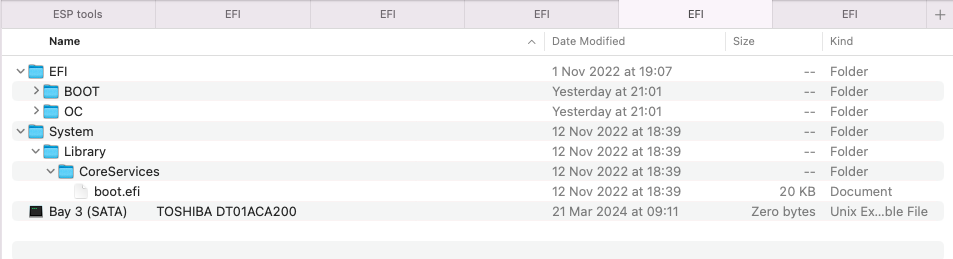hey there, i'd like to thank you for your hard work! i just recently added that same wifi/bt combo card to my mac pro 4,1 > 5,1, and was going nuts trying to get bluetooth to work. it worked in last native OS, windows, but not ventura. now, with this fix, it works great in ventura 13.6.7@h9826790 I solved the problem.
The problem was I enabled BlueTooth-Spoof.kext assuming it was needed for BCM943602CDP but it is NOT needed as that kext is only for BRCM2046 and BRCM20702 and NOT for BRCM20703 bluetooth modules.
So in summary, for using BCM943602CDP on Monterey, only BlueToolFixUp.kext is required to be enabled and other kexts disabled.
@_LiveSorcerer_ check your config.plist to see if you have enabled BlueToolFixUp.kext only.
Got a tip for us?
Let us know
Become a MacRumors Supporter for $50/year with no ads, ability to filter front page stories, and private forums.
MP 1,1-5,1 Activate AMD hardware acceleration
- Thread starter h9826790
- WikiPost WikiPost
- Start date
- Sort by reaction score
You are using an out of date browser. It may not display this or other websites correctly.
You should upgrade or use an alternative browser.
You should upgrade or use an alternative browser.
- Status
- The first post of this thread is a WikiPost and can be edited by anyone with the appropiate permissions. Your edits will be public.
You're welcome 👍hey there, i'd like to thank you for your hard work! i just recently added that same wifi/bt combo card to my mac pro 4,1 > 5,1, and was going nuts trying to get bluetooth to work. it worked in last native OS, windows, but not ventura. now, with this fix, it works great in ventura 13.6.7
Glad it works for you.
I seem to have mangled something relating to the BOOT EFI in one of my upgrades to Martin Lo's package. Current issue is with 1.0.0. However, the issue unbeknownst to me first appeared when I went from 0.9.1 to 0.9.4. The details follow.
MacPro(4.1->5.1) 2 x 3.46 GHz 6-Core Intel Xeon AMD RX 580 just upgraded from Martin's 0.9.5 with MacOS 12.7.1 to Martin's 1.0.0 with 12.7.5 on a larger SSD. All appeared to go well and I have no problems booting when the SSD is in a main drive bay using OWC 2.5" sled. However, I can not boot when the same SSD is the only boot device and in a Sonnet PCIe SATA adaptor.
I've gone back through my various SSDs with different OCLP versions and it appears that in my case Martin Lo's 0.9.1, is the last version where the same SSD will boot from both a drive bay and the Sonnet PCIe adaptor. I have 0.9.4, 0.9.5, and 1.0.0 versions which only boot when in a drive bay.
Note when I say boot I really mean that it loads the EFI boot picker which is on that SSD. Once I have the EFI boot picker I can pick macOS on either the PCIe adaptor or drive bay and MacOS will be fine. This is purely an issue with getting the efi boot picker to be recognized when the SSD it is on is in a PCIe adaptor.
In the past I tended to swap SSDs and have multiple because of size limitations. Now that I have a 4TB SSD I would like to have that be in the PCIe adaptor and then use other SSDs either via external USB3 or a drive bay sled. While I've been playing around the only boot devices have been the SSDs. However, when it's stable I have two drives in the drive bays. One for time machine and one for CCC backups.
When 1.0.0 is the only EFI and it is on the PCIe adaptor. The only thing I get is the following message:
Note it does not respond to a Ctrl r.
I'm pretty confident it is something I've done wrong in creating the bootable SSDs post 0.9.1 which is the cause of my problem. Any thoughts or suggestions?
Also, is it in bad form to have multiple EFI partitions in the MacPro at the same time? How does one guarantee that a specific EFI partition is the one executed? In my case it seems like a working EFI on the PCIe adaptor will be picked up first. For example if 1.0.0 is in my drive bay and 0.9.1 is in the PCIe adaptor it will boot from the 0.9.1. But if I pull the PCIe adaptor card the 1.0.0 in the drive bay will be executed. However, it won't pickup my 1.0.0 if it is on the PCIe adaptor. Can you unBless a partition?
MacPro(4.1->5.1) 2 x 3.46 GHz 6-Core Intel Xeon AMD RX 580 just upgraded from Martin's 0.9.5 with MacOS 12.7.1 to Martin's 1.0.0 with 12.7.5 on a larger SSD. All appeared to go well and I have no problems booting when the SSD is in a main drive bay using OWC 2.5" sled. However, I can not boot when the same SSD is the only boot device and in a Sonnet PCIe SATA adaptor.
I've gone back through my various SSDs with different OCLP versions and it appears that in my case Martin Lo's 0.9.1, is the last version where the same SSD will boot from both a drive bay and the Sonnet PCIe adaptor. I have 0.9.4, 0.9.5, and 1.0.0 versions which only boot when in a drive bay.
Note when I say boot I really mean that it loads the EFI boot picker which is on that SSD. Once I have the EFI boot picker I can pick macOS on either the PCIe adaptor or drive bay and MacOS will be fine. This is purely an issue with getting the efi boot picker to be recognized when the SSD it is on is in a PCIe adaptor.
In the past I tended to swap SSDs and have multiple because of size limitations. Now that I have a 4TB SSD I would like to have that be in the PCIe adaptor and then use other SSDs either via external USB3 or a drive bay sled. While I've been playing around the only boot devices have been the SSDs. However, when it's stable I have two drives in the drive bays. One for time machine and one for CCC backups.
When 1.0.0 is the only EFI and it is on the PCIe adaptor. The only thing I get is the following message:
Code:
Asmedia 106x SATA UEFI Ver 1.10 AHCI Mode
Copyright (C) Asmedia Technologies, Inc. All Right reserved.
Firmware version: 160120_10_4E_01
Press 'Ctrl-r' to enter RAID menu...Note it does not respond to a Ctrl r.
I'm pretty confident it is something I've done wrong in creating the bootable SSDs post 0.9.1 which is the cause of my problem. Any thoughts or suggestions?
Also, is it in bad form to have multiple EFI partitions in the MacPro at the same time? How does one guarantee that a specific EFI partition is the one executed? In my case it seems like a working EFI on the PCIe adaptor will be picked up first. For example if 1.0.0 is in my drive bay and 0.9.1 is in the PCIe adaptor it will boot from the 0.9.1. But if I pull the PCIe adaptor card the 1.0.0 in the drive bay will be executed. However, it won't pickup my 1.0.0 if it is on the PCIe adaptor. Can you unBless a partition?
Last edited:
I can not boot when the same SSD is the only boot device and in a Sonnet PCIe SATA adaptor.
Some versions of Sonnet Tempo SATA 3 cards do not accept booting with a Mac Pro. Firmware/OPROM issue.
You can have the ESP elsewhere and chain load the install, but not have the ESP with a disk connected to the Sonnet card.
My Sonnet card definitely supports booting. It does boot with Martin’s 0.9.1 just not with the newer versions.Some versions of Sonnet Tempo SATA 3 cards do not accept booting with a Mac Pro.
Hello,
Just a question translated by Google, I'm French, but no one is perfect!
I pay tribute and congratulate all the developers who developed OCLP and OC Martin LO for the quality of their
work and the unwavering passion associated with the happiness of all users.
I have a MACPRO5.1 mid 2010, 2 x 3.46, 96 GB, rx 580, on SOMONA 14.5, with OCLP 1.5 which works very well after 13 years of existence, fabulous!
I would like to know if we can replace the RX 580 with a W5700 pro on SOMONA and what to do?
This is with the idea of having the system up to date with the latest software.
Many thanks for your responses and feedback.
Just a question translated by Google, I'm French, but no one is perfect!
I pay tribute and congratulate all the developers who developed OCLP and OC Martin LO for the quality of their
work and the unwavering passion associated with the happiness of all users.
I have a MACPRO5.1 mid 2010, 2 x 3.46, 96 GB, rx 580, on SOMONA 14.5, with OCLP 1.5 which works very well after 13 years of existence, fabulous!
I would like to know if we can replace the RX 580 with a W5700 pro on SOMONA and what to do?
This is with the idea of having the system up to date with the latest software.
Many thanks for your responses and feedback.
I have a MACPRO5.1 mid 2010, 2 x 3.46, 96 GB, rx 580, on SOMONA 14.5, with OCLP 1.5 which works very well after 13 years of existence, fabulous!
I would like to know if we can replace the RX 580 with a W5700 pro on SOMONA and what to do?
NAVI cards are not supported with a MacPro5,1 with OCLP and Ventura/Sonoma. NAVI GPU drivers require AVX2 instructions that the MacPro5,1 Xeons do not support.
Here's what to do: Install Chromium Legacy (for OSes back to Lion), and enjoy an "up to date" browser that will load the up-to-date uBlock Origin and Adblocker Ultimate extensions) without spending a nickel. Right-click on Safari, and throw it off the dock.Hello,
I have a MACPRO5.1 mid 2010, 2 x 3.46, 96 GB, rx 580, on SOMONA 14.5, with OCLP 1.5 which works very well after 13 years of existence, fabulous!
I would like to know if we can replace the RX 580 with a W5700 pro on SOMONA and what to do?
This is with the idea of having the system up to date with the latest software.
hello i use "Easy to install package" for OC (MartinLo) , thank you very much for that;
Now i updated from Version 0.8.8. to 1.0.0 by replacing completely "EFI" folder in EFI partition where OC is located; and then run "Partition Bless" tool;
however, afterwards, Monterey does crash upon boot after 1sec or so;
Is there one specific that i need to tweak, and if yes, could you please tell me which?=
Now i updated from Version 0.8.8. to 1.0.0 by replacing completely "EFI" folder in EFI partition where OC is located; and then run "Partition Bless" tool;
however, afterwards, Monterey does crash upon boot after 1sec or so;
Is there one specific that i need to tweak, and if yes, could you please tell me which?=
EFI file replacement does not require doing bless, since the system already knows where the opencore is.hello i use "Easy to install package" for OC (MartinLo) , thank you very much for that;
Now i updated from Version 0.8.8. to 1.0.0 by replacing completely "EFI" folder in EFI partition where OC is located; and then run "Partition Bless" tool;
however, afterwards, Monterey does crash upon boot after 1sec or so;
Is there one specific that i need to tweak, and if yes, could you please tell me which?=
Rebless is needed if you reset SMS and nvram, or transfer opencore to a new disk
However, before loading Monterey, do you have a bootpicker?
Maybe you have lost some old opencore on other disks, and it doesn’t have the AVX patch and ASPP-override kext?
Thank you for educating on the correct use of OC;EFI file replacement does not require doing bless, since the system already knows where the opencore is.
Rebless is needed if you reset SMS and nvram, or transfer opencore to a new disk
However, before loading Monterey, do you have a bootpicker?
Maybe you have lost some old opencore on other disks, and it doesn’t have the AVX patch and ASPP-override kext?
The issue is also present when i put back EFI folder of 0.8.8 into EFI Partition where OC is stored; that leads me to think that this change in .plist is necessary to get Monterey booting ? "UpdateSmbios" and "AAAAAAAAAAAAAACA" or something need to be changed? is that what you are alluding to by "AVX Patch" and "ASPP-override kext"?
The OC setup is far from clean, sorry about that; and sometime it is changing partition , probably after i went into recovery mode? then it would change from say EFI (200MB) on HDD where OC is stored to another partition say (15GB) and i cannot figure out who or what made the change.
Here is a picture from BootPicker, maybe you can see at a glance what is wrong with the setup (there is twice EFI, but sometimes, mostly for short time, there is just one EFI-icon at startup
Attachments
Bootpicker shows that you have at least two extra OC EFI, and now probably is blessed opencor with efi, which is compiled for mojave, but there is some other efi.Thank you for educating on the correct use of OC;
The issue is also present when i put back EFI folder of 0.8.8 into EFI Partition where OC is stored; that leads me to think that this change in .plist is necessary to get Monterey booting ? "UpdateSmbios" and "AAAAAAAAAAAAAACA" or something need to be changed? is that what you are alluding to by "AVX Patch" and "ASPP-override kext"?
The OC setup is far from clean, sorry about that; and sometime it is changing partition , probably after i went into recovery mode? then it would change from say EFI (200MB) on HDD where OC is stored to another partition say (15GB) and i cannot figure out who or what made the change.
Here is a picture from BootPicker, maybe you can see at a glance what is wrong with the setup (there is twice EFI, but sometimes, mostly for short time, there is just one EFI-icon at startup
Seeing your icons, you probably have oclp installed.
there are posts by macschrauber in the forum - he warned that the old apfs (from high sierra) can harm newer systems.
He has a special program "mount efi" instead of clover (which is now not recommended by the community).
please look for posts by macschrauber - he will help you figure out how much efi you have and what you are loading
well, OCLP is not installed, maybe had been, but must have been scrubbed.
Have used the MacSchrauberTool to open All the EFI that "Mount EFI partition" offers, and made screenshots;
the NVME both have nearly no file in it;
the windows partition has most files;
the SSD Mojave has no OC;
the HDD where OC is stored has two entries as Sata1. but it is just one HDD; maybe it is peculiarity of the Firmware of HDD (Caldigit). if the second is entry, is chosen, "Mount EFI partiion" warns it is no valid EFI.
Have used the MacSchrauberTool to open All the EFI that "Mount EFI partition" offers, and made screenshots;
the NVME both have nearly no file in it;
the windows partition has most files;
the SSD Mojave has no OC;
the HDD where OC is stored has two entries as Sata1. but it is just one HDD; maybe it is peculiarity of the Firmware of HDD (Caldigit). if the second is entry, is chosen, "Mount EFI partiion" warns it is no valid EFI.
Attachments
-
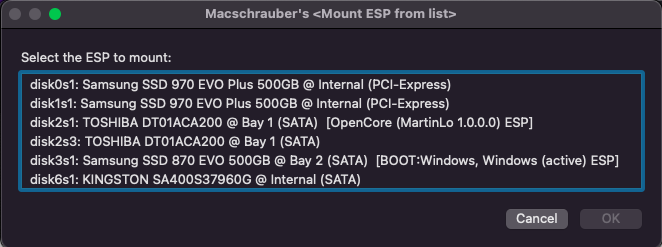 Screenshot 2024-06-19 at 22.22.47.png57.7 KB · Views: 102
Screenshot 2024-06-19 at 22.22.47.png57.7 KB · Views: 102 -
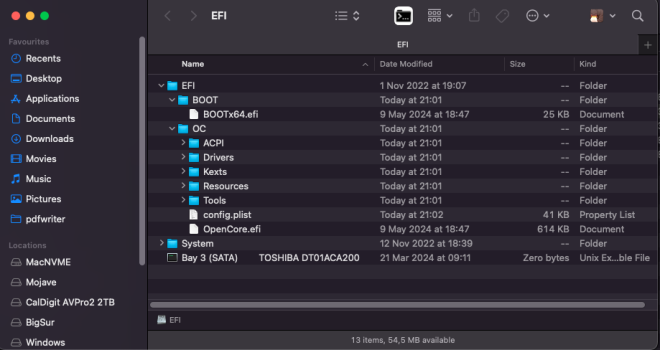 Screenshot 2024-06-19 at 22.23.57.png120.6 KB · Views: 102
Screenshot 2024-06-19 at 22.23.57.png120.6 KB · Views: 102 -
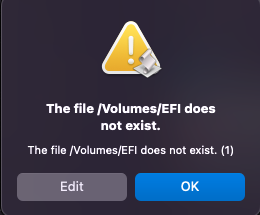 Screenshot 2024-06-19 at 22.24.34.png28.8 KB · Views: 89
Screenshot 2024-06-19 at 22.24.34.png28.8 KB · Views: 89 -
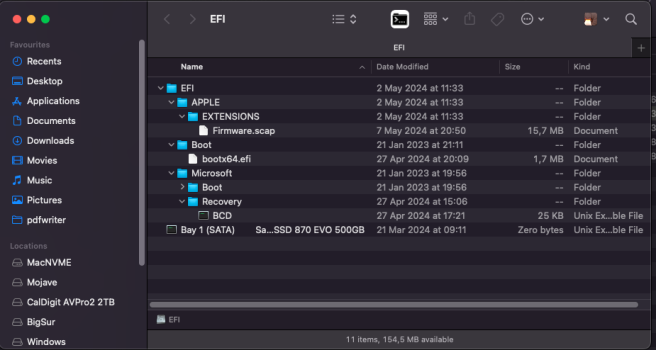 Screenshot 2024-06-19 at 22.25.25.png121.7 KB · Views: 86
Screenshot 2024-06-19 at 22.25.25.png121.7 KB · Views: 86 -
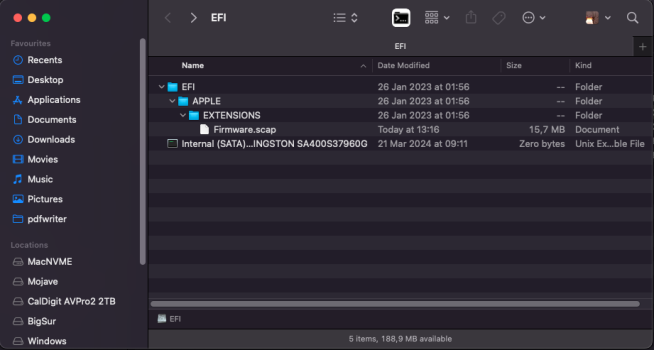 Screenshot 2024-06-19 at 22.26.22.png88.2 KB · Views: 93
Screenshot 2024-06-19 at 22.26.22.png88.2 KB · Views: 93 -
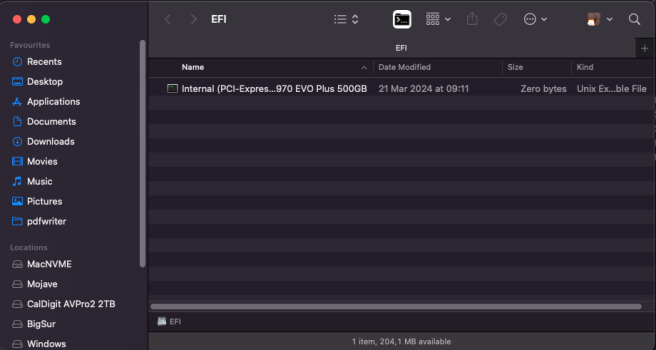 Screenshot 2024-06-19 at 22.27.00.png69.7 KB · Views: 98
Screenshot 2024-06-19 at 22.27.00.png69.7 KB · Views: 98 -
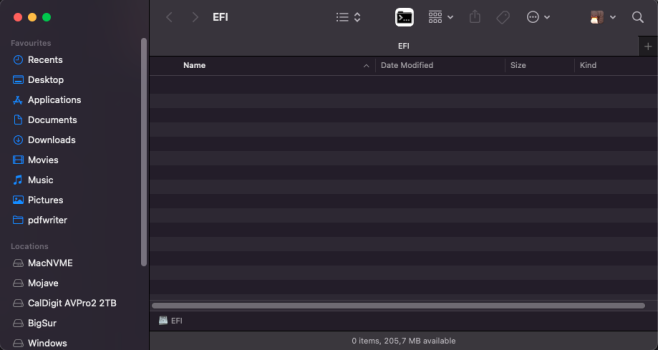 Screenshot 2024-06-19 at 22.27.44.png60.5 KB · Views: 91
Screenshot 2024-06-19 at 22.27.44.png60.5 KB · Views: 91 -
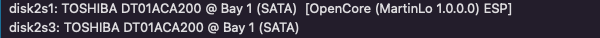 Screenshot 2024-06-19 at 22.30.42.png16 KB · Views: 90
Screenshot 2024-06-19 at 22.30.42.png16 KB · Views: 90
well, OCLP is not installed, maybe had been, but must have been scrubbed.
Have used the MacSchrauberTool to open All the EFI that "Mount EFI partition" offers, and made screenshots;
the NVME both have nearly no file in it;
the windows partition has most files;
the SSD Mojave has no OC;
the HDD where OC is stored has two entries as Sata1. but it is just one HDD; maybe it is peculiarity of the Firmware of HDD (Caldigit). if the second is entry, is chosen, "Mount EFI partiion" warns it is no valid EFI.
try the ESP tools of my dumper package, it made progress and got error corrections.
GitHub - Macschrauber/Macschrauber-s-Rom-Dump: A tool for dumping and analysing Mac firmwares. Plus flashing for Mac Pro 4,1 / 5,1 and Xserve 3,1
A tool for dumping and analysing Mac firmwares. Plus flashing for Mac Pro 4,1 / 5,1 and Xserve 3,1 - Macschrauber/Macschrauber-s-Rom-Dump
thank you æmacschrauber, your tool is very handy; tried with "Mount All ESPs" and now showing 5 EFI, with the same content as if i would them open individually;
now, i am thinking of moving the OC from the HDD to the SSD (Mojave), although the SSD is mounted on a Tempo SSD Pro Pcie Card; however, what puzzles me, is that on the HDD (Caldigit AV Pro) there is another folder next to "EFI" named "System" with content °Libary °CoreServices °Boot.efi > could this be leftover of the previous OCLP or something or has this to do with the Firmware (?) of the HDD?
think i can just "copy" the EFI Folder from HDD to SSD , but NOT "replace" , since the EFI folder on the Mojave SSD is not empty, and "replace" would probably delete °APPLE°EXTENSIONS°Firmware.scap???
what is this even need for? the same folder with "firmware.scap" is also found on the SSD holding Windows 11, but not the the NVME hosting Monterey and BigSur respectively.
now, i am thinking of moving the OC from the HDD to the SSD (Mojave), although the SSD is mounted on a Tempo SSD Pro Pcie Card; however, what puzzles me, is that on the HDD (Caldigit AV Pro) there is another folder next to "EFI" named "System" with content °Libary °CoreServices °Boot.efi > could this be leftover of the previous OCLP or something or has this to do with the Firmware (?) of the HDD?
think i can just "copy" the EFI Folder from HDD to SSD , but NOT "replace" , since the EFI folder on the Mojave SSD is not empty, and "replace" would probably delete °APPLE°EXTENSIONS°Firmware.scap???
what is this even need for? the same folder with "firmware.scap" is also found on the SSD holding Windows 11, but not the the NVME hosting Monterey and BigSur respectively.
Attachments
"System" with content °Libary °CoreServices °Boot.efi >thank you æmacschrauber, your tool is very handy; tried with "Mount All ESPs" and now showing 5 EFI, with the same content as if i would them open individually;
now, i am thinking of moving the OC from the HDD to the SSD (Mojave), although the SSD is mounted on a Tempo SSD Pro Pcie Card; however, what puzzles me, is that on the HDD (Caldigit AV Pro) there is another folder next to "EFI" named "System" with content °Libary °CoreServices °Boot.efi > could this be leftover of the previous OCLP or something or has this to do with the Firmware (?) of the HDD?
think i can just "copy" the EFI Folder from HDD to SSD , but NOT "replace" , since the EFI folder on the Mojave SSD is not empty, and "replace" would probably delete °APPLE°EXTENSIONS°Firmware.scap???
what is this even need for? the same folder with "firmware.scap" is also found on the SSD holding Windows 11, but not the the NVME hosting Monterey and BigSur respectively.
this means that there are remnants of efi from OCLP.
delete all unnecessary versions of opencore, you should have only one
at least, if you are not a developer, then use only one opencore
many versions are left by developers to have different configurations for systems
the only thing you need to keep in mind is do not delete in efi windows
personally i have opencor on ssd in 1st optic bay
in my case i dont even need blessed, because the computer automatically finds efi there, based on preferences
at least you should label them, like in this example

Label all bootloader ESPs is the tool for that in the ESP toolsI'm trying to imagine the horror-show of one of Apple's recent bloated subscription-model operating-systems suffocating a Mac Pro 5.1. The thing would run literally four times faster with Mojave in an HFS+ partition, and then you put Pop! OS in a different partition. (The one truly great thing about OCL is its bootloader, which would serve nicely for this purpose.)
As always: never, ever replace an operating-system until after you've made a bootable backup volume, and verified it works and that you can unwind a botch.
As always: never, ever replace an operating-system until after you've made a bootable backup volume, and verified it works and that you can unwind a botch.
Last edited:
You have an old-school Mac (pre-silicon) with USB3 ports, so you can run literally any OS you want without affecting the others in their own partitions. E.g., I have a terabyte SSD with literally twenty OSes on it in various partitions. And I have a stack of SSDs a foot high. (The local recycler was giving away 80%-health 256gb SATA-SSDs for $2 apiece because those were what was in every corporate laptop. Grabbed several $9 SATA-USB connectors from MicroCenter. ...I swear to god I'll never need or want to buy anything new.) Now hoist the jolly-roger and acquire Carbon Copy Cloner 5 and 6, and Get Backup Pro 3.Hey everyone.
I have been using OCLP for nearly 2 years now. however, I need to switch to Martin Lo's package to use the Titan Ridge thunderbolt card (and accompanying 27" thunderbolt displays) with my mac pro.
I have not used Martin Lo's package at all, but with OCLP I have Big Sur and Monterey running on my 5,1. Is there a way to switch from OCLP to martin Lo's package while keeping my installs intact without erasing them?
I have a mojave drive to use for the install process if necessary, and i can also sacrifice the big sur install (which is the drive that OCLP is installed on at this moment.)
Last edited:
5,1 is USB 2.0?You have an old-school Mac (pre-silicon) with USB3 ports, so you can run literally any OS you want without affecting the others in their own partitions. E.g., I have a terabyte SSD with literally twenty OSes on it in various partitions. And I have a stack of SSDs a foot high. (The local recycler was giving away 80%-health 256gb SATA-SSDs for $2 apiece because those were what was in every corporate laptop. Grabbed several $9 SATA-USB connectors from MicroCenter. ...I swear to god I'll never need or want to buy anything new.) Now hoist the jolly-roger and acquire Carbon Copy Cloner 5 and 6, and Get Backup Pro 3.
<checking> ...you are correct. (At least it's a tower with MB expansion-card slots.)5,1 is USB 2.0?
The latest 1.0.0 package contains quarantine flags for the ESP helper tools.
It tells the apps are damaged.
You can clear the flags with (assumed you download to your user's download folder):
It tells the apps are damaged.
You can clear the flags with (assumed you download to your user's download folder):
Code:
xattr -dr com.apple.quarantine ~/Downloads/OpenCore\ 1.0.0We hope there will be a way someday to bypass this restriction..NAVI cards are not supported with a MacPro5,1 with OCLP and Ventura/Sonoma. NAVI GPU drivers require AVX2 instructions that the MacPro5,1 Xeons do not support.
Perhaps modding in back Monterey drivers for NAVI which did not needed AVX2 ... ?
Or perhaps is this an impossible dream..
We hope there will be a way someday to bypass this restriction..
Perhaps modding in back Monterey drivers for NAVI which did not needed AVX2 ... ?
Or perhaps is this an impossible dream..
OCLP devs never made it clear why AMD NAVI cards do not work with the same workarounds that make Polaris and VEGA cards to "work" with Ventura/Sonoma, all GPU drivers after Monterey require AVX2.
Since almost three years have passed and a solution was not yet found, maybe is insurmountable.
Btw, even the best MacPro5,1 supported card with Ventura/Sonoma, AMD Polaris, does not work correctly for some workflows - specially some types of 3D work and video edition.
Register on MacRumors! This sidebar will go away, and you'll see fewer ads.