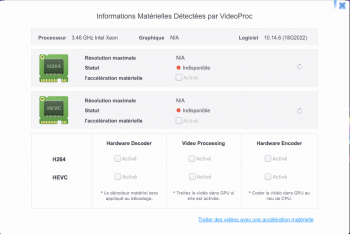I can post the whole procedure here. My test shows very safe actually, worst case just some apps can’t open, and a warning window pops up.
WARNING: only do the following if the WhateverGreen method in post #1 doesn’t work, AND you know how to recovery the ENTIRE OS.
1) Remove all Lilu, WhateverGreen, and boot argument if applicable. (If you need innie, you can keep Lilu). If you remove boot argument by NVRAM reset, you have to disable SIP again in order to modify system files.
2) Go to System ▸ Library ▸ PrivateFrameworks
3) right click AppleGVA.framework
4) Duplicate this file
5) single click the ORIGINAL AppleGVA.framework
6) Press “Command + i”
7) in the pop up window, rename “AppleGVA.framework” to “AppleGVA.framework.bak” (the file icon should now change to normal folder icon)
View attachment 841933
8) Rename the duplicated “AppleGVA copy.framework” to “AppleGVA.framework”. (This file’s permission should be wrong at this moment, but tests shows no adverse effect. In fact, make it easier for us to mod. For beta testing, I intentionally keep this “wrong” file permission)
9) double click the current AppleGVA.framework, you should able to open it.
10) continue to Version -> A, and locate “AppleGVA” (this file has no extension)
View attachment 841938
11) open this AppleGVA file with a Hex editor.
12) find 37 42 41 35 42 32 44 39 45 34 32 44 44 44 39 34 (should have TWO match result in Mojave. If you want to try this in 10.15, you may find only one result)
View attachment 841940 View attachment 841939
13) replace BOTH by 46 32 32 31 42 45 43 38 00 00 00 00 00 00 00 00 (make sure you replace the original byte, NOT insert).
View attachment 841942 View attachment 841941
14) save the file
15) open terminal
16) enter
Code:
sudo codesign -f -s - /System/Library/PrivateFrameworks/AppleGVA.framework/Versions/A/AppleGVA
17) in Finder, in that folder “A”, continue go into folder “Resources”
18) open the info.plist with text editor
19) search 7BA5B2D9E42DDD94
View attachment 841944
20) replace that by F221BEC8
View attachment 841943
21) Reboot.
The Hardware acceleration state now should be same as using the WhateverGreen method.
For those who prefer to keep SIP ON. Once you confirm everything is working as expected, you may now turn SIP back on.
Optional steps to repair all modified files' permission.
22) In terminal, enter
Code:
sudo codesign --deep -fs - /System/Library/PrivateFrameworks/AppleGVA.framework
23) Enter
Code:
sudo chown -R root:wheel /System/Library/PrivateFrameworks/AppleGVA.framework
24) Enter
Code:
sudo update_dyld_shared_cache -force
If anything wrong. Do the following recovery action.
A) go to System ▸ Library ▸ PrivateFrameworks
B) delete AppleGVA.framework
C) rename AppleGVA.framework.bak to AppleGVA.framework (you should able to see the icon change again).
Now, your system should back to normal.
One of the advantage of using this alternate method is that you can turn ON/OFF hwaccel without reboot.
To turn OFF:
1) Rename the modded AppleGVA.framework to AppleGVA.framework.mod.bak.
2) And rename the original AppleGVA.framework.bak to AppleGVA.framework.
To turn it back ON:
1) Rename the original AppleGVA.framework to AppleGVA.framework.bak.
2) And rename the modded AppleGVA.framework.mod.bak to AppleGVA.framework.