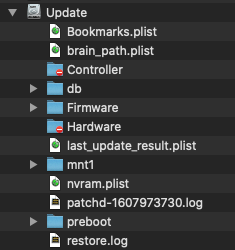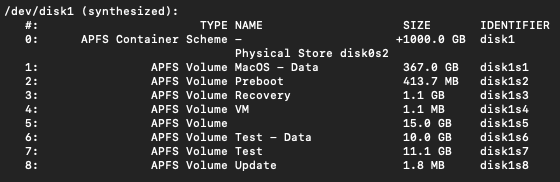Here are reports:
panic(cpu 20 caller 0xffffff80179ed0e6): Kernel trap at 0xffffff7fb9a90080, type 14=page fault, registers:
CR0: 0x0000000080010033, CR2: 0xffffff7fb9a90080, CR3: 0x0000001827a6000f, CR4: 0x00000000000226e0
RAX: 0x0000000000000000, RBX: 0x0000000000000000, RCX: 0x0000000000000008, RDX: 0x0000000000000000
RSP: 0xffffffd20f223ab8, RBP: 0xffffffd20f223b40, RSI: 0x0000000000000078, RDI: 0xffffff7fb9ad8b48
R8: 0x0000000100000201, R9: 0xffffff801b978065, R10: 0x0000000000000003, R11: 0x0000000000000001
R12: 0xffffff801880c870, R13: 0x0000000000000007, R14: 0x0000000000000001, R15: 0xffffff940a43aaa0
RFL: 0x0000000000010246, RIP: 0xffffff7fb9a90080, CS: 0x0000000000000008, SS: 0x0000000000000010
Fault CR2: 0xffffff7fb9a90080, Error code: 0x0000000000000010, Fault CPU: 0x14, PL: 0, VF: 1
Backtrace (CPU 20), Frame : Return Address
0xffffffd20f2234d0 : 0xffffff80178b9aed
0xffffffd20f223520 : 0xffffff80179fc6e3
0xffffffd20f223560 : 0xffffff80179ecd1a
0xffffffd20f2235b0 : 0xffffff801785ea2f
0xffffffd20f2235d0 : 0xffffff80178b938d
0xffffffd20f2236f0 : 0xffffff80178b9678
0xffffffd20f223760 : 0xffffff80180be3ca
0xffffffd20f2237d0 : 0xffffff80179ed0e6
0xffffffd20f223950 : 0xffffff80179ecdcd
0xffffffd20f2239a0 : 0xffffff801785ea2f
0xffffffd20f2239c0 : 0xffffff7fb9a90080
0xffffffd20f223b40 : 0xffffff8017f85bcc
0xffffffd20f223b90 : 0xffffff8017f8312c
0xffffffd20f223bf0 : 0xffffff8017f98322
0xffffffd20f223c40 : 0xffffff8017f99ce7
0xffffffd20f223cc0 : 0xffffff8017fad88b
0xffffffd20f223d40 : 0xffffff801791ec1b
0xffffffd20f223d90 : 0xffffff80178bf0e7
0xffffffd20f223e00 : 0xffffff8017895905
0xffffffd20f223e60 : 0xffffff80178ad012
0xffffffd20f223ef0 : 0xffffff80179d0ec3
0xffffffd20f223fa0 : 0xffffff801785f216
Process name corresponding to current thread: kernelmanagerd
Boot args: -lilubetaall -wegbeta agdpmod=pikera shikigva=80 mbasd=1 -wegtree -no_compat_check no32exec=0
Mac OS version:
20C69
Kernel version:
Darwin Kernel Version 20.2.0: Wed Dec 2 20:39:59 PST 2020; root:xnu-7195.60.75~1/RELEASE_X86_64
Kernel UUID: 82E2050C-5936-3D24-AD3B-EC4EC5C09E11
KernelCache slide: 0x0000000017600000
KernelCache base: 0xffffff8017800000
Kernel slide: 0x0000000017610000
Kernel text base: 0xffffff8017810000
__HIB text base: 0xffffff8017700000
System model name: MacPro5,1 (Mac-7BA5B2D9E42DDD94)
System shutdown begun: NO
Panic diags file available: NO (0xe00002bc)
Hibernation exit count: 0
______________________________________________________________________________________
panic(cpu 12 caller 0xffffff8009ded0e6): Kernel trap at 0xffffff7fabe90080, type 14=page fault, registers:
CR0: 0x0000000080010033, CR2: 0xffffff7fabe90080, CR3: 0x00000001aab45009, CR4: 0x00000000000226e0
RAX: 0x0000000000000000, RBX: 0x0000000000000000, RCX: 0x0000000000000008, RDX: 0x0000000000000000
RSP: 0xffffffd209623ab8, RBP: 0xffffffd209623b40, RSI: 0x0000000000000078, RDI: 0xffffff7fabed8b48
R8: 0x0000000100000201, R9: 0xffffff800dd78065, R10: 0x0000000000000003, R11: 0x0000000000000001
R12: 0xffffff800ac0c870, R13: 0x0000000000000007, R14: 0x0000000000000001, R15: 0xffffff93fc8c8560
RFL: 0x0000000000010246, RIP: 0xffffff7fabe90080, CS: 0x0000000000000008, SS: 0x0000000000000010
Fault CR2: 0xffffff7fabe90080, Error code: 0x0000000000000010, Fault CPU: 0xc, PL: 0, VF: 1
Backtrace (CPU 12), Frame : Return Address
0xffffffd2096234d0 : 0xffffff8009cb9aed
0xffffffd209623520 : 0xffffff8009dfc6e3
0xffffffd209623560 : 0xffffff8009decd1a
0xffffffd2096235b0 : 0xffffff8009c5ea2f
0xffffffd2096235d0 : 0xffffff8009cb938d
0xffffffd2096236f0 : 0xffffff8009cb9678
0xffffffd209623760 : 0xffffff800a4be3ca
0xffffffd2096237d0 : 0xffffff8009ded0e6
0xffffffd209623950 : 0xffffff8009decdcd
0xffffffd2096239a0 : 0xffffff8009c5ea2f
0xffffffd2096239c0 : 0xffffff7fabe90080
0xffffffd209623b40 : 0xffffff800a385bcc
0xffffffd209623b90 : 0xffffff800a38312c
0xffffffd209623bf0 : 0xffffff800a398322
0xffffffd209623c40 : 0xffffff800a399ce7
0xffffffd209623cc0 : 0xffffff800a3ad88b
0xffffffd209623d40 : 0xffffff8009d1ec1b
0xffffffd209623d90 : 0xffffff8009cbf0e7
0xffffffd209623e00 : 0xffffff8009c95905
0xffffffd209623e60 : 0xffffff8009cad012
0xffffffd209623ef0 : 0xffffff8009dd0ec3
0xffffffd209623fa0 : 0xffffff8009c5f216
Process name corresponding to current thread: kernelmanagerd
Boot args: -lilubetaall -wegbeta agdpmod=pikera shikigva=80 mbasd=1 -wegtree -no_compat_check no32exec=0
Mac OS version:
20C69
Kernel version:
Darwin Kernel Version 20.2.0: Wed Dec 2 20:39:59 PST 2020; root:xnu-7195.60.75~1/RELEASE_X86_64
Kernel UUID: 82E2050C-5936-3D24-AD3B-EC4EC5C09E11
KernelCache slide: 0x0000000009a00000
KernelCache base: 0xffffff8009c00000
Kernel slide: 0x0000000009a10000
Kernel text base: 0xffffff8009c10000
__HIB text base: 0xffffff8009b00000
System model name: MacPro5,1 (Mac-7BA5B2D9E42DDD94)
System shutdown begun: NO
Panic diags file available: NO (0xe00002bc)
Hibernation exit count: 0
System uptime in nanoseconds: 559714737902
Last Sleep: absolute base_tsc base_nano
Uptime : 0x0000008251992a2b
Sleep : 0x0000000000000000 0x0000000000000000 0x0000000000000000
Wake : 0x0000000000000000 0x00000031eea51794 0x0000000000000000
last started kext at 559713233003: com.innieteam.Innie 1.0.9 (addr 0xffffff7fabee9000, size 8192)
last stopped kext at 556632231500: com.Cycling74.driver.Soundflower 1.6.8 (addr 0xffffff7fabf75000, size 12288)
_____________________________________________________________________________________
panic(cpu 12 caller 0xffffff80137ed0e6): Kernel trap at 0xffffff7fb5890080, type 14=page fault, registers:
CR0: 0x0000000080010033, CR2: 0xffffff7fb5890080, CR3: 0x00000018276c6027, CR4: 0x00000000000226e0
RAX: 0x0000000000000000, RBX: 0x0000000000000000, RCX: 0x0000000000000008, RDX: 0x0000000000000000
RSP: 0xffffffd212efbab8, RBP: 0xffffffd212efbb40, RSI: 0x0000000000000078, RDI: 0xffffff7fb58d8b48
R8: 0x0000000100000201, R9: 0xffffff8017778065, R10: 0x0000000000000003, R11: 0x0000000000000001
R12: 0xffffff801460c870, R13: 0x0000000000000007, R14: 0x0000000000000001, R15: 0xffffff94061c7560
RFL: 0x0000000000010246, RIP: 0xffffff7fb5890080, CS: 0x0000000000000008, SS: 0x0000000000000010
Fault CR2: 0xffffff7fb5890080, Error code: 0x0000000000000010, Fault CPU: 0xc, PL: 0, VF: 1
Backtrace (CPU 12), Frame : Return Address
0xffffffd212efb4d0 : 0xffffff80136b9aed
0xffffffd212efb520 : 0xffffff80137fc6e3
0xffffffd212efb560 : 0xffffff80137ecd1a
0xffffffd212efb5b0 : 0xffffff801365ea2f
0xffffffd212efb5d0 : 0xffffff80136b938d
0xffffffd212efb6f0 : 0xffffff80136b9678
0xffffffd212efb760 : 0xffffff8013ebe3ca
0xffffffd212efb7d0 : 0xffffff80137ed0e6
0xffffffd212efb950 : 0xffffff80137ecdcd
0xffffffd212efb9a0 : 0xffffff801365ea2f
0xffffffd212efb9c0 : 0xffffff7fb5890080
0xffffffd212efbb40 : 0xffffff8013d85bcc
0xffffffd212efbb90 : 0xffffff8013d8312c
0xffffffd212efbbf0 : 0xffffff8013d98322
0xffffffd212efbc40 : 0xffffff8013d99ce7
0xffffffd212efbcc0 : 0xffffff8013dad88b
0xffffffd212efbd40 : 0xffffff801371ec1b
0xffffffd212efbd90 : 0xffffff80136bf0e7
0xffffffd212efbe00 : 0xffffff8013695905
0xffffffd212efbe60 : 0xffffff80136ad012
0xffffffd212efbef0 : 0xffffff80137d0ec3
0xffffffd212efbfa0 : 0xffffff801365f216
Process name corresponding to current thread: kernelmanagerd
Boot args: -lilubetaall -wegbeta agdpmod=pikera shikigva=80 mbasd=1 -wegtree -no_compat_check no32exec=0
Mac OS version:
20C69
Kernel version:
Darwin Kernel Version 20.2.0: Wed Dec 2 20:39:59 PST 2020; root:xnu-7195.60.75~1/RELEASE_X86_64
Kernel UUID: 82E2050C-5936-3D24-AD3B-EC4EC5C09E11
KernelCache slide: 0x0000000013400000
KernelCache base: 0xffffff8013600000
Kernel slide: 0x0000000013410000
Kernel text base: 0xffffff8013610000
__HIB text base: 0xffffff8013500000
System model name: MacPro5,1 (Mac-7BA5B2D9E42DDD94)
System shutdown begun: NO
Panic diags file available: NO (0xe00002bc)
Hibernation exit count: 0