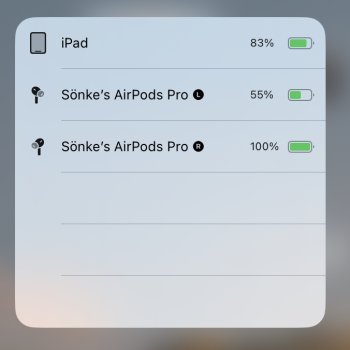By the way, I found out the following: If I just leave them after charging, there is no discharge. But as soon as I use them once, it starts.
Got a tip for us?
Let us know
Become a MacRumors Supporter for $50/year with no ads, ability to filter front page stories, and private forums.
AirPods Pro 2 case battery drain very fast
- Thread starter chchchttt123
- Start date
- Sort by reaction score
You are using an out of date browser. It may not display this or other websites correctly.
You should upgrade or use an alternative browser.
You should upgrade or use an alternative browser.
I did this yesterday morning, that is, remove the AirPods from the Find My app, and then re-pair them. I then recharged the AirPods to 100% yesterday early afternoon, and they’ve been at 100% ever since Just sitting on my desk without use. Problem fixed!I left the find my on after I repaired.
-Delete them through the find my app(which also unpairs them.
-Open the case of the AirPods next to your phone and repair them.
This fixed the issue of battery drain for me.
I did this yesterday morning, that is, remove the AirPods from the Find My app, and then re-pair them. I then recharged the AirPods to 100% yesterday early afternoon, and they’ve been at 100% ever since Just sitting on my desk without use. Problem fixed!
Use them once after charging and try again. Would be interesting, because I only have the discharging when I used them at least once for a few minutes.
I use mine for about 2 hours a day (music and ANC) and every week I charge them once with the case dead.
The AirPods loose about a third of the battery so they are fine, but the charging case uses a ridiculous amount of battery life to charge this 35-40% of the AirPods battery every day.
I tried removing them from find my etc a couple of weeks ago and it didn’t help. The biggest issue is not battery drain on standby, but the amount of battery the case is using to charge them.
The AirPods loose about a third of the battery so they are fine, but the charging case uses a ridiculous amount of battery life to charge this 35-40% of the AirPods battery every day.
I tried removing them from find my etc a couple of weeks ago and it didn’t help. The biggest issue is not battery drain on standby, but the amount of battery the case is using to charge them.
I use mine for about 2 hours a day (music and ANC) and every week I charge them once with the case dead.
The AirPods loose about a third of the battery so they are fine, but the charging case uses a ridiculous amount of battery life to charge this 35-40% of the AirPods battery every day.
I tried removing them from find my etc a couple of weeks ago and it didn’t help. The biggest issue is not battery drain on standby, but the amount of battery the case is using to charge them.
Yeah spot on, I usually put mine on charge when the airpods are around 80%, which, if you do the maths should only drain 4% but it's usually 10% or more each time.
Anyone can help in this.anyone noticed when wireless charging overnight and you come to take them off there 100% but the case is still warm ? is this normal.
Also I have charged my AirPod pro 2 to 100% and have not used them once in two days and still says 100%
Also you only get 6 hours out the buds at a time if you use 50% volume with ANC on and the spatial audio disabled and that should be about 16% a hour for the buds in use.. I have noticed they drain a little more if I use 60% to 70% volume and prob would last 5 hours.
I use mine about 3 hours a day and last about 5 to 6 days before I need to change the case and bids again.
Those of you who secured replacement APP2, are your issues resolved?
Those of you who secured replacement APP2, are your issues resolved?
I got a replacement last week, I wasn’t getting insane battery drain like some people have posted about but certainly nowhere near apples estimates either.
My new pair is around about the same, 57% case after 3-4 hours usage. Pretty poor compared to my old anker buds which would easily last a month but i guess with all the updated tech and u1 chip, something has to give.
but i guess with all the updated tech and u1 chip, something has to give.
I don’t think so.
My AirPods and the case are still 100% since I charged them 2 days ago and didn’t use them at all.
The case is using double the expected amount of battery life to charge them back and it has nothing to do with find my etc.
Getting a couple of hours less than advertised is kinda acceptable. But having only 12 hours of extra battery life from the case instead of 24 is just horrible. Literally one of the the worst in the whole wireless earbud market, including $20 knockoffs.
Use them once after charging for a few minutes and then monitor the charge of your case again, please. I‘m sure that it will start to drain constantly. Would be interesting if it’s the same with your AirPods.I don’t think so.
My AirPods and the case are still 100% since I charged them 2 days ago and didn’t use them at all.
The case is using double the expected amount of battery life to charge them back and it has nothing to do with find my etc.
Getting a couple of hours less than advertised is kinda acceptable. But having only 12 hours of extra battery life from the case instead of 24 is just horrible. Literally one of the the worst in the whole wireless earbud market, including $20 knockoffs.
I just used them for a couple of minutes and dropped them back to the case.Use them once after charging for a few minutes and then monitor the charge of your case again, please. I‘m sure that it will start to drain constantly. Would be interesting if it’s the same with your AirPods.
I will let you know in a few hours of anything changes.
I don’t think so.
My AirPods and the case are still 100% since I charged them 2 days ago and didn’t use them at all.
The case is using double the expected amount of battery life to charge them back and it has nothing to do with find my etc.
Getting a couple of hours less than advertised is kinda acceptable. But having only 12 hours of extra battery life from the case instead of 24 is just horrible. Literally one of the the worst in the whole wireless earbud market, including $20 knockoffs.
Agreed, I guess I was just looking at something to justify keeping this second pair. I did read the footnotes on the airpods website on how they tested the claimed 30 hours.
- Testing conducted by Apple in August 2022 using pre-production AirPods Pro (2nd generation) with MagSafe Charging Case and software paired with pre-production iPhone 14 Pro Max units and software. The playlist consisted of 358 unique audio tracks purchased from the iTunes Store (256 Kbps AAC encoding). Volume was set to 50% and Active Noise Cancellation was enabled. Testing consisted of full AirPods Pro battery discharge while playing audio until the first AirPod Pro stopped playback. The drained AirPods Pro were charged to 100 per cent, then audio playback was resumed until the first AirPod Pro stopped playback. This cycle was repeated until both the AirPods Pro and charging case were fully discharged. Battery life depends on device settings, environment, usage and many other factors.
I might charge them up tonight and only replace them back in the case once they've fully drained to see if that makes any difference. In theory, each charge should take a 25% hit on the case.
This worked for me as well.Use them once after charging and try again. Would be interesting, because I only have the discharging when I used them at least once for a few minutes.
Yep, my case is discharging too after deleting from FindMy and re-pairing, then using them as you suggested. However, the discharge rate is much slower now.... only down 5-6% over 48 hours, which is acceptable to me.Use them once after charging and try again. Would be interesting, because I only have the discharging when I used them at least once for a few minutes.
4-5% would also be perfectly fine for me. But for me it's more like 25% a day, even after repeated re-pairing.
I have now paired my AirPods with my wife's iPhone, used them briefly and then put them aside. Result: The case has not lost 1% charge even after several hours! I just do not understand this. By the way, I observed exactly the same behavior with my AirPods 3 and I'm sure it wasn't always like this!
I have now paired my AirPods with my wife's iPhone, used them briefly and then put them aside. Result: The case has not lost 1% charge even after several hours! I just do not understand this. By the way, I observed exactly the same behavior with my AirPods 3 and I'm sure it wasn't always like this!
Well, since my last post the case was still 100% (until 15 minutes ago).
I used my AirPods for 2H20M and put them back in the case with 64% battery left, which is great as usual.
Since the case supposedly gives us 24H (4 charges) it should use 8-9% of the battery to charge them back to 100%.
Well, in 15 minutes they reached 80% (and probably stopped?) and the case has 93% battery left. That’s exactly double compared to what it should need to charge 16% on the AirPods..
I used my AirPods for 2H20M and put them back in the case with 64% battery left, which is great as usual.
Since the case supposedly gives us 24H (4 charges) it should use 8-9% of the battery to charge them back to 100%.
Well, in 15 minutes they reached 80% (and probably stopped?) and the case has 93% battery left. That’s exactly double compared to what it should need to charge 16% on the AirPods..
I bought my APP2 from BB and had 12 minutes to stop there on my way to another appointment.
A regular BB guy said the way to test the battery in the case is to remove the earbuds and leave the case out all night then check the score in the morning.
Does that make sense?
A regular BB guy said the way to test the battery in the case is to remove the earbuds and leave the case out all night then check the score in the morning.
Does that make sense?
Nope. My AirPods were draining prematurely. I did what was suggested and after sitting idle for three days, my AirPods and the case are all still at 100%.So it starts to drain again?
My left Airpods Pro 2 battery is draining much faster than the right one. I left them out of the box over the day and the right stays at 100% battery after 7h while the left is at only 55%. I did not use them during these 7 hours. Any idea? Same is, when I use them. The left one always drains faster. AirPods are using the current firmware. iOS is up to date.
Attachments
Ok, what I wanted to say: it will start draining again if you use them once after charging.Nope. My AirPods were draining prematurely. I did what was suggested and after sitting idle for three days, my AirPods and the case are all still at 100%.
It’s the same here: There is completely no loss for days. But if I use them just for one minute and lay them away, the battery will lose 25% a day…
Is Hey Siri activated?My left Airpods Pro 2 battery is draining much faster than the right one. I left them out of the box over the day and the right stays at 100% battery after 7h while the left is at only 55%. I did not use them during these 7 hours. Any idea? Same is, when I use them. The left one always drains faster. AirPods are using the current firmware. iOS is up to date.
Register on MacRumors! This sidebar will go away, and you'll see fewer ads.