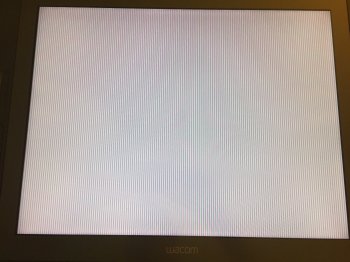Thanks. Can you confirm this is a correct model? https://www.newegg.com/sapphire-radeon-rx-580-100411p8gocl/p/N82E16814202278
11265-05-20G is the one I’m using. There are a few threads comparing them. Search this forum for part numbers. I believe it will work, but confirm.
This is the exact that I’ve been using for about a year:
https://www.amazon.com/dp/B06ZZ6FMF8/
As an Amazon Associate, MacRumors earns a commission from qualifying purchases made through links in this post.