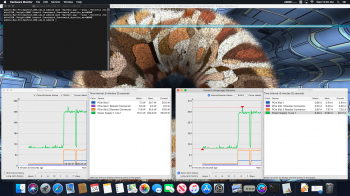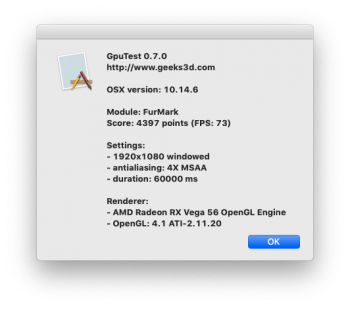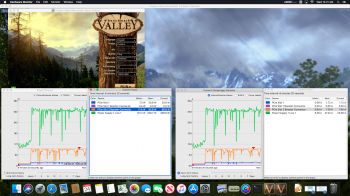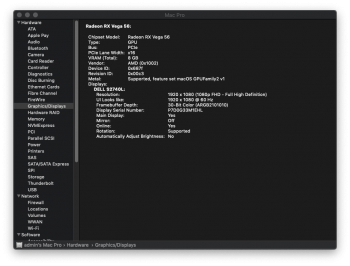Yes, the fan speed is normal when I install the MSI Air Boost Vega 56 OC into a Mac Pro 2010 running MacOS Mojave 10.14.6. When the system is powered on, the fan spins up a bit during the boot screen phase (no picture), but when the OS loads and the screen turns on, the fan stops completely. Even running Cinebench R15 GPU test did not make the GPU fan start spinning (Activity Monitor showed the GPU load ~50%). Only when running intense apps like Valley, Luxmark, Furmark did the fan spin at all, and I would say it was spinning moderately fast, not jet engine loud.Hi,
Did you get your MSI Air Boost ?
If so, do you have any fan issue with it, or is this problem solved with 10.14.5 ?
If anyone else has the answers, don't be shy ^^
Thanks
While I'm at it, I thought I would share some power consumption and performance benchmark screenshots. I've powered the Vega 56 with a dual 6-pin > 8-pin cable into an EVGA Powerlink. I don't know why Hardware Monitor shows 0 load on PCIe aux connector 1, guessing that's just a bad sensor.
I didn't run any of these stress tests for an extended period of time, but a few short 1 minute Furmark sessions didn't start any fires or make the computer crash, phew!
Vega 56 MacOS 10.14.6
Peak power consumption: (reported by Hardware Monitor)
214W Furmark (91.5W aux power x2 + 30.7W slot power)
209W Valley (93.9W aux power x2 + 20.8W slot power)
Idle power consumption: 31W