Mac Pro 5,1 slots 3 and 4 have only 4 PCIe lines but are 16x equivalent electrically, 75W.I am thinking about buying a Radeon Pro WX 5100.. I'm puzzled by something though..
My RX 480 Reference Card only has a 6-pin PCI-e power connector and I'm getting system resets (power cuts out without any warning) whenever I screen record on a 4K screen.
Am I begging for trouble if I move to a Radeon Pro WX 5100 with no external power connector (and TDP of 75W)..?
The Radeon Pro WX 5100 specifications sheet suggests that it can handle my workflow requirements in its sleep (and @MisterAndrew suggests that a WX 4100 might even be enough for a user like myself).
BUT..... I simply DO NOT understand how a GPU with less power access could perform at or above the level of the RX480 6-PIN powered GPU I have installed at the moment..?
Also - @Pval if I wish to install this card in SLOT 3, will it get the full 75W power draw that it needs..? or will it be much lower because SLOT 3 is only x4 electrically active..?
Got a tip for us?
Let us know
Become a MacRumors Supporter for $50/year with no ads, ability to filter front page stories, and private forums.
MP All Models AMD Polaris, Vega, & Navi GPU macOS Support
- Thread starter MisterAndrew
- Start date
- Sort by reaction score
You are using an out of date browser. It may not display this or other websites correctly.
You should upgrade or use an alternative browser.
You should upgrade or use an alternative browser.
PERFECT (thanks for the clarification Alex).. Anyone willing to make an educated guess on whether I would still experience power cutouts/'no warning' shutdowns.
Maybe this is a much more efficient GPU(?) - I have no idea.. just speculating.. as I said - I'm worried that my perfect single-slot solution may badly disappoint me
Maybe this is a much more efficient GPU(?) - I have no idea.. just speculating.. as I said - I'm worried that my perfect single-slot solution may badly disappoint me
I simply DO NOT understand how a GPU with less power access could perform at or above the level of the RX480 6-PIN powered GPU I have installed at the moment..??
I really can't see how a WX5100 can perform better than RX480 in macOS.
In Windows, workstation card has special driver support. That may make those workstation card has special advantage in some professional software.
However, in macOS, same driver, so down to the hardware difference.
I really can't see how a WX5100 can perform better when it has less compute units, lower clock speed, lower memory bandwidth...... which also has lower floating point performance.
I already explained this, AMD when designed the reference RX 480 made an error.PERFECT (thanks for the clarification Alex).. Anyone willing to make an educated guess on whether I would still experience power cutouts/'no warning' shutdowns.
Maybe this is a much more efficient GPU(?) - I have no idea.. just speculating.. as I said - I'm worried that my perfect single-slot solution may badly disappoint me
The RX 480 initial reference design sometimes, power spikes, uses a lot more than the 75W from the PCIe slot and this caused a lot of damaged slots with some motherboards that not have the same power protection than MP5,1.
After the total fiasco, AMD did improved the drivers to ease with the power usage and modified the reference design, but early reference cards sold have the problem even with tweaked drivers. You probably have one of these cards, later cards, like the common Dell RX 480 don't have the problem.
My RX 480 Reference Card only has a 6-pin PCI-e power connector and I'm getting system resets (power cuts out without any warning) whenever I screen record on a 4K screen.
It should be so much easier to fix the shutdown by using a "dual mini 6pin -> 6pin" cable.
WX 5100 should be fine in macOS, but as h9826790 pointed out, the WX cards don’t really have any benefits over a regular RX card in macOS. They have a better warranty (up to 10 years), but the 5,1 & older Macs are already obsolete and should be retired so that shouldn’t be a consideration unless you plan to transfer it to a new machine later.
Well, some configs look nice, but I'm biased; IOCrest & Vega64 Liquid look the part

Can you provide any details on your build? I'm very interested in this...
I just purchased 2x Sapphire Vega RX 64 (Limited Edition) cards.... both are reference/blower style, but considered this as a optional also.
I'll be performing the Pixlas mod tomorrow for power. Planning on moving to Mojave and maybe/hopefully Catalina (if support comes).
Also... for others out there.
I currently run a Nvidia GT120 (Apple version) to get my boot screen while using my 1080ti for gaming (windows) and daily work machine (macOS).
....Can I still use this card (GT120) with a Vega RX 64 and retain my boot screen?
If answer is no, guessing I could still blindly hold the ALT/Option key down for a 10 seconds after the Apple startup sound and arrow right once to select my windows OS and press return?
I currently run a Nvidia GT120 (Apple version) to get my boot screen while using my 1080ti for gaming (windows) and daily work machine (macOS).
....Can I still use this card (GT120) with a Vega RX 64 and retain my boot screen?
If answer is no, guessing I could still blindly hold the ALT/Option key down for a 10 seconds after the Apple startup sound and arrow right once to select my windows OS and press return?
Also... for others out there.
I currently run a Nvidia GT120 (Apple version) to get my boot screen while using my 1080ti for gaming (windows) and daily work machine (macOS).
....Can I still use this card (GT120) with a Vega RX 64 and retain my boot screen?
If answer is no, guessing I could still blindly hold the ALT/Option key down for a 10 seconds after the Apple startup sound and arrow right once to select my windows OS and press return?
There's a link in the first post to a thread I made about switching between macOS and Windows without a boot screen.
I looked and did not see any link. Could you post the link in a reply please.There's a link in the first post to a thread I made about switching between macOS and Windows without a boot screen.
thanks
nm. Found it
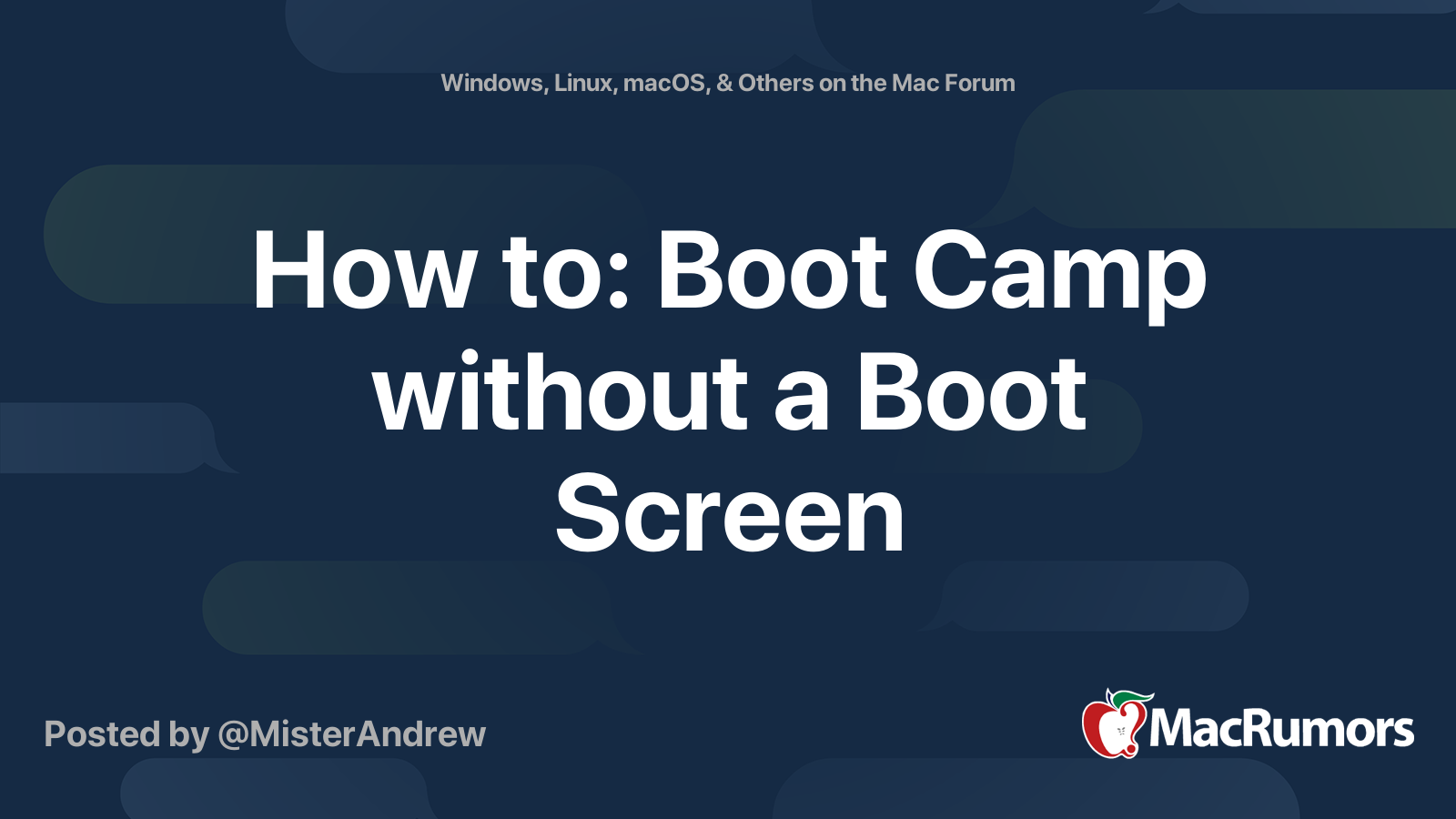
How to: Boot Camp without a Boot Screen
Notice: This thread only applies to the classic Mac Pro from 2009 to 2012 (4,1 & 5,1). It does not apply to a MacBook Pro, iMac, or any other Mac besides the classic Mac Pro, but users of those other Macs may still find some of the information in this thread useful. No boot screen? No problem...
Got my Vega 64 installed, was prompted to perform a firmware update (successful), and it is now in the process of upgrading to mojave. Did have to remove my GT120, so that answered the question I previously had.
I'm curious....... Couldn't you install a Nvidia single slot card like a 630/640 that was flashed to regain your boot screen? These are metal capable cards. I'm curious because I do not use bootcamp to access windows, I just use the ALT/Option key and select the other disk. Also didn't know if installing bootcamp would nuke my existing windows install?
I'm curious....... Couldn't you install a Nvidia single slot card like a 630/640 that was flashed to regain your boot screen? These are metal capable cards. I'm curious because I do not use bootcamp to access windows, I just use the ALT/Option key and select the other disk. Also didn't know if installing bootcamp would nuke my existing windows install?
Anybody tested RX5700 with Catalina? Or any news about new GPU support? 
you can but you may hit a lot of problems, it will make life simpler to just use the vega card.
When you say “may”, are there confirmed issues you are referring to?
My current work around is command + option + r + p to get back to macOS if I select windows as my boot target when in macOS
I’m using two separate boot targets instead of bootcamp
iv not done it but iv seen reports of problems with
haveing both nvidia and AMD drivers
games/apps using the wrong GPU
also i dont think there are any public roms for GT 610's i only know of some AMD/ATI roms and the gtx 680 ones
so you may want something like a GT120 if you want PCI power and boot display or look at MVC options
i just use a RX 580 at the mo, not had boot display since the GTX660 was new and dont miss it.
i think iv needed to use my GT120 less than 10 times since around 2013
haveing both nvidia and AMD drivers
games/apps using the wrong GPU
also i dont think there are any public roms for GT 610's i only know of some AMD/ATI roms and the gtx 680 ones
so you may want something like a GT120 if you want PCI power and boot display or look at MVC options
i just use a RX 580 at the mo, not had boot display since the GTX660 was new and dont miss it.
i think iv needed to use my GT120 less than 10 times since around 2013
got to ask why? i just use the bootcamp thing to boot in to osx from windowsMy current work around is command + option + r + p to get back to macOS if I select windows as my boot target when in macOS
And now to the Vega-based cards.AMD added Radeon Image Sharpening to RX470, RX480, RX570, RX580, and RX590 in DX12 and Vulkan.
iv not done it but iv seen reports of problems with
haveing both nvidia and AMD drivers
games/apps using the wrong GPU
also i dont think there are any public roms for GT 610's i only know of some AMD/ATI roms and the gtx 680 ones
so you may want something like a GT120 if you want PCI power and boot display or look at MVC options
i just use a RX 580 at the mo, not had boot display since the GTX660 was new and dont miss it.
i think iv needed to use my GT120 less than 10 times since around 2013
got to ask why? i just use the bootcamp thing to boot in to osx from windows
I did a little more research and trial/error last night.... I'm most likely splitting hairs with this.
But here's what I learned and now think. (I appreciate your comments/feedback, definitely got me thinking more about my setup).
I like the idea of using just a single GPU (less energy/power, which means less heat output)
However, I miss not seeing the boot screen (call me spoiled)... I actually had to blindly input a command in using single user recovery mode trying to get my bluetooth continuity to work after upgrading to mojave this weekend (works now). Found this out the hard way. Once I disabled SIP in mojave, I was unable to get to recovery mode until it was re-enabled (Command + r + s..... wait 60secs, press enter a few times for a blind prompt and type "csrutil enable ; reboot"). It was nerve racking not being able to see anything. So having that single slot GPU would have been nice!
I understand what you mean by only needing it a few times over the course of several years.
On the note of using the bootcamp tools in windows... For whatever reason, I did not have the macOS disk showing up in the menu of available disks. Unsure if this was a lack of support for APFS disks? I was also having an issue with trying to assemble the bootcamp support files on my CMP (Bootcamp assistant was saying bootcamp was not supported on this platform). I found the brigadier tool (https://github.com/timsutton/brigadier) useful in downloading the iMacPro1,1 support files and installed those. Now I am able to get back and forth between operating systems without having to perform a PRAM reset every time (NOTE: the more memory you have onboard, the longer a PRAM takes).
A side note, I do have a Nvidia GT120, which is not "metal" capable, so I was under the impression this could NOT be used in mojave. Did read a person kept black screening when a non-metal card was inserted, but I have not tried this to confirm.
Found this: The Nvidia GT630/640/670 (http://www.macvidcards.com/store/c16/MacOS_10.14_Mojave_Compatible.html) cards are all single slot cards which can be had from macvidcards OR you can get them from CL/eBay and flash them with NVFlash.exe (https://www.techpowerup.com/download/nvidia-nvflash/ ), techpowerup also has a collection of roms that will make them apple flashed (and you can find apple roms on internet). This offers some options to those that may want a boot screen. But it goes back to more energy, more heat issue, and more complex setup.
Your comment about drivers, this shouldn't be an issue.... When I had my GT120 and GTX1080ti, I simply told windows (in device manager) to disable that GT120 so it never was an issue of a game trying to use it. Then I installed the Nvidia drivers. I also disable the display port connection in the display props so it would not be used. Depending on if you have the lower end card connected to the same monitor as the high end card, you might have to flip the monitor to the correct display channel on boot.
Another thought along those lines is.... think of all the miners out there that are running mixed video card types.... It's very possible to run AMD and Nvidia on the same system.
In closing, for $60-70 I might pick up a GT630 and flash it for a boot screen, but will keep it out of the system until I really need it. This might cause minimal wear/tear over the course of next 5 years...IF my mac sticks around that long. Getting ready to reinstall with NVMe drives in a few days to give it some more life to live.
Hello.
Noob here with a Mac Pro 5.1 so I have some questions
1)I would like to update on a cost and energy effective VGA card that supports 4K encoding since I intend to use Premiere Pro and Final Cut a lot. Which one is the best option? RX550? Is RX570 compatible? I would prefer to not use any power mods. Just the adaptors of the two existing power cables.
2)Can you provide a link on Amazon with the adaptors required in order to connect to "regular" 6pin and 8pin VGA power connectors?
Thanks in advance.
Noob here with a Mac Pro 5.1 so I have some questions
1)I would like to update on a cost and energy effective VGA card that supports 4K encoding since I intend to use Premiere Pro and Final Cut a lot. Which one is the best option? RX550? Is RX570 compatible? I would prefer to not use any power mods. Just the adaptors of the two existing power cables.
2)Can you provide a link on Amazon with the adaptors required in order to connect to "regular" 6pin and 8pin VGA power connectors?
Thanks in advance.
Last edited:
All your questions should be answered here.
Thanks, I saw the thread but in the guide, there is no mention on 4K encoding.
I am new here so i could be missing something
Thanks, I saw the thread but in the guide, there is no mention on 4K encoding.
I am new here so i could be missing something
You're cross posting in nearly every thread with this same related issue...
See this response:

GPU Compatibility List for cMP
None that are native OOTB. You'll need to modify to enable SOME 4K/HEVC options with hardware acceleration. See this thread: https://forums.macrumors.com/threads/activate-amd-hardware-acceleration.2180095/
Anybody tested RX5700 with Catalina? Or any news about new GPU support?
I installed the latest PB with the dosdude1 patcher the other day, but on my system with the RX 580 instead. It couldn't even open the main program I needed, being Pro Tools, so I quickly said "F this" with the acknowledgement that there is going to need to be some time after 10.15 official release to get support for it. I didn't even bother trying to boot with the 5700 XT going on the assumption it certainly wouldn't work yet. I will be testing 10.15 releases with the 5700 XT as they roll out, but due to me only having 2009 cMP systems I don't have an official supported machine to assist in doing a non-patched install. So who knows what kind of additional issues that path will create
AMD announced the RX 5500. It appears to offer performance similar to RX 580 or 590. Still no Navi support in macOS though. It would be an excellent match for the cMP with 150W TDP and one 8-pin power connector.
 www.anandtech.com
www.anandtech.com
AnandTech Forums: Technology, Hardware, Software, and Deals
Seeking answers? Join the AnandTech community: where nearly half-a-million members share solutions and discuss the latest tech.
Last edited:
Register on MacRumors! This sidebar will go away, and you'll see fewer ads.

