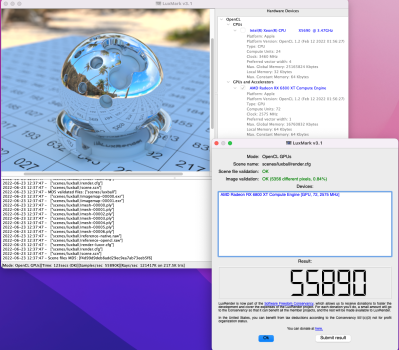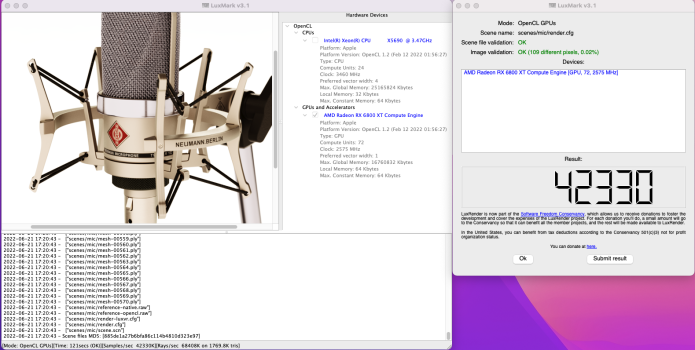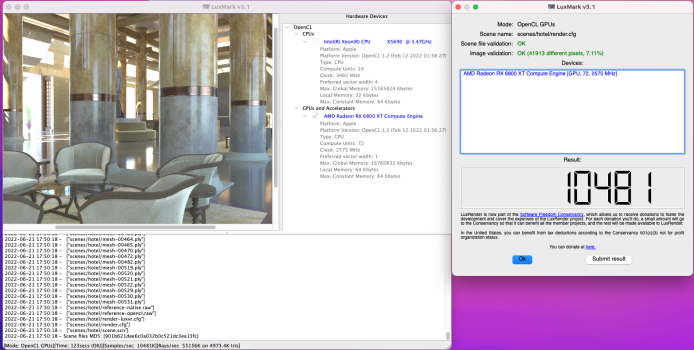Got a tip for us?
Let us know
Become a MacRumors Supporter for $50/year with no ads, ability to filter front page stories, and private forums.
MP All Models AMD Radeon RX 6800 XT / 6900 XT for macOS?
- Thread starter Xenobius
- Start date
- Sort by reaction score
You are using an out of date browser. It may not display this or other websites correctly.
You should upgrade or use an alternative browser.
You should upgrade or use an alternative browser.
So I removed the 6900XT from the main PC and moved it to a Cyclone PCIE-2 expansion card and installed W6800 inside instead:
Same performance, but much more space. GB5 results are the same.
What’s the support like for the W6800? I’ve been wondering about it vs the MPX version in 7,1s - 6x DisplayPort, no display theft by thunderbolt etc
It is supported. GB5 around 135 metal. This card could probably boot as it is in a cMP as the UEFI code does not need patching or @Syncretic patch could not find the code.What’s the support like for the W6800? I’ve been wondering about it vs the MPX version in 7,1s - 6x DisplayPort, no display theft by thunderbolt etc
It is supported. GB5 around 135 metal. This card could probably boot as it is in a cMP as the UEFI code does not need patching or @Syncretic patch could not find the code.
Have you tried it in a cMP 5,1? I had seriously considered investing in this card after buying a used WX9100, that is refusing to get detected in my MacPro 5,1.
I am guessing the macOS that will support it natively is Monterey onwards?
Does anyone have any experience using this in a MacPro 5,1?
Last edited:
It is supported. GB5 around 135 metal. This card could probably boot as it is in a cMP as the UEFI code does not need patching or @Syncretic patch could not find the code.
Supported and works as well as the MPX, or "supported" as in there's issues with sleep etc, & AMD will tell you the Mac is not a supported platform for AMD-branded PCI cards?
Also, does the w6800 have the infinity link for connecting 2 cards, or is that an MPX-only feature?
Sorry I can't try it in cMP anymore, but I tried it in BS 11.6.6 (20G624). GB5 is 145088.Have you tried it in a cMP 5,1?
BS 11.6.7 (20G630) GB5 is 152215.
Last edited:
Have not done extensive testing sorry.Supported and works as well as the MPX, or "supported" as in there's issues with sleep etc
Edit: sleep/wake works fine.
Last edited:
It looks your metal score is well below the average. Actually I also get the same Metal score (83000) which my 6600XT. Also OpenCL benchmarks are well below the average... is it due to cMP PCIe bus limitations o should we do something to improve the performance?Huge thanks to @Syncretic for the patch! I just updated my 2010 cMP to Monterey and a Sapphire Pulse 6600XT (11309-03-20G). It seems to be working great. The Geekbench Metal results are over 8x the GTX780 I replaced.
No real issues with the update/upgrade, except for the typical RTFM ones.I used my original ATI 5870 to have the boot screen when I did the OCLP macOS bump, then reverted the root patches to get the GPU acceleration working. The 6600XT BIOS patch was cake on a Windows machine. Also, no power mod is needed for this card. For now, I'm just using the 2x6-pin to 8-pin adapter I used on my 780. I have a 2x mini to 8-pin around here somewhere...
Thanks!!
View attachment 2022079View attachment 2022080View attachment 2022081
It looks your metal score is well below the average. Actually I also get the same Metal score (83000) which my 6600XT. Also OpenCL benchmarks are well below the average... is it due to cMP PCIe bus limitations o should we do something to improve the performance?
I think it's just macOS, man... try running the same in Windows and you'll be blown away by the results
Mac OS AMD drivers are very tame, in windows its a different story. both my 5.1 with VII and 7.1 with 6900xt in windows with out the bootcamp drivers, latest AMD drivers installed way out perform Mac OSX drivers. My 6900xt in windows at default no over clocking boosts to 2667mhz on its own. Plus you can adjust the fan curve's to keep the cards cool with out excessive fan noise.
For what ever reason both the VII and 6900xt fail to display temps in Mac osx, and i have tried most of the temp monitoring software like TG pro which i like. would also be nice to have fan control in OSX but i expect its apple's must be silent attitude that prevents the ability to control fan speeds and GFX temps.
For what ever reason both the VII and 6900xt fail to display temps in Mac osx, and i have tried most of the temp monitoring software like TG pro which i like. would also be nice to have fan control in OSX but i expect its apple's must be silent attitude that prevents the ability to control fan speeds and GFX temps.
It still smokes what I had in there. For $400, my old Mac Pro is again in the "plenty fast" category and updated to the latest macOS -- which lets me finally do some iOS app updates again.It looks your metal score is well below the average. Actually I also get the same Metal score (83000) which my 6600XT. Also OpenCL benchmarks are well below the average... is it due to cMP PCIe bus limitations o should we do something to improve the performance?
Just wondering why LuxMark when running under Windows lists the RX6800XT as a GFX 1030 when under Mac OS it shows RX6800XT.
Attachments
My other two Luxmark results in Mac OS.
Attachments
Ask the Luxmark developers?Just wondering why LuxMark when running under Windows lists the RX6800XT as a GFX 1030 when under Mac OS it shows RX6800XT.
Edit: sorry, were you asking me, or just in general?
For the record, GFX 1030 is NOT a GPU, you are thinking of the GeForce GT 1030. I too was confused about that when I ran those.
I did further research into this, and apparently GFX 1030 IS some sort of identifier for the RX-6800XT [Source]
Super weird!
Last edited:
just wanted to bring the following to the attention of this thread - a great option to mod the PCI fan and solve the issue of RX6800/RX6900 being too long for the cMP.
Ah thanks and yes super weird.Ask the Luxmark developers?
Edit: sorry, were you asking me, or just in general?
For the record, GFX 1030 is NOT a GPU, you are thinking of the GeForce GT 1030. I too was confused about that when I ran those.
I did further research into this, and apparently GFX 1030 IS some sort of identifier for the RX-6800XT [Source]
Super weird!
For what ever reason both the VII and 6900xt fail to display temps in Mac osx, and i have tried most of the temp monitoring software like TG pro which i like. would also be nice to have fan control in OSX but i expect its apple's must be silent attitude that prevents the ability to control fan speeds and GFX temps.
there is one option to monitor AMD GPUs temps on macOS - you can read more in the following post:
@h9826790 also provides context/answers on fan control in macOS here:
Big big thanks to @Syncretic for the awesome patch! Finally got my 6900 XT MSI Gaming Z TRIO working .
So how do you power that beast, 3 x 8 pin?Big big thanks to @Syncretic for the awesome patch! Finally got my 6900 XT MSI Gaming Z TRIO working .
Yes, fortunately my psu can handle itSo how do you power that beast, 3 x 8 pin?
If you have the Pixlas done with two 8-pin feeds (=2x150W), you could just use the extra 2x mini 6-pins from the motherboard with adapter cable to the third 8-pin plug (the two of them are specced for 150W draw together, 75W each mini 6-pin. And they happily can give even some more juice as tested by forum members).
Or you could complicate the cabling and split the two Pixlas 8-pins to 3x 8-pins if you need the 2x mini 6-pins to other uses.
It would all be about cable quality and connector quality and the PSU endurance at the end of the day still. If the cabling and connectors can handle the heat, a.k.a volts, ampers and watts as a result of it. The PSU, assuming it's in good condition still, will handle it. It's rated ~980W as new. The older it gets, the less it gives or maybe it fails, of course.
edit. added one "mini" word in front of the appropriate word.
Or you could complicate the cabling and split the two Pixlas 8-pins to 3x 8-pins if you need the 2x mini 6-pins to other uses.
It would all be about cable quality and connector quality and the PSU endurance at the end of the day still. If the cabling and connectors can handle the heat, a.k.a volts, ampers and watts as a result of it. The PSU, assuming it's in good condition still, will handle it. It's rated ~980W as new. The older it gets, the less it gives or maybe it fails, of course.
edit. added one "mini" word in front of the appropriate word.
Last edited:
It is supported. GB5 around 135 metal. This card could probably boot as it is in a cMP as the UEFI code does not need patching or @Syncretic patch could not find the code.
I bought a W6800 and tried it in the cMP 5,1 mid-2012 powered off a Pixlas mod. Does not POST as is. Is there something I could be doing wrong?
Does it mean that I have to run the patch? But, if I understood your earlier comment, the patch will not make a difference?
Last edited:
you have to update the cards bios to boot in mac pro 5.1 iam not sure there is a bios for that card though. but perhaps Syncretic can modify you one if you ask.I bought a W6800 and tried it in the cMP 5,1 mid-2012 powered off a Pixlas mod. Does not POST as is. Is there something I could be doing wrong?
Does it mean that I have to run the patch? But, if I understood your earlier comment, the patch will not make a difference?
post 909 here https://forums.macrumors.com/threads/amd-radeon-rx-6800-xt-6900-xt-for-macos.2262295/page-37
You will also have to be running Open core + Monterey for native drivers.
Last edited:
Register on MacRumors! This sidebar will go away, and you'll see fewer ads.