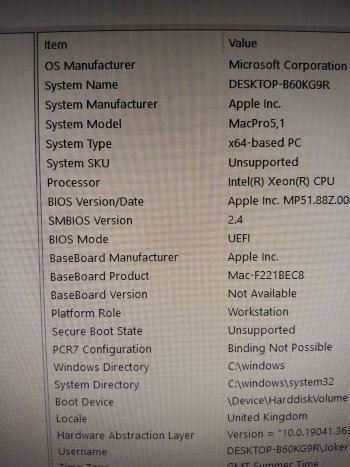I think you have misunderstood me. If I'm saying AMD and Intel are DEAD, I'm obviously referring to Apple hardware. We are on a Mac forum, after all. Obviously if someone needs a top performance machine, then have no choice but to take a PC. Apple has nothing to offer here. From what I remember, even macOS is limited to 64 threads.That's your opinion.
For others, it's rather Apple is dead and those people are moving over to PC workstations as our next powerful workstations.
I would have probably accepted a AS based machine but given how Apple stuffed me around recently I won't be buying any more new computers from them. I'll stick with platforms that are more open.
My 7,1 was purchased new in end of 2022, it isn't old despite what Apple and it's supporters suggest It's still got plenty of time under AppleCare.
Buying a new Mac Pro in 2022 was hardly a smart decision, when it was already 100% known that this was the end of Intel-based Macs, and MacBook on Apple Silicon is faster than it in most tasks.