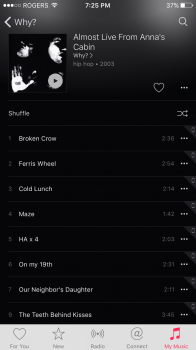So I'm slowly rebuilding my library (and filling in anything missing with Apple Music). On albums that I uploaded (mainly live ones) I renamed the titles to add gibberish so it wouldn't mismatch, but now when I rename them back to their original state in iTunes after a while they just keep reverting back to the gibberish titles. It's like the cloud isn't registering all the changes I make to my local library and then "rematches" back to what it uploaded as.
I know you did the same, @lagwagon, has this been happening to your local music?
I know you did the same, @lagwagon, has this been happening to your local music?