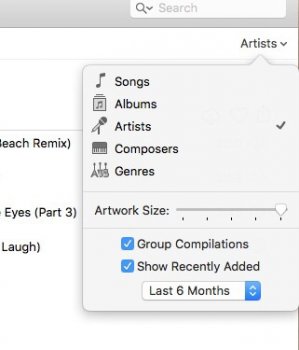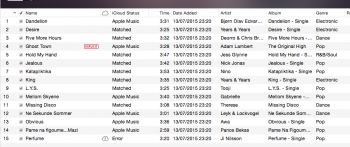Terrible update while looking at Albums scrolling down it made screen start flickering I just do not get this whole Album cover in a huge size are people really that blind that they need to be so huge. Now going to test iTunes Match and Apple Music if I can stream through the cloud on my Mac.
Got a tip for us?
Let us know
Become a MacRumors Supporter for $50/year with no ads, ability to filter front page stories, and private forums.
Apple Music / iCloud Music Library has made a right old mess of my iTunes library :(
- Thread starter andyp350
- Start date
- Sort by reaction score
You are using an out of date browser. It may not display this or other websites correctly.
You should upgrade or use an alternative browser.
You should upgrade or use an alternative browser.
Terrible update while looking at Albums scrolling down it made screen start flickering I just do not get this whole Album cover in a huge size are people really that blind that they need to be so huge. Now going to test iTunes Match and Apple Music if I can stream through the cloud on my Mac.
You can change the size the art displays. There is a slider bar for it....
Attachments
You can change the size the art displays. There is a slider bar for it....
But not the ones on the Apple Music store and I just tested to see if I can listen through the cloud on my Mac and fail iTunes crashed. I do not understand this update if you are not going to test it before releasing to the public than that person should get his or her ass fired.
Be glad some folks do jump in, or we'd all be sitting here waiting and no one would be finding any problems.
Indeed.
You could call them the brave front line or blind lemmings, depending on how charitable you're feeling.
So much for this update fixing the iTunes match bug.
It doesn't for me.
Thanks for this.
I’ll stay on iTunes 12.
I installed 12.12.1 and it did nothing to fix the jacked up artist/album/album art metadata. I play Even Flow by Pearl Jam from the Ten album and it retags it with Emenius Sleepus by Green Day. And this is after I restored an old .itl file. So annoying.
So far so good in terms of correct audio being matched to the song title and artist. There's some incorrect artwork, but the song and artist is correct at least. I can live with that since it's on my iPhone and doesn't seem to be affecting the correct artwork on my Mac. Hopefully it will eventually sort itself out. There are some greyed out songs that are annoying though. For instance, the Aladdin soundtrack is showing the score songs that I don't care about but greying out the character songs I do care about. It's also rather sluggish streaming on my iPhone, but that could be a slow wifi connection since it's still uploading on my Mac.
So far so good in terms of correct audio being matched to the song title and artist. There's some incorrect artwork, but the song and artist is correct at least. I can live with that since it's on my iPhone and doesn't seem to be affecting the correct artwork on my Mac. Hopefully it will eventually sort itself out. There are some greyed out songs that are annoying though. For instance, the Aladdin soundtrack is showing the score songs that I don't care about but greying out the character songs I do care about. It's also rather sluggish streaming on my iPhone, but that could be a slow wifi connection since it's still uploading on my Mac.
It's easy to fix the artwork. Right click on the album in iTunes, select info, go to the artwork tab, select the art (so it has a blue square around it), press control+c and then control+v (copy, paste), then press done. Shortly after the art should switch to the correct art on your phone.
But of course now I've run into an issue where apparently saving for offline from my own library takes up more space that traditionally syncing certain playlists. Why?!? My 16gb iPhone can't handle every album in my library taking up MBs!
The majority of my music was purchased with another Apple ID (UK) than the one I'm using for Apple Music. Most of music that was purchased with the UK ID is marked Apple Music. If I Remove Download for songs marked 'Apple Music' then re-download, I'm still receiving DRM songs.
Same here.
I have exactly the same problem. My partner is German and still has a German iTunes account that we use to buy German music. Some of those when added to my account are now matches as Apple music. Strange thing is that not all of the songs are wrongly matched. Some are OK. Strange.
I installed 12.12.1 and it did nothing to fix the jacked up artist/album/album art metadata. I play Even Flow by Pearl Jam from the Ten album and it retags it with Emenius Sleepus by Green Day. And this is after I restored an old .itl file. So annoying.
Same here - even when I load an old library it does the same.
What the eff is going on here?
Same here - even when I load an old library it does the same.
What the eff is going on here?
I just asked Eddy Cue on Twitter about the situation. I encourage everyone to do the same. We are talking about carefully maintained music libraries over years. This should not have happened.
After spending like a week trying to upload all of my tracks, I gave up on my internet (my whole area is disgustingly slow) and just left my MacBook at my brother's house. Uploaded all 3,000 in a couple of hours. Now to just go through and reorganise everything.
I noticed today, one of the live albums that I renamed so it would upload is matching to the album version. So randomly matching despite being uploaded already...
I noticed today, one of the live albums that I renamed so it would upload is matching to the album version. So randomly matching despite being uploaded already...
So my iTunes was working fine, but now it's all messed up again. Somehow all the music from my iPhone was deleted. So now all I have is my iTunes library, which is messed up. I don't know what to do at this point.
So my iTunes was working fine, but now it's all messed up again. Somehow all the music from my iPhone was deleted. So now all I have is my iTunes library, which is messed up. I don't know what to do at this point.
Light a candle and pray that someone at Apple will read this.
I may have a fix. It has been almost 20 hours of AM/iCML and my metadata has not been touched.
https://forums.macrumors.com/threads/fix-possible-apple-music-icloud-music-metadata.1901061/
https://forums.macrumors.com/threads/fix-possible-apple-music-icloud-music-metadata.1901061/
I'm really not understanding the ineligible tracks. I'm getting random songs on random albums. All purchased on iTunes with the same (albeit now old) account at the same time, so it can't be a DRM thing? Otherwise they'd all have failed.
Attachments
This helps in restoring the library but it will be messed up right after you click on something.
https://discussions.apple.com/thread/7127847?start=0&tstart=0
https://discussions.apple.com/thread/7127847?start=0&tstart=0
Just wanted to add my experience. I'm on the Apple Music free trial. After iCloud did its thing, and this was with the update to iTunes that I thought was supposed to fix this issue, my library was completely scrambled. Album covers did not match albums. Albums had songs from other artists, sometimes multiple artists. And I mean completely unrelated artists, often in completely different genres. It was absolutely unusable.
I was able to more or less restore my library by using an old iTunes library file and turning off iCloud, but I'm afraid to turn iCloud on again, and that means that Apple Music is not particularly useful--no sharing among devices, no off line music, because all that depends on iCloud. At least with Spotify I can save music off line without wrecking my existing library.
After the free trial, unless Apple comes up with a dependable fix, I will be staying with Spotify. I don't understand why Apple has the iCloud service set to alter a user's existing music library data. All I want to do, and I imagine many others feel the same, is keep the library that I have just the way it is, and share my Apple Music tracks and playlists among my devices.
I was able to more or less restore my library by using an old iTunes library file and turning off iCloud, but I'm afraid to turn iCloud on again, and that means that Apple Music is not particularly useful--no sharing among devices, no off line music, because all that depends on iCloud. At least with Spotify I can save music off line without wrecking my existing library.
After the free trial, unless Apple comes up with a dependable fix, I will be staying with Spotify. I don't understand why Apple has the iCloud service set to alter a user's existing music library data. All I want to do, and I imagine many others feel the same, is keep the library that I have just the way it is, and share my Apple Music tracks and playlists among my devices.
I'm just reposting something here I posted elsewhere in the (likely vain) hope that someone will have seen this too and know what to do.
I have never used iTunes Match. My iPhone syncs to iTunes, and have the “all music” option chosen rather than specific playlists/artists etc. Most of my music is ripped CDs with some iTunes purchases.
When I activated Apple Music, I lost all of the songs out of all of my playlists on all devices (including iTunes, and I didn’t have backups). On my iPhone, I lost more than half of my album art and loads of the music just suddenly wasn’t there any more.
It’s taken me ages to get (most of) my music back. I’ve tried it with iCML on and off, I’ve tried removing all the music from my iPhone and resyncing, I’ve tried resyncing over and over again to try to get it to put back the missing songs, and eventually I did a full reset of my iPhone.
When I did this, my music synced across, but no songs from any artist beginning with the letter A appeared on my phone. No ABBA, no Adele, no Army of Lovers, no Árstíðir. Renaming to bABBA (or even aABBA) resyncing made them appear. Renaming back to ABBA and resyncing, they stayed. Manual process, takes ages (because it also affects all songs in compilations so it's not just a case of selecting 100 songs and doing it once, there are hundreds of different artists) and I’ve just discovered (joy) that it’s not just artists beginning with A (though ALL artists beginning with A, even if they’re in compilation albums were missing) but also a load of them from B (but somehow even more frustratingly, not all of them) and I’m guessing others as well, I've not got that far yet.
My music is screwed. How on earth do I get it back to how it was?
The playlists alone took me hours to recreate and of course there will be mistakes.
I'm really disappointed because I was going to subscribe – Apple Music is great for my use-case. I love having access to full albums (eg: I have all of the Ultravox remastered albums on my phone) but usually I just listen to my favourites from a playlist and don’t listen long-form to the albums so I don’t really need them permanently on my phone – for the odd occasions when I do want them, streaming or downloading to listen offline would be fine.
Edit: I've discovered that if I SEARCH the iPhone for the tracks, they're there!! They are just not part of any album as far as I can see - they don't play with the album, and they're not listed except when you manually search for them.
This is so strange. Anyone have any ideas what I can do?
I have never used iTunes Match. My iPhone syncs to iTunes, and have the “all music” option chosen rather than specific playlists/artists etc. Most of my music is ripped CDs with some iTunes purchases.
When I activated Apple Music, I lost all of the songs out of all of my playlists on all devices (including iTunes, and I didn’t have backups). On my iPhone, I lost more than half of my album art and loads of the music just suddenly wasn’t there any more.
It’s taken me ages to get (most of) my music back. I’ve tried it with iCML on and off, I’ve tried removing all the music from my iPhone and resyncing, I’ve tried resyncing over and over again to try to get it to put back the missing songs, and eventually I did a full reset of my iPhone.
When I did this, my music synced across, but no songs from any artist beginning with the letter A appeared on my phone. No ABBA, no Adele, no Army of Lovers, no Árstíðir. Renaming to bABBA (or even aABBA) resyncing made them appear. Renaming back to ABBA and resyncing, they stayed. Manual process, takes ages (because it also affects all songs in compilations so it's not just a case of selecting 100 songs and doing it once, there are hundreds of different artists) and I’ve just discovered (joy) that it’s not just artists beginning with A (though ALL artists beginning with A, even if they’re in compilation albums were missing) but also a load of them from B (but somehow even more frustratingly, not all of them) and I’m guessing others as well, I've not got that far yet.
My music is screwed. How on earth do I get it back to how it was?
The playlists alone took me hours to recreate and of course there will be mistakes.
I'm really disappointed because I was going to subscribe – Apple Music is great for my use-case. I love having access to full albums (eg: I have all of the Ultravox remastered albums on my phone) but usually I just listen to my favourites from a playlist and don’t listen long-form to the albums so I don’t really need them permanently on my phone – for the odd occasions when I do want them, streaming or downloading to listen offline would be fine.
Edit: I've discovered that if I SEARCH the iPhone for the tracks, they're there!! They are just not part of any album as far as I can see - they don't play with the album, and they're not listed except when you manually search for them.
This is so strange. Anyone have any ideas what I can do?
Last edited:
Register on MacRumors! This sidebar will go away, and you'll see fewer ads.