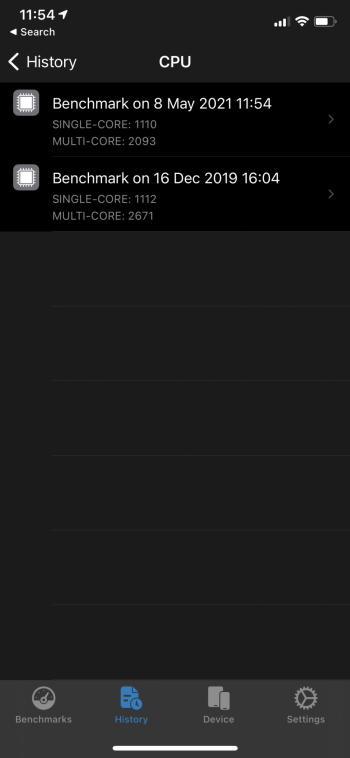Got a tip for us?
Let us know
Become a MacRumors Supporter for $50/year with no ads, ability to filter front page stories, and private forums.
BEWARE! iOS 14.5.1 is Throttling!
- Thread starter skardvin
- Start date
- Sort by reaction score
You are using an out of date browser. It may not display this or other websites correctly.
You should upgrade or use an alternative browser.
You should upgrade or use an alternative browser.
Honestly this is a serious and legitimate issue. Surprised Geekbench hasn’t said anything when they were the first to report the differences in the batterygate days.Little disappointed macrumors hasn’t even ran an article about it
Almost one week after update and issue persists so any (if any) background activity should be definitely over.Don‘t know where I‘ve heard it (Marques brownlee maybe?!) and I don’t know if it’s true, but apparently after an update the iPhone keeps on updating files in the background which can take up to a day which would explain the problem.
My guess is that Apple's quality issues stem from the fragmentation of iOS devices. The major problem is that battery draining actually affects the durability of your hardware as you obviously have to charge more often. For me software updates became a gamble starting with iOS 13. Last time I had problems was with 14.4.x. I had to enroll in the Beta to get 14.5 beforehand. Battery life is so great at the moment that I disabled automatic updates, something which I have never done before...
Last edited:
They’ve been having a lot of quality issues lately 🤦♂️My guess is that Apple's quality issues stem from the fragmentation of iOS devices.
When my phone was lagging with this issue i experienced the same.My iPhone XS seems to have quite a few apps crashing when opened….not sure if this is related. 🤔
Updated from iOS 14.5 yesterday to iOS 14.5.1 on my iPhone 11. After the update finished, I was playing CODM and noticed the frame rates were horrible. I checked my settings to make that it was set to the max frame rate, which it was. I then ran a geekbench test, and the scores I got were horrible for the multi-core. I then rebooted my phone to no avail; it was still super slow in games and in opening apps. I then proceeded to do a clean install which seems to have fixed the issue. Now my geekbench score is normal, and performance is what it used to be. What is going on, Apple? Anyone else having this issue? Upload a screenshot of your geekbench score on iOS 14.5.1 and tell us what device you have.
The solution is to restore the configuration, there is no need to restart it from factory because when restoring it from the backup, the same old configuration is recovered and this give a problems
Attachments
The solution is to restore the configuration, there is no need to restart it from factory because when restoring it from the backup, the same old configuration is recovered and this give a problemsWhen my phone was lagging with this issue i experienced the same.
What do you mean? Factory reset without installing backup?The solution is to restore the configuration, there is no need to restart it from factory because when restoring it from the backup, the same old configuration is recovered and this give a problems
Next question. How do I remove the settings app software update notification badge??! Back when I was on iOS 13 I would download the tvOS beta profile and presto it was fine and gone but it looks like that is no longer available on the beta profiles website or it needs to be updated. Anybody have any ideas? Guess I’ll just live with the red number 1 for awhile again until 14.6 is out and is confirmed to not be as buggy!
Battery Life on mine is excellent. Have you by any chance checked the settings that could impact battery? If in fact your claim is true, then something must be on now that was not on in your comparison. Happy huntingBattery life hasn’t been any good on 14.5 and 14.5.1, WTF is going on at apple these days, are they turning into the next Samsung. 🤦♂️
Getting 2 hours less battery life on my 12 pro max.
I reinstalled the update via iTunes and it fixed everything as i posted before.The solution is to restore the configuration, there is no need to restart it from factory because when restoring it from the backup, the same old configuration is recovered and this give a problems
Did you install iOS 14.5.1 ipsw over your old 14.5.1 or did you reset with ipsw?I reinstalled the update via iTunes and it fixed everything as i posted before.
download your 14.5.1 ipsw update file and update it through itunea. No resets necessary.Did you install iOS 14.5.1 ipsw over your old 14.5.1 or did you reset with ipsw?
I tried this and it didn’t fix anything. So I used this method to go back to 14.5 and it is fixed now on 14.5. I’m going to stay away from 14.5.1. I bet they will fix it next week on 14.6 beta 3. Everyone will probably be stuck with this until they final release 14.6 at the end of this month.download your 14.5.1 ipsw update file and update it through itunea. No resets necessary.
Register on MacRumors! This sidebar will go away, and you'll see fewer ads.