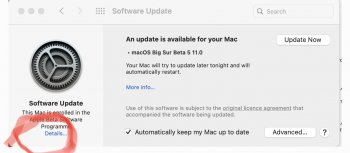If the Developer beta releases tomorrow, and the public the day after, then it will seem that they are updating every 15 days. If that is the case, will be fun to work out what day the GM could be. 🤔
There can be variations of the amount of days, but it's always, roughly, fortnightly to start. I think it switches to weekly leading up to GM, but we've not seen that yet on this time round.