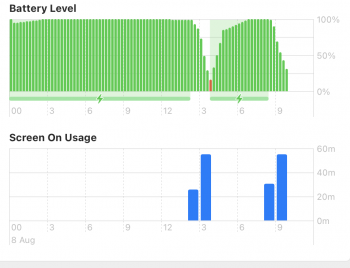Well, there is a file inside that folder explaining what those items are, why they were relocated, and what to do about that. I'd suggest reading that.On Big Sur now and loving it so far. Any idea as to what this "Relocated Items" folder is on the desktop? Is it something that you can get rid of or should get rid of?
Got a tip for us?
Let us know
Become a MacRumors Supporter for $50/year with no ads, ability to filter front page stories, and private forums.
Big Sur -Public Beta
- Thread starter gw0gvq
- Start date
- Sort by reaction score
You are using an out of date browser. It may not display this or other websites correctly.
You should upgrade or use an alternative browser.
You should upgrade or use an alternative browser.
I wanted to remind those asking about the relocated items folder on the desktop that Catalina does the same thing, on upgrades as well. Basically what's in there are old configuration files, or user modified files, ore directories, etc no longer compatible with the new OS be it permissions, or otherwise. Usually it's safe just to delete it. It's always a good idea to check what's in there first though, just to be sure.Well, there is a file inside that folder explaining what those items are, why they were relocated, and what to do about that. I'd suggest reading that.
Hey guys, I've come upon a problem i can't seem to find a solution to with the Messages app in Big Sur public beta. How do you get the contact names to show up in the sidebar where the active conversations are listed? Currently i get icon only. I've seen YouTube Videos showing messages app with the names showing, but can't seem to find a setting. If anyone knows the solution, would appreciate the help. Thanks.
I stumbled upon it by mistake, but for the dividing line between the list of people and the conversation view, move your cursor over that and drag to the right. Names will show up as you expand the columnHey guys, I've come upon a problem i can't seem to find a solution to with the Messages app in Big Sur public beta. How do you get the contact names to show up in the sidebar where the active conversations are listed? Currently i get icon only. I've seen YouTube Videos showing messages app with the names showing, but can't seem to find a setting. If anyone knows the solution, would appreciate the help. Thanks.
Clicking the clock in top right of menu bar is supposed to bring up Notifications but for me, brings up Widgets in the Public Beta.
Last edited:
anyone has a quick fix to "back and sync from google" (google drive) not working at all?
Half solved. Just switch to the latest version (Version: 41.0.2.0) of Google Drive File Stream (if you are using a GSuite account). It does change the workflow a bit.
Thanks, got it. I had tried that, but initially couldn't get it to move. This time when I tried, it worked, but I had to drag quite a ways, maybe it's a bug, but the movement of the columns doesn't seem all that sensitive as it usually is in other apps.I stumbled upon it by mistake, but for the dividing line between the list of people and the conversation view, move your cursor over that and drag to the right. Names will show up as you expand the column
Anyway, thanks again, all looks as it should now.
Clicking the clock in top right of menu bar is supposed to bring up Notifications but for me, brings up Widgets in the Public Beta.
Notifications will be above the widgets, if you have any. They both reside in there.
As per this (not from my machine, obviously, as I currently don't have any notifications to show).
Attachments
Notifications will be above the widgets, if you have any. They both reside in there.
As per this (not from my machine, obviously, as I currently don't have any notifications to show).
Indeed it does: and very nice it is too: so what's the beef?
Speaking of the menubar clock, you can no longer hide the clock item because it's tied to activating the widgets/notifications. You also can't move it from the far right corner of the menubar.
No big deal, except that people that use 3rd party menubar clock/calendar apps have to do a workaround like I do, which is to make the system clock appear as just the digital clock, then move the 3rd party icon as far right as you can (the third icon) and have it display the date.

No big deal, except that people that use 3rd party menubar clock/calendar apps have to do a workaround like I do, which is to make the system clock appear as just the digital clock, then move the 3rd party icon as far right as you can (the third icon) and have it display the date.
I don't need the date in the Menubar, so I switched the non-hideable system clock to "analog". This way, it takes up less space, date and time isn't divided by the Control Center icon and I don't have any (obvious) duplicates in there.Speaking of the menubar clock, you can no longer hide the clock item because it's tied to activating the widgets/notifications. You also can't move it from the far right corner of the menubar.
No big deal, except that people that use 3rd party menubar clock/calendar apps have to do a workaround like I do, which is to make the system clock appear as just the digital clock, then move the 3rd party icon as far right as you can (the third icon) and have it display the date.
View attachment 941921
I found another minor problem with the Big Sur Public beta, but i'm not sure if this is a bug, or because it's beta software. Anyway when connecting remotely, I can no longer sign in with AppleID to the computer running Big sur as I could with Catalina and older. However, I can still sign in with my username and password. I was curious about this because the machine had been updated to Big Sur PB from a clean install of Catalina, which was signed in by AppleID. After the update connecting from the iMac running Catalina 10.15.6 to the MBP running the beta requires a re-login.
It’s been downloading on my iMac ever so slowly since yesterday. Today it sped up and I could see it ticking up to 12.30gb.
and it’s stated there. It’s been at downloading 12.30gb of 12.30gb for at least two hours now. Weirdly the progress bar is only about 75% of the way across and on thinking about it it did seem to speed up a lot towards the end. Don’t know whether to leave it overnight or re start it.
and it’s stated there. It’s been at downloading 12.30gb of 12.30gb for at least two hours now. Weirdly the progress bar is only about 75% of the way across and on thinking about it it did seem to speed up a lot towards the end. Don’t know whether to leave it overnight or re start it.
For me: I was able to get it to speed up by canceling the download and restarting it. If all is normal for you, it should resume where it left off, so you "shouldn't" have to start from scratch. I have 400 Mbps down and 20 up, but usually get closer to 500 down on wired connections, and 23 up. So if you have a fast connection, restarting it may kick it into a better speed.It’s been downloading on my iMac ever so slowly since yesterday. Today it sped up and I could see it ticking up to 12.30gb.
and it’s stated there. It’s been at downloading 12.30gb of 12.30gb for at least two hours now. Weirdly the progress bar is only about 75% of the way across and on thinking about it it did seem to speed up a lot towards the end. Don’t know whether to leave it overnight or re start it.
For me: I was able to get it to speed up by canceling the download and restarting it. If all is normal for you, it should resume where it left off, so you "shouldn't" have to start from scratch. I have 400 Mbps down and 20 up, but usually get closer to 500 down on wired connections, and 23 up. So if you have a fast connection, restarting it may kick it into a better speed.
funnily I cancelled and restarted and it immediately shot up to 7.77gb of 12.30gb which is probably about when I thought it went up far too quick. so lets see what happens overnight.
I tried like 10 times. Everytime I download the public beta I get a different error message. Something about InstallAssistant.pkg having problems with Gatekeeper, something about no packages being eligible for install, simple error while trying to install, and now "The package “%@” is missing or invalid". Sad.
Seems like life is trying really hard to tell you not to install this Public Beta.I tried like 10 times. Everytime I download the public beta I get a different error message. Something about InstallAssistant.pkg having problems with Gatekeeper, something about no packages being eligible for install, simple error while trying to install, and now "The package “%@” is missing or invalid". Sad.
I know, right? I had to download a tool from GitHub that allowed me to download Big Sur files directly from Apple servers. I launcher the installation app by myself and everything works well! I hope I'll be able to update from public beta 4 to 5 using System Preferences now.Seems like life is trying really hard to tell you not to install this Public Beta.
Link ?I know, right? I had to download a tool from GitHub that allowed me to download Big Sur files directly from Apple servers. I launcher the installation app by myself and everything works well! I hope I'll be able to update from public beta 4 to 5 using System Preferences now.
Link ?
Its in a thread right below here. Its the one with the subject about downloading the installer file...
Link ?
GitHub - corpnewt/gibMacOS: Py2/py3 script that can download macOS components direct from Apple
Py2/py3 script that can download macOS components direct from Apple - corpnewt/gibMacOS
Has anyone noticed with their Macs on the public beta that there's a 15 second delay between pressing the power button and when the startup chime happens and the screen lights on? It's really weird. Tried SMC reset, no help.
I noticed, yes, I was thinking maybe it had an extra long shutdown vs power up. E.G. maybe it was still doing something after the screen and keyboard light turn off. I haven't put it on the iMac as that's my main computer. I am going by my experience using my late 2013 13" MBP that's mainly just a test computer now.Has anyone noticed with their Macs on the public beta that there's a 15 second delay between pressing the power button and when the startup chime happens and the screen lights on? It's really weird. Tried SMC reset, no help.
Register on MacRumors! This sidebar will go away, and you'll see fewer ads.