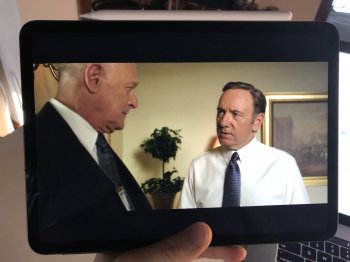Tim Cook thanks you.
Perhaps you missed this part of my post in your rush to say something clever (PS someone already beat you to that one):
"All the petty, snarky comments to my post are really a waste of time. You worry about your purchases and I'll go ahead and do the worrying for mine."
Repeating something stupid someone else already said hasn't really changed that point of view. Someone else repeating that stupid comment a third time won't change anything either. Just let it go. I don't care about you, your devices or your stupid opinion. If you want to have a conversation, I'm all ears. But if you just want to be a wise-ass, I'm not interested. Play your silly games elsewhere.