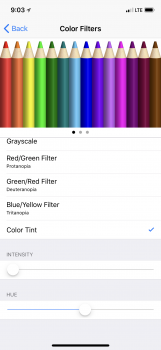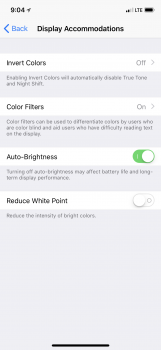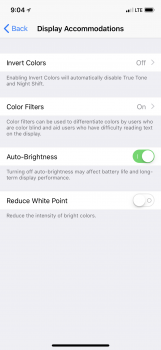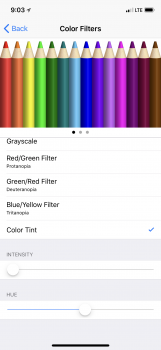Is your true tone set to off? Then General, accessibility, display accommodations on, color filters on, color tint checked, intensity at the lowest setting, and hue at about 2/3?After i calibrated my device using the instructions from a couple pages ago. The yellow tint is gone. Everything even looks crispier which i wasn’t expecting..
for those that haven’t tried the color filtering tools. Give it a go now!
For those who think that they shouldn’t have to do that and that it should be set up out of the box. You have a point. But they didn’t use your personal preferences for the setup. They did what they thought was best. Now use your personal opinions of what a device should look like. And tune it for yourself. It takes like 2 minutes.
Got a tip for us?
Let us know
Become a MacRumors Supporter for $50/year with no ads, ability to filter front page stories, and private forums.
You are using an out of date browser. It may not display this or other websites correctly.
You should upgrade or use an alternative browser.
You should upgrade or use an alternative browser.
After i calibrated my device using the instructions from a couple pages ago. The yellow tint is gone. Everything even looks crispier which i wasn’t expecting..
for those that haven’t tried the color filtering tools. Give it a go now!
For those who think that they shouldn’t have to do that and that it should be set up out of the box. You have a point. But they didn’t use your personal preferences for the setup. They did what they thought was best. Now use your personal opinions of what a device should look like. And tune it for yourself. It takes like 2 minutes.
Can you please share your calibrated settings?
Have you just changed the hue, or the rest of the colors also?
TT on or off?
Is your true tone set to off? Then General, accessibility, display accommodations on, color filters on, color tint checked, intensity at the lowest setting, and hue at about 2/3?
That is very likely it, seems to help many here.
I've also noticed the "yellow hue" will vary based on display brightness. Stock out of the box with TT off mine is a tiny bit yellow on about 1/4 brightness but cranked up to 3/4 to full looks perfectly normal.
Lol, this thread is opened EVERY SINGLE YEAR. I remember panicking over my 6s Plus as the screen was soooo yellow compared to any 6 Plus. I decided not to bother about it and got used to it. And guess what? Magically after a few months I compared it again to some 6 and the screen didn’t look yellow anymore. Same thing happened to me with the 7 Plus. I’m not sure why, but it seems like after a while the screen adjusts its colours.
My iPhone X display looks amazing with True Tone disabled. I’ll enable True Tone in a couple of months or so to check if it will be less yellow. The shift problem is there, but that seems to affect all OLED display, and honestly doesn’t bother me. I don’t look at my phone from an angle.
My iPhone X display looks amazing with True Tone disabled. I’ll enable True Tone in a couple of months or so to check if it will be less yellow. The shift problem is there, but that seems to affect all OLED display, and honestly doesn’t bother me. I don’t look at my phone from an angle.
Yes; and believe me I wouldn't be complaining about "slight shifts".
I'm complaining about shifts so large than even looking straight down at your phone, the top of the screen has a different color than the bottom ( see my FB group for pictures )
The phone turns out blue (not bluehish or "a shift") at large angle (see my avatar)
Again also bear in mind we're supposed to have "super duper true tone" thing activated, quite frankly the effect of moving my head 30 cm is much larger that the entire spectrum of action of true tone. It makes it ridiculous.
This is what I'm seeing everyday since Friday. And some other member in this thread as well, one of which successuflly swaped his blue phone to a working one, and another member had twice the same problem. Read the previous pages for details.
The bold is a good description of characteristics of a unit one may not be able to put up with. Not all do that I got one that does one that doesn’t
Both have tint shift off axis to blue but that’s to be expected
Is your true tone set to off? Then General, accessibility, display accommodations on, color filters on, color tint checked, intensity at the lowest setting, and hue at about 2/3?
Can you please share your calibrated settings?
Have you just changed the hue, or the rest of the colors also?
TT on or off?
True Tone is off. As well as reduce white point.
Attachments
After i calibrated my device using the instructions from a couple pages ago. The yellow tint is gone. Everything even looks crispier which i wasn’t expecting..
for those that haven’t tried the color filtering tools. Give it a go now!
For those who think that they shouldn’t have to do that and that it should be set up out of the box. You have a point. But they didn’t use your personal preferences for the setup. They did what they thought was best. Now use your personal opinions of what a device should look like. And tune it for yourself. It takes like 2 minutes.
First thing I did was calibrate my screen and it’s looked awesome ever since. Not that it wasn’t good before, but like you say Apple did what they thought best, but we all have different ideas on how our screen should look.
Maybe people think you shouldn’t have to, I personally don’t agree. When I buy a new TV I don’t leave it on the god awful dynamic setting it defaults to. I get in there and set it up properly. So I don’t see why I wouldn’t do the same with any other screen, on any other device I own.
True Tone is off. As well as reduce white point.
How did colors fare with that much hue change on the slider?
How did colors fare with that much hue change on the slider?
They look better.. and adds a little more depth in my opinion.. it’s weird.. but it may just be the OLED.. the blacks looks crisper and the white is whiter.. colors look better personally...
after changing the settings and then going back. You won’t have it set to the default ever again..
They look better.. and adds a little more depth in my opinion.. it’s weird.. but it may just be the OLED.. the blacks looks crisper and the white is whiter.. colors look better personally...
after changing the settings and then going back. You won’t have it set to the default ever again..
They look better.. and adds a little more depth in my opinion.. it’s weird.. but it may just be the OLED.. the blacks looks crisper and the white is whiter.. colors look better personally...
after changing the settings and then going back. You won’t have it set to the default ever again..
I tried your settings. Does it look a tad Blue, cooler to you?
[doublepost=1509891653][/doublepost]
With true tone off.. what is the slider set to?True Tone is off. As well as reduce white point.
I noticed a lot of color tint on mine. It is pretty annoying and very easily seen even just browsing through emails from a regular viewing angle - since the screen is so tall I presume. I am not very happy about it but maybe one gets used to it, but for the premium price Im leaning towards going back to my iPhone 7+ again - that screen is flawless.
Not all displays look like this but this is a great photo of the ones that can be problematic to observant people
I tried your settings. Does it look a tad Blue, cooler to you?
[doublepost=1509891653][/doublepost]
With true tone off.. what is the slider set to?
It does look bluer and what slider?
After i calibrated my device using the instructions from a couple pages ago. The yellow tint is gone. Everything even looks crispier which i wasn’t expecting..
for those that haven’t tried the color filtering tools. Give it a go now!
For those who think that they shouldn’t have to do that and that it should be set up out of the box. You have a point. But they didn’t use your personal preferences for the setup. They did what they thought was best. Now use your personal opinions of what a device should look like. And tune it for yourself. It takes like 2 minutes.
This. Everyone complaining needs to try the texhnarchy settings and the others posted after. Scroll back a few pages. Gigapocket would you mind posting your settings here as a handy guide to others and so I can make sure I haven’t missed anything ?
It’s a night and day difference guys. The changes are that stark. Try it before returning
The hue slider is shown in the first pic i posted a view posts ago
[doublepost=1509893185][/doublepost]
I quoted my post with the pics of all my settings. True Tone is off! Reduce white point is off... have brightness on max when tuning your display... that’s what i did
[doublepost=1509893260][/doublepost]Quoted the wrong post. Here’s everything.
[doublepost=1509893185][/doublepost]
True Tone is off. As well as reduce white point.
This. Everyone complaining needs to try the texhnarchy settings and the others posted after. Scroll back a few pages. Gigapocket would you mind posting your settings here as a handy guide to others and so I can make sure I haven’t missed anything ?
It’s a night and day difference guys. The changes are that stark. Try it before returning
I quoted my post with the pics of all my settings. True Tone is off! Reduce white point is off... have brightness on max when tuning your display... that’s what i did
[doublepost=1509893260][/doublepost]Quoted the wrong post. Here’s everything.
Attachments
Is your brightness on high after you made the calibration?The hue slider is shown in the first pic i posted a view posts ago
[doublepost=1509893185][/doublepost]
I quoted my post with the pics of all my settings. True Tone is off! Reduce white point is off... have brightness on max when tuning your display... that’s what i did
[doublepost=1509893260][/doublepost]Quoted the wrong post. Here’s everything.
I’m not trying to spam but I do think everyone should see this before writing off their display.
Notice the position of the Hue Slider around blue and purple. That seems to be the sweet spot for most people.
Make sure True Tone is off when calibrating.
Enjoy.

It’s basically the same setting feature Samsung includes on their flagship phones. OLED is not LCD. The contrast and illumination is handled very different than LCD, and it’s jarring if all you’ve stared at for the last 10 years is Apple iPhone LCD displays.
This is the way in looks on my Samsung S8+.

Notice the position of the Hue Slider around blue and purple. That seems to be the sweet spot for most people.
Make sure True Tone is off when calibrating.
Enjoy.
It’s basically the same setting feature Samsung includes on their flagship phones. OLED is not LCD. The contrast and illumination is handled very different than LCD, and it’s jarring if all you’ve stared at for the last 10 years is Apple iPhone LCD displays.
This is the way in looks on my Samsung S8+.

I had to turn mine DOWN to 30%. That’s how good these settings are.Is your brightness on high after you made the calibration?
I have an F17
Not happy with the display at all. Viewing this site demonstrates the shortcomings best ironically.
Dead-on it looks very yellow/warm. Just a slight movement turns very blue. I’ve compared this display to my plus, and really prefer that display.
I think I might return it. Get a 7plus for the next year and see what comes next. I love the home gesture though. And it’s super quick. Just can’t live with the tint shift.
Not happy with the display at all. Viewing this site demonstrates the shortcomings best ironically.
Dead-on it looks very yellow/warm. Just a slight movement turns very blue. I’ve compared this display to my plus, and really prefer that display.
I think I might return it. Get a 7plus for the next year and see what comes next. I love the home gesture though. And it’s super quick. Just can’t live with the tint shift.
After calibrating, do you still leave true tone off?I’m not trying to spam but I do think everyone should see this before writing off their display.
Notice the position of the Hue Slider around blue and purple. That seems to be the sweet spot for most people.
Make sure True Tone is off when calibrating.
Enjoy.
View attachment 732516
It’s basically the same setting feature Samsung includes on their flagship phones. OLED is not LCD. The contrast and illumination is handled very different than LCD, and it’s jarring if all you’ve stared at for the last 10 years is Apple iPhone LCD displays.
This is the way in looks on my Samsung S8+.

They will not bring back Touch ID. You’re going to be waiting for it for a long time that’s for sure.
I won't be definetely waiting for sure. What I know is that Face ID, no matter what they say, is more prone to flaws. there are videos proving that twins are not distinguished by Face ID. That does not happen regarding fingerprints, so, this will no be a secure system.
I usually know what suits me and normally do not buy a product with the feeing that I will have to somewhat adjust to some feature, or bare any other.
In this case there are a few features that helped me decide to skip the X: the OLED dsplay, Face ID and the notch.
Aside that, and to anyone that consider the X the perfect phone, just enjoy it.
Not everyone values the same features on a smartphone.
I will be keeping my 8.
After calibrating, do you still leave true tone off?
I personally leave it off. True Tone works based on ambient light. Most artificial ambient light is sort of yellowish so it makes the display warmer and I don’t like warm displays.
If everything looked like professional studio lights or real sunlight I’d probably leave True Tone on.
The hue slider is shown in the first pic i posted a view posts ago
[doublepost=1509893185][/doublepost]
I quoted my post with the pics of all my settings. True Tone is off! Reduce white point is off... have brightness on max when tuning your display... that’s what i did
[doublepost=1509893260][/doublepost]Quoted the wrong post. Here’s everything.
What about the other filters above hue. What are these default settings?
Thank you.I personally leave it off. True Tone works based on ambient light. Most artificial ambient light is sort of yellowish so it makes the display warmer and I don’t like warm displays.
If everything looked like professional studio lights or real sunlight I’d probably leave True Tone on.
Register on MacRumors! This sidebar will go away, and you'll see fewer ads.