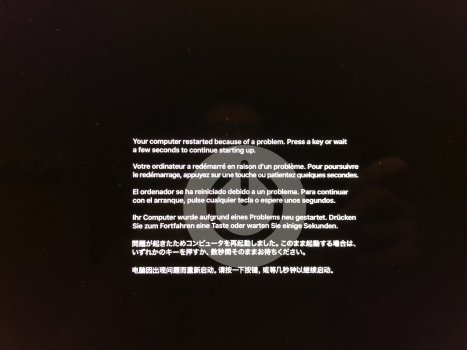An update from my side - knocking on wood while typing...

:
I've upgraded to Big Sur 11.0.1 a few weeks ago and haven't had a KP ever since; HOWEVER - please keep reading! - it might have to do with a small change during the upgrade: I've disconnected my CalDigit TB3 Pro-Dock with my two 27" 4K Eizos for the update and hooked the MBP to the OEM Power Supply (87W). The upgrade went through fine and after reconnecting the ProDock I simply kept the OEM Power Supply plugged in.
Perhaps THIS is why I haven't seen any KPs lately?
All the remediation attempts, e.g. turning off automatic standby or display sleep, point into the direction that there might be some issues with the power management.
When waking the displays, at least one sometimes experienced a series of "hiccups" until it was stable (switching resolutions/flickering screen etc.). As the only connection to the MBP transmits not only the TB3/DP-signals but acts as the power source as well, my guess is that it MIGHT be unstable at times, triggering some odd effects due to power fluctiations (yes, the MBP has an internal battery which should kinda act as an UPS, but maybe the power controller is unable to account for the "flickering" introduced and some brief intervals of undervoltage result in CPU crashes and ultimately a KP)...
I'm aware that there are guys out there with desktop Macs who are also experiencing KPs - but from what I've read here it is likely that there is more than one reason for these KPs to appear, so to you guys with MacBooks out there: give it a try and hook up your OEM Power Adapter (as far as it is more powerful as the TB3 dock's power supply to the device, otherwise MacOS or the SMC will simply use the more powerful one) in parallel to your TB3 dock connection and see what happens.
Looking forward to your reports!