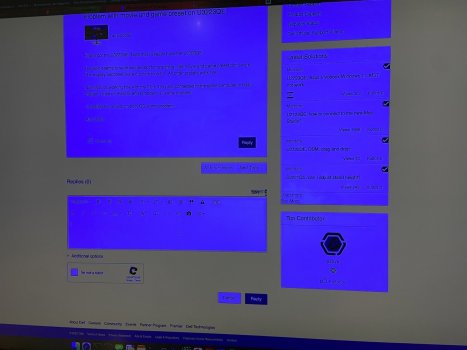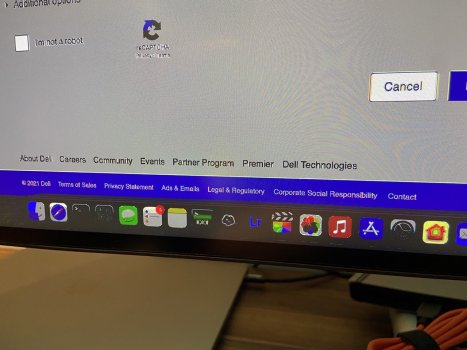Finally got my U3223QE. Note that I already have the U2723QE.
The 32in seems to work well except for one thing : the movie and game preset don't work. The display becomes like a 8 colors monitor. All other presets work fine.
Note that it's working fine with my 27in. They are connected to the same computer in dual display. I tried on macOS and Windows 10, same problem.
I installed the drivers on both OS, same problem.
Anyone with the same problem?
edit : I added pictures of what I get in both presets.
The 32in seems to work well except for one thing : the movie and game preset don't work. The display becomes like a 8 colors monitor. All other presets work fine.
Note that it's working fine with my 27in. They are connected to the same computer in dual display. I tried on macOS and Windows 10, same problem.
I installed the drivers on both OS, same problem.
Anyone with the same problem?
edit : I added pictures of what I get in both presets.
Attachments
Last edited: