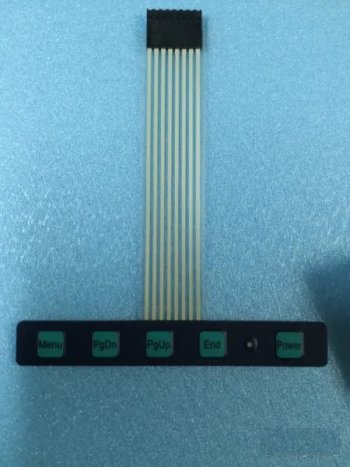@iMacConversionEnthusias
Looking at that picture, the blue socket is the audio out speaker connections.
The white JST PH 4 pin socket next to the remote control socket is a TTL peripheral socket - Transistor to Transistor Logic, to allow connection of some sort of control or diagnostic circuit.
The pinout is shown in this photo of the back of the board - I think it's the board you are using?
Note that the 3 sets of pins the middle of the board marked 12V/10V/5V are (almost certainly) NOT connection points, one (only) is jumpered to set the backlight voltage - 12v in the case of iMac screen panels.
So taking power from this point is not advisable!!!!!
One further point. The USB 5v and maybe the TTL 3.3v socket are probably powered all the time the PSU is connected to the board, and won't switch off when the board is in standby

Looking at that picture, the blue socket is the audio out speaker connections.
The white JST PH 4 pin socket next to the remote control socket is a TTL peripheral socket - Transistor to Transistor Logic, to allow connection of some sort of control or diagnostic circuit.
The pinout is shown in this photo of the back of the board - I think it's the board you are using?
Note that the 3 sets of pins the middle of the board marked 12V/10V/5V are (almost certainly) NOT connection points, one (only) is jumpered to set the backlight voltage - 12v in the case of iMac screen panels.
So taking power from this point is not advisable!!!!!
One further point. The USB 5v and maybe the TTL 3.3v socket are probably powered all the time the PSU is connected to the board, and won't switch off when the board is in standby
Last edited: