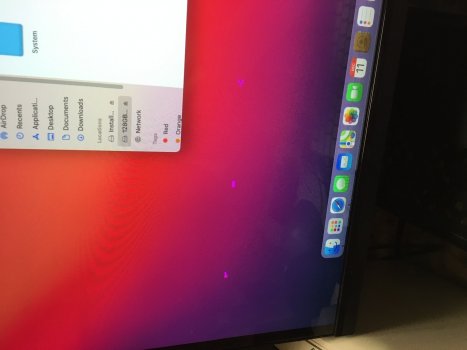That was really why I commented, I’d certainly give it a go. It’s a random choice on my part but it’s working out.Interesting. I have my HDMI as the "primary," but I wonder if it would work better to reverse that. My display sleep was 10 minutes by default, I think, but got tired of walking away for something or another and coming back to wake it up. That really sounds trivial now that I type it out.
Got a tip for us?
Let us know
Become a MacRumors Supporter for $50/year with no ads, ability to filter front page stories, and private forums.
Display issues with M1 Mini
- Thread starter Saberon2014
- Start date
- Sort by reaction score
You are using an out of date browser. It may not display this or other websites correctly.
You should upgrade or use an alternative browser.
You should upgrade or use an alternative browser.
Well, guess my flawless experience with my M1 Mac Mini couldn’t last forever... now I’m seeing these pink artifacts, but they don’t make sense.
They flicker insanely while drive access is occurring (128Gb thumb drive). I can make them appear and disappear with a double click of my Logitech MX Anywhere 3 for Mac mouse (Bluetooth). But I can also get it to happen with my wired USB Logitech Trackman Marble. But then, I was also able to “lasso” them (like trying to group files with the mouse) and make them disappear for good! Weird!
I’ve enclosed both a picture and a video of this anomaly. This only started happening (first started out as a single momentary pink blip that disappeared immediately) yesterday (Dec. 10), but this morning is... well, as shown.
They flicker insanely while drive access is occurring (128Gb thumb drive). I can make them appear and disappear with a double click of my Logitech MX Anywhere 3 for Mac mouse (Bluetooth). But I can also get it to happen with my wired USB Logitech Trackman Marble. But then, I was also able to “lasso” them (like trying to group files with the mouse) and make them disappear for good! Weird!
I’ve enclosed both a picture and a video of this anomaly. This only started happening (first started out as a single momentary pink blip that disappeared immediately) yesterday (Dec. 10), but this morning is... well, as shown.
Attachments
Oddly enough, I switched back my display sleep back to 10 minutes before I even touched the cables, and everything went back to normal.That was really why I commented, I’d certainly give it a go. It’s a random choice on my part but it’s working out.
I'm having some major issues with my new M1 Mac Mini as well. I notice the pink artifacts here and there, which concern me less than the other issue. The other issue happens when I'm using two displays, and I reboot or wake from sleep. The screens are black and flash every so often. If I unplug the HDMI and plug it back in, it works again.....
This is so ghetto, and disappointing.
I tried recreating the problem with only one monitor connected, and had no issues regardless of me using USB-C -> HDMI, USB-C -> DP, or straight HDMI -> HDMI. As long as only one monitor is connected, no issue.
I'm most likely returning this but will give it a few days of troubleshooting / researching, likely this weekend. I don't have time to play around, this is supposed to be my work computer.
This is so ghetto, and disappointing.
I tried recreating the problem with only one monitor connected, and had no issues regardless of me using USB-C -> HDMI, USB-C -> DP, or straight HDMI -> HDMI. As long as only one monitor is connected, no issue.
I'm most likely returning this but will give it a few days of troubleshooting / researching, likely this weekend. I don't have time to play around, this is supposed to be my work computer.
Hopefully you can get it to behave. This is otherwise a phenomenal machine from my experience over the past few days.I'm having some major issues with my new M1 Mac Mini as well. I notice the pink artifacts here and there, which concern me less than the other issue. The other issue happens when I'm using two displays, and I reboot or wake from sleep. The screens are black and flash every so often. If I unplug the HDMI and plug it back in, it works again.....
This is so ghetto, and disappointing.
I tried recreating the problem with only one monitor connected, and had no issues regardless of me using USB-C -> HDMI, USB-C -> DP, or straight HDMI -> HDMI. As long as only one monitor is connected, no issue.
I'm most likely returning this but will give it a few days of troubleshooting / researching, likely this weekend. I don't have time to play around, this is supposed to be my work computer.
The pink artifacts have stopped appearing, even after several reboots. I noticed I had a pair of scissors underneath my M1 Mac Mini and I think the metal of the scissors was touching the bottom of the aluminum chassis. I believe I recall something about the M1 Mac Mini behaving oddly if it's on/touching a metal surface (or maybe it was something to do with the WiFi antenna being on the bottom?), but there might be a connection...?
After most of the day on the phone to Apple support, seems there are some reports of issues with TN related panels. They've advised me to try the AV Adaptor to see if that helps.
Last edited:
I haven't had any pink pixels since I did this which was mentioned earlier in the thread:
"Deactivate in system preferences / mission control / "the screens have separate spaces" this has to be OFF."
If you're having pink pixels, give this a try and see if it works for you.
"Deactivate in system preferences / mission control / "the screens have separate spaces" this has to be OFF."
If you're having pink pixels, give this a try and see if it works for you.
I don't think you can with an external display. I could not do it with mine. Maybe with an Apple monitor?I cannot change the screen brightness via the Mac? It's greyed out in System Preferences and Control Center. Dell S2721QS connected via HDMI with M1 Mini on 11.0.1.
Anyone having luck with the new update? I think they fixed the issue completely. I didn't even have to rearrange my monitors on start this morning
That’s good to know, keep us posted if anything else comes up. Thanks!Anyone having luck with the new update? I think they fixed the issue completely. I didn't even have to rearrange my monitors on start this morning
Lots of comments on the official Apple forums that 11.1 does not fix the pink square issue. That’s really too bad
On mine the pink artefacts will consistently appear only when a monitor is hooked over the HDMI port, is anyone getting them with just one monitor over USB-C?
You know, it seems there are a lot of work arounds, but in the end, the product is NOT behaving as it should. You can't use the HDMI port if you have pink pixels? You can't use wifi and/or bluetooth if you have keyboard/mouse connections issues? The product is NOT performing as advertised. Apple either needs to FIX those problems so you don't need workarounds, or declare the M1 products lemons and give everyone their money back. To bad there is no lemon laws for computers. (I really have nothing against Apple; I've been with them ever since my original Apple II back in 1979. My family all have iphones (X and above), my wife an iMac, my son a MacPro, the other son a Macbook Pro. Just seems to me that these M1 products, as fast as they are, were released prematurely/before all the bugs were worked out).
You know, it seems there are a lot of work arounds, but in the end, the product is NOT behaving as it should. You can't use the HDMI port if you have pink pixels? You can't use wifi and/or bluetooth if you have keyboard/mouse connections issues? The product is NOT performing as advertised. Apple either needs to FIX those problems so you don't need workarounds, or declare the M1 products lemons and give everyone their money back. To bad there is no lemon laws for computers. (I really have nothing against Apple; I've been with them ever since my original Apple II back in 1979. My family all have iphones (X and above), my wife an iMac, my son a MacPro, the other son a Macbook Pro. Just seems to me that these M1 products, as fast as they are, were released prematurely/before all the bugs were worked out).
I ordered a Mac mini but it hasn’t arrived yet. And I understand your frustration. I also have been around the block a couple of times, starting with an Apple II and later and Apple IIc (loved the green monitor and laptop like computer).
First generation products always have teething issues. We have a brand new hardware and a brand new OS. Problems are to be expected.
Let’s hope Apple is able to fix most if not of all them over the next weeks.
I have a display problem with my mini, and I’m not happy about it. But the idea that first-gen Apple products have problems hasn’t been true for years. There are new iPhones annually, new iPads almost as often, and plenty in between. There are problems and glitches of course, but the display issues on the M1 minis is an exception IMO.
I agree with you; I'm an early adopter and very aware and patient with "teething" issues. I think the main issue is that I/we have no clue if Apple is working to fix these issues; I've spoken with 4 different support agents and they've all said they've never heard of the issue. Now, I realize they are front line employees and may not have heard of the issue, but it is well documented in several forums about the Mac Mini bluetooth issues, both with the M1 and its previous incarnation - and they both happen to use the SAME Broadcom wireless chip. So, I'd be OK if Apple acknowledged the issue and said they were working on it; however, we have no indication that they are working on it. On top of this, each agent has given me information that has conflicted with the other agents, so it appears to me the support department is in complete disarray- meaning that the higher ups may or may not be aware and may or may not be working on the issues. That's my primary concern.I ordered a Mac mini but it hasn’t arrived yet. And I understand your frustration. I also have been around the block a couple of times, starting with an Apple II and later and Apple IIc (loved the green monitor and laptop like computer).
First generation products always have teething issues. We have a brand new hardware and a brand new OS. Problems are to be expected.
Let’s hope Apple is able to fix most if not of all them over the next weeks.
That being said, the M1 is FAST and fun to use; I hope you have no bluetooth or pink pixel issues. Impressed that it can handle 3 4K video streams and not break a sweat. There is a workaround for the pink pixels, but I'd say be prepared to use a wired mouse and keyboard.
I too hope Apple can fix the issues, and I truly hope you enjoy your new M1 Mac Mini.
OK, so Apple cannot get me a replacement unit; they want me to send this one back, wait 1-2 weeks until they've verified its arrival, and then they'd order the replacement - which has to come from China. Looks like it will be at least 4-6 weeks.
So, I've decided to wait a little, and see what I can figure out.
Interestingly, because I erased the Mac Mini at Apple's recommendation, I had to reinstall Big Sur. It downloaded and installed Big Sur 11.1, which would be what I expected. I DO NOT SEE ANY PINK PIXELATION, and its been almost 3 hours.
I also have the issue with Bluetooth, so I decided to do a little experiment. I figured it was either a bad chip (which doesn't make any sense, or Broadcom wouldn't keep selling them, right , or its a bad antenna with the keyboard and mouse always loosing the signal and connecting/reconnecting. So, I turned the Mac Mini upside down - it is now sitting on its top, with the round black plastic piece pointing up. And guess what - I've had no drop outs from the mouse or keyboard for about 2 hours and 45 minutes.
, or its a bad antenna with the keyboard and mouse always loosing the signal and connecting/reconnecting. So, I turned the Mac Mini upside down - it is now sitting on its top, with the round black plastic piece pointing up. And guess what - I've had no drop outs from the mouse or keyboard for about 2 hours and 45 minutes.
So, either being upside down helps the pink pixels (I don't see why unless the HDMI cable fits better upside down), or it was the CLEAN install of Big Sur 11. 1 which helped the graphical issue.
As to the Bluetooth, being upside down does make sense, as the plastic bottom probably allows more signal to escape, and the bluetooth signal to the keyboard and mouse are stronger.
I'm going to run it this way for about 6 hours (about 5 PM CST), then I'll flip it back on its bottom and see if the keyboard and mouse issue reoccurs. Hopefully this will narrow down what is going on.
So, I've decided to wait a little, and see what I can figure out.
Interestingly, because I erased the Mac Mini at Apple's recommendation, I had to reinstall Big Sur. It downloaded and installed Big Sur 11.1, which would be what I expected. I DO NOT SEE ANY PINK PIXELATION, and its been almost 3 hours.
I also have the issue with Bluetooth, so I decided to do a little experiment. I figured it was either a bad chip (which doesn't make any sense, or Broadcom wouldn't keep selling them, right
So, either being upside down helps the pink pixels (I don't see why unless the HDMI cable fits better upside down), or it was the CLEAN install of Big Sur 11. 1 which helped the graphical issue.
As to the Bluetooth, being upside down does make sense, as the plastic bottom probably allows more signal to escape, and the bluetooth signal to the keyboard and mouse are stronger.
I'm going to run it this way for about 6 hours (about 5 PM CST), then I'll flip it back on its bottom and see if the keyboard and mouse issue reoccurs. Hopefully this will narrow down what is going on.
Big Sur 11.2 beta 1 is out, would someone be so kind as to try and see if this fixes the pink square issue?
Occasionally a few pink squares during booting and once static noise at first boot (mini M1 512/16).The pink artifacts have stopped appearing, even after several reboots. I noticed I had a pair of scissors underneath my M1 Mac Mini and I think the metal of the scissors was touching the bottom of the aluminum chassis. I believe I recall something about the M1 Mac Mini behaving oddly if it's on/touching a metal surface (or maybe it was something to do with the WiFi antenna being on the bottom?), but there might be a connection...?
Eizo 2K display with HDMI/display Port/DVI inputs and 2 usb inputs.
Mini via HDMI in display. Once the moment I touched my MacBook ‘s USB port to connect it to the Eizo the Mini went to static noise display, resolved by unplugging and replugging HDMI. So maybe some power/earth issue between different devices? (Like a earth loop in PA-sound)
I have a 2006 mini core 2 very sensitive to placement relative to Bluetooth keyboard and mouse. Putting it a little higher, on top of AirPort Extreme gives much better Bluetooth, but worse WiFi connection ...OK, so Apple cannot get me a replacement unit; they want me to send this one back, wait 1-2 weeks until they've verified its arrival, and then they'd order the replacement - which has to come from China. Looks like it will be at least 4-6 weeks.
So, I've decided to wait a little, and see what I can figure out.
Interestingly, because I erased the Mac Mini at Apple's recommendation, I had to reinstall Big Sur. It downloaded and installed Big Sur 11.1, which would be what I expected. I DO NOT SEE ANY PINK PIXELATION, and its been almost 3 hours.
I also have the issue with Bluetooth, so I decided to do a little experiment. I figured it was either a bad chip (which doesn't make any sense, or Broadcom wouldn't keep selling them, right, or its a bad antenna with the keyboard and mouse always loosing the signal and connecting/reconnecting. So, I turned the Mac Mini upside down - it is now sitting on its top, with the round black plastic piece pointing up. And guess what - I've had no drop outs from the mouse or keyboard for about 2 hours and 45 minutes.
So, either being upside down helps the pink pixels (I don't see why unless the HDMI cable fits better upside down), or it was the CLEAN install of Big Sur 11. 1 which helped the graphical issue.
As to the Bluetooth, being upside down does make sense, as the plastic bottom probably allows more signal to escape, and the bluetooth signal to the keyboard and mouse are stronger.
I'm going to run it this way for about 6 hours (about 5 PM CST), then I'll flip it back on its bottom and see if the keyboard and mouse issue reoccurs. Hopefully this will narrow down what is going on.
By the way, very happy with Mini M1 16/512 after one week, feels lots faster and capable compared to 2018 i7 8GB mini’s at school (Lightroom and Photoshop), they’re running hot with lots of fan noise for comparable tasks while the M1 keeps it cool and silent. Only some problems with InDesign saturating and not releasing GPU ...
OK, I've not had any pink pixelation since turning the mac mini upside down and a CLEAN install of Big Sur 11.1 (not beta).
So, I have righted the Mac Mini, and will see if any pink pixels recur. I'm thinking the clean install is probably what helped, at least in my case.
So, I have righted the Mac Mini, and will see if any pink pixels recur. I'm thinking the clean install is probably what helped, at least in my case.
OK, I've not had any pink pixelation since turning the mac mini upside down and a CLEAN install of Big Sur 11.1 (not beta).
So, I have righted the Mac Mini, and will see if any pink pixels recur. I'm thinking the clean install is probably what helped, at least in my case.
First generation hardware + new OS what could go wrong?
Clean install is always the best in these situations
Register on MacRumors! This sidebar will go away, and you'll see fewer ads.