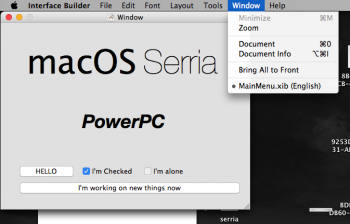The one we have now is a collection of photoshopped images that removed the black border from the dock. Basically, we have the Tiger Dock in Leopard. What I was suggesting in half 2 of my post is to possibly put those same images into photoshop and add a blur effect to give it that glass look. With Apple wallpapers, the dock almost looks perfect. But for example with my nature background, its clear. Now the only experience with photoshop I have is drawing smiley faces on pictures..... but I can try if necessary.
Got a tip for us?
Let us know
Become a MacRumors Supporter for $50/year with no ads, ability to filter front page stories, and private forums.
El Capitan Theme for OS X Leopard
- Thread starter gavinstubbs09
- Start date
- Sort by reaction score
You are using an out of date browser. It may not display this or other websites correctly.
You should upgrade or use an alternative browser.
You should upgrade or use an alternative browser.
Personally, I think the white dock I've been running looks just as good for now. The next focus is the traffic lights.
Ok. I thought themepark worked in Leopard for PPC. I had it before my hard drive wipe. I just didn't really know how to use it.
[doublepost=1468274610][/doublepost]https://web.archive.org/web/20090201184553/http://geekspiff.com/software/themepark
Here it is
[doublepost=1468274610][/doublepost]https://web.archive.org/web/20090201184553/http://geekspiff.com/software/themepark
Here it is
This version is useless as you can't edit .bin files (Artfile.bin)Ok. I thought themepark worked in Leopard for PPC. I had it before my hard drive wipe. I just didn't really know how to use it.
[doublepost=1468274610][/doublepost]https://web.archive.org/web/20090201184553/http://geekspiff.com/software/themepark
Here it is
[doublepost=1468307570][/doublepost]
You cannot blur them !The one we have now is a collection of photoshopped images that removed the black border from the dock. Basically, we have the Tiger Dock in Leopard. What I was suggesting in half 2 of my post is to possibly put those same images into photoshop and add a blur effect to give it that glass look. With Apple wallpapers, the dock almost looks perfect. But for example with my nature background, its clear. Now the only experience with photoshop I have is drawing smiley faces on pictures..... but I can try if necessary.
Bluring can't work this way as an overlay!
It would already be done if i could x)
For it to work, we need to blur the background of it , and we can only blur the overlay front !
Last edited:
This version is useless as you can't edit .bin files (Artfile.bin)
[doublepost=1468307570][/doublepost]
You cannot blur them !
Bluring can't work this way as an overlay!
It would already be done if i could x)
For it to work, we need to blur the background of it , and we can only blur the overlay front !
Well I also hate to be the bearer of more bad news but I carbon cloned my hard drive and booted to the MacBook. With theme park 4.1 I could edit traffic lights to my hearts content but it changes nothing. Back to the drawing board?
You didn't edit the right ones,Well I also hate to be the bearer of more bad news but I carbon cloned my hard drive and booted to the MacBook. With theme park 4.1 I could edit traffic lights to my hearts content but it changes nothing. Back to the drawing board?
Got my ppc back, going to do it
[doublepost=1468345061][/doublepost]Before erasing my HD, here is my modified dock, (Snow Leopard but should work on leopard)
Attachments
You didn't edit the right ones,
Got my ppc back, going to do it
[doublepost=1468345061][/doublepost]Before erasing my HD, here is my modified dock, (Snow Leopard but should work on leopard)
Interesting seeing as I went into the SArtFile in ThemePark and literally changed EACH AND EVERY ICON I COULD FIND.
But, somehow, you're probably right.
I'm gonna back everything up and try out this new dock.
[doublepost=1468348732][/doublepost]The dock looks good. It honestly reminds me of Yosemite back when I had no QE/CI support. It's just a little too solid. Also the trash can was in a foreign language. But other than that, I think it was awesome. I reverted back, but I think it's awesome.
Attachments
The one Gavin is including with the pack is see-through, unlike yours. Sadly, however, it does not blur the background like the real Yosemite/El Capitan/Sierra dock does.Interesting seeing as I went into the SArtFile in ThemePark and literally changed EACH AND EVERY ICON I COULD FIND.
But, somehow, you're probably right.
I'm gonna back everything up and try out this new dock.
[doublepost=1468348732][/doublepost]The dock looks good. It honestly reminds me of Yosemite back when I had no QE/CI support. It's just a little too solid. Also the trash can was in a foreign language. But other than that, I think it was awesome. I reverted back, but I think it's awesome.
The one Gavin is including with the pack is see-through, unlike yours. Sadly, however, it does not blur the background like the real Yosemite/El Capitan/Sierra dock does.
I think you replied to the wrong person bro. I didn't make the dock
[doublepost=1468352779][/doublepost]IDEA (albeit a potential dumb one). Couldn't we photoshop a blurred piece of background based on the size of our dock? It would be up to the individual but wouldn't it have the same effect?
I did this a really long time ago with my MBP on Mavericks before Yosemite came out, I tried to get the iOS 7 effect on my MBP so it was individualI think you replied to the wrong person bro. I didn't make the dock
[doublepost=1468352779][/doublepost]IDEA (albeit a potential dumb one). Couldn't we photoshop a blurred piece of background based on the size of our dock? It would be up to the individual but wouldn't it have the same effect?
Attachments
I did this a really long time ago with my MBP on Mavericks before Yosemite came out, I tried to get the iOS 7 effect on my MBP so it was individual
Looks nice enough. I'm gonna try it with a generic wallpaper
[doublepost=1468356295][/doublepost]Ok I made the blurred wallpaper posted here earlier my wallpaper just to make sure I wasn't wasting my time. Holy cow it's beautiful. I'm going to try and see if I can go into photoshop, mark off where my dock is, crop it and paste it to the normal Sierra wallpaper. I can put the modded wallpaper here, you'll just have to play with the dock size until you get the effect. That is the only downside. Let me know if you guys want a finished copy.
Attachments
Hum...Well I also hate to be the bearer of more bad news but I carbon cloned my hard drive and booted to the MacBook. With theme park 4.1 I could edit traffic lights to my hearts content but it changes nothing. Back to the drawing board?
Hum...
View attachment 639986First try x)
I said I could be wrong. I'll admit when I am.
Looks good. Seriously.
Fully finished on Leopard, that was quickHum...
View attachment 639986First try x)
Attachments
Well unless I can measure my dock the blurred backgrounds are a nogo. Same image size and everything. I could crop the dock out in a screenshot I suppose but idk.
Had to add stuff to my dock to make it stretch. And even then, it wasn't a perfect stretch. Plus I have a weird white line at the bottom of the wallpaper. I don't think making these wallpapers are a practical idea. I'm going to stick to what I'm good at and make a video. It's a secret project but you'll see soon enough.
Attachments
That blurred background turned out nicely but it's just not feasible to create a "universal" background as everybody has a different number of apps in their dock and bigger or smaller sizes (ha ha). So the dock is probably about as good as it is going to get.
I've been out of the loop for a few days and will continue to be. I have other stuff I need to do but I do enjoy looking at this thread every day!
I've been out of the loop for a few days and will continue to be. I have other stuff I need to do but I do enjoy looking at this thread every day!
That blurred background turned out nicely but it's just not feasible to create a "universal" background as everybody has a different number of apps in their dock and bigger or smaller sizes (ha ha). So the dock is probably about as good as it is going to get.
I've been out of the loop for a few days and will continue to be. I have other stuff I need to do but I do enjoy looking at this thread every day!
I appreciate the support but I ditched the idea. I'm having to use Adobe premiere free trial to do what I want to do, but if I can get it done I will say this; you need to start looking for the OS X welcome video. Someone posted an El Capitan version. I'm working on a Sierra version. I need to find 3D transitions, and final cut won't let me use a background, so it's gonna take a few days to switch my brain to premiere. Either way, we might be able to put a welcome video in. I'm gonna render it in 720x480 that way it doesn't stutter on G4's. Even if the person installing the pack has to click on the video it might be nice.
I assume you'll upload the ArtFile.bin here when you're done? Looks nice. I could have tried making this theme but it's time consuming and I'm fine with the classic Aqua GUI on my G5.Made the checkboxes + Menubar
ArtFile.bin + SArtFile.bin + Extra.rsrc + Extra2.rsrcI assume you'll upload the ArtFile.bin here when you're done? Looks nice. I could have tried making this theme but it's time consuming and I'm fine with the classic Aqua GUI on my G5.
Last edited:
Register on MacRumors! This sidebar will go away, and you'll see fewer ads.