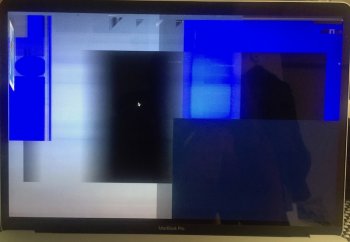Hey Jan,
any chance that this whole thing is rather an Adobe issue ? Your latest post might imply that?!
I just can say that I tried to use After Effects 2015 in different iterations with my iMac 2012 and the latest nVidia drivers and had many graphic glitches (although not as drastic as yours).
In the end I used After Effects 2014 with an older driver for 2 commercial projects. And I am still on El Capitan (which is buggy as well).
What I am saying is maybe Adobe is the culprit because the system is "too new" ?? Both: your OS and the MBP (and the GPU).
I am really observing your thread because I am about to pull the trigger next friday for a fully maxed out BTO version...
I need a new machine since mine is 5 years old and is crawling although I have a Samsung SSD and 16GB RAM...
My old MacPro is 8 years old....
So I was desperate.
I don't know if it's a Adobe issue. I called them but it was on the first day the MBP was out in the wild and they didn't know what to say.
I then went to the Genius Bar and the guy who saw the above video urged me to get a new machine, so that's what I did: I ordered a new one. But it will take another month until I have it.
Until then I'm using the one with the problems.
My test today was not extensive but I rendered a 4K video out of Premiere and the also used Media Encoder to create proxies files. Nothing happened.
So it could be a setting that's carried over from the old project file that was created on my old machine with a NIVIDA card. So that would be an Adobe issue - at least kind of. I think it would be a software issue that they have to solve together with Apple.
What still worries me is that I have that little graphics glitch when I restart the machine. So I don't know, I have to compare when I get the new one. Or maybe somebody else will figure it out. We need to keep this thread alive.
Overall I fell so much in love with this MBP that I'm totally forgiving. Just want to know it's working properly eventually.
[doublepost=1480197962][/doublepost]
We ordered three for our business. All three have had minor glitches. Mine has freaked out the worst connected to 2 4K displays. Another has had a kernel panic. And other has had minor glitches and flickering that self corrects after a few seconds.
Not cool. All three? That's crazy! No wonder my little video has now 42000 views! What are you guys going to do? Have you talked to Apple yet?
[doublepost=1480198011][/doublepost]
That is good to hear. But does your VLC have the same issue?
I don't use it. Now I don't even want to try