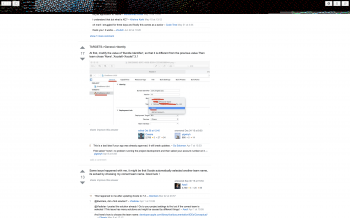Got a tip for us?
Let us know
Become a MacRumors Supporter for $50/year with no ads, ability to filter front page stories, and private forums.
Graphic card freaks out with brand new MBP 2016
- Thread starter JanInLA
- Start date
- Sort by reaction score
You are using an out of date browser. It may not display this or other websites correctly.
You should upgrade or use an alternative browser.
You should upgrade or use an alternative browser.
Yeah I'm scared, too. So many problems it looks like they rushed the new MacBook Pro to have something new for holidays. I was really hyped for my MacBook to arrive but now I'm not sure anymore.
I'm trying to get a overall view on this. But everyone tells me it's too early.
There are tons of Macbook Pro's delivered, I would like to know how many devices have mayjor or miner hicups.
Maybe a lot of issues can get fixed through a software update. But when is this going to be released? Can we expect a macOS update before Christmas/new year?
I have to wait and all I can do is driving myself crazy as f*** because of a lot of issue reports.
If there is anyone out there with no display issues, doesn't matter which exact GPU, please do us a favour and report some positive sights. PLEASE
Thanks to all active reports.
I was so hyped, now I am just scared until tuesday 29th.
Remember that internet communities bias towards the "drama", as people that have issues are more likely to take voice due to them researchich those issues, seek out help and share, than those for whom stuff works.
I work at advertising/brand presentation in digital, and I know from inside how this works, when sales data show half million units sold, return/service data adds to 8% fault rate, but if you've looked at social media, you would assume the product is non-working junk because of how much louder those with issues are than those that don't.
Chilld the damm out. If your unit is screwed, return it and wait.
Remember that internet communities bias towards the "drama", as people that have issues are more likely to take voice due to them researchich those issues, seek out help and share, than those for whom stuff works.
I work at advertising/brand presentation in digital, and I know from inside how this works, when sales data show half million units sold, return/service data adds to 8% fault rate, but if you've looked at social media, you would assume the product is non-working junk because of how much louder those with issues are than those that don't.
Chilld the damm out. If your unit is screwed, return it and wait.
Yes. I am familiar with that.
But I lived for this thing the past few weeks.
For what it's worth; I've had my 15" 2.6GHz/ AMD 460/ 1TB 2/3 days now and not had any problems so far.
Mainly been installing and moving things to the laptop. Main use of the GPU is Ableton Live - I use that heavily. Also played a bit with X-Plane 10 (very impressed with this as my past MBP could hardly run it). GPU seems to have been completely fine with all of this (touch wood).
The only minor thing I've seen so far is I do get the quick glitch in the lower half of the loading screen every time I boot up. I'm assuming this is some kind of software issue though?
So far I would definitely recommend to anybody; go with the 460!
Also: I don't think there's anywhere near enough people on this forum for an adequate representation to be able to say 'there's a release-wide dGPU fault. I'm hoping Apple have ironed out dGPU problems in this release. It's happened enough in the past for them to know it exists, also these dGPUs do run differently and a lot more power efficiently than previous.
Mainly been installing and moving things to the laptop. Main use of the GPU is Ableton Live - I use that heavily. Also played a bit with X-Plane 10 (very impressed with this as my past MBP could hardly run it). GPU seems to have been completely fine with all of this (touch wood).
The only minor thing I've seen so far is I do get the quick glitch in the lower half of the loading screen every time I boot up. I'm assuming this is some kind of software issue though?
So far I would definitely recommend to anybody; go with the 460!
Also: I don't think there's anywhere near enough people on this forum for an adequate representation to be able to say 'there's a release-wide dGPU fault. I'm hoping Apple have ironed out dGPU problems in this release. It's happened enough in the past for them to know it exists, also these dGPUs do run differently and a lot more power efficiently than previous.
Last edited:
I find that generally, and most frustratingly, YouTube reviews NEVER mention any of the real world problems that people end up encountering. For example, screen uniformity is never mentioned. All you hear is how wonderful the retina screen is. But then you end up buying one and the screen has light/dark patches, or red/green tint etc.
is this a problem with the rMBP?
I'm running perfectly so far . See below plus I have 3 external drives going st the same time about 4 USB units going and such. I'm loaded down and not a glitch anywhere. Honestly I don't feel lucky either it's mostly how it should be. Some units are probably defective that's a given but some in my mind related to a conflict within the system and software creating a mismatch . Bottom line you buy new Apple will fix it or replace it. Hassle yes but your not going to lose your money
So far I have not experienced any problems with my MBP w 460 GPU hooked up to a Samsung SA850T. I have worked in InDesign, Lightroom and Photoshop - all with GPU accelerated support - and haven't seen anything weird yet. And no fans spinning up either. Awesome machine so far.
So far I have not experienced any problems with my MBP w 460 GPU hooked up to a Samsung SA850T. I have worked in InDesign, Lightroom and Photoshop - all with GPU accelerated support - and haven't seen anything weird yet. And no fans spinning up either. Awesome machine so far.
I remember you from the Skylake thread. Thanks for sharing your experience.
May I ask you if you have FileVault activated? Is there a flickering screen at start up like some other user reported?
I will test my device like crazy if it arrives Tuesday.
I remember you from the Skylake thread. Thanks for sharing your experience.
May I ask you if you have FileVault activated? Is there a flickering screen at start up like some other user reported?
I will test my device like crazy if it arrives Tuesday.
No, I have actually disabled FileVault, so no startup flickering here.
I have fire vault off as well. I just taxed my system as hard as I can processing about 150 42mpx images in Capture One which like Lightroom is a Raw processing software but based more on processor than ram and it flew right through them actually a little faster than my 2013 unit. Fans kicked in nicely and still very quiet. In this process I'm using all 4 cores pretty much at their max. Some jobs I'm doing 14 thousand images in a few days so processing 2000 images at a clip is normal. One reason you see i go for the high end unit.
So far I have not experienced any problems with my MBP w 460 GPU hooked up to a Samsung SA850T. I have worked in InDesign, Lightroom and Photoshop - all with GPU accelerated support - and haven't seen anything weird yet. And no fans spinning up either. Awesome machine so far.
So Nice to hear!!!
Dude, just stop posting your ridiculous problem in every ****ing thread. It's a charging cable. Get over it. If you can't afford a real one, maybe don't buy an expensive MacBook in the first place.
TBH, USB-C is adding to the confusion than simplifing it. Now you have the same connectors one would only charge, one data transfers but no TB supports, and one has everything.
Imagine the confusion on the face of buyers after they get back home and connect their devices and realize no transfer is happening.
Remember that internet communities bias towards the "drama", as people that have issues are more likely to take voice due to them researchich those issues, seek out help and share, than those for whom stuff works.
I work at advertising/brand presentation in digital, and I know from inside how this works, when sales data show half million units sold, return/service data adds to 8% fault rate, but if you've looked at social media, you would assume the product is non-working junk because of how much louder those with issues are than those that don't.
Chilld the damm out. If your unit is screwed, return it and wait.
8% is high fauliure rate, wasn't there that quality control method where the fault is 1 in a million? I can't recall its name now though
8% is high fauliure rate, wasn't there that quality control method where the fault is 1 in a million? I can't recall its name now though
AFAIR 8% is industry standard for consumer electronics, but my memory may be off here.
I haven't run into any graphics problems with my 2.9/460/1TB MBPtb, but then I avoid Adobe like the plague. Assuming for a moment that this is a software issue, what software do you all seeing these glitches (not the FileVault related login issue) have installed?
I guess it's only a small number of units that are faulty.So far I have not experienced any problems with my MBP w 460 GPU hooked up to a Samsung SA850T. I have worked in InDesign, Lightroom and Photoshop - all with GPU accelerated support - and haven't seen anything weird yet. And no fans spinning up either. Awesome machine so far.
[doublepost=1480088220][/doublepost]
Looks just like mine. Very sad. Should be addressed by the main page here on MacRumors.Add me to the list.
2.7/455/512
[doublepost=1480088305][/doublepost]
I support this.Why is Macrumors.com not reporting this on their front page? Seriously, "some" users are experiencing a pretty serious reaction on their screens, which warrants some pretty serious attention than some thread in the MacBook pro section. MR really double thinks any negative comments/reports that it posts on its front page when compared to the silly and positive stories that we see all the time.
[doublepost=1480088444][/doublepost]
Use Adobe Media Encoder from Premiere to convert some videoGot my MBP with 460 graphics yesterday, mygrated my data and played around a little (Lightroom, Photos, smaller games). I was a little anxious but no graphics problems so far. Sweating a little every time i open it though.
FWIW - that doesn't help you guys with problems, and I really feel your pain.
Can you suggest a "test" that reveals whether there is a fault or not?
[doublepost=1480088707][/doublepost]
I have a special order so I ordered another one (I had to pay for it) but it will arrive end of December. That's very frustrating after spending almost $4000Are you guys not gonna return em? Or what is your plan?
[doublepost=1480088813][/doublepost]
So you don't have the Radeon Pro 460????I have 15" 2.9 GHz Intel Core i7, 16 GB 2133 MHz LPDDR3, Intel HD Graphics 530 1536 MB. Experiencing the same crash, green/blue flickering glitch screen when I run Adobe Premiere and go to render footage. I order mine the day of announcement, and my computer arrived a week ago, but I did not open the package and start using it until today.
Hopefully it's not a thermal issue with the lead free solder. Does the new MBP get quite hot when running the discrete GPU?
Mine does - especially when I'm running Parallels. Not sure I've seen the issue when Parallels isn't running.
I may or may not have worked for Apple for a long time doing lots of different roles all of which are tech/engineering based.
I've seen some of these issues on 13" RMBP's - in particular the "Rainbow" effect someone mentioned in a previous post. In my experience this is a Logic Board failure although not something specific or inherent to any model/GPU. Sometimes electronic s**t just fails. Some of these macs will be DOA. That's how engineering tolerances work.
The other red blocks/flickering/garbled artefacts that have been way more widely reported here are typically software/driver related (try starting up any post 10.10 OS in Safe Boot and watch it freak the f*** out at the loginwindow/desktop because all its accelerated graphics kexts are disabled - looks way similar to most of the blocky/flickering stuff photo'd in this thread). That being the case, hopefully most of these issues will be fixed in a 10.12.x update for the 2016 line of MBP's soon.
This is just what happens with new lines of HW when it hits the real world.
Apple phone support / Genius Bar won't have any info on this from engineering this early on and the best they will do is replace the Mac. Probably best to just ride it out for a while and see what happens.
@mysteryGenius Thank you for posting .
[doublepost=1480098067][/doublepost]
I'm heading up to the Apple Store right now to see if they can possibly fix or replace my laptop. I'm sure I'll be regretting this on Black Friday in NYC...
I'll report back with any helpful information for you guys.
Be sure to ask about higher-end BTO-style configs. They are secretly stocking a number of very fancy configurations in NYC.
I'm heading up to the Apple Store right now to see if they can possibly fix or replace my laptop. I'm sure I'll be regretting this on Black Friday in NYC...
I'll report back with any helpful information for you guys.
Going out in NYC on a Black Friday? Best luck to you
Register on MacRumors! This sidebar will go away, and you'll see fewer ads.