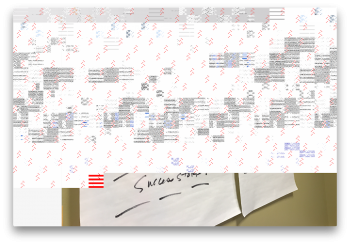Got a tip for us?
Let us know
Become a MacRumors Supporter for $50/year with no ads, ability to filter front page stories, and private forums.
Graphic card freaks out with brand new MBP 2016
- Thread starter JanInLA
- Start date
- Sort by reaction score
You are using an out of date browser. It may not display this or other websites correctly.
You should upgrade or use an alternative browser.
You should upgrade or use an alternative browser.
The more videos I look at, the more I'm convinced it's the same GPU issues. Apple will offer logic board replacements, but it'll just delay the inevitable. I'll say again that you can just return this computer, and spend that money elsewhere (What you purchase I don't care). Just saying from experience that you'll always be nervous of your computer having these issues.
This is becoming a big issue. This need to be addressed in public by Apple. I am now scared that the replacement MBP I get will have the same or even worse issues.
Any response from Apple?
[doublepost=1479775195][/doublepost]
This is bad. We have been waiting for so long and now this.
[doublepost=1479775300][/doublepost]
I pray for a firmware bug.
[doublepost=1479775373][/doublepost]
That's what the Genius Bar guy said when he looked at the issue. He looked at the video that I posted on top of this thread.
Well, some people claim that the root cause of the 2011 dGPU issue was a chip that controlled the power being supplied to the dGPU. The problem was that the chip was not able to meet the power demands being requested and it eventually failed.
If this 460 dGPU is requesting more power than the 450 and 455 variants (specs suggest that it is), then it seems that Apple may have messed up again.
This is all speculation, of course, and there is a negative % chance that we will ever hear Apple admit to something like this ... ever.
Anyway, it's this type of data I was waiting to see before I decided on if I should spend money on one of these things. I've decided now that there is zero chance that I will fork over any money for an Apple laptop with a dGPU.
Last edited:
Ok,
I have this problem. All the .gpurestart and kernel panic logs in Console point to an interaction between "com.apple.photos.ImageConversionService" and the discrete video card.
My large Photos library is uploading in the background.
The Apple Support person hasn't heard of this problem.
I have this problem. All the .gpurestart and kernel panic logs in Console point to an interaction between "com.apple.photos.ImageConversionService" and the discrete video card.
My large Photos library is uploading in the background.
The Apple Support person hasn't heard of this problem.
Why is Macrumors.com not reporting this on their front page? Seriously, "some" users are experiencing a pretty serious reaction on their screens, which warrants some pretty serious attention than some thread in the MacBook pro section. MR really double thinks any negative comments/reports that it posts on its front page when compared to the silly and positive stories that we see all the time.
For me, starting the iCloud Photo Library upload will reproducibly crash my 460 device with .gpurestart and Kernel panics in the logs
[doublepost=1479789152][/doublepost]
[doublepost=1479789152][/doublepost]
Exactly the same as my issue.FWIW, my problems were noting to do with Adobe Encoder. I had not installed much, and the culprit appeared to be Photos App. This does seem to kick off the switch to dGPU (according to gfxCardStatus), and I had no issues until I started the Photos sync. I think the issue is related to anything that actually uses the 460 GPU.
I am having some issues myself, but they seem different from what everyone else is posting (in the videos, and so on). When I swipe to move from one space to another, I often have windows with terrible artifacts. This has happened to Safari, Finder, Messages, and Preview. Notably, I have used Photoshop a lot and haven't seen the issue occur with Photoshop itself, but it does occur with other apps both while using and while not using Photoshop.
I have a 15" 2.9 GHz i7, 16GB RAM, Radeon Pro 460 dGPU / Intel 530 integrated. Screenshots attached. Anyone else seeing this particular scenario?
I have a 15" 2.9 GHz i7, 16GB RAM, Radeon Pro 460 dGPU / Intel 530 integrated. Screenshots attached. Anyone else seeing this particular scenario?
Attachments
Ok,
I have this problem. All the .gpurestart and kernel panic logs in Console point to an interaction between "com.apple.photos.ImageConversionService" and the discrete video card.
My large Photos library is uploading in the background.
The Apple Support person hasn't heard of this problem.
This is exactly what I'm seeing with the .gpurestart/kernal panic logs after the machine freezes while converting images while Aperture is generating previews.
I'm glad it's not just image conversion in Aperture since Apple discontinued support for it.
That would be a really good sign actually. If reversing the OS version solves it, then we can be sure this is a easily fixable software/driver issueI have a MacBook Pro 15 2013 and I just reinstalled El Capitan because I had this kind of problem with sierra with 2 screen plugged
That would be a really good sign actually. If reversing the OS version solves it, then we can be sure this is a easily fixable software/driver issue
Anyone tested this on the new mbp ?
The current version of sierra is the only one compatible with the nMBPs' touchbar. We will need to try to replicate this on older rMBPs with Sierra and see if it's fixed by reversing.Anyone tested this on the new mbp ?
I am having some issues myself, but they seem different from what everyone else is posting (in the videos, and so on). When I swipe to move from one space to another, I often have windows with terrible artifacts. This has happened to Safari, Finder, Messages, and Preview. Notably, I have used Photoshop a lot and haven't seen the issue occur with Photoshop itself, but it does occur with other apps both while using and while not using Photoshop.
I have a 15" 2.9 GHz i7, 16GB RAM, Radeon Pro 460 dGPU / Intel 530 integrated. Screenshots attached. Anyone else seeing this particular scenario?
Thats the exact problem I had! I exchanged it and so far so good.
455 Owner checking back in. Had my first "freeze" / "lockup" as described by others. Issue occurred immediately after opening the lid after going through bfads.net. No response from the unit when it occurred. Snapped the lid shut again and reopened and all artifacts went away and unit went back to normal.
Im betting this is a bug for sure at this point. I'm half tempted again to escalate to engineering and have them re-fix it. Had a similar issue on the 2015 and got it patched out. Granted it did still eventually die but that was from thermal issues this unit does not show.
Im betting this is a bug for sure at this point. I'm half tempted again to escalate to engineering and have them re-fix it. Had a similar issue on the 2015 and got it patched out. Granted it did still eventually die but that was from thermal issues this unit does not show.
455 Owner checking back in. Had my first "freeze" / "lockup" as described by others. Issue occurred immediately after opening the lid after going through bfads.net. No response from the unit when it occurred. Snapped the lid shut again and reopened and all artifacts went away and unit went back to normal.
Im betting this is a bug for sure at this point. I'm half tempted again to escalate to engineering and have them re-fix it. Had a similar issue on the 2015 and got it patched out. Granted it did still eventually die but that was from thermal issues this unit does not show.
Have you called Apple? The more I see posts similar to this one, the more I think it is software-related.
Got my MBP with 460 graphics yesterday, mygrated my data and played around a little (Lightroom, Photos, smaller games). I was a little anxious but no graphics problems so far. Sweating a little every time i open it though.
FWIW - that doesn't help you guys with problems, and I really feel your pain.
Can you suggest a "test" that reveals whether there is a fault or not?
FWIW - that doesn't help you guys with problems, and I really feel your pain.
Can you suggest a "test" that reveals whether there is a fault or not?
As a computer engineer myself I haven't read anything yet that clearly points either to a hardware or (only a) software issue. Nowadays with highly configurable hardware (firmware, etc.) it could be that something in the graphics pipeline is operated slightly out of specification. This would -- depending on the issue -- mean that for some, maybe most, everything works okay, while others have issues -- and if fixed (by software/correct configuration) everything becomes fine for everyone. However, currently it seems to me equally likely that this also could be a permanent hardware fault that once triggered (e.g., exceeding a temperature threshold, doing a certain operation) results in the observed defects which may or may not disappear for a while after a reset.Have you called Apple? The more I see posts similar to this one, the more I think it is software-related.
Does anyone who is affected by this happen to also have Bootcamp/Windows 10 installed? Would be interesting if there are also problems under Windows. If not, this may indeed be a pure OSX software/driver issue.
Also are there any related error/log messages in the system logs? dmesg?
A few people reporting such glitches on 13" models makes me hopeful that it's "just" a software issue.
Register on MacRumors! This sidebar will go away, and you'll see fewer ads.